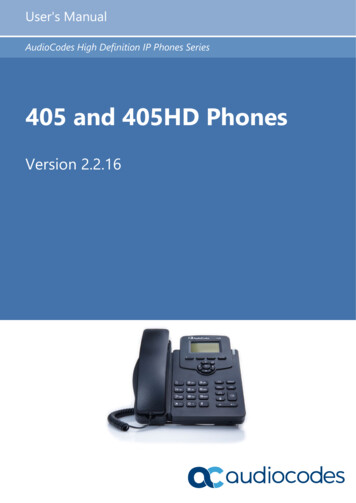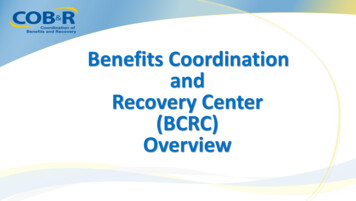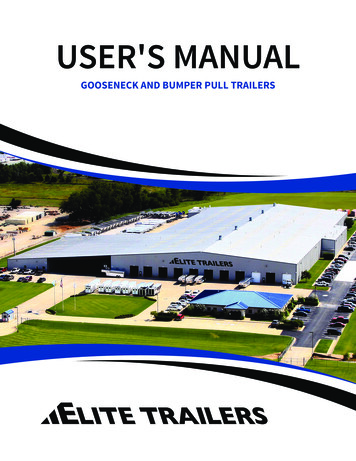Transcription
Administrator's ManualAudioCodes High-Definition IP Phones Series405/405HD, 420HD, 430HD, 440HD IPPhonesVersion 2.2.16
Contents400HD Series IP PhonesTable of ContentsWEEE EU Directive . 1Customer Support . 1Stay in the Loop with AudioCodes . 1Abbreviations and Conventions . 1Related Documentation . 1Document Revision Record . 2Documentation Feedback . 31Introduction .4Part I .5Configuration Tools . 5234IP Phone User Interface .62.1Accessing the Administration Menu . 62.2Changing Display Language . 7Web Interface .83.1Accessing Web Interface . 83.2Getting Started with the Web . 93.3Configuring the Web Interface's Port . 93.4Configuring User Login Credentials . 10Configuration File .114.1Introduction. 114.2File Syntax. 114.3Linking Multiple Files . 124.4Downloading the Configuration File from the Phone . 124.5Creating Configuration Files using VoIProvision Utility . 124.64.5.1Configuration File Format . 134.5.2Global Configuration File . 134.5.3VoIProvision Utility Overview . 134.5.4CSV File . 134.5.5Template File . 144.5.6Generated Configuration Files . 144.5.7Starting the VoIProvision Utility. 144.5.8Usage . 14Using the Encryption Tool . 154.6.1Encrypting Configuration Files . 154.6.2Encrypting Passwords in the Configuration File . 15- ii -
Contents5400HD Series IP PhonesDevice Manager Pro .16Part II .17Automatic Provisioning . 176Introduction .187Updating the Configuration File Manually .198Setting up Network for Auto Provisioning .209Obtaining Firmware and Configuration Files .219.1Provisioning Hunt Order . 219.2Dynamic URL Provisioning . 219.39.2.1Provisioning using DHCP Option 160 . 269.2.2Technician's Digit Key Code . 269.2.3Provisioning using DHCP Option 66/67 . 279.2.4Provisioning using DHCP Option 43 . 289.2.5Provisioning using the User-Class Option. 299.2.6SIP SUBSCRIBE and NOTIFY Messages. 369.2.7Hardcoded Domain Name for Provisioning Server . 389.2.8Cached Address of Last Provisioning Server Used . 389.2.9Redirect Server . 38Static URL Provisioning . 40Part III .42Quick Setup . 4210 Quick Setup .43Part IV .44Networking . 4411 Introduction .4512 Configuring Date and Time Manually .4612.1 Configuring Daylight Saving Time . 4612.2 Configuring the NTP Server . 5012.3 Configuring NTP Server via DHCP . 5113 Configuring IP Network Settings .5313.1 Configuring Static IP Address . 5313.1.1Configuring Static IP Address on the Phone . 5313.1.2Configuring IP Network Settings . 5413.2 Configuring Partial DHCP . 56- iii -
Contents400HD Series IP Phones14 Configuring LAN and PC Port Settings .5815 Configuring VLAN Settings .5915.1 Configuring Manual or Automatic VLAN Assignment . 6015.1.1Configuring Manual VLAN Assignment to the Phone . 6015.1.2Configuring Automatic VLAN Assignment to the Phone . 6015.1.3Configuring VLAN via DHCP Provisioning Path . 60Part V .61VoIP Settings . 6116 Configuring SIP Settings .6216.1 Configuring General SIP Settings . 6216.2 Configuring Proxy and Registration . 6616.2.1Configuring Proxy Redundancy . 6816.2.2Device Registration Failover/Failback . 7216.2.2.1 Failover . 7216.2.2.2 Failback. 7316.2.3Preventing Unregistering after Changing Settings and Reloading . 7316.3 Configuring a Line . 7416.4 Configuring Shared Call Appearance . 7516.5 Configuring SIP Timers . 7616.6 Configuring SIP QoS . 7816.7 Configuring SIP Reject Code . 7817 Configuring Dialing .7917.1 Configuring Voice Dialing through VocaNOM . 7917.2 Configuring General Dialing Parameters . 8017.3 Configuring Auto Redial . 8117.4 Configuring Dial Tones . 8217.5 Configuring DTMF . 8417.6 Configuring Digit Maps and Dial Plans . 8517.7 Configuring Headset LED to Stay On . 8617.8 Configuring Default Audio Device . 8718 Configuring Ring Tones .8818.1 Configuring Distinctive Ring Tones . 8818.1.1Example of Configuring a Distinctive Ring . 8918.2 Configuring CPT Regional Settings . 9018.3 Uploading Ring Tones . 9118.4 Configuring Beeps to Headsets when a Call Comes in to a Call Center . 9318.5 Configuring the Phone to play Fast Busy Tone if Automatically Disconnected on RemoteSide 93- iv -
Contents400HD Series IP Phones18.6 Configuring the Beep (Ring) to Play via an Answering Device . 9419 Configuring Media Settings .9519.1 Configuring Media Streaming . 9519.2 Configuring RTP Port Range and Payload Type . 9619.3 Configuring RTP QoS . 9719.4 Configuring RTP/SRTP Capability Negotiation . 9719.5 Configuring Codecs . 9819.6 Configuring OPUS Management . 10020 Configuring Voice Settings . 10120.1 Configuring Gain Control . 10120.2 Configuring Jitter Buffer . 10120.3 Configuring Silence Compression . 10220.4 Configuring Noise Reduction . 10320.5 Configuring Echo Cancellation . 10421 Configuring Extension Lines . 10521.1 On the Phone . 10521.2 Using the Web Interface and Configuration File . 10622 Configuring Supplementary Services . 10822.1 Selecting the Application Server . 10822.2 Configuring Call Waiting . 10922.3 Configuring Call Forwarding . 11022.4 Configuring a Conference . 11122.5 Allowing the Initiator to Drop out of a Conference . 11122.6 Configuring Automatic Dialing . 11222.7 Configuring Automatic Answer . 11322.8 Configuring Do Not Disturb (DnD) . 11422.9 Configuring Call Pick Up . 11522.10 Configuring Message Waiting Indication . 11722.11 Configuring Busy Lamp Field. 11822.12 Configuring Advice of Charge . 11922.13 Configuring a Tone to Alert to Long Hold . 11922.14 Disabling the HOLD Key . 12022.15 Configuring Onhook Disconnect when Held . 12022.16 Configuring Ringing on the Default Audio Device . 12122.17 Allowing an Incoming Call when the Phone is Locked . 12222.18 Allowing Call Center Agents to Record Welcome Greetings . 12222.19 Enabling the Electronic Hook Switch . 123-v-
Contents400HD Series IP Phones22.20 Disabling the Hard Mute Key on the Phone . 12422.21 Configuring Attended and Semi-Attended Call Transfer. 12422.22 Configuring Blind Transfer . 12522.23 Creating a Speed Dial File for Configuration File . 12523 Configuring Volume Levels . 12623.1 Configuring Gain Control . 12623.2 Configuring Tone Volume . 12823.3 Configuring Ringer Volume . 12823.4 Configuring Speaker Volume . 12923.5 Configuring Handset Volume . 13223.6 Configuring Headset Volume . 133Part VI . 136Advanced Phone Settings .13624 Configuring the Phone Directory . 13724.1 Configuring the Corporate Directory . 13724.1.1Configuring the LDAP-based Corporate Directory . 13724.1.2Loading a Text-based Corporate Directory File . 13924.2 Modifying the Local Phone Directory . 14125 Configuring Keys . 14225.1 Configuring Function Keys . 14225.1.1430HD Phone . 14225.1.2440HD Phone . 14425.1.3Configuring Additional Function Keys . 14525.2 Configuring Programmable Keys . 14525.2.1430HD and 440HD Phones . 14525.2.1.1 Configuring Multiple Extension Lines . 14625.2.1.2 Configuring a Key Event . 14725.3 Configuring Speed Dials . 14825.3.1420HD and 405/405HD Phone Models . 14825.3.2Deleting Speed Dials . 14925.3.3Saving Configured Speed Dials. 15025.3.4Creating a Speed Dial File for the Configuration File . 15025.4 Configuring Softkeys . 15025.4.1Configuring Programmable Softkeys (PSK). 15325.5 Configuring Navigation Control Button Positions . 15525.5.1Saving Configured Keys . 15625.5.2Loading Saved Keys to Phones . 156- vi -
Contents400HD Series IP Phones26 Disabling Hard Keys and Softkeys . 15727 Configuring Paging . 15927.1 Configuring a Key for Paging using the Web Interface . 15927.1.1Configuring Barge-in. 15927.2 Configuring Paging Using the Configuration File . 16028 Configuring Feature Key Synchronization. 162Part VII . 163Security .16329 Implementing X.509 Authentication . 16429.1 Factory-Set Certificates and AudioCodes Trusted Root CA . 16429.2 User-Generated Certificates . 16529.3 External Trusted Root CAs . 16630 Loading a Certificate . 16830.1 Loading the Trusted Root CA Certificate to the Phone . 16830.1.1Loading Trusted Root CA Certificate Using Configuration File . 16830.2 Loading the Client Certificate to the Phone . 16930.2.1Loading the Client Certificate to the Phone using the Configuration File . 16930.2.2Enabling Server-side Authentication (Mutual Authentication) . 17030.3 Generating a Certificate Signing Request . 17030.4 Using Previously Loaded Certificates . 17131 Configuring SIP TLS . 17231.1 Configuring TLS . 17231.1.1Configuring SIP TLS using the Web Interface . 17332 Configuring 802.1x . 17432.1 Configuring 802.1x in the Phone Screen . 17432.1.1Configuring EAP-MD5 Mode . 17532.1.2Configuring EAP-TLS Mode . 17532.2 Configuring 802.1x Using Web and Configuration File . 17632.2.1Configuring EAP MD5 Mode . 17632.2.2Configuring EAP TLS Mode . 17733 Configuring SRTP . 17834 Configuring HTTP/S. 18035 Logging into a Remote HTTP/S Server from the Phone . 18136 Securing the Web Interface using HTTP/S . 18236.1 Provisioning . 183- vii -
Contents400HD Series IP Phones37 MAC-Based Authentication. 184Part VIII . 185Maintenance .18538 Changing Administrator Login Credentials . 18639 Restarting Phones. 18739.1 Restarting from the Phone . 18739.2 Restarting the Phone using the Web Interface . 18740 Restoring Phone Defaults . 18840.1 Restoring Factory Defaults from the Phone's Screen . 18840.2 Restoring Factory Defaults using the Web Interface . 188Part IX . 190Status and Monitoring.19041 Determining Network Status . 19141.1 Determining LAN Status . 19141.2 Determining Port Status . 19141.3 Determining 802.1x Status . 19142 Determining VoIP Status. 19242.1 Determining Phone Status . 19242.2 Determining Line Status . 19242.3 Determining Memory Status . 19342.4 Viewing Current Ca
Administrator's Manual AudioCodes High-Definition IP Phones Series 405/405HD, 420HD, 430HD, 440HD IP Phones Version 2.2.16 . Contents 400HD Series IP Phones - ii - Table of Contents