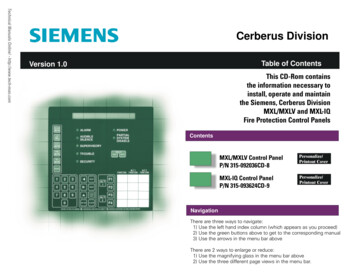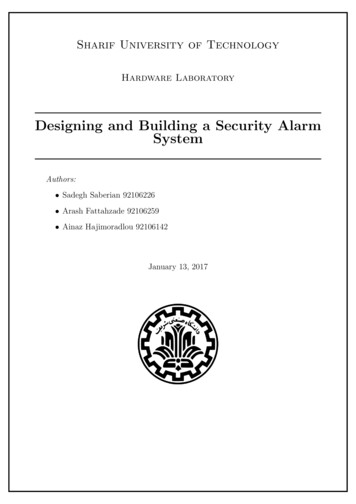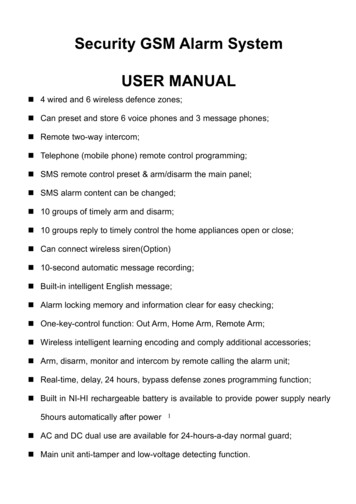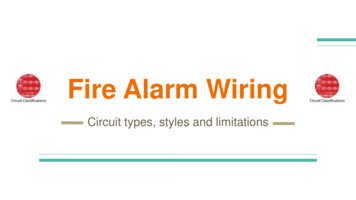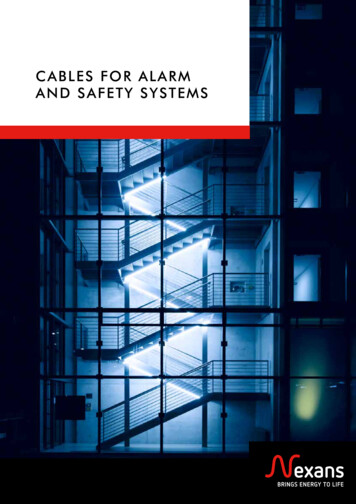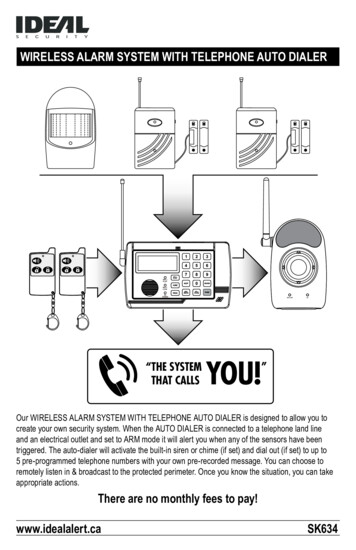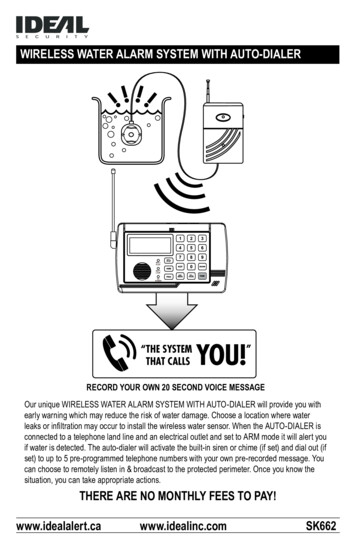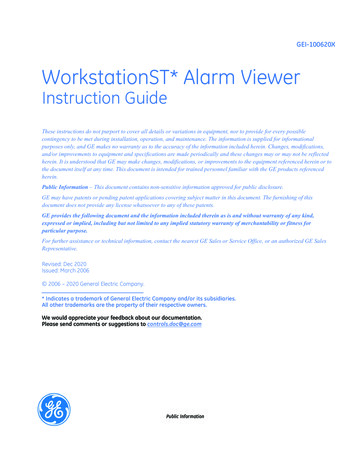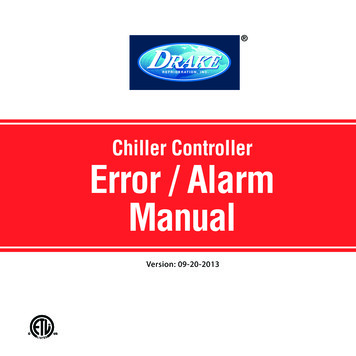Transcription
Touchscreen Deadbolt with AlarmUser’s Guide
CONTENTSWarranty and FCC/IC Statements. 3Lock Setup. 3Lock Parts. 4Locking and Unlocking. 5Locking from the Outside. 5Locking from the Inside. 5Unlocking from the Outside. 5Unlocking from the Inside. 5My Codes. 10Best Practices. 10Default Codes Locations. 10Factory Default Reset. 12Nexia Home Intelligence Functions. 12About Z-Wave. 12Troubleshooting. 14Emergency Key Override. 15Replacing the Batteries. 5Programming Descriptions. 6Programming the Touchscreen. 7ENGLISHProgramming the Alarm. 8Powering the Alarm. 8Alarm Setting Descriptions. 8Changing the Alarm Mode. 9Adjusting the Sensitivity Level. 9NEED HELP?Please call customer support before returning the product to the store.Toll-Free Calling From:U.S.A.: (888) 805-9837Canada: (800) 997-4734Mexico: 018005067866Visit our web site for videos, FAQs and more: answers.schlage.comREGISTER YOUR PRODUCTDocument your purchase and register your warranty at RegisterMySchlage.com, or use theincluded registration card.WARRANTY AND FCC/IC STATEMENTSLifetime Limited Mechanical and FinishWarranty and 1-Year Limited ElectronicsWarrantySubject to the terms and conditions of the warranty,Schlage extends a lifetime limited mechanical and finishwarranty and a one-year limited electronics warranty tothe original consumer user (“Original User”) of our Schlagebrand product (“Product”) against defects in material andworkmanship, as long as the Original User occupies theresidential premises upon which the Product was originallyinstalled. See answers.schlage.com for specific warrantydetails and limitations, or contact Schlage CustomerService at (888) 805-9837 in the U.S. and Canada or (800)506-7866 in Mexico for assistance.FCC Interference StatementThis equipment has been tested and found to comply withthe limits for a Class B digital device, pursuant to Part 15of the FCC Rules. These limits are designed to providereasonable protection against harmful interference in aresidential installation. This equipment generates, uses andcan radiate radio frequency energy and, if not installedand used in accordance with the instructions, may causeharmful interference to radio communications. However,there is no guarantee that interference will not occur in aparticular installation. If this equipment does cause harmfulinterference to radio or television reception, which can bedetermined by turning the equipment off and on, the useris encouraged to try to correct the interference by one ofthe following measures:- Reorient or relocate the receiving antenna.- Increase the separation between the equipment andreceiver.2
LOCK SETUPFollow these steps to get your lock set up and ready to use.1Decide if you want to use the Nexia Home Intelligence System.If you want to use the Nexia Home Intelligence System, see Nexia Home IntelligenceFunctions on page 12. You can control all of the lock functions from the portal afteryou’ve enrolled your lock.2Decide what length you want the User Codes for the lock to be.You can set User Codes to be from 4 - 8 digits in length. The default length is 4 digits. AllUser Codes must be the same length. Any time you change the User Code length, all currentUser Codes will be deleted from the lock. See Change User Code Length on page 7.Add/Delete User Codes.The lock comes preset with two unique User Codes. You can either use these codes or removethem and program your own codes. See Add User Code and Delete User Code on page 7.4ENGLISH3Decide if you want to use the Auto-Lock feature or not.When the Auto-Lock feature is enabled, the lock will automatically relock itself 30 secondsafter being unlocked. See Enable/Disable Auto-Lock on page 7.5Turn on the alarm and decide which mode you want to use.The alarm is turned off by default. If you want to use the alarm, you’ll need to turn it on anddecide on a mode. See Programming the Alarm on page 8.PLEASE KEEP THIS GUIDEThis guide contains important information about your lock! Default User Codes and Programming Code are located on the sticker on the back ofthis guide! You will need these if you ever need to reset your lock back to factory defaultsettings! The sticker also contains your serial number, which may be needed for warranty andcustomer service support. Instructions for adding and deleting User Codes, changing the lock behavior,troubleshooting, customer service and more are explained in this guide!- Connect the equipment into an outlet on a circuitdifferent from that to which the receiver is connected.- Consult the dealer or an experienced radio/TV technicianfor help.This device complies with Part 15 of the FCC Rules.Operation is subject to the following two conditions:1. This device may not cause harmful interference, and2. This device must accept any interference received,including interference that may cause undesired operation.Changes or modifications not expressly approved by theparty responsible for compliance could void the user’sauthority to operate the equipment.RF ExposureTo comply with FCC/IC RF exposure requirements formobile transmitting devices, this transmitter should only beused or installed at locations where there is at least 20 cmseparation distance between the antenna and all persons.Under Industry Canada regulations, this radio transmittermay only operate using an antenna of a type andmaximum (or lesser) gain approved for the transmitter byIndustry Canada. To reduce potential radio interference toother users, the antenna type and its gain should be sochosen that the equivalent isotropically radiated power(e.i.r.p.) is not more than that necessary for successfulcommunication.This Device complies with Industry Canada License-exemptRSS standard(s). Operation is subject to the followingtwo conditions: 1) this device may not cause interference,and 2) this device must accept any interference, includinginterference that may cause undesired operation of thedevice.3
LOCK PARTSDOOR EXTERIORTouchscreenDOOR INTERIORAlarmOutsideSchlage ButtonAlarm SpeakerTouchscreenInside SchlageButtonCylinderThumbturnBoltENGLISH4 Located on the inside of the door. Has three distinct lights. Used to set and program the alarm. See Programming theAlarm on page 8. This button does not lock or unlock the door.Thumbturn Used to lock and unlock the door manually from the inside.Outside Schlage Button Located on the outside of the door. The first button you will press when entering a User Code andin the programming process. Can also be pressed to exit programming immediately.Touchscreen Remains unlit until the Outside Schlage Button is pressed. Located on the outside of the door. Used to enter codes for programming and unlocking.Cylinder Used only in emergency situations to unlock the lock. SeeEmergency Key Override on page 15.Alarm Speaker Sounds alarms based on the chosen settings. SeeProgramming the Alarm on page 8.Bolt Automatically extends and retracts when the touchscreen isused. Manually extends and retracts when the thumbturn is rotated.Inside Schlage Button
LOCKING AND UNLOCKINGLocking from the OutsideUnlocking from the OutsidePress the OutsideSchlage Button.The lock will lock.Press the OutsideSchlage Buttonand then enter avalid User Code.The green successcheck mark willlight and thedeadbolt willunlock.LLIf the Lock &Leave feature isdisabled, a validUser Code mustbe entered tolock the door.See Enable/Disable Lock & Leave onpage 7.LLIf the red error X lights, the User Codewas not valid.Locking from the InsideUnlocking from the InsideRotate the InsideThumbturn.Rotate the InsideThumbturn.LLThe InsideSchlage Buttonwill not lock thedeadbolt.LLThe InsideSchlage Buttonwill not unlockthe deadbolt.ENGLISHLLIf you make a mistake while entering a User Code, press the Outside Schlage Button andstart again.REPLACING THE BATTERIESLLReplace the batteries in your lock at the same time each year that you test and replace thebatteries in your smoke alarms. This will ensure continued reliable operation.LLUse four high-quality alkaline AA batteries for replacement. Lithium batteries may causeundesirable operation.ELECTROSTATIC DISCHARGEWARNING!DO NOT TOUCH the circuit board!You may damage the lock.1. Remove the inside cover.2. Unsnap the batteryconnector, remove thebattery tray and replacethe batteries.3. Replace the batterytray with the batteriesfacing the door. Snapthe battery connector tothe tray and replace thecover.5
PROGRAMMING THE TOUCHSCREENTips for Successful ProgrammingLLWant to see a video of programmingbefore you begin?Browse to answers.schlage.com.LLDefault Codes are located on the back ofthe Alarm Assembly, and on the back ofthis guide.LLThe lock comes preset with a uniquedefault Programming Code and twounique Default User Codes. You caneither use these codes to operateyour lock or change them using theinstructions in this guide.LLUser Codes can also be programmedusing the Nexia Home IntelligenceSystem. Browse towww.nexiahome.com for moreinformation.ENGLISHOutside Schlage Button The first button you willpress in the programmingprocess. Can also be pressed to exitprogramming immediately.Green Check Mark Blinks when a numberkey is pressed and when afunction is complete.Touchscreen Use the numbers on the Touchscreen toenter codes and for programming.Red X If there is a problem duringprogramming, you will see the rederror X.Programming Indicator Blinks when Programming Mode isentered Solid while a programming function isbeing performed.Programming DescriptionsAdd User CodeAdds one User Code. User Codes are used for unlocking the lock.Codes can be 4 - 8 digits long. All codes must be the same length.See Change User Code Length on page 7.Delete User CodeRemoves one User Code at a time.ChangeProgramming CodeThe Programming Code is used to put the lock into ProgrammingMode. It is 6 digits long.EnableVacation ModeWhen Vacation Mode is enabled, no User Codes can be entered intothe Touchscreen. This provides extra security while you are awayfrom your home for an extended period of time.DisableVacation Mode6Returns lock to normal operation.Enable/DisableBeeperThe beeper can be turned off if desired. Beeps will still soundduring programming.Delete ALLUser CodesRemoves ALL User Codes from the lock.Enable/DisableLock & LeaveWhen Lock & Leave Mode is enabled, the lock can be locked fromthe outside by simply pressing the Outside Schlage Button. Whendisabled, a User Code must be entered to lock from the outside.This feature is enabled by default.ChangeUser Code LengthYou can change the length of the User Codes in your lock. UserCodes can be 4 - 8 digits in length. Default is 4 digits. Changingthe User Code length will delete all existing User Codes!Enable/DisableAuto-LockWhen Auto-Lock is enabled, the lock will automatically relock itself30 seconds after being unlocked. This feature is disabled by default.TemporarilyDisableAuto-LockAuto-Lock must already be enabled. While the deadbolt is locked,press the Outside Schlage Button and then enter a 4-8 digit UserCode to unlock the deadbolt. Within 5 seconds, manually lock andunlock the deadbolt using the thumbturn.RestoreAuto-LockTo restore Auto-Lock, simply lock the deadbolt using thethumbturn.
Programming ProceduresLLExtend the deadbolt before beginning.LLDetermine how long you want your User Codes to be BEFORE adding any User Codes.If you change the User Code length after adding User Codes, all existing User Codeswill be deleted!LLIf you make a mistake, press the Outside Schlage Button to leave Programming Mode,and then start over. Programming Mode will automatically time out after 30 seconds ofinactivity.ENTER PROGRAMMING MODEFUNCTION STEPS6 DigitProgrammingCodeNew 4-8Digit UserCodeDelete UserCode6 DigitProgrammingCode4-8 DigitUser CodeChangeProgrammingCode6 DigitProgrammingCodeNew 6DigitProgrammingCodeEnableVacation Mode6 DigitProgrammingCodeVERIFYSame New4-8 Digit UserCodeOR2 blinks 2 beepsAdd another codeSame 4-8Digit UserCodeORENGLISHFUNCTIONAdd User Code2 blinks 2 beepsDelete another codeDisable VacationModeOROR2 blinks 2 beeps6 DigitProgrammingCodeDelete ALLUser Codes6 DigitProgrammingCodeOREnable:1 blink 1 beepDisable: 2 blinks 2 beeps6 DigitProgrammingCodeOR2 blinks 2 beepsRemoves ALL User Codes from the lock. User Codes cannot be retrieved after theyare deleted!Enable/DisableLock & Leave6 DigitProgrammingCodeChange UserCode Length6 DigitProgrammingCodeWarningOR2 blinks 2 beeps1 blink 1 beep6 Digit Programming CodeEnable/DisableBeeperWarningSame New6 DigitProgrammingCodeOREnable:1 blink 1 beepDisable: 2 blinks 2 beepsDesiredUser CodeLengthSame DesiredUser CodeLengthOR2 blinks 2 beepsChanging the User Code length will delete all existing User Codes! User Codescannot be retrieved after they are uto-Lock(deadbolt should belocked to begin)RestoreAuto-Lock6 DigitProgrammingCodeOR4-8 DigitUser CodeEnable:1 blink 1 beepDisable: 2 blinks 2 beepsWithin 5 seconds,manually lock1 blink and unlock the1 beepdeadbolt using thethumbturn.Relock the deadbolt using the thumbturn.2 blinks 2 beeps7
PROGRAMMING THE ALARMPowering the AlarmThe alarm is turned off by default. After installation, you’ll need to turn on your alarm.LLProgram the alarm using the Inside Schlage Button, shown below.LLNot sure your alarm is turned on? Simply press and release the InsideSchlage Button once. It will beep and light up to confirm it is activated.If it does not, try turning the alarm on again, and check the batteries.LLFor videos and more, browse to answers.schlage.com.Press and holdTurn the AlarmENGLISHONRelease after first flash(about 5 seconds)Press and holdTurn the AlarmOFFRelease after second flash(about 6 seconds)LLIf you want to silence an alarm early, press and hold the Inside SchlageButton until the alarm sound stops.LLWant to hear what the alarm sounds like in Activity or Forced Entrymode? Enter an incorrect code four times and the alarm will sound.Alarm Setting DescriptionsMODEActivityAlarms when thedoor opens orcloses.TamperAlarms when thelock is disturbed,while locked.Forced EntryAlarms whensignificant forcepushes against thedoor, while locked.8DESCRIPTIONPerfect for monitoringdoors while you’re athome. After the alarm istriggered, there isa built-in 3-seconddelay for it toreset.Senses subtle activityat the lock.LIGHTSSOUNDSMiddle LED lightflashesTwo short beepsLeft and rightLED lights flashalternately15 second AlarmPerfect for nighttime or All lights flashwhen you’re away fromhome. Least sensitive mode– many choose touse this alert settingall the time.(90 dB similar tothe volume of yoursmoke alarm)Three-minute shrill,steady alarm(90 dB similar tothe volume of yoursmoke alarm)
Changing the Alarm ModeAfter you power on the alarm, it will be preset to the Forced Entry mode, by default. If you wantto change the mode, follow these simple steps:LLThe alarm must first be powered on before changing the alert setting!Release afterfirst flash (about2 seconds)Press and release thebutton until the LEFTlight is lit.TamperPress and releasethe button until theMIDDLE light is lit.Forced EntryPress and release thebutton until the RIGHTlight is lit.DEFAULT SETTINGENGLISHPress and hold.ActivityLLThe lock will beep when it leavesProgramming Mode.Adjusting the Sensitivity LevelEach alarm mode is preset to a sensitivity level of three. If your alarm is sounding too frequently,or not frequently enough, try changing this setting.LLYou do not need to adjust this setting unless the alarm is sounding too frequently or notfrequently enough.LLIf you change the alarm mode, the sensitivity will revert back to the default setting.Press and holdPress and releasePress and release againRelease after third flash(about 10 seconds).Wait for 1 - 5 flashes/beeps. The number offlashes/beeps matchesthe sensitivity setting.until the number offlashes/beeps matchesthe desired sensitivitysetting.LLEach time you press and release the button, the alarm will beep/flashthe same number of times as the setting level.SENSITIVITY12345defaultNumber of Flashes/Beeps9
MY CODESUse these tables to record Programming and User Codes that you program into the lock. The Programming Code can be any combination of six numbers entered into the keypad toput the lock in Programming Mode. The first 4 - 6 numbers (depending on User Code Length)must be different from all of the User Codes currently in theLLUse a pencil to enterlock.the codes in the boxes One Programming Code is programmed into the lock byso you can easilydefault. This code can be found on the stickers, one on thechange them later.back of the Alarm Assembly and one on the back of thisguide.ENGLISHUser Codes A User Code can be any combination of 4 - 8 digits enteredinto the keypad to unlock the lock.LLUp to 30 User Codes The first 4-6 digits must be different from the first 4-6 digitscan be stored in theof the Programming Code.lock at one time. Two User Codes are programmed into the lock by default.These two codes can be found on the stickers, one on theback of the Inside Alarm Assembly and one on the back of this guide.Best Practices Give each person their own unique User Code. Change User and Programming Codes periodically to ensure security.Default Codes LocationsCodes are located on the sticker on the back of this guide. They are also located on the backof the Alarm Assembly.If you have questions about any part ofinstallation or programming, don’t return theTouchscreen Deadbolt with Alarm to the store.If you have questions about any part ofSchlageCustomerService representativesinstallationOuror programming,don’t returntheTouchscreen Deadbolt with Alarm to the store.arereadyto help.Our SchlageCustomerService representativesare ready to help.Toll-Free: 1.888.805.9837installation or programming, don’t returnLive Chat: schlage.comthe Keypad Lock to the store. Our SchlageCustomer Service representatives are readyTo learn more about thisto help.product, scan the code withyour smartphone. Toll-Free: 1.888.805.9837Live Chat: schlage.comDownload the app atscanlife.com.Toll-Free: 1.888.805.9837installation or programming, don’t returnLive Chat: schlage.comthe Keypad Lock to the store. Our SchlageCustomer Service representatives are readyTo learn more about thisto help.product, scan the code withyour smartphone. Toll-Free: 1.888.805.9837Live Chat: schlage.comDownload the app atscanlife.com.Default CodesThe same codesare located in bothplaces.SCHLAGEDefault Programming CodeDefault User Codes00000000BE469Firmware Ver.: xxx-xSCHLAGE00Prog Ve 0000ramr.: xxx-x 00Us mingUser Co Co 0000er de de 00000-0Co A: : 00 00 00de 00 00 00B: 00 00 00FC00C ID00:BEFir 469mwarexxxxxxxxSCHLAGE0Pro Ve 0000gra r.: x 000m xUs minx-xUser C g Co 0000er od de 0 000Co e A : 0 00 -00de : 0 00 000 0B 00 000 00FCC ID : 00 000:xBEFir 469mware0000000-00000000000Programming Code: 000000User Code A: 0000User Code B: 0000FCC ID: xxxxxxxxDefault CodesIngersoll Rand (NYSE:IR) advances the quality of life by creating andand our family of brands—including Club Car , Ingersoll Rand ,Schlage , Thermo King and Trane —work together to enhancethe quality and comfort of air in homes and buildings; transportand protect food and perishables; secure homes and commercialare a 14 billion global business committed to a world of sustainableprogress and enduring results.DefaultProgram
Auto-Lock Auto-Lock must already be enabled. While the deadbolt is locked, press the Outside Schlage Button and then enter a 4-8 digit User Code to unlock the deadbolt. Within 5 seconds, manually lock and unlock the deadbolt using the thumbturn. Restore Auto-Lock To restore Auto