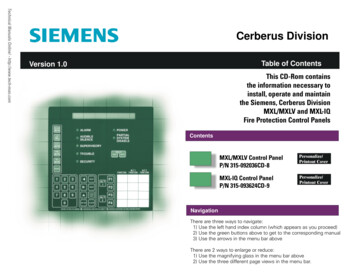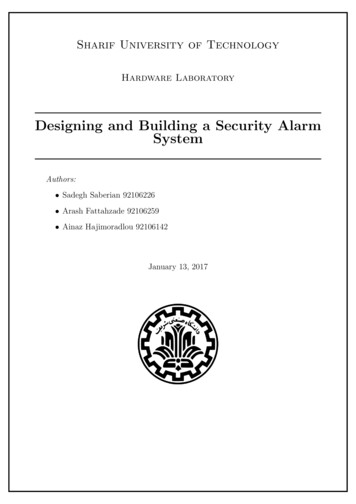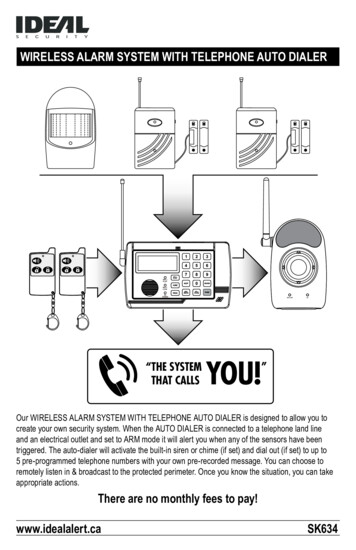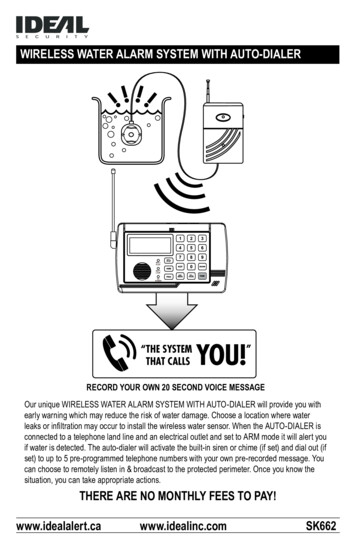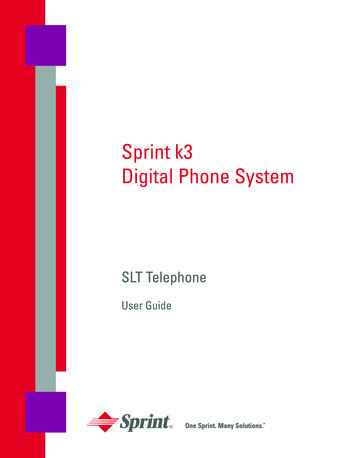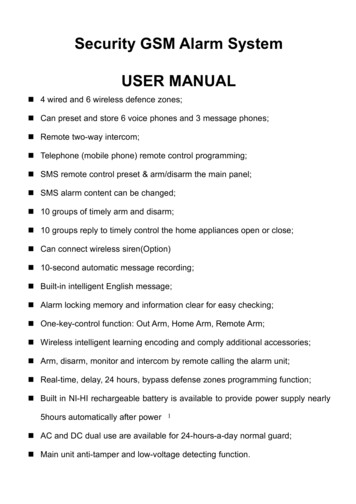
Transcription
Security GSM Alarm SystemUSER MANUAL 4 wired and 6 wireless defence zones; Can preset and store 6 voice phones and 3 message phones; Remote two-way intercom; Telephone (mobile phone) remote control programming; SMS remote control preset & arm/disarm the main panel; SMS alarm content can be changed; 10 groups of timely arm and disarm; 10 groups reply to timely control the home appliances open or close; Can connect wireless siren(Option) 10-second automatic message recording; Built-in intelligent English message; Alarm locking memory and information clear for easy checking; One-key-control function: Out Arm, Home Arm, Remote Arm; Wireless intelligent learning encoding and comply additional accessories; Arm, disarm, monitor and intercom by remote calling the alarm unit; Real-time, delay, 24 hours, bypass defense zones programming function; Built in NI-HI rechargeable battery is available to provide power supply nearly15hours automatically after power off; AC and DC dual use are available for 24-hours-a-day normal guard; Main unit anti-tamper and low-voltage detecting function.
1 System IntroductionWireless GSM intelligent anti-theft electronic alarm system is an innovative wireless mobileintelligent warner integrating GSM digital signal processing techniques and imported STCmicroprocessor, and a variety of technologies including digital voice announcer, English SMS,learning code, etc.In addition, this alarm system is highly automatic, giving automatic voice or SMS alert in theevent of emergency without intensive manual settings required. Features of stability, reliability,safety, and humanizing control enable it to be widely used for alert in shops, convenience stores,offices, villa as well as residential communitiesGate magnetism installationUse the random equipped double-side tape to stick a magnetic stripe on the door and affix thegate magnetic emission box on the doorframe. Pay attention to put the magnetic strip close tothe side with indicator lights of the emission box during installation, assuring proper alignmentand the smaller distance the better.Infrared detector installationThe principle of infrared detectors is to sense people’s movement through sensing infraredsignals generated by bodies and the detection range is usually 5-12 meters. Infrared sensorshould be installed about 2.2 meters away from ground. Aim straight at the detection ranges.Moreover, the infrared detector can be only installed in the room, without facing the sunshine,windows and other places where temperature is easy to change, because the installed locationmay influence the detection range and accuracy.
2 Technical ParameterInput Voltage:DC9V 12VStandby Current: 55mAAlarm Current: 450mAWireless Frequency:315/433.92MHz, 2262/4.7MΩGSM Frequency:850/900/1800/1900MHzBackup Battery:NI-HI AAA*6 DC7.4VAlarm Loudness:110dBOutDC12V,1A3 Factory defaultProgramming password: 8888Remote Control:EnabledOperation Password:0000Ringing Times:OnceSiren Duration:300 secondsTiming Setting:DisableWired defence zoneDisableDelay SettingDisablePower OutputOutZone modelreal-time
4 Installation Main Unit InstallationBe careful to keep it away from large metal objects or household appliances whichmay cause high frequency interference, as well as barriers such as reinforcedconcrete walls and fire doors.Control Panel of Main Unit:① Power hole② Alarm output end③ 12V power output④OUT port⑤Wired defence zone input⑥Grounding wire,sp⑦Intercom speaker port⑧SIM card slot⑨ Backup power switch⑩Setting buttonA. defence zone indicatorB. [Arm] lindicatorC. [Power] indicator SIM Card InstallationStep 1: Push out the SIM card socket as the open direction.Step 2: Fit the GSM card into the card socket properly.Step 3: Push the card socket as close direction until it is fit firmly.
5 Main Unit Settings Prompt MessageFunctionBeepOperationInstructionsShort “beep”Long “beep”NotesFour short “beep”“Beep” continueError promptSIM card is not fit or power on for the firsttimeKey-press promptConfirm promptDefencezoneindicatorAlways onAlarm lockFlickeringDisarm status,triggeredArmindicatorFast flickeringSlow flickeringArm statusSettings status/At home statusAlways onAlarming statusGSMindicatorthisdefenceAlways onFlickeringGSM failureWeak GSM signal or no signalSlow flickeringGSM normalzoneis Power-on for the First TimeFollowing the method of installation, install the SIM card of main unit, make wired connectionand fit the GSM antenna properly in order. Then plug the power adapter. At that time, all theindicators of 6 defence zones and 2 function indicators on the main unit flicker once and thebuzzer emits a long “beep”; then the main unit starts to search the GSM network with “beep”continuing(The time to search network is about 8 seconds to 55 seconds). Until the network isnormal, “beep” stops, the power indicator is always on and the main unit is in the status ofdisarm.At last, slide the switch of backup battery to [ON] with nippers or a small screwdriver. Factory ResetFirst switch off the backup battery and cut off the power supply, press and hold the button[Set] on the top of unit,then turn on the power adapter; 3 seconds later, the buzzer emits a long“beep” and all the LED indicators go on but go off instantly; at last you can release the button.That's mean all its settings cleared and return to its factory settings successfully.
Voice RecordIn the status of disarm, press [Set] for 3 times, the main unit emits a long “beep”, and [Arm]indicator flickers (once a second), then recording starts: recording at 30cm away from the mainunit, with standard of moderate voice; 10 seconds later, recording stops automatically and [Arm]indicator goes out. Enter SettingIn the status of disarm, press and hold [Set]; 3 seconds later, the main unit emits a long“beep”, [Arm] indicator flickers and the main unit enters the setting status.In the status of settings, as long as keeping the status of setting ([Arm] indicator flickers),you can program different settings repeatedly. During setting, however, if you stop settingoperation for over 30 seconds, the main unit will exit from setting mode automatically and returnto the status of disarm. Exit SettingAfter setting is finished, all the indicators of the defence zones is off but only [Arm] indicatorflickers; press [Set] for 3 seconds,the main unit exits from setting. [Arm] indicator goes off, themain unit returns to the status of disarm. Code Pairing by Remote ControlCode Pairing of Remote ControlIn the status of disarm, enter settings and press [Set] once again, the main unit emits a short“beep” and all the indicators of the defence zone are always on, which indicate that the unitenters remote control code pairing status; take a remote control required for code pairing andpress any key on it to emit a wireless signal to main unit; after the main unit receive the signal, itemit a beep and all the indicators of defence zone go out, which indicate the remote controlsucceeds in code pairing.Cautions: the main unit can provide code pairing for at most 8 remote controls. Code pairingfor all remote controls is the same.Delete Remote ControlIn the status of disarm, enter settings and press [Set] once again, the main unit emits a long“beep” and all the indicators of the defence zone are always on, and then it enters remotecontrol code pairing status; press and hold [Set] for 3 seconds, the main unit emits a long“beep” and all the indicators of the defence zone go out. Remote control paired successfully.Cautions: when deleting remote control, all the remote controls would be deleted.
Code Pairing of defence zoneCode Pairing of defence zoneIn the status of disarm, enter settings, press [Set] once again to enter the remote controlcode pairing status; press [Set] once again and the indicator of defence zone 1 goes on; then,take a sensor required for code pairing and trigger an alarm to emit a wireless signal to the mainunit; after the main unit receives this signal, it emits a long “beep” and the indicator of defencezone 1 goes out, which indicate code pairing in defence zone 1 is paired successfully.Cautions: in the status of disarm, enter settings, skip code pairing of remote control andcontinue to press [Set], and then the indicators of the defence zone go on one by one; select adefence zone to perform code pairing and the indicator of this defence zone goes on. Repeatthe code pairing operation in the paragraph above for all other defence zone.Code pairing for the defence zone on main unit can be overwrote automatically, whichmeans only the last code pairing is valid. Therefore, code pairing can only be performed for onesensor in a defence zone; in case the number of sensors required is more than that of thedefence zone, you can edit the address code and digital code of the sensors of same type to bethe same exactly. By doing so, you just need to perform code pairing for one sensor, and thenother sensors with the same codes can work normally. In alarm, it will indicate the samedefence zone.Delete Code PairingIn the status of disarm, enter settings and skip code pairing of the remote control; press [Set]once again, then the indicator for defence zone 1 goes on; then, long press [Set], three secondslater the main unit emits a long “beep”, and the indicator of defence zone 1 goes out. Codepairing for defence zone 1 is deleted successfully.Wireless keyboardInto the set, jump to zone 6 yards again click on the [set], all the zone lights, began to learn thewireless keyboard, remote control with learning to learn.6 Remote Control ProgrammingAll the programming of the main unit are completed by key operations on a phone orsend SMS commands, which shall dial GSM card number of main unit first.In the status of disarm, after GSM network is checked to be normal, dial the SIM cardnumber by mobile phone (or fixed phone), the main unit will answer automatically and give avoice prompt “Please enter the password”; then you can enter the correct programmingpassword (factory default: 8888); after that, the main unit emits a long “beep”, and the [Arm]indicator flickers, indicating that the main unit enters remote control programming.
Function InstructionsFunctionOperation InstructionsNotesEnter ProgrammingEnter [password]Long “beep”Exit SettingsHang up directlyShort “Beep”Change Password[*] 1 [New operatingPassword] [ NewProgramming Password] [*]Factory default: 0000Factory default: 8888Set Phone# (1 6) phone numbe #1-6 group voice callsMessage ReceivingPhone Number# (7-9) phone numbe #SMS phoneDelete Phone Number# (1 9) #Siren set# 0 A B C #Setting time* 2 AABB *“AA”Hour,“BB”MinuteTimer Arming* 3 AABB C *“C”:0,DisableTimer disarm* 4 AABB C *“C”:1-9, EnabledTimer switch* 5 AABB C 1/0 *Delay Setting* 6 A B C*Wired zones set* 7 ABCD(1/0) *defence zoneProgramming* 8 A B C *Alarm message* 9 A (0-9) *Output Settings* 0 (0-9) 1/0 *
SMS InstructionsFunctionCustom SMSFunction settingsArmingDisarmIntelligent defensesCheck statusOpen the outputClose OutputSMS queryQuery timeOperation Instructions[Programming password] [1-9] [content of the message][Programming password] [Instruction][Programming password] [“SF”][Programming password] [“CF”][Programming password] [“BF”][Programming password] [“STATUS”][Programming password] [“ON”][Programming password] [“OFF”][Programming password] [1-9][Programming password] [“TIME”]NotesFor example:8888SF8888STATUSBy phone or wireless keyboard or SMS, enter the following command operation alarm system Change Password* 1 *Illustration: “X” indicates the new password; for example, change the factory default (0000) ofoperating password into the new password: 1234. change the factory default (8888) ofprogramming password into the new password: 8765.Input:*112348765*SMS Command: 8888*112348765*Cautions: the operation password and the programming password can not be set to the samenumber. Phone SettingVoice CallWhen it is set to alert through voice call, the main unit can send warning voice message to 6phone numbers, (for example: defence zone 5, balcony alarm, this is ) . Telephone number1-6.Message Receiving Phone NumberWhen it is set to alert through message, the main unit will send alarm SMS to three phone
numbers, (for example: defence zone 5, balcony alarm). Telephone number 7-9.Phone Number Settings:# 1 ## 2 # # 8 ## 9 #Delete Phone Number:# 1 ## 2 # # 9 #Illustration: “X” indicates the set voice alarm-receiving phone number; set 0755-12345678 to bethe second voice call number.Input:#2075512345678#SMS Command: 8888#2075512345678#Illustration: “X” indicates the set message-receiving phone number; set 13812345678 to be thefirst message-receiving phone number.Input:#713812345678#SMS Command: 8888#713812345678#Delete the third group of voice call number.Input:#3#SMS Command: 888853# defence zone Programming* 8 A B C *Notes: “A” indicates the number of defence zone; “B” indicates the type of defence zone; “C”indicates if the siren sounds.A: Number of defence zone: [1 6] corresponds to defence zone 1 to defence zone 6respectively. [7 0](0 as 10)Correspond to the cable zone L1-L4.B: Type of defence zone: [0] Delete zone, [1] real-time, [2] Intelligent defense area,[3]Emergency zone [4] multi-checked defense area, [5] delay-alarm defense area,[6] repeattriggered defense area 【7】Doorbell 【8】Regional Call
C: Type of siren: [0] sound-off, [1] sound-onIllustration: set the defence zone 1 to Emergency zone ,alarm sound.Input:*8131*SMS Command: 8888*8131*Intelligent defense area:After selecting an area as intelligent defense one, the defense area isnot effective (it is still effective under the normal defense area), which is suitable when hosts athome, because indoor infrared alarm function is canceled, while the gate magnetisms on thedoor and window are still in a state of monitoring.Multi-checked defense area: Under the situation of defense or intelligent
Emergency zone [4] multi-checked defense area, [5] delay-alarm defense area,[6] repeat triggereddefensearea 【7】 Doorbell 【8】RegionalCall C:Typeofsiren:[0]sound-off,[1]sound-on