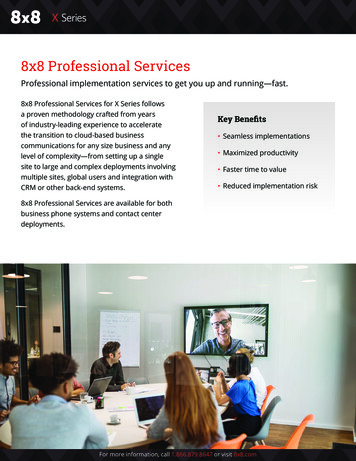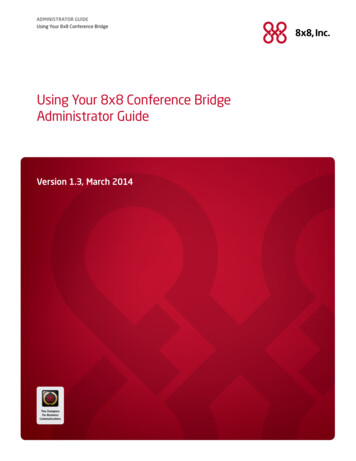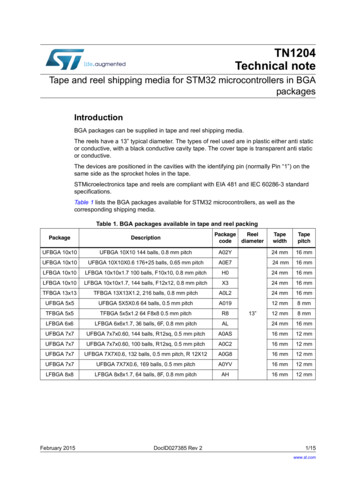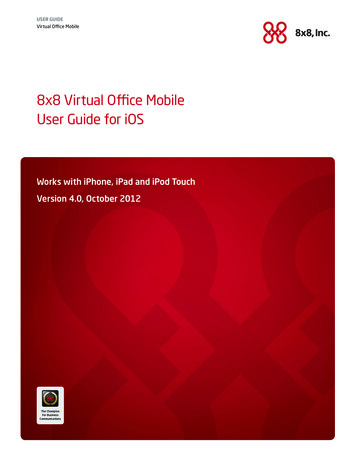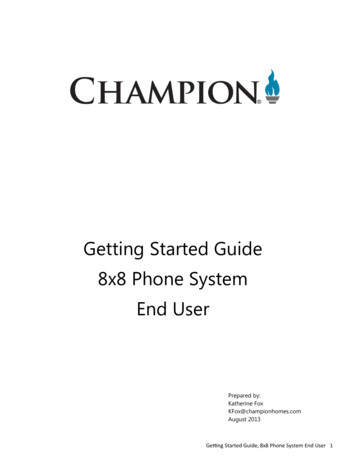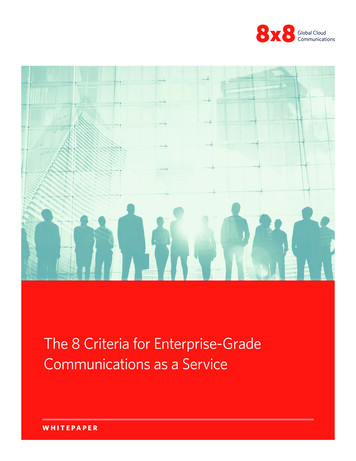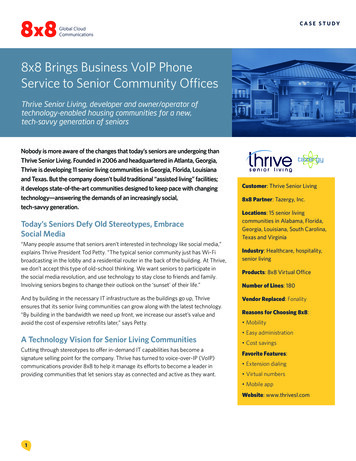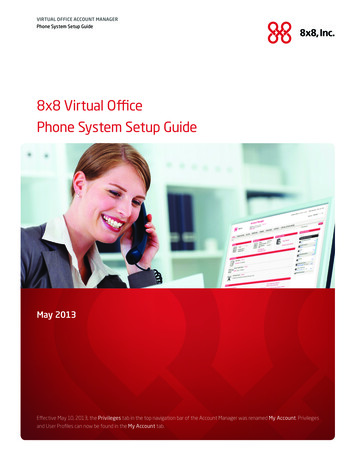Transcription
10X10 HD10-IN 10-OUTMULTICHANNEL AUDIO PROCESSOR8X8 KIT8-IN 8-OUT MULTICHANNELAUDIO PROCESSOR KIT BOARDUser ManualminiDSP Ltd, Hong Kong / www.minidsp.com / Features and specifications subject to change without prior notice1
Revision Initial revisionUpdated section on volume controlNew version combining boxed version with kitversionNew product photographsUpdated support linksAdobe AIR and Flash no longer neededDate28-06-201203-08-201230 May 201528 Sept 20156 July 20201 February 2021miniDSP Ltd, Hong Kong / www.minidsp.com / Features and specifications subject to change without prior notice2
CONTENTSImportant Information . 5System Requirements . 5Disclaimer/Warning . 5Warranty Terms . 6FCC Class B Statement. 6CE Mark Statement . 6A note on this manual . 61Product Overview . 71.1Typical usage . 71.2The miniDSP concept . 81.3Choosing the right miniDSP . 81.4Choosing a plugin . 92The miniDSP workflow. 103Installation and setup . 123.1Software installation . 123.1.1Windows . 123.1.2Mac OS X . 133.2Hardware connectivity . 143.2.1Analog input and output . 143.2.2Digital input and output . 153.2.3DC power. 153.2.4USB. 163.3Gain structure . 163.3.1To change input sensitivity. 173.3.2To change output gain . 173.4Synchronizing with the processor . 184Configuring the processor . 194.1Master volume setting. 204.2Input tab . 204.3Routing tab. 214.4Output tab . 224.4.1Channel strip layout . 234.4.2Channel label . 234.4.3Gain control and level monitoring . 234.4.4Crossover. 244.4.5Parametric EQ. 264.4.6Compressor . 284.4.7Invert and mute . 294.4.8Time delay . 29miniDSP Ltd, Hong Kong / www.minidsp.com / Features and specifications subject to change without prior notice3
4.5Custom biquad programming . 304.5.1What’s a “biquad? . 304.5.2Using custom biquad programming . 304.5.3Biquad design software. 324.6Working with configurations . 334.6.1Online and offline mode . 334.6.2Selecting a configuration . 334.6.3Saving and loading configurations . 344.6.4Restoring to defaults. 354.7Keyboard shortcuts . 355Using the processor . 365.1Status indicators . 365.2Front panel controls . 365.3Infrared remote control . 376Acoustic measurement . 386.1What is acoustic measurement? . 386.2Types of measurement . 386.3Performing acoustic measurements . 396.4Adjusting equalizer settings . 406.5More information . 407Kit documentation . 417.1Board layout and features . 417.2DC power connectivity. 427.3Master volume control potentiometer . 437.4Front panel USB port . 447.5Connection to VOL-FP and DIGI-FP . 448Additional information . 458.1Specifications . 458.2Balanced wiring tips . 468.2.1Phoenix terminal blocks . 468.2.2XLR adapters . 468.2.3RCA adapters . 468.3Troubleshooting . 478.4MCU firmware update . 498.5Obtaining support . 49miniDSP Ltd, Hong Kong / www.minidsp.com / Features and specifications subject to change without prior notice4
IMPORTANT INFORMATIONPlease read the following information before use. In case of any questions, please contact miniDSP via thesupport portal at support.minidsp.com.SYSTEM REQUIREMENTSTo configure your miniDSP audio processor, you will require a Windows PC or Apple Mac OS X computer withthe following minimum specification:Windows PC with 1GHz or higher processor clock speed. Intel Pentium /Celeron family, or AMD K6 /AMDAthlon /AMD Duron family, or compatible processor recommended. 512 megabytes (MB) of RAM or higher Keyboard and mouse or compatible pointing device USB 2.0 port Microsoft Windows Vista SP1/ XP pro SP2/Win7/Win8.1 Microsoft .NET framework v3.5 or laterMac OS X Intel-based Mac with 1 GHz or higher processor clock speed 512 megabytes (MB) of RAM or higher Keyboard and mouse or compatible pointing device USB 2.0 port Mac OS X 10.4 or higherDISCLAIMER/WARNINGminiDSP cannot be held responsible for any damage that may result from the improper use of this product orincorrect configuration of its settings. As with any other product, we recommend that you carefully read thismanual and other technical notes to ensure that you fully understand how to operate this product. The 10x10Hd is a powerful tool, and misuse or misconfiguration, such as incorrectly set gains or excessive boost, canproduce signals that may damage your audio system.As a general guideline, you should perform the initial configuration of the miniDSP audio processor beforeenabling audio through any connected output device or amplification. Doing so will help ensure that thesoftware is correctly configured.Finally, note that the miniDSP audio processor is a very flexible device, and many of the questions we receive atthe tech support department are already answered in this user manual and in the online application notes onthe miniDSP.com website. So please take the time to carefully read this user manual and the online technicalsupport. Thanks for your understanding!miniDSP Ltd, Hong Kong / www.minidsp.com / Features and specifications subject to change without prior notice5
WARRANTY TERMSminiDSP Ltd warrants this product to be free from defects in materials and workmanship for a period of oneyear from the invoice date. Our warranty does not cover failure of the product due to incorrect connection orinstallation, improper or undocumented use, unauthorized servicing, modification or alteration of the unit in anyway, or any usage outside of that recommended in this manual. If in doubt, contact miniDSP prior to use.FCC CLASS B STATEMENTThis device complies with Part 15 of the FCC Rules. Operation is subject to the following two conditions: This device may not cause harmful interference. This device must accept any interference received, including interference that may cause undesiredoperation.Warning: This equipment has been tested and found to comply with the limits for a Class B digital device,pursuant to Part 15 of the FCC Rules. These limits are designed to provide reasonable protection. Thisequipment generates, uses and can radiate radio frequency energy and, if not installed and used in accordancewith the instructions, may cause interference to radio communications. However, there is no guarantee thatinterference will not occur in a particular installation. If this equipment does cause harmful interference to radioor television reception, which can be determined by turning the equipment off and on, the user is encouraged totry to correct the interference by one or more of the following measures: Reorient or relocate the receiving antenna. Increase the separation between the equipment and receiver. Connect the equipment into an outlet on a circuit different from that to which the receiver is connected. Consult the dealer or an experienced radio/TV technician for help.Notice: Shielded interface cable must be used in order to comply with emission limits.Notice: Changes or modification not expressly approved by the party responsible for compliance could void theuser’s authority to operate the equipment.CE MARK STATEMENTThe 10x10 Hd has passed the test performed according to European Standard EN 55022 Class B.A NOTE ON THIS MANUALThis User Manual is designed for reading in both print and on the computer. If printing the manual, please printdouble-sided. The embedded page size is 8 ½” x 11”. Printing on A4 paper will result in a slightly reduced size.miniDSP Ltd, Hong Kong / www.minidsp.com / Features and specifications subject to change without prior notice6
1 PRODUCT OVERVIEWThank you for choosing the miniDSP 10x10 Hd audio processor or 8x8 Kit board. The miniDSP 10x10 Hd and 8x8Kit board are a powerful and flexible multichannel digital audio processor that is ideal for applications such ashome theater and surround-sound monitoring. They feature: 8 analog input channels and 8 analog output channels, both balanced and unbalanced (RCA) Stereo AES/EBU, S/PDIF and TOSLINK digital inputs and outputs (DIGI-FP add-on required for 8x8 Kit) Volume control by front panel or infrared remote (VOL-FP add-on required for 8x8 Kit) Parametric EQ on all input and output channels, Butterworth and Linkwitz-Riley crossovers up to 48dB/octave, and advanced biquad programming for an unlimited range of filters and crossover types Matrix mixer for flexible channel assignment and configuration Compressor/limiter and adjustable time delay on all output channels Real-time configuration of all processing parameters Four on-board presets, selectable from front panel or by infrared remote1.1 TYPICAL USAGEIn its most typical application, the 10x10 Hd connects to a multichannel analog source and directly drives poweramplification. Its three digital inputs can be connected to stereo digital sources and mixed with the analoginputs. It is commonly used for equalization of multichannel audio for home theater and surround soundmonitoring, and can also be used to implement multichannel active crossovers.miniDSP Ltd, Hong Kong / www.minidsp.com / Features and specifications subject to change without prior notice7
1.2 THE MINIDSP CONCEPTThe miniDSP concept is “one hardware unit one software plugin audio processing solution.” This conceptleverages the inherent flexibility of DSP (digital signal processing) to deliver a range of flexible but cost-effectivesolutions.Hardware unitIn this case, the hardware unit is the miniDSP 10x10 Hd or 8x8 Kit board. See Choosing the rightminiDSP for more information on miniDSP hardware.Software pluginThe software plugin is installed on your PC or Mac, and determines the processing that the DSPwill perform. It provides a friendly user interface, and downloads instructions into the miniDSPhardware unit that tell it how to process the audio signal. See Choosing a plugin for moreinformation on plugins.1.3 CHOOSING THE RIGHT MINIDSPThe miniDSP 10x10 Hd is a self-contained “miniDSP in a box”. It has eight analog input channels and eight analogoutput channels, as well as two digital input and output channels with AES/EBU, S/PDIF, and TOSLINKconnectors.The 8x8 Kit consists of just the audio processing circuit board without the external chassis or front and rearpanel boards. The board can be integrated into any build that requires flexible yet cost-effective multichannelaudio processing. Volume control and remote control can be added with the optional VOL-FP board, and digitalinput and output with the optional DIGI-FP board.miniDSP Ltd, Hong Kong / www.minidsp.com / Features and specifications subject to change without prior notice8
miniDSP make a large and growing number of hardware platforms for particular needs. If the miniDSP 10x10 Hdor 8x8 Kit is not the most suitable hardware, then other options are available:miniDSP 4x10 Hd and 2x8 KitThis platform is based on the same circuit board, but is populated for only two analog inputchannels. It is ideal for stereo processing applications such as room EQ and active crossovers.Other platformsminiDSP makes many other boxed and kit hardware units with analog, stereo digital, andmultichannel digital (HDMI) connections. Some
The 10x10 Hd has passed the test performed according to European Standard EN 55022 Class B. A NOTE ON THIS MANUAL This User Manual is designed for reading in both print and on the computer. If printing the manual, please print double-sided. The embedded page size is 8 ½ x 11 _. Pri