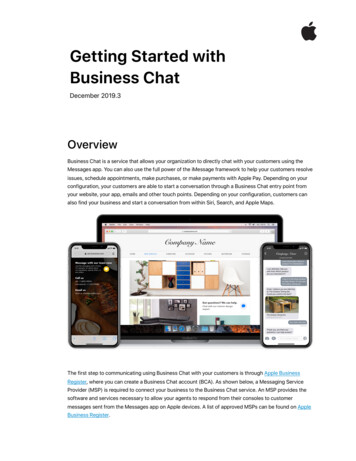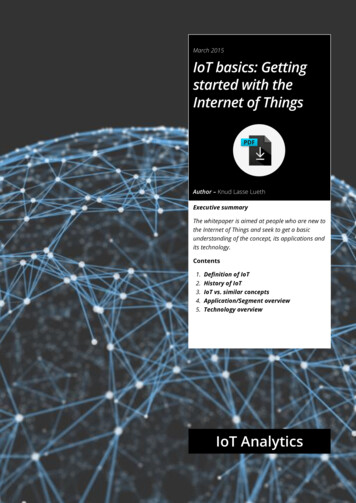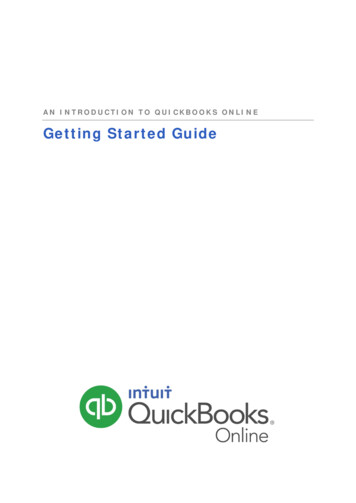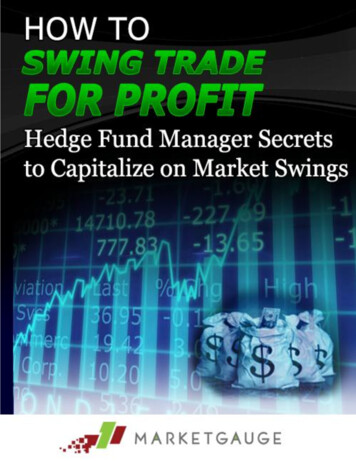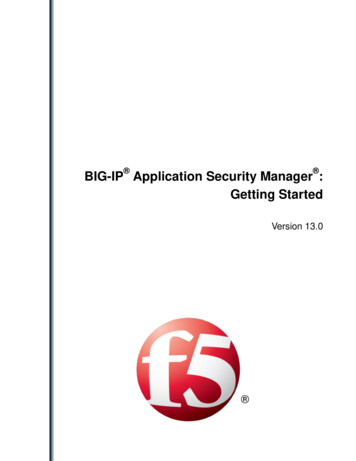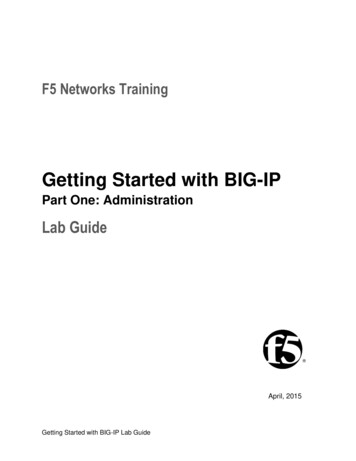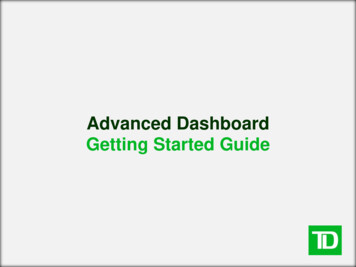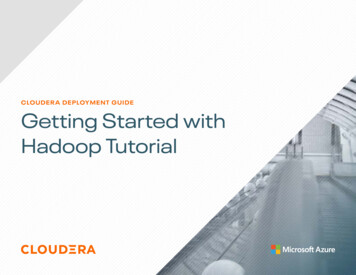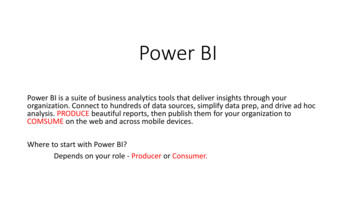
Transcription
Power BIPower BI is a suite of business analytics tools that deliver insights through yourorganization. Connect to hundreds of data sources, simplify data prep, and drive ad hocanalysis. PRODUCE beautiful reports, then publish them for your organization toCOMSUME on the web and across mobile devices.Where to start with Power BI?Depends on your role - Producer or Consumer.
Requirements by RoleProducerPower BI Desktop ConsumerRequest AccessPro LicenseDatasetsVisualizationsReportsDashboardsPro LicensePublishView and Interact with PublishedReports and Dashboards
Getting Started with PowerBI Desktop
Download the Software1.Go ick on the Download freebutton
Download the Software Clicking on theDownload free buttonredirects you toMicrosoft’s downloadcenter webpage. On this page, click onthe Download button
Download the Software Clicking on theDownload buttonopens a screen whichprompts you to selectthe bit version. Select the Power BIDesktop version thatmatches youroperating system. The first choice is for64 bit operatingsystems while thesecond choice is for32 bit operatingsystems.
Download the Software Once you’ve selectedthe Power BI Desktopversion that iscompatible with youroperating system,Click the Nextbutton. This will start thedownload of thePower BI DesktopSetup file. Once the file isdownloaded, openthe downloaded file.A setup window willprompt you throughthe installationprocess.
Open Power BI Desktop When you open the Power BIsoftware, the Power BI Desktopwindow will automatically open.This window includes, amongother things, links to tutorials. Click on the , Get started withPower BI Desktop link or simplygo to this webpage: ls/desktopgetting-started
Getting Started with Power BI Tutorial This webpage includes arich variety of Power BIdesktop basics. You can also click onResources on the leftmenu which will displaya dropdown menuwhich includes links toinstructional videos.
Power BI Desktop Videos If you click on Power BIDesktop videos from thedropdown menu underResources, there are linksto Power BI’s YouTubechannel as well as links toa few selected videosincluding the first twodepicted here which aregood videos forbeginners to start. Getting Started with Power BIhttps://www.youtube.com/watch?timecontinue 8&v Qgam9M8I0xA&feature emb logo Create a Report in Power BIDesktophttps://www.youtube.com/watch?v IMAsitQ2cAc&feature emb logo
Beginner Tutorials from other YouTubeChannels Power BI Tutorial for Beginners – Getting Started https://www.youtube.com/watch?v m1eLTtZHGs4 How to build Power BI Dashboards (I recommend this one as it includes adownloadable data source to follow along with) https://www.youtube.com/watch?v BsXliHbOFDM Power BI Beginner Tutorial https://www.youtube.com/watch?v i3CSD7bMMbg
Power BI Power BI is a suite of business analytics tools that deliver insights through your organization. Connect to hundreds of data sources, simplify data prep, and drive ad hoc analysis. PRODUCE beautiful reports, then publish them for your organization to COMSUME on the web and across mobile devices. Where to start with Power BI? Depends on your role - Producer or Consumer.