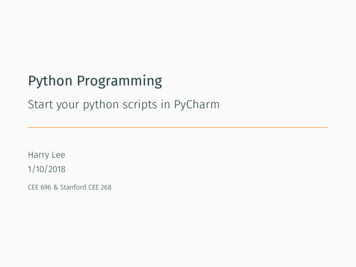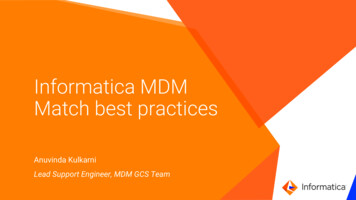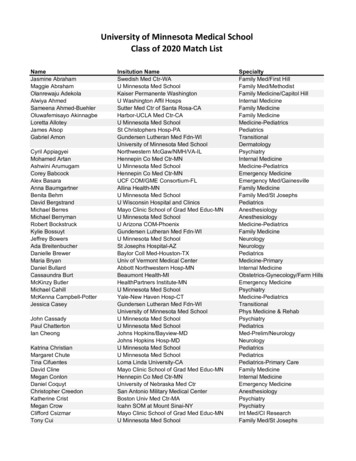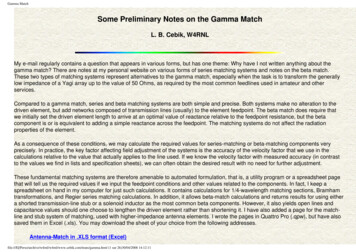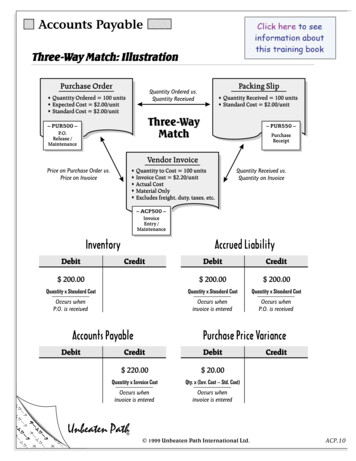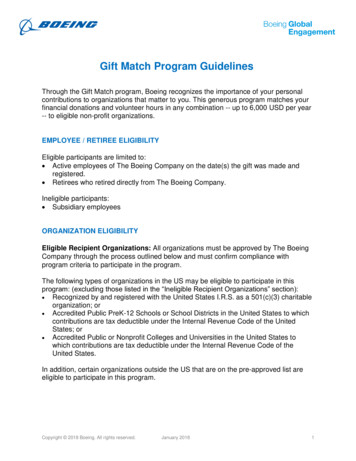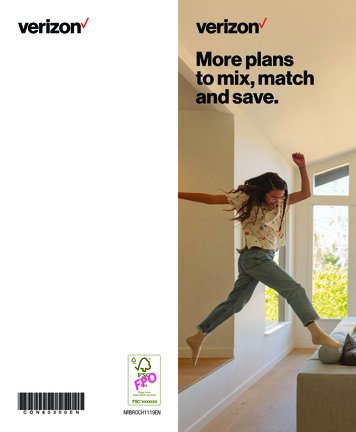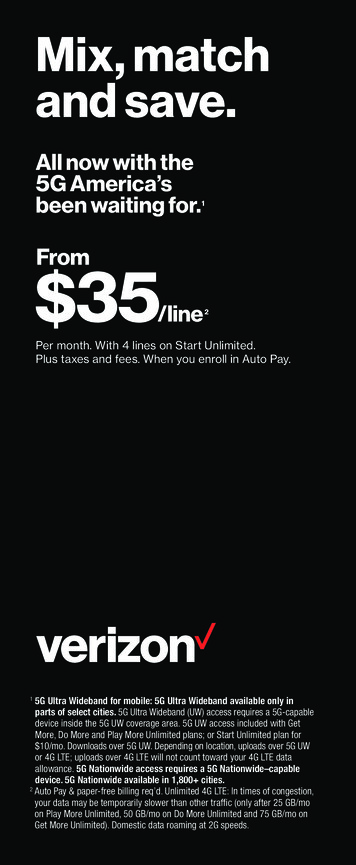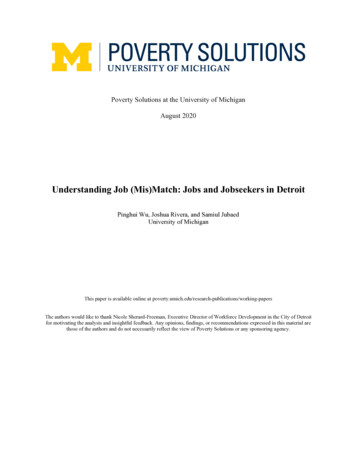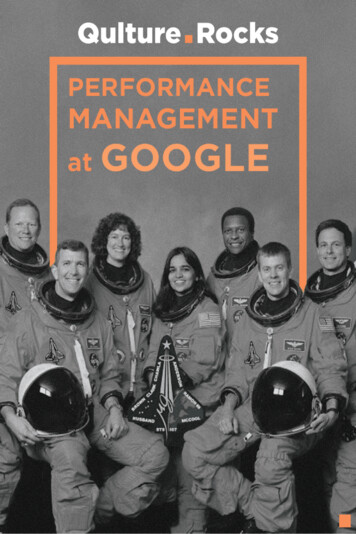Transcription
How does PyCharm matchup against competing tools?
PyCharm is an IDE for Python developed byJetBrains. PyCharm is built for professional Python developers, and comes with many featuresto deal with large code bases: code navigation,automatic refactoring, and other productivitytools, in a single unified interface. JetBrains hasextensively researched various tools to comeup with a comparison table below.We tried to make it as comprehensive andneutral as we possibly can. Although we havetaken care to ensure the data in this document was accurate at the time of writing, theproducts mentioned in the document are being actively developed and their functionalitychanges on a regular basis.CompetitorsCompatibilityFeature ComparisonPricingCommunity ComparisonPlatformMore InformationTo learn more about the product, please visit our website at jetbrains.com/pycharm
CompetitorsWe will compare PyCharm ProfessionalEdition with 2 competitors: Microsoft Visual Studio 2015 Enterprisewith Python Tools for Visual Studio Eclipse with PyDev installedThere are other Python IDEs available: WingIDE, Komodo, Spyder, and more. JetBrainsinternal research indicates that the vast majority of Python developers who use an IDEare using PyCharm. After PyCharm, SublimeText and Vim are the most commonly usededitors, pure text editors to be more precise. If we consider other integrated development environments (IDEs), Visual Studioand Eclipse are the biggest by market share.For Eclipse we assume that only the PyDevplugin is installed, though additional functionality may be available in other plugins.As some Eclipse plugins have compatibilityissues with each other, we are unable to verify whether configurations with more pluginswould work as armWindows XP 10.5 64-bitVisual StudioWindows 7 Eclipse* * * ** There are no published minimum system requirements for Eclipse, so specificOS versions and hardware may not work.As open source software, Eclipse comeswith no guarantees, and may run poorlyor not at all on some hardware. To ensure.productive usage, internal testing or external QA would need to be performed.
Feature ComparisonPyCharmVisual Studiowith PTVSEclipsewith PyDevRemote Debugging Some supportSome supportAttach to Running Process Debug Django templates Inline debugger Step into my code Multi-process Run configuration Mixed mode unittest pytest nosetest Attest Doctest BDD Django Flask Some support web2py FeatureDebuggerUnit TestingFrameworks
FeaturePyCharmVisual Studiowith PTVSEclipsewith PyDevPyramid SQLAlchemy Bottle Jupyter notebook Anaconda & Conda Coverage.py CProfile vmprof Puppet Microsoft Azure FTP Deploy SFTP Deploy Rename Delete Extract Method Introduce Variable Inline Variable Inline Method ScientificCode analysisDevOpsRefactorings
PricingPricingPyCharm ProfessionalUSD 199 in the 1st yearUSD 159 in the 2nd yearUSD 119 per year afterSupport from JetBrains is includedVisual Studio Enterprise 2015USD 5,999 to buy with support duration depending on vendorUSD 2,999 per year for subscriptionEclipse with PyDevFree under Eclipse Public License. Comes with no support.Community ComparisonIndicatorPyCharmPython Toolsfor Visual StudioPyDev (Eclipse)StackOverflow Answers12,2785617,861Google Trends *88137Twitter Followers15.5K1.1KN/A* Google Trends keywords “pycharm”, “pydev”, “visual studio python”, time: Dec 4-10, 2016
PlatformJetBrains IDEs are built on top of a singleIntelliJ Platform developed by JetBrains.This shared platform helps ease the learningcurve by providing a familiar developmentenvironment across tools, languages andplatforms.When the out-of-the-box functionality is notenough, PyCharm plugin repository containsmore than 700 downloadable plugins of allkinds, including those that provide supportfor various frameworks, additional versioncontrol systems, integrations with varioustools, and editor enhancements.Should you require integration with anysolutions, services or technologies you usein the company, you can always take advantage of the extensibility of IntelliJ Platformfor custom development. A powerful andrich API is available for you to extend theplatform based on your needs.Extending IntelliJ Platform significantly lowers custom development costs and efforts thanks to:One-time plugin development work needed for all IntelliJ IDEA-based IDEs (insteadof developing a dedicated plugin for eachof the tools, a single plugin can be developed and made compatible with all IntelliJIDEA-based IDEs at once).Plugins can be developed using a singlelanguage, be it Java or Kotlin, allowing developers to leverage the platform to targetany technology.Custom plugins can be developed for anylanguage and for any of the IDEs taking advantage of a single SDK (with a single consistent API to that SDK) for plugin/extensiondevelopment.
Polyglot ExperiencePyCharm is built on top of IntelliJ Platform,which means it inherits a lot of IntelliJ IDEA(e.g. editor, navigation, VCS, etc) functionality. PyCharm also benefits from the contributions made by WebStorm and DataGrip,respectively JetBrains’ JavaScript IDEand Database IDE. Therefore most JavaScript and Database functionality availablein either WebStorm and/or DataGrip willbe available in PyCharm as well.Web language supportin PyCharm Professional Edition.PyCharmProfessional EditionSublime Text 3Visual StudioCode 1.8Atom 1.12.7with Nuclide 0.188Eclipse Neonfor JavaScriptand WebJavaScript andECMAScriptsupport ort HTML support CSS support FeaturesAs PyCharm Professional Edition’s supportfor web technologies is contributed byWebStorm, you can consult the WebStormfeature page for detailed informationregarding the support for specific webwith additionalplugin with additionalpluginwith additionalplugin frameworks in PyCharm Professional Edition. Similarly, for more information on thesupport for specific database technologies,please refer to the DataGrip feature page.
More InformationWe tried to make this comparison as comprehensive and neutral as we possibly can. If youdiscover any inaccurate items in this table,please contact us at sales@jetbrains.com andwe’ll update the document as soon as possible.If you need assistance with managing your licenses, selecting a licensing option, requesting assistance with a JetBrains offer, or anyspecial request or suggestion for JetBrainstools, please do not hesitate to contact us.Email: sales@jetbrains.comTel: 1 888 672 1076
SFTP Deploy . Eclipse with PyDev Free under Eclipse Public License. Comes with no support. Indicator PyCharm Python Tools for Visual Studio . Sublime Text 3 Visual Studio Code 1.8 Atom 1.12.7 with Nuclide 0.188 Eclipse Neon for JavaScript and Web JavaScript and ECMAScript