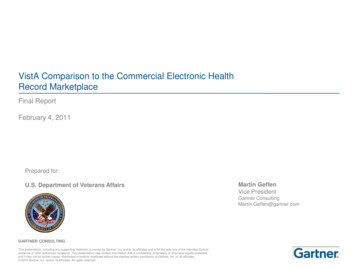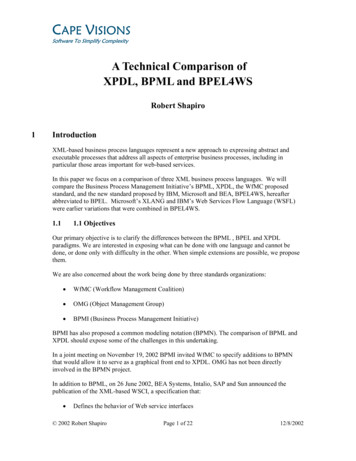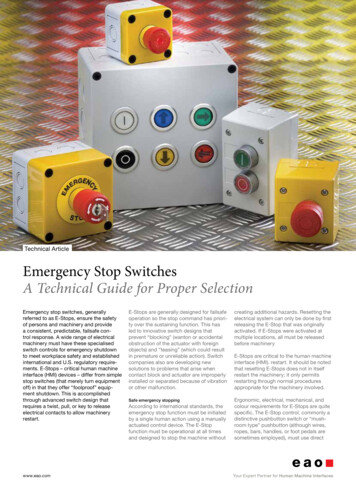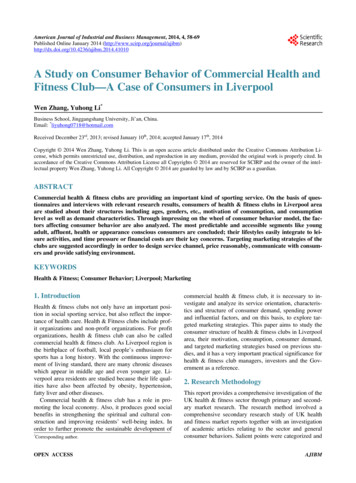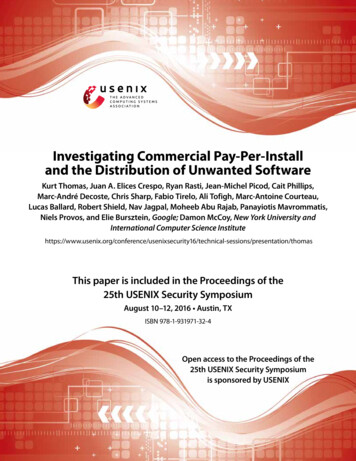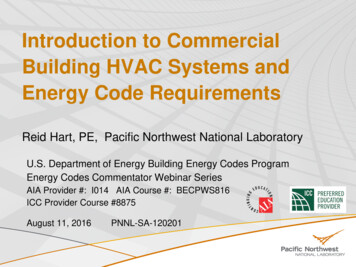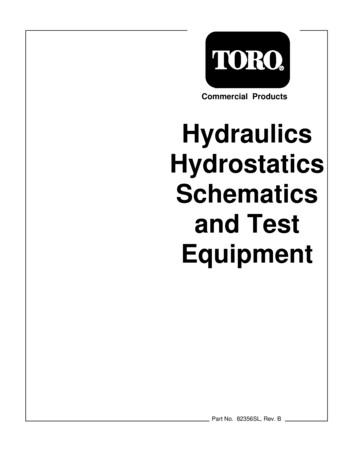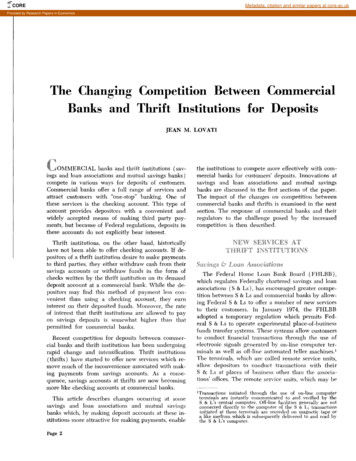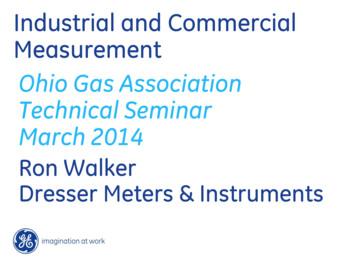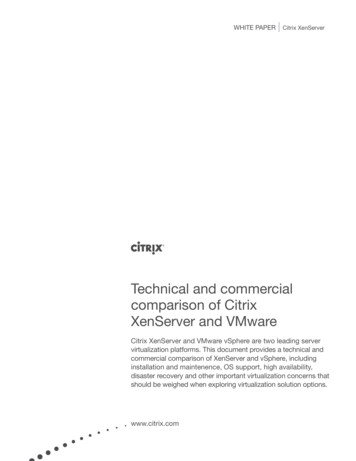
Transcription
WHITE PAPERCitrix XenServerTechnical and commercialcomparison of CitrixXenServer and VMwareCitrix XenServer and VMware vSphere are two leading servervirtualization platforms. This document provides a technical andcommercial comparison of XenServer and vSphere, includinginstallation and maintenence, OS support, high availability,disaster recovery and other important virtualization concerns thatshould be weighed when exploring virtualization solution options.www.citrix.com
OverviewThis document provides a technical and commercial comparison of Citrix XenServer and VMware vSphere , two of the leading server virtualizationproducts on the market. As this comparison will illustrate, XenServer is apowerful and feature-rich alternative to VMware and distinguishes itself innumber of areas—including its open architecture, performance, storageintegration and total cost of ownership. Citrix XenServer is a free virtualization platform based on theopen-source Xen hypervisor and includes XenCenter , amulti-server management console with core management featuressuch as multi-server management, virtual machine (VM) templates,snapshots, shared storage support, resource pools and XenMotion live migration. In addition, Citrix offers advanced managementcapabilities in Citrix Essentials for XenServer product line. CitrixEssentials for XenServer is available in two editions, Enterpriseand Platinum. VMware vSphere is a server virtualization platform that includesthe VMware ESX hypervisor and associated management tools.vSphere is available in three different editions: Standard, Advancedand Enterprise Plus. VMware is also offering an Enterpriseedition of vSphere for a limited time. vSphere servers are managedfrom vCenter Server, VMware’s multi-server management console.vCenter Server is purchased separately from vSphere.ComparisonsSystem architectureBoth products feature bare metal or Type 1 hypervisor technologies that areinstalled directly onto physical servers without requiring a host operatingsystem (OS). It is widely accepted that this bare-metal approach offerssignificantly better performance and manageability than solutions reliant ona host OS, such as VMware GSX Server (GSX) and Microsoft Virtual Server.2VMware ESX binary translation
WHITE PAPERCitrix XenServerVMware ESX has been on the market the longest and its first generationarchitecture predates virtualization-aware operating systems (including mostLinux distributions and Windows Server 2008) and processors (i.e., Intel VT,AMD-V ). ESX’s approach to virtualization can best be described as binarytranslation: each OS request to the processor is intercepted and translated intoa virtualization-friendly instruction. For example, a halt request from the OSto the processor will ensure that instead of suspending execution for the entiresystem, only the specific VM is suspended, releasing resources to other VMs.In this manner, ESX tricks the guest OS into thinking it is running on physicalhardware. Due to the need to perform so much of this work in software, ESXis a very sophisticated and complex system.As the first layer of software interacting with the hardware, VMware has madeconsiderable investments in the development of proprietary device drivers tosupport the variety of network and storage hardware available on commercialservers. As new hardware devices become available, VMware-specific driversneed to be written to support them.The architecture of XenServer is quite different from VMware, as XenServerdevelopment coincided with the availability of virtualization-aware processorsand operating systems. XenServer is built on the open-source Xen hypervisor,which is the basis for nearly two dozen commercial virtualization productsand the engine powering the world’s largest virtualization deployment, theAmazon Elastic Compute Cloud . Instead of using binary translation likeVMware, XenServer uses a combination of paravirtualization and hardwareassisted virtualization. XenServer was the first solution on the market to employparavirtualization, which allows a guest OS to be fully aware that it is beingrun on virtualized hardware. This collaboration between the OS and thevirtualization platform enables the development of a simpler, leaner hypervisor,as well as highly optimized performance. Linux distributions were the firstOSs to be paravirtualized for Xen. Today, XenServer supports paravirtualizationwith a number of Linux distributions, including Red Hat Enterprise Linux ,Novell SUSE, Debian , Oracle Enterprise Linux and CentOS. For guestoperating systems that can’t be fully paravirtualized, such as Windows ,XenServer is designed to leverage hardware virtualization assist technologies,available on today’s Intel and AMD processors (Intel VT and AMD-V).XenServer hypervisor architecture3
Despite initially downplaying the merits of paravirtualization, VMware hasbegun to adopt it within ESX in the form of its VMI technology. The releaseof a VMI performance white paper further highlights VMware’s belief inparavirtualization and its superiority over binary translation. Thus far,only a few Linux operating systems (specific versions of SUSE and thecommunity-supported Fedora) are enabled to run with VMI on vSphere.The XenServer approach to device drivers is also significantly different thanVMware. With XenServer, all virtual machine interactions with the hardwareare managed through the Domain 0 control domain, which itself is a specially privileged virtual machine running on top of the hypervisor. XenServerDomain 0 is shown in the upper left-hand side of the illustration above.Domain 0 runs a hardened, optimized instance of Linux. It’s important torecognize that to the administrator, Domain 0 is part of the overall XenServersystem and requires no additional installation or management. Domain 0enables XenServer to leverage standard open-source Linux device drivers,resulting in extremely broad hardware support. Because of this design,XenServer can even run on laptops or workstations—systems on whichVMware’s proprietary drivers are much less likely to function.Interestingly, the design of Microsoft Hyper-V has been modeled closelyafter XenServer. The key difference between Hyper-V and XenServer is theoperating system used in the control domain. Whereas XenServer uses ahardened, optimized instance of Linux, Hyper-V uses a hardened, optimizedversion of Windows Server 2008.Installation, configuration and administrationXenServer has a straightforward installation process, often referred to as the10 minutes to Xen experience. XenServer is installed on the host systemsusing a CD or network-based installation process. The XenCenter GUI-basedadministration console is then installed on any Windows PC or server. Systemconfiguration information is kept in an internal data store within the XenServercontrol domain and is replicated across all servers that are managed together(forming a resource pool) to maintain high availability of the core managementservices. As a result of this architecture, a separate database server is notrequired for the core management functions.Similar to XenServer, the VMware ESX hypervisor is installed on the hostservers. VMware uses vCenter Server for multi-server management andconfiguration. vCenter Server runs as a Windows service on a separatemanagement server and requires a third-party database for storage andmanagement of host system configurations. For redundancy and availabilityof the core management services, VMware recommends the addition ofclustering software such as its vCenter Server Heartbeat add-on product.XenServer and VMware are also available onboard the firmware of manyx86 servers, including those from HP and Dell . In this case, nopre-installation is required.4
WHITE PAPERCitrix XenServerGuest OS supportVMware and XenServer both support the most popular Windows and LinuxOSs, including Windows XP, Windows Vista , Windows 2000 Server, WindowsServer 2003, Windows Server 2008, Red Hat Linux, SUSE Linux and others.In addition, VMware ESX supports some flavors of BSD , Sun Solaris and Novell Netware . VMware and XenServer are both certified for Windowsaccording to the requirements of the Microsoft Server VirtualizationValidation Program (SVVP).Storage integrationStorage is one of the most important considerations for server virtualizationdeployments. Both solutions offer support for storage of VMs on local disks,iSCSI or Fibre Channel-based Storage Area Networks (SAN), or NetworkAttached Storage (NAS). Use of a SAN or NAS is required for advancedfeatures of each platform, such as live migration and high availability.VMware typically leverages its proprietary VMFS file system for storage,although raw disk options are available. VMFS is the default storage systemfor VM files, with both local and shared (SAN or NAS) storage. VMFS is aclustered file system that enables advanced features such as VMotion andStorage Vmotion. When used with SANs, use of VMFS allows VMware totake control of certain storage functions, including provisioning andsnapshotting, no matter what vendor’s array is being used. Storage Vmotionenables live migrations of VMs from one array to another without downtime.XenServer takes a completely different approach to storage. XenServer doesnot impose its own file system on storage systems but, instead, leverages thenative storage capabilities more directly. For example, with a file-based sharedstorage system such as NFS, XenServer VMs are stored directly usingMicrosoft VHD (Virtual Hard Disk) format. With block-based storage suchas iSCSI or Fibre Channel SANs, XenServer extends VHD with the openLVM (Logical Volume Manager) standard for volume management. Theadministrator is completely shielded from the underlying implementation detailsthrough the XenCenter Storage Repository creation wizard (shown below).XenServer Storage Repository Wizard5
The unique storage integration features of XenServer come in the form ofStorageLink . StorageLink enables the virtualization administrator todirectly leverage features of industry-leading arrays such as those from HP,NetApp , Dell EqualLogic and EMC . For example, a VM snapshot requestwithin XenCenter will offload this task to the SAN, through an interfacewith the SAN vendor’s API. In this manner, StorageLink can optimizeperformance and permit virtualization administrators to use the advancedfeatures of the array exactly as they were intended, including snapshots,clones and thin provisioning. In addition to vendor-specific APIs, StorageLinksupports the ANSI standard for storage management, SMI-S (StorageManagement Initiative – Specification), enabling easy integration of manystorage vendors’ equipment.Virtual machine backup and recoveryXenServer and VMware both offer VM snapshot capability for basic backupand recovery needs. Support for traditional agent-based backup solutions isalso available and both vendors maintain ecosystem partnerships with avariety of backup software providers. XenServer extends the agent-basedapproach for Windows VMs through the enablement of a XenServer-specificVolume Shadow-copy Service (VSS) provider. When a backup agent (such asSymantec Netbackup ) makes a call to the Windows VSS provider, theXenServer VSS provider intercepts it and redirects it to perform a disk-levelsnapshot. This disk-level snapshot is a differential copy (not a full copy) andcan take as little as five seconds to complete. In this manner, regular backupsare optimized for performance since the snapshot has minimal performanceimplications for the XenServer host.VMware offers a feature called Data Recovery in vSphere for backup ofvirtual machines. Data Recovery is a plug-in for vCenter Server that schedulesregular disk snapshots for virtual machines. Some customers see this as analternative to traditional agent-based approaches; however, Data Recoverydoes not offer application-level awareness which is often cited by customersas a reason to use agent-based solutions for workloads such as SQL Server,Oracle, Exchange and Active Directory.Disaster recoveryDisaster recovery (DR) involves the duplication of virtual server infrastructureand data at remote facilities for recovery in case of an event that makes theprimary site inaccessible. Virtualization simplifies disaster recovery in manyways, as server workloads packaged as virtual machines are easier to transportand restart on remote systems.XenServer and VMware both support multi-site deployments, wherebyVMs can be made available in primary and DR sites. In each case, thevirtualization solution relies on SAN-based replication technologies to keepVM files and configuration data current at a backup location. VMware offersSite Recovery Manager, an add-on product that is essentially a workflowengine for orchestration of DR for systems virtualized with ESX. Similarly,Citrix Essentials for XenServer , Enterprise Edition includes WorkflowStudio , which can complement XenServer for automation of DR for bothvirtualized and physical servers.6
WHITE PAPERCitrix XenServerHigh availability and fault toleranceHigh availability enables virtual machines to be restarted on another physicalhost, should the original host running the VM unexpectedly fail. This can reducethe amount of downtime for the workload, as well as eliminate the need foradministrative intervention. Both VMware and XenServer have high availabilityfeatures that offer granular policies governing the behavior of specific VMs aftera host failure. VMware also includes fault tolerance, a feature that maintainsmirrored instances of virtual machines running on separate hosts. In the eventof a host failure, the mirrored instance can maintain continuity of the workload.Fault Tolerance is supported for VMware virtual machines with 1 vCPU.XenServer can be augmented with third-party products to deliver VM faulttolerance, including best-of-breed offerings from Marathon Technologiesand Stratus.VM load managementVM load management has two important aspects. First, it ensures that a VMis started up on the host that is most suitable for the VM workload. Second,it ensures ongoing management of the location of VMs running in a pool ofhost servers.XenServer includes a feature called Workload Balancing (WLB). WorkloadBalancing captures data such as CPU, memory, disk I/O and network I/O onthe hosts and virtual machines to guide the initial and ongoing host locationfor virtual machines. There are two optimization modes for WLB: optimizefor performance and optimize for density. Optimizing for performanceensures that minimum performance thresholds are maintained, whereasoptimizing for density ensures reduced power consumption by placing VMson the minimum number of hosts.VMware offers DRS, a feature that guides the initial VM placement aswell as semi- or fully-automated load management of VMs using itsDistributed Resource Scheduler (DRS) feature. DRS does not enable muchcustomization of the load management algorithm and is based solely on CPUand memory utilization.System maintenanceXenServer and VMware both require some regular maintenance to applysoftware updates and patches. Because VMware and XenServer both offer livemigration features, patching and updates to the hypervisor can be performedwithout incurring any downtime for VMs. VMware’s product includesautomated patching for the hypervisor as well as guest OS. As a complex andsophisticated software system, VMware requires significantly more patchingand updates than other system software such as the BIOS or device drivers. TheVMware VI 3.5 updates site lists hundreds of patches that have been issuedsince the product was launched in December 2007 and the automated updateprocess is touted by VMware as a way of managing the application of theseupdates. By contrast, Citrix has issued just five hotfixes for XenServer 4.0since its release in August 2007 and includes automated update features inXenCenter for applying system updates. XenServer does not include patchingfeatures for guests, instead, leaving this task for the variety of products fromOS vendors (and their ecosystem partners) or the provisioning services featureof the product.7
Provisioning servicesXenServer includes unique provisioning services features for virtual machines.This technology allows users to set up a library of server workloads (operatingsystem images, applications, configurations) and stream them on-demand tomultiple virtual or physical servers within the datacenter. Provisioningservices enable multiple virtual machines to share a single workload image,resulting in streamlined administration as well as significant storage savings.Provisioning services are ideal for server farms such as XenApp, Web serversand virtual desktops.Dynamic workload streaming can be used to rapidly deploy server workloadsto the most appropriate server resources (physical or virtual) at any time duringthe week, month, quarter or year. This is particularly useful for applicationsthat may be regularly migrated between testing and production environmentsor for systems that might require physical deployments for peak user activityduring the business cycle. Provisioning services are a unique feature thatsimply must be seen to be fully appreciated—there is nothing else on themarket quite like it.8
WHITE PAPERCitrix XenServerAt a glance: XenServer and VMware1XenServer 5.5VMware vSphere 4.0Pricing modelPer server: No restriction onnumber of processorsPer processor: Penalizes use of more powerfulservers and higher consolidation ratiosBare-metal deploymentFreeYesP2V and V2V migration toolsFreeYesMulti-server managementFreeYes: vCenter Server 6- 8k extraHigh availability of coremanagement servicesFreeYes: vCenter Server Heartbeat 12- 16k extraShared storage supportFreeYes: Standard Edition and higherResource poolsFreeYes: Standard Edition and higherVM snapshotsFreeYes: Standard Edition and higherReal-time performance monitoringFreeYes: Standard Edition and higherLive motionFreeYes: Advanced Edition and higherVM backup enablementFreeYes: Advanced Edition and higher8 vCPU supportFreeYes: Enterprise Plus Edition onlyDisaster recovery enablementFreeSite Recovery Manager: 2k extra, per processorHigh performance for WindowsFreeVirtualization Review called VMware“the pokiest” and XenServer “the Porsche.”High performance for LinuxFreeVMware has limited support for paravirtualizationHigh performance for XenAppFreeTolly Group: XenServer beats VMware by 41%Maintenance requirements5 patches for XenServer 4.0since release in August 2007Hundreds of patches for VI 3.5 since releasein December 2007VM high availabilityYes, Enterprise EditionYes: Standard Edition and higherHistorical performance monitoringYes, Enterprise EditionYes: Standard Edition and higherAdministrator alertsYes, Enterprise EditionYes: Standard Edition and higherStorageLinkYes, Enterprise EditionNothing comparableProvisioning services for VMsYes, Enterprise EditionNothing comparableVM load balancingYes, Enterprise EditionYes: Enterprise Edition and higherLab managementYes, Platinum EditionLab Manager: 1,500 extra, per processorStage managementYes, Platinum EditionStage Manager: 1,500 extra, per processorRole-based administration1Coming soonYes; Standard Edition and higherMemory overcommitComing soon1Yes; Standard Edition and higherVM fault toleranceProducts from MarathonTechnologies and StratusYes: Advanced Edition and higher(for VMs with 1 vCPU)Statements in this document about future functionality do not represent a commitment to deliver these features in any generally available product.Pricing, packaging and delivery dates of any new features discussed or presented in this document have not been determined.9
Sample pricing comparisonsThe following example shows sample cost comparisons of XenServer and aVMware-based solution for the consolidation of physical servers.Example 1: Consolidation of 40 physical servers to 5, using four-processorser
Virtual machine backup and recovery XenServer and VMware both offer VM snapshot capability for basic backup and recovery needs. Support for traditional agent-based backup solutions is also available and both vendors maintain ecosystem partnerships with a variety of backup software prov