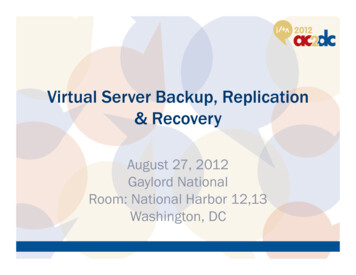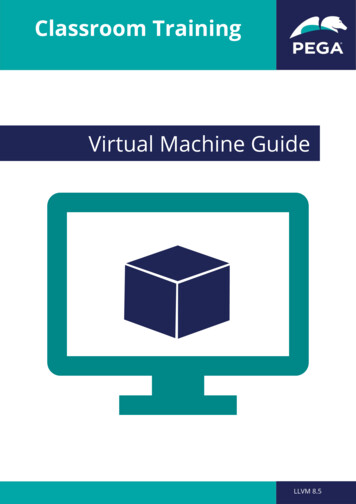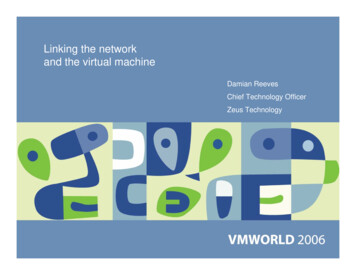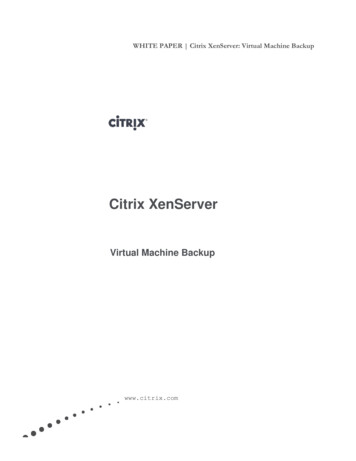
Transcription
WHITE PAPER Citrix XenServer: Virtual Machine BackupCitrix XenServerVirtual Machine Backupwww.citrix.com
ContentsIntroduction and Overview.3Hot Backup Approaches .3Agent Based Backup .3Backend Storage Replication .4Manual Snapshots ‐ XenCenter .5Scripted Snapshots through XenAPI .5Enhanced Backup Enablement with Third Party Backup Products.6Enhanced Backup Enablement with Symantec NetBackup.7Solution Overview .7XenServer Configuration.13Symantec NetBackup Configuration.14Page 2
Introduction and OverviewThere are several ways of backing up virtual machines (VMs) running on Citrix XenServer. At ahigh-level, there are three categories for VM backups: Cold Backups Warm Backups Hot BackupsCold backups and warm backups are supported in XenServer through the XenCenter export andcopy capabilities as well as through scripting from the command-line interface (CLI). The primaryfocus of this document is hot backups, whereby virtual machines can be backed up without incurringdowntime.Hot Backup ApproachesA hot virtual machine backup is a way of backing up a VM without incurring any downtime for thesystem. With XenServer, there are several ways of conducting hot backups. Agent-based backup Backend storage replication Manual snapshots, from XenCenter Scripted snapshots through XenAPI XenServer’s enhanced backup enablement feature, with a third party backup productIn the next section, these approaches are discussed in more detail.Agent Based BackupAn agent based backup is the traditional way of performing file and full-system backups. In thisscenario, a backup agent is installed in the VM guest operating system. A backup job or policy isdefined in the backup software, and during the defined backup window the agent starts copying filesto the desired backup server/backup medium. This solution offers simple file-level restorefunctionality, and many backup vendors have tailored their solutions to the backup needs of specificapplications. For example, some vendors have engineered their backup agents for complexapplications like Microsoft Exchange or SQL Server.Although this method is proven to be very reliable, by default it does not benefit from any of theadvanced features offered by an enterprise level virtualization platform. An implementation like thisis the same as for a physical server environment.Page 3
Pros: Proven technology and approach Protects investment in current backup solution and knowledge Easy file-level restoration Agents tailored to specific applicationsCons: Long backup window can affect service-critical VMs Not specifically geared for virtual machinesBackend Storage ReplicationWhen using Citrix XenServer with a shared Storage Repository (SR), it is possible to use a storagereplication mechanism on the storage backend. Most NAS and SAN storage vendors offer solutionswhich can replicate data from one storage array to another, at the volume or LUN level. Third-partytechnologies for data replication are also widely available. Using backend storage replication toaugment an agent or snapshot-based VM backups is a best practice.Storage replication can be done to a storage array at a different location, this approach provides bothbackup and disaster recovery for virtual machines. Citrix XenServer has built-in functionality toexport VM metadata which can be stored on the Storage Repository and replicated by the storagebackend at the LUN or volume level. More details on this capability can be found in a separatedocument and video.Storage Replication is an out-of-band solution, and has no awareness of the VM state. As a result,there is a possibility of data inconsistency. because this solution replicates the whole VM, file-levelrestoration is more complicated.Pros: Replication optimized for storage solution Provides both VM backup and disaster recovery Augments other VM backup approachesCons: Additional hardware and software required More complicated file-level restoration Not aware of virtual machine statePage 4
Manual Snapshots - XenCenterWith the release of XenServer 5.5, XenServer includes disk snapshot capability for all StorageRepository types. XenCenter has been designed with a simple GUI to quickly and easily create asnapshot a virtual machine for backup purposes. Creating manual snapshots from XenCenter tobackup a VM is mainly intended for ad-hoc backups of VMs. For example, before applying a Hotfixor service pack, a snapshot of the virtual machine can be taken so there is a mechanism of rollingback to a stable configuration. Snapshots created from XenCenter do not quiesce virtual machinedisks.Restoring files in this solution requires restoration of the full VM and manual file retrieval after this.Restoring the VM can be done from XenCenter, by creating a new VM from the snapshot.Pros: Fast and Easy Requires minimum of storage space Integrated into XenCenterCons: Manual, may not be suitable for large environments More complicated file-level restoration Non-VSS snapshotScripted Snapshots through XenAPIXenServer VM snapshots can also be made from either the XenServer (remote) CLI or through aXenServer API call. Snapshots created in this way can use the Citrix VSS provider for WindowsVMs, which results in an application-consistent snapshot. For more details on the CLI commandsyntax, refer to the Citrix XenServer Administrator’s guide. For more details on the XenAPI call,refer to the XenServer API Documentation.Creating snapshots this way can be scripted and automated, which makes it possible to schedule adaily backup of the VMs in the environment. Although the snapshot creation is initiated from eitherthe CLI or through an API call, the snapshot shows up in the VM’s snapshot list in XenCenter.This can simplify the process of performing a full VM restoration. File-based restoration still requirethe VM to be restored and manual file retrieval.Page 5
Pros: Fast Requires minimum of storage space Customizable to specific business needs VM restore can be done from XenCenterCons: Requires additional knowledge of CLI or XenAPI More complicated file-level restorationEnhanced Backup Enablement with Third Party Backup ProductsXenServer 5.5 includes features to combine snapshot functionality with a third party backupsolution. This provides a “best of both worlds” scenario, benefiting from the speed and sizerequirement of the XenServer snapshot functionality, while still protecting investments in existingthird party backup solutions. This is a great approach for customers wanting to continue to leveragethe benefits of the application-level awareness provided by agent-based solutions.The specific interaction between the backup software and the XenServer environment varies,depending on the specific implementation of the third party backup solution. The snapshot can beeither initiated from the backup software through a XenServer API call, or the snapshot can beinitiated by the backup agent software in the VM via the VSS framework.Pros: Fast Optimized performance for virtual machines Requires minimum of storage space Protects investment in current backup solution, knowledge, and application-specific features Offers advanced backup functionality through third party softwareCons: VSS-based approach available for Windows VMs onlyIn the next section, we discuss the implementation of this approach with a widely-used backupsolution, Symantec NetBackup.Page 6
Enhanced Backup Enablement with Symantec NetBackupThis section describes how to use XenServer’s backup enablement features with SymantecNetBackup. This includes an overview on how the different components interact together as well asspecific setup instructions for Symantec and XenServer. The instructions for NetBackup describehow to set up a specific policy for backing up Windows VMs running on XenServer. This documentdoes not cover any specific NetBackup installation instructions and general configuration, so havinga good understanding of the NetBackup product is a prerequisite.Solution OverviewThe implementation of Symantec NetBackup (v 6.5 or later) with Citrix XenServer is dependent onthe Symantec backup agent (NetBackup Client). The backup agent in the VM initiates the snapshotthrough the XenServer VSS provider, is used to attach the created snapshot to an alternate clientVM. The backup agent on the alternate client VM backs up the files to the NetBackup MediaServer.Page 7
Required components for this solution are: NetBackup Master Server NetBackup Media Server (can be combined with the master on one server) Backup target VM(s) with the NetBackup client installed. Alternate client VM(s) with the NetBackup client installedThe Alternate Client feature of Symantec NetBackup enables off-host backups. The benefit of usingthis feature is that the backup time and associated load for the backup target is restricted to the timeit takes to create the snapshot. After that, there is no load related to the backup process on thatproduction VM or host during the actual transfer of data to the Media Server. Within a XenServerenvironment, an alternate client is simply a XenServer virtual machine configured in the sameresource pool as the virtual machines being backed up. The VM runs Windows (?) and has theNetBackup agent installed. In larger environments, a dedicated XenServer host for the alternateclient VM provides optimized performance.Page 8
When a backup job starts, the following steps are followed:Step 1: The NetBackup Server starts the job and instructs the agent in the backup target to initiatethe VSS snapshotPage 9
Step 2: The XenServer VSS framework reports the transportable XenServer snapshot ID to theagent, which is reported to the NetBackup Server.Step 3: The NetBackup Server instructs the Alternate Client to attach the snapshot with the reportedtransportable snapshot ID through the VSS framework and commence the backup.Page 10
Step 4: After attaching the snapshot, the Alternate Client starts the backup of files according to thepolicy to the NetBackup Media Server.Page 11
Step 5: After the backup completes, the attached snapshots aree detached from the Alternate Clientand the snapshot is deleted.Page 12
XenServer ConfigurationThis section contains specific XenServer Configuration options for enabling Enhanced BackupEnablement for Symantec NetBackup.Installing and enabling the Citrix VSS ProviderAlthough part of the XenServer Tools, the XenServer VSS Provider is not installed and enabled bydefault. To install and enable this in virtual machines you wish to backup, take the following stepsafter the XenServer Tools are installed:1. Navigate to the directory where the drivers have been installed (by default C:\ProgramFiles\Citrix\XenTools)2. Double-click the install-XenProvider.cmd command to install and activate the VSS providerNote: the XenServer VSS provider is uninstalled automatically when the XenServer Tools areuninstalled, and mustbe activated again upon reinstallation. They can be uninstalled separately fromthe XenServer Tools by using the uninstall-XenProvider.cmd in the same directory.Enabling access to snapshots for alternate clientBy default VMs only have access to their own snapshots. XenServer does a security check to preventa VM from importing another VMs disk without authority. Because in this scenario the alternateclient must have access to the snapshots of other VMs, we need to modify this parameter.To do this, take the following steps:1. Go to the CLI of one of the servers.2. Determine the UUID of the alternate client VM, do this by typing:# xe vm-list name-label name label of VM Note: The xe command support autocompletion by pressing Tab, so there is no need to typethe full name label of the VM, just the starting characters and hit the Tab button toautocomplete.The output of this command contains the UUID of the alternate client VM, make a note of thisUUID.3. Allow this VM to access snapshots from other VMs, by typing:# xe vm-param-set other-config:snapmanager true uuid uuid of VM from previous step Repeat these steps if you have multiple alternate clients in your environment.Page 13
Symantec NetBackup ConfigurationThis section contains instructions for creating a backup policy in Symantec NetBackup and settingother configuration options within the scope of this document.Creating a policy for backing up VMs on XenServerA lot of the configuration of a backup policy in NetBackup is depending on the backupenvironment. A working backup policy for backing up VMs in a XenServer environment must havethe following parameters configured:Attributes tab: Policy Type: MS-Windows-NT Perform snapshot backups: checked Retain snapshots for Instant Recovery: unchecked Perform off-host backup: checked Use alternate client: selected with the alternate client machine name filled outPage 14
Snapshot Client Options: Snapshot method: VSS Configuration Parameters: leave defaultsSchedules tab:The schedule is depending on the environment. Full backups as well as incremental backups aresupported in this solution.Clients tab:Enter or select the clients you want to back up.Backup selections tab:Enter or select the drives you want to backup from the specified clients listed at the Clients tab.Note: Make separate policies for clients with different drive configurations, because the VSSframework returns an error if it cannot find the specified disks.Page 15
Restoring Files from backupThe normal file restoration procedure for NetBackup can be followed, user initiated through theNetBackup client software from the targeted client VM.About CitrixCitrix Systems, Inc. (NASDAQ:CTXS) is the leading provider of virtualization, networking and software as a servicetechnologies for more than 230,000 organizations worldwide. Its Citrix Delivery Center, Citrix Cloud Center (C3)and Citrix Online Services product families radically simplify computing for millions of users, delivering applicationsas an on‐demand service to any user, in any location on any device. Citrix customers include the world’s largestInternet companies, 99 percent of Fortune Global 500 enterprises, and hundreds of thousands of small businessesand prosumers worldwide. Citrix partners with over 10,000 companies worldwide in more than 100 countries.Founded in 1989, annual revenue in 2008 was 1.6 billion. 2009 Citrix Systems, Inc. All rights reserved. Citrix , Access Gateway , Branch Repeater , Citrix Repeater ,HDX , XenServer , XenApp , XenDesktop and Citrix Delivery Center are trademarks of Citrix Systems, Inc.and/or one or more of its subsidiaries, and may be registered in the United States Patent and Trademark Officeand in other countries. All other trademarks and registered trademarks are property of their respective owners.Page 16
third party backup solutions. This is a great approach for customers wanting to continue to leverage the benefits of the application-level awareness provided by agent-based solutions. The specific interaction between the backup software and the XenServer environment varies, depending on the specific implementation of the third party backup .