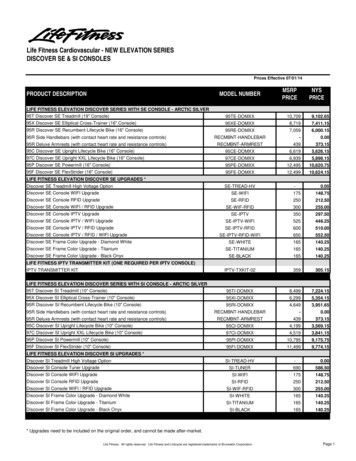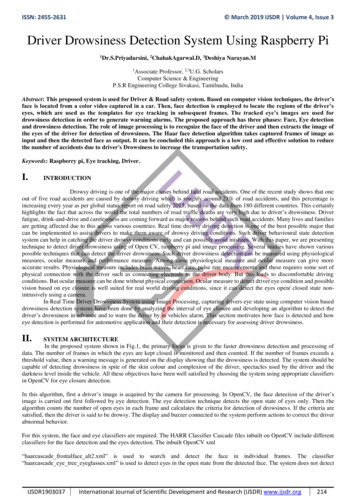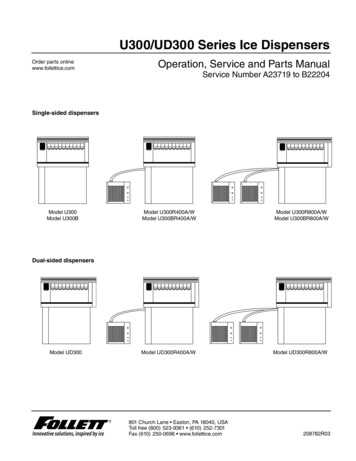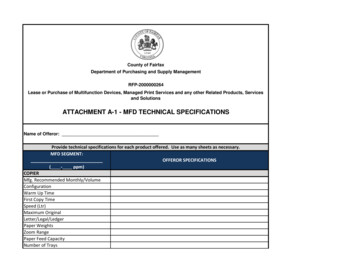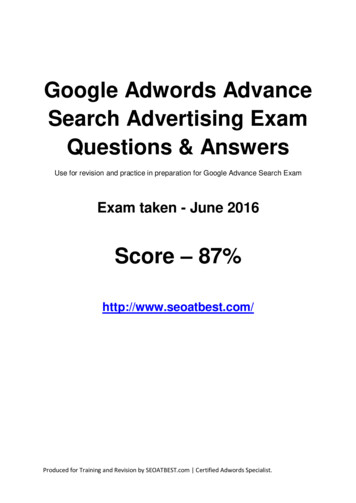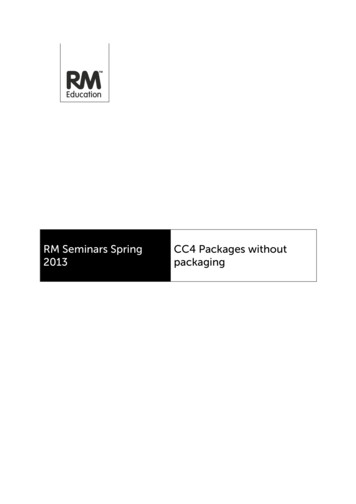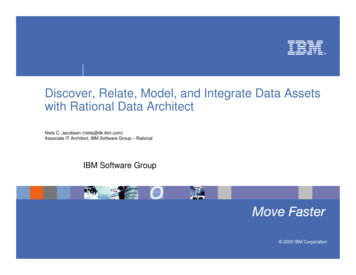
Transcription
Discover, Relate, Model, and Integrate Data Assetswith Rational Data ArchitectNiels C. Jacobsen (nielsj@dk.ibm.com)Associate IT Architect, IBM Software Group – RationalIBM Software Group 2005 IBM Corporation
The IBM Software Development Platform: 2006 ViewAnalystPervasiveandEmbeddedWebSphereBusiness Modeler& loperData ManagerDeveloperWeb DeveloperSoftware ArchitectSoftware ModelerIBM and3rd PartyServersArchitectSoftware ModelerRational RapidDeveloperRational Rose XDEDeveloper for VisualStudioRational PurifyPlus Rational Unified Process Rational ClearCase Rational terRational ter Rational RequisitePro Rational TestManager Rational ProjectConsolePartnersIBMServices* Yellow denotes Q4 2004 Offerings2
Agenda What is Rational Data Architect The benefits of design Discover your data sources Relate disparate data sources Integrate data assets Demonstration3
Use of modeling notations UML (10%)IDEF1X (20%)Barker (20%)IE (50%)4
What is Rational Data Architect? Tool– Helps you do work easier, faster, and moreprecisely For data architects and advanced DBAs– Contains functionality needed for those roles Discovers data structuresModels new information schemasVisualizes existing data sourcesRelates models to each otherDocuments plans and realization5
The benefits of design Time to market– Clear communication of information requirementsto team members– Explore different design approaches– Reuse existing design in new environments– Reliable and simplified change management Standardization– Implement corporate standards– Define standard tool platform6
Clear communication of information requirementsPrinted documentation is not synchronized withcurrent requirements and current implementationSynchronized models represent the currentstatus of requirements and implementationModels can be quickly shared throughout theteam, allowing faster turn-around cyclesImplementation itself is too detailed for broaderaudienceDiagrams display just the right level of contextrelevant informationReduces search time for the right information7
Clear communication of information requirementswith RDA8
Explore different design approachesEarly decision on design does not satisfy allstakeholdersDevelopment of different design approachesReduced need for costly implementation to proofthe concept9
Explore different design approaches with RDA10
Reuse existing design in new environmentsReinventing the wheel over and over againReuse design concepts from existing solutionsSave time and increase quality with reuseNew team members need intense introduction tonew projectsDefining standards for design andimplementation allows team members to workmore easily in a new team environmentDynamic resource allocation reduces stress onproject management11
Reuse existing design in new environments withRDA12
Reliable and simplified change managementSmall changes cause big delays in projectsImpact analysis lets you understand whatchanges in the project are requiredBetter estimates of the real effort of changesallows reliable planningImplementation is not current with the design;design is not current with requirements, etc.Promote changes between models andimplementationSynchronized requirements, design, andimplementation reduce mistakes13
Change management Compare two models, model and database, ortwo databases Synchronize and generate DDL or update model14
Implement corporate standardsIt is impossible to understand alignment of datasources with corporate business rulesDefine standardization for design andimplementation as executable business rulesQuick check of conformance to the corporaterules will let you know how good you areIt is impossible to understand used names inmodels and implementationsDefine glossaries and naming standardsStandardized names allow you to understanddesign and implementation more quickly15
Implement corporate standards with RDA Rule-driven compliancechecking– Operate on models ordirectly on database– User-extendable rule set(Java, OCL) in the future Design and normalization– Discover 1st 2nd 3rdnormalization Index and storage– e.g., Check for excessiveindex Naming standards SQL syntax checks Model syntax checks16
Define standard tool platformIsolated tools require complex and costlyintegrationsUse tools based on widely adopted technologyReuse solutions developed by a big userscommunityUsers need intense training to use toolsUse tools that have similar user experiencemodel than accepted practicesReduce the time new users need until they areproductive with a tool17
Define standard tool platform with RDAProjectExplorerContextSpecific Editor/ herInformation18
Discover your data sources Explore the structure of your data sources Sample the data of your data source Visualize data sources19
Explore the structure of your data sourcesMany data sources are not documentedUse the structure of the data source, and display it inunderstandable formatBy reducing dependency on the technology of thedata source, increase the number of team membersunderstanding itWithout RDA, each data source needs a separatetoolUse tools that can connect to many data sources atthe same timeReduce the need for several tools and expensivemaintenance for each of them20
Explore the structure of your data sources with RDA Server discovery JDBC connections Information request from thedatabase on demand Database structure Display properties for selectedelements21
Sample the data of your data sourceDocumentation is not precise enough and allowsfreedom of interpretationSample existing data from the data source toconfirm your understandingReduce costs of change by fewermisinterpretations of specifications22
Sample the data of your data source with RDA Sample data for increased understanding Edit data from the data source to create yourtest environment23
Visualize data sourcesNo one understands the complete structure ofcomplex data sourcesCreate topological views of the data sourceFind problems faster with understanding of thecomplete data source including storageData source complexity requires long searchtimes to find relevant structural informationDisplay relational diagrams for quick overview ofthe structureReduce time needed to find context-relatedinformation24
Visualize data sources with RDA Overview diagram Topology diagram25
Relate disparate data sources Compare the structure of two data sources Discover similarities between data sources Relate data sources to each other26
Compare the structure of two data sourcesReplicated information is distributed in manydata sources using different formatsCompare two data sources on the attribute level,and define how they map to each otherUnderstanding which information is where andwhich data source is the steward for it increasesprecision of information27
Compare structure of two data sources with RDA Visualizes and defines mappings betweensource and target– Column based– Table based28
Discover similarities between data sourcesUnderstanding how two independent datasources relate to each other is a tedious manualprocessUse discovery tools to find suggestions formappingsAutomation of mapping discovery makesmapping specification for bigger models easierand executable29
Discover similarities between data sources with RDA Identifies possiblemappings– Different algorithms– Combination ofalgorithms– Suggests mappings– User can confirm ormodify and annotatesuggestion30
Relate data sources to each otherMappings between two data sources are verycomplex to specifySpecify transformation expression between datasources for each attributeExact transformation function makes mappingspecifications uniquely understandable andallows less room for misinterpretations31
Relate data sources to each other with RDA Use any transformation expression valid in yourenvironment32
Integrate data assets Integrate data assets to one federated database Create federated database elements33
Integrate data assets to one federated databaseBusiness-relevant information is distributed inmany data sourcesDefine the representation of remote databasesand remote database objects in the federateddatabaseIncreased understanding of remote databasesand objects simplifies specification of federatedschema34
Integrate data assets to one federated databasewith RDA Display remote database servers– Understand remote schemas– Research remote elements Explore dependent elements– Nicknames Find local elements based onremote elements– Views35
Create federated database elementsManual, error-prone coding is required to definefederated elementsGenerate code out of the specifiedtransformation between source and targetschemaSpeed the implementationTesting requires work with many data sources atthe same timeValidate design before deploymentReduce hardware resources with designvalidation36
Create federated database objects with RDA Create references– Nicknames Create localelements based onremote elements– Views37
Rational Data Architect in one slideData ArchitectReverse engineeringNavigationDiscoveryVisualizationCode generationDataAdminDeveloperLogical DesignNaming StandardsIntegration DesignPhysical DesignRules and Model ValidationLifecycle managementCompare and SyncImpact AnalysisReportingTeam Integration38
Thank YouFor more information, visit us at www.ibm.comIBM Software Group 2005 IBM Corporation
Discover, Relate, Model, and Integrate Data Assets with Rational Data Architect Niels C. Jacobsen (nielsj@dk.ibm.com) Associate IT Architect, IBM Software Group - Rational. 2 . Rational Unified Process Rational ClearCase Rational ClearQuest Rational RequisitePro Rational TestManager Rational ProjectConsole