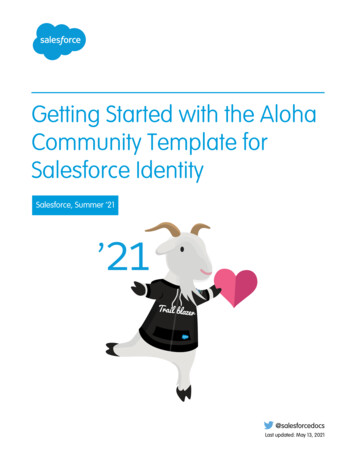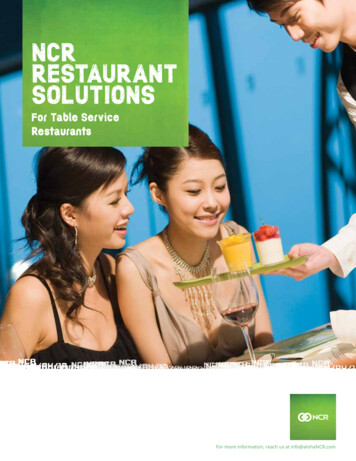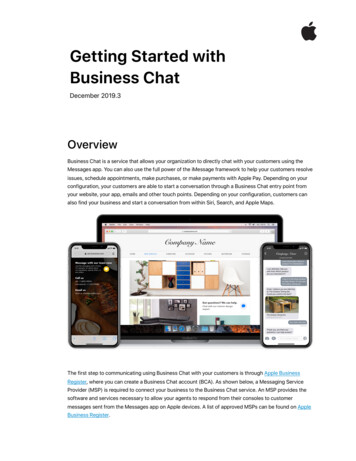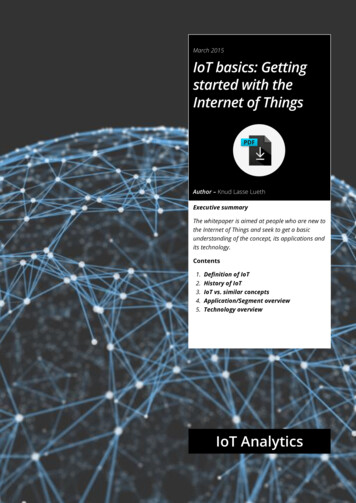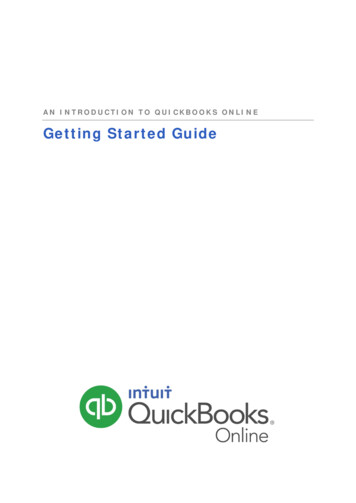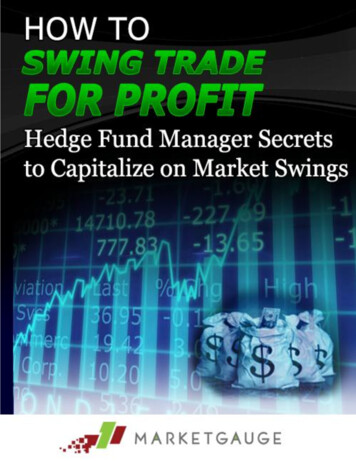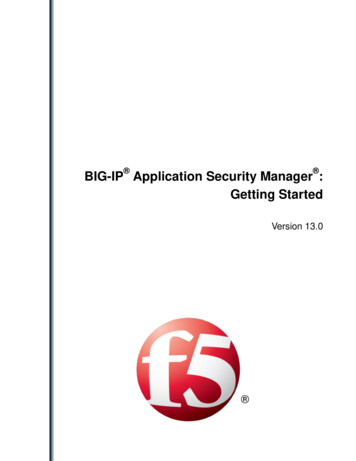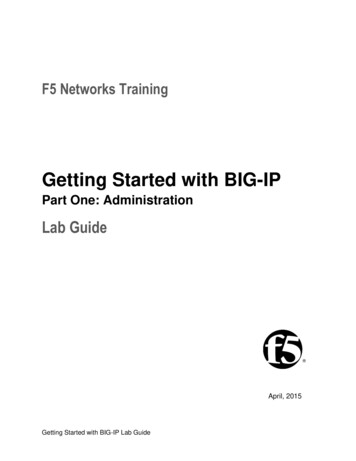Transcription
Getting Started with Aloha Stored ValueWelcome to Aloha Stored Value! The system that offers you a user-friendly, intuitive,management tool that helps you control your business needs with minimal effort. You now haveaccess to a feature-rich, enterprise-wide solution. This Getting Started guide provides you withuseful information to help you get up and running with Aloha Stored Value and on your way tomore effectively managing your stores.Aloha Stored Value offers a choice of two platforms: the flagship Aloha Stored Value product,which runs on the Aloha POS and Aloha Stored Value Terminal Edition (TE), which runs on anyVeriFone Omni card swipe terminal. With Aloha Stored Value Terminal Edition, Aloha StoredValue can provide your organization with a very secure and reliable gift card system - regardlessof the type of POS platform your operation uses!An Overview of Aloha Stored ValueAloha Stored Value is a web-based electronic gift card application, focused on providing Alohausers all of the benefit of internet-based applications, with an extremely seamless integration tothe Aloha POS.The Aloha Stored Value feature set uses existing hardware, offers real-time reporting, seamlessintegration to Aloha POS, built-in data warehousing and backup, and built in redundancy optionsin the event of hardware or connection failure at the store site. Simply stated, no other gift cardapplication can match the flexibility of Aloha Stored Value, or come anywhere close to theseamless integration you’ll see between the Aloha POS and our new Stored ValueAccessing your Aloha Stored Value Web SiteBefore accessing your Stored Value web site, you will need to first obtain a log in, which iscomprised of a user name and password. Each log in is unique within Stored Value, in that allusers are assigned to a “security class”. Security classes identify what users can and cannot seeas well as what they can and cannot do within the system. For example, you might set up asecurity class called “Managers” for your store managers. Within the “Managers” security classare rules that only allow them to access data for their particular store.How to Obtain a Log In for your Stored Value Web SiteYou can obtain a log in to your Stored Value web site by contacting the Aloha Stored ValueSystem Administrator within your company.Using the Aloha Stored Value ApplicationsUsing the Stored Value ApplicationsAfter you have successfully logged in to your company’s Aloha Stored Value website, you shouldtake the time to familiarize yourself with all the wonderful applications Aloha Stored Value has tooffer you.The first thing you should do is browse the pre-recorded training classes and register for theAloha Stored Value online training sessions, which provide you with instructor-led training for theapplications provided with the system. If you are unsure of the other classes you should registerfor, please see the Applications Overview section on page 4 for a brief description of eachapplication within Aloha Stored Value.Page 1 of 6
How to Register for Aloha Insight Online Training Classes1. From your Aloha Insight Portal page, click the Training drop down window then select Signup for live classes as illustrated in Figure 1.Figure 1 – Online RegistrationClick to register foronline training2. Upon selecting the class drop down window, you’ll be provided with a listing of classes thatare available for you to register. Simply choose the class you wish to enroll in, then selectAdd Class.Figure 2 –Training Sign Up Form3. Please be sure to enter your information in all of the text boxes and click Sign Up.4. After registering for a class, you will receive an e-mail that details the instructions foraccessing the class.Page 2 of 6
Accessing Online Help within Aloha Stored ValueIn addition to offering you instructor-led training for Aloha Stored Value, the system also providesOnline Help for each of its applications. We urge you to take some time to go through the OnlineHelp in an effort to familiarize yourself with the applications you will be using.There are two ways to obtain help from within Stored Value. One way is from your Stored Valuehome page, and the other way is from within the application itself.To Access Online Help from the Stored Value Home Page1. Click the Help icon on the top right-hand portion of the page, as illustrated in Figure 3.Figure 3 – Home Page Online Help SelectionClick to accessOnline Help2. Upon clicking the Help icon, you are presented with a listing of links that invoke helpinformation for each of Stored Value’s applications. Simply select the desired link to learn aboutthe module.To Access Online Help from within an Stored Value Application1. Each screen within the Stored Value applications provide you with special “hints” that brieflydescribe how and why to use some of the key components on that screen.2. When you see a question mark icon (Figure 4), simply click it to access Online Help pertainingto that specific screen.Figure 4 – Screen-based Online HelpClick to accessOnline HelpPage 3 of 6
Using Aloha Stored Value Online HelpEach of Stored Value’s Online Help pages is designed to provide you with information about all ofthe screen elements for each screen as illustrated in figure 5. The left side of the Help pageprovides you with topic links that cover each screen for that particular application. Simply selectthe desired topic link to learn about that particular screen.In addition to information pertaining to all screens, each application’s Help page provides you witha Getting Started section to help you gain a basic understanding concerning the intent of thatapplication. You will also find a listing of frequently asked questions as well as a glossary ofterms.Figure 5 – Online HelpAloha Stored Value Applications OverviewThe following introduces you to each of the applications that are available within Stored Value. Ifyou are unable to see any of the following applications on your Stored Value home page, itsignifies that the security class to which you are currently assigned does not grant access to thatapplication.Aloha InsightAlerts Setup Allows you to set up Alerts that provide proactive information to managementwhen specific criteria are met in the system, such Stored Value card sales, redemptions,voids and counts.Alerts Viewer Alerts Viewer is a repository for Alerts that have been generated by theAloha Stored Value system. Only alerts that are designated for delivery to the Alerts Viewerwill appear in the Alerts Viewer.Custom Line Items Allows you to create a custom line item (data element) based onexisting system/custom line items and numbers in the form of mathematical equations. Thecustom line items can be used in Stored Value custom reports and alerts.Reports Builder Allows you to create custom reports by specifying the format, headings,and extracting data from line items you have selected to be included in the report.Page 4 of 6
Reports Viewer – Allows you to configure reports using parameters such as the store orstores to be included, report date range(s), report format, etc. In addition you can manuallygenerate the report or schedule a report to automatically generate at a specified interval andbe e-mailed to one or more users within your company’s Stored Value system.Aloha Stored ValueCard Setup- Enables you to configure the card type, and determine the functionality of aspecific card.Bulk Sale History- Bulk Sale History enables you to view card sale transactions that havebeen initiated by your company.Card AdjustAllows you to adjust the current balance of a specific gift card.Card Lookup- Enables you to track and print the history of a single gift card.Card Order FormapplicationAllows you to order cards for the Aloha Stored Value Gift CardSystem Setup Note: This group of applications is typically used by the resource(s) responsiblefor the administration of Stored Value for your company.Company Setup Company Setup allows you to define company-wide information and howit relates to Stored Value. For example, you can define Stored Value card configurationinformation such as auto approval, replication groups and connection settings.Site Setup Site Setup allows you to add stores to the Stored Value system as well asdefine store-specific information.User Account Setup User Setup allows you to add users to your Stored Value system aswell as define and assign security classes for each user.What are Line Items?As you learn Stored Value, you’ll often read and hear the term “line items”. Line items are anintegral component within the Reports Builder, Custom Line Items, and Alerts Setup applications.They allow you to tap in to specific data elements within your data warehouse so that you canfilter specific information. For example, if you wanted to know how “add value” sales dollars youhave for your VIP gift card, you would use the “Aloha Stored Value Add Value Sales Dollars byCard” line item.What Else is Available?For more information on any of the following services, please contact your Sales Representative.Aloha Insight Is a web-based tool used to effectively manage multiple stores from a centrallocation. Through custom reports, business alerts and multi-store consolidated reports, AlohaInsight delivers the relevant, timely information you need to react quickly to any change inyour restaurant's performance or operations.Aloha Loyalty – Aloha Loyalty is a Web-based loyalty application that allows yourorganization to quickly design, roll out and manage effective restaurant loyalty programs thatwill not only attract new customers, but also turn your existing customer base into "idealcustomers" who have the purchasing habits that will drive topline growth for your restaurant.Page 5 of 6
Data replication Stored Value data can be replicated (via Standard SQL replication) toyour company’s data warehouse from the Aloha Stored Value data center to a SQL serverdatabase of your choice.Aloha HR Bridge An application that allows you to send newly hired employee informationfrom either your HR system into your Aloha POS systems or from your Aloha POS systemsinto your HR system. Aloha HR Bridge also provides you with the ability to make employeechanges (such as job code, pay rate changes) in the HR system and have the changesautomatically sent to the POS systems.Aloha Restaurant Guard- Is the tightest loss prevention tool in the industry, providing youwith the highest level of transaction intelligence allowing you will gain visibility into potentialtheft occurring at your restaurants along with the necessary support data to put a stop to it.Aloha Online Ordering - Aloha Online Ordering provides a secure and reliable solution toenable your customers to place online orders. The Aloha online ordering system integratesseamlessly with your website and your Aloha system.Radiant Security Services- Offers a layered defense solution to help restaurant and retailoperators secure their networks, detect security risks and threats, and prevent securitycompromises with Site Shield, Secure Access and Threat Defender.Aloha Command Center- Is a dynamic support tool that enables unbeatable levels ofservice for your site systems. Aloha Command Center monitors the status of each server andterminal in real-time. Proactive alerts allow many issues to be resolved before they impactyour operations.Aloha Configuration Center - Is a centralized database management application thatmanages Aloha Point-of-Sale configuration settings for multi-store restaurant organizations.Contacting Aloha Stored Value supportTo contact Aloha Stored Value representative regarding a support incident, an enhancementrequest, or with a general comment, simply click the Contact Us icon either on the AlohaEnterprise home page.Figure 6 – Contact UsPage 6 of 6Click contactAloha StoredValue
from either your HR system into your Aloha POS systems or from your Aloha POS systems into your HR system. Aloha HR Bridge also provides you with the ability to make employee changes (such as job code, pay rate changes) in the HR system and have the change