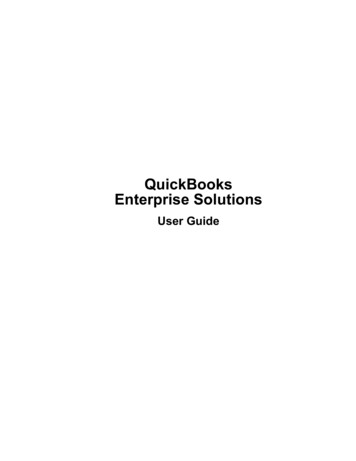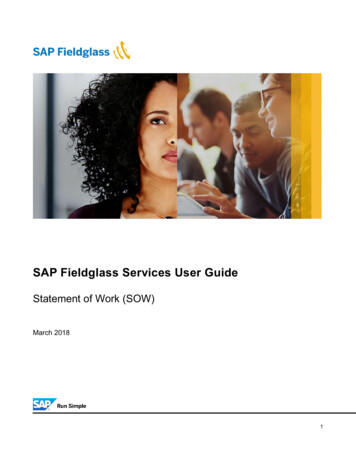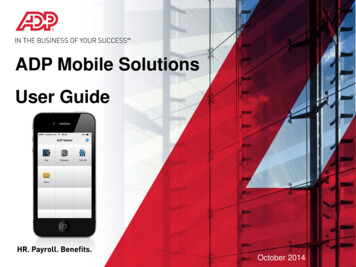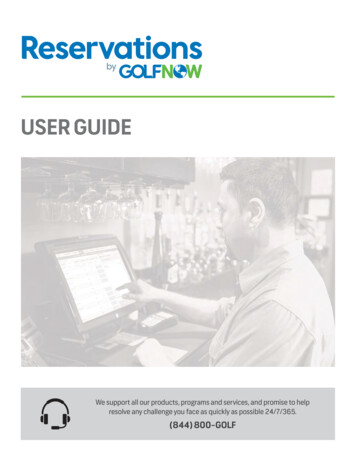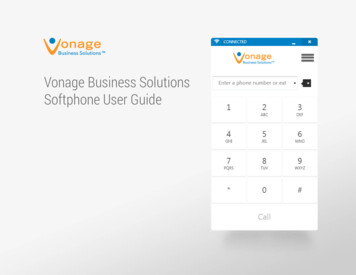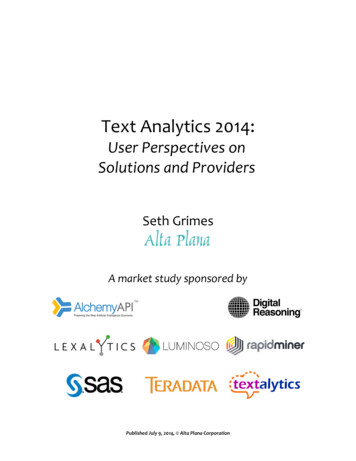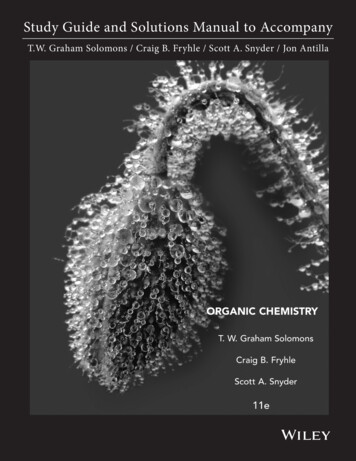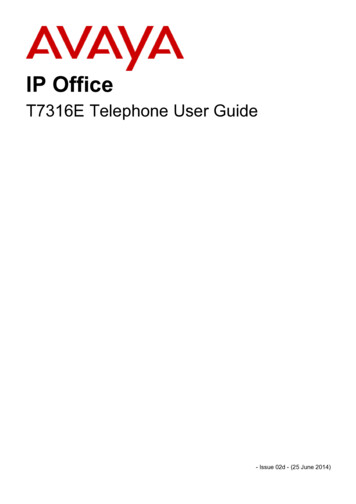
Transcription
IP OfficeT7316E Telephone User Guide- Issue 02d - (25 June 2014)
2014 AVAYA All Rights Reserved.NoticeWhile reasonable efforts have been made to ensure that the information in this document is complete and accurate at the time of printing,Avaya assumes no liability for any errors. Avaya reserves the right to make changes and corrections to the information in this documentwithout the obligation to notify any person or organization of such changes.For full support, please see the complete document, Avaya Support Notices for Hardware Documentation, document number 03–600759.For full support, please see the complete document, Avaya Support Notices for Software Documentation, document number 03–600758.To locate this document on our website, simply go to http://www.avaya.com/support and search for the document number in the search box.Documentation disclaimer“Documentation” means information published by Avaya in varying mediums which may include product information, operating instructions andperformance specifications that Avaya generally makes available to users of its products. Documentation does not include marketingmaterials. Avaya shall not be responsible for any modifications, additions, or deletions to the original published version of documentationunless such modifications, additions, or deletions were performed by Avaya. End User agrees to indemnify and hold harmless Avaya, Avaya'sagents, servants and employees against all claims, lawsuits, demands and judgments arising out of, or in connection with, subsequentmodifications, additions or deletions to this documentation, to the extent made by End User.Link disclaimerAvaya is not responsible for the contents or reliability of any linked websites referenced within this site or documentation provided by Avaya.Avaya is not responsible for the accuracy of any information, statement or content provided on these sites and does not necessarily endorsethe products, services, or information described or offered within them. Avaya does not guarantee that these links will work all the time and hasno control over the availability of the linked pages.WarrantyAvaya provides a limited warranty on its hardware and Software (“Product(s)”). Refer to your sales agreement to establish the terms of thelimited warranty. In addition, Avaya’s standard warranty language, as well as information regarding support for this Product while underwarranty is available to Avaya customers and other parties through the Avaya Support website: http://support.avaya.com. Please note that ifyou acquired the Product(s) from an authorized Avaya Channel Partner outside of the United States and Canada, the warranty is provided toyou by said Avaya Channel Partner and not by Avaya. “Software” means computer programs in object code, provided by Avaya or an AvayaChannel Partner, whether as stand-alone products or pre-installed on hardware products, and any upgrades, updates, bug fixes, or modifiedversions.LicensesTHE SOFTWARE LICENSE TERMS AVAILABLE ON THE AVAYA WEBSITE, HTTP://SUPPORT.AVAYA.COM/LICENSEINFO AREAPPLICABLE TO ANYONE WHO DOWNLOADS, USES AND/OR INSTALLS AVAYA SOFTWARE, PURCHASED FROM AVAYA INC., ANYAVAYA AFFILIATE, OR AN AUTHORIZED AVAYA CHANNEL PARTNER (AS APPLICABLE) UNDER A COMMERCIAL AGREEMENT WITHAVAYA OR AN AUTHORIZED AVAYA CHANNEL PARTNER. UNLESS OTHERWISE AGREED TO BY AVAYA IN WRITING, AVAYA DOESNOT EXTEND THIS LICENSE IF THE SOFTWARE WAS OBTAINED FROM ANYONE OTHER THAN AVAYA, AN AVAYA AFFILIATE ORAN AVAYA AUTHORIZED AVAYA CHANNEL PARTNER; AVAYA RESERVES THE RIGHT TO TAKE LEGAL ACTION AGAINST YOU ANDANYONE ELSE USING OR SELLING THE SOFTWARE WITHOUT A LICENSE. BY INSTALLING, DOWNLOADING OR USING THESOFTWARE, OR AUTHORIZING OTHERS TO DO SO, YOU, ON BEHALF OF YOURSELF AND THE ENTITY FOR WHOM YOU AREINSTALLING, DOWNLOADING OR USING THE SOFTWARE (HEREINAFTER REFERRED TO INTERCHANGEABLY AS “YOU” AND “ENDUSER”), AGREE TO THESE TERMS AND CONDITIONS AND CREATE A BINDING CONTRACT BETWEEN YOU AND AVAYA INC. ORTHE APPLICABLE AVAYA AFFILIATE (“AVAYA”).Avaya grants you a license within the scope of the license types described below, with the exception of Heritage Nortel Software, for which thescope of the license is detailed below. Where the order documentation does not expressly identify a license type, the applicable license will bea Designated System License. The applicable number of licenses and units of capacity for which the license is granted will be one (1), unless adifferent number of licenses or units of capacity is specified in the documentation or other materials available to you. “Designated Processor”means a single stand-alone computing device. “Server” means a Designated Processor that hosts a software application to be accessed bymultiple users.License type(s)Designated System(s) License (DS). End User may install and use each copy of the Software only on a number of Designated Processors upto the number indicated in the order. Avaya may require the Designated Processor(s) to be identified in the order by type, serial number,feature key, location or other specific designation, or to be provided by End User to Avaya through electronic means established by Avayaspecifically for this purpose.Concurrent User License (CU). End User may install and use the Software on multiple Designated Processors or one or more Servers, so longas only the licensed number of Units are accessing and using the Software at any given time. A “Unit” means the unit on which Avaya, at itssole discretion, bases the pricing of its licenses and can be, without limitation, an agent, port or user, an e-mail or voice mail account in thename of a person or corporate function (e.g., webmaster or helpdesk), or a directory entry in the administrative database utilized by theSoftware that permits one user to interface with the Software. Units may be linked to a specific, identified Server.Database License (DL). End User may install and use each copy of the Software on one Server or on multiple Servers provided that each ofthe Servers on which the Software is installed communicates with no more than a single instance of the same database.CPU License (CP). End User may install and use each copy of the Software on a number of Servers up to the number indicated in the orderprovided that the performance capacity of the Server(s) does not exceed the performance capacity specified for the Software. End User maynot reinstall or operate the Software on Server(s) with a larger performance capacity without Avaya’s prior consent and payment of an upgradefee.T7316E Telephone User GuideIP OfficePage 2- Issue 02d (25 June 2014)
Named User License (NU). You may: (i) install and use the Software on a single Designated Processor or Server per authorized Named User(defined below); or (ii) install and use the Software on a Server so long as only authorized Named Users access and use the Software. “NamedUser”, means a user or device that has been expressly authorized by Avaya to access and use the Software. At Avaya’s sole discretion, a“Named User” may be, without limitation, designated by name, corporate function (e.g., webmaster or helpdesk), an e-mail or voice mailaccount in the name of a person or corporate function, or a directory entry in the administrative database utilized by the Software that permitsone user to interface with the Software.Shrinkwrap License (SR). You may install and use the Software in accordance with the terms and conditions of the applicable licenseagreements, such as “shrinkwrap” or “clickthrough” license accompanying or applicable to the Software (“Shrinkwrap License”).Heritage Nortel Software“Heritage Nortel Software” means the software that was acquired by Avaya as part of its purchase of the Nortel Enterprise Solutions Businessin December 2009. The Heritage Nortel Software currently available for license from Avaya is the software contained within the list of HeritageNortel Products located at http://support.avaya.com/LicenseInfo under the link “Heritage Nortel Products”. For Heritage Nortel Software, Avayagrants Customer a license to use Heritage Nortel Software provided hereunder solely to the extent of the authorized activation or authorizedusage level, solely for the purpose specified in the Documentation, and solely as embedded in, for execution on, or (in the event the applicableDocumentation permits installation on non-Avaya equipment) for communication with Avaya equipment. Charges for Heritage Nortel Softwaremay be based on extent of activation or use authorized as specified in an order or invoice.CopyrightExcept where expressly stated otherwise, no use should be made of materials on this site, the Documentation, Software, or hardware providedby Avaya. All content on this site, the documentation and the Product provided by Avaya including the selection, arrangement and design ofthe content is owned either by Avaya or its licensors and is protected by copyright and other intellectual property laws including the sui generisrights relating to the protection of databases. You may not modify, copy, reproduce, republish, upload, post, transmit or distribute in any wayany content, in whole or in part, including any code and software unless expressly authorized by Avaya. Unauthorized reproduction,transmission, dissemination, storage, and or use without the express written consent of Avaya can be a criminal, as well as a civil offenseunder the applicable law.VirtualizationEach vAppliance will have its own ordering code. Note that each instance of a vAppliance must be separately ordered. If the end usercustomer or Avaya channel partner would like to install two of the same type of vAppliances, then two vAppliances of that type must beordered.Each Product has its own ordering code. Note that each instance of a Product must be separately licensed and ordered. “Instance” means oneunique copy of the Software. For example, if the end user customer or Avaya channel partner would like to install two instances of the sametype of Products, then two Products of that type must be ordered.Third Party Components“Third Party Components” mean certain software programs or portions thereof included in the Software that may contain software (includingopen source software) distributed under third party agreements (“Third Party Components”), which contain terms regarding the rights to usecertain portions of the Software (“Third Party Terms”). Information regarding distributed Linux OS source code (for those Products that havedistributed Linux OS source code) and identifying the copyright holders of the Third Party Components and the Third Party Terms that apply isavailable in the Documentation or on Avaya’s website at: http://support.avaya.com/Copyright. You agree to the Third Party Terms for any suchThird Party Components.Note to Service ProviderThe Product may use Third Party Components that have Third Party Terms that do not allow hosting and may need to be independentlylicensed for such purpose.Preventing Toll Fraud“Toll Fraud” is the unauthorized use of your telecommunications system by an unauthorized party (for example, a person who is not acorporate employee, agent, subcontractor, or is not working on your company's behalf). Be aware that there can be a risk of Toll Fraudassociated with your system and that, if Toll Fraud occurs, it can result in substantial additional charges for your telecommunications services.Avaya Toll Fraud interventionIf you suspect that you are being victimized by Toll Fraud and you need technical assistance or support, call Technical Service Center TollFraud Intervention Hotline at 1-800-643-2353 for the United States and Canada. For additional support telephone numbers, see the AvayaSupport website: http://support.avaya.com. Suspected security vulnerabilities with Avaya products should be reported to Avaya by sendingmail to: securityalerts@avaya.com.TrademarksThe trademarks, logos and service marks (“Marks”) displayed in this site, the Documentation and Product(s) provided by Avaya are theregistered or unregistered Marks of Avaya, its affiliates, or other third parties. Users are not permitted to use such Marks without prior writtenconsent from Avaya or such third party which may own the Mark. Nothing contained in this site, the Documentation and Product(s) should beconstrued as granting, by implication, estoppel, or otherwise, any license or right in and to the Marks without the express written permission ofAvaya or the applicable third party.Avaya is a registered trademark of Avaya Inc.All non-Avaya trademarks are the property of their respective owners. Linux is the registered trademark of Linus Torvalds in the U.S. andother countries.T7316E Telephone User GuideIP OfficePage 3- Issue 02d (25 June 2014)
Downloading DocumentationFor the most current versions of Documentation, see the Avaya Support website: http://support.avaya.com.Contact Avaya SupportSee the Avaya Support website: http://support.avaya.com for product notices and articles, or to report a problem with your Avaya product. Fora list of support telephone numbers and contact addresses, go to the Avaya Support website: http://support.avaya.com, scroll to the bottom ofthe page, and select Contact Avaya Support.T7316E Telephone User GuideIP OfficePage 4- Issue 02d (25 June 2014)
ContentsContents6.5 Holding a Conference.Call416.6 Transferring.Calls Using Conference411. Telephone Overview7. Directory1.1 T7316E. 91.2 Which Telephone.System?101.3 Button Functions. 111.4 Feature Codes. 121.5 Short Codes. 141.6 Status Letters. 161.7 Tones. 161.8 What's My .Extension Number?171.9 Notes. 177.1 Viewing Contacts.Details7.2 Make a Call.from the Directory7.3 Using the Directory.for Other Functions7.4 Adding a New.Contact7.5 Add a Contact.from the Call Log2. Making Calls2.1 Setting a Callback.2.2 Redial the .Previous Number2.3 Making a Page.Call2.4 Direct Voice.Calls2.5 Making a Priority.Call2.6 Pre-Dialing.(Enbloc)2.7 Using Speed.Dials2.8 Account Codes.2.9 Calling from.the Contacts List2.10 Calling from.the Call Log202021212122232424243. Answering Calls3.1 Divert a Call.to Voicemail3.2 Ignore an Incoming.Call3.3 Answering .a Page Call3.4 Call Pickup.262626274. Call Controls4.1 Adjust the Call.Volume4.2 Muting a Call.4.3 Switching Between.Calls4.4 Transferring.Calls4.5 Transferring.a Held Call4.6 Handsfree .Speaker Operation4.7 Headset Operation.4.8 Group Listen.4.9 Ending Calls.4.10 Groups .303030313131323232335. Holding and Parking Calls5.1 Parking Calls.5.1.1 Traditional.Park5.1.2 Park.& Page5.2 Holding Calls.5.2.1 Holding.a Call5.2.2 Taking.a Call Off Hold5.2.3 Switching.Between Calls5.2.4 Transferring.a Held Call37373738383838386. Conference Calls6.1 Starting a Conference.6.2 Adding a Call.to a Conference6.3 Viewing Conference.Details6.4 Dropping Parties.T7316E Telephone User GuideIP Office4040414144454546468. Call Log8.1 Accessing .the Call Log8.2 Viewing Call.Details8.3 Making a Call.8.4 Deleting a .Record8.5 Deleting All.Records8.6 Adding a Record.to Your Contacts4849505050509. Voicemail9.1 Message Waiting.Indication529.2 Checking Messages. 529.3 Send a Call.to Voicemail5210. Logging In/Out10.1 Logging In.on a Phone Already in Use5510.2 Logging In.on a Logged Out Phone5510.3 Logout . 5511. Redirecting Calls11.1 Follow Me.11.2 Forwarding.Calls11.2.1.Forward Unconditional11.2.2.
If you suspect that you are being victimized by Toll Fraud and you need technical assistance or support, call Technical Service Center Toll Fraud Intervention Hotline at 1-800-643-2353 for the United States and Canada. For additional support telephone numbers, see the Avaya