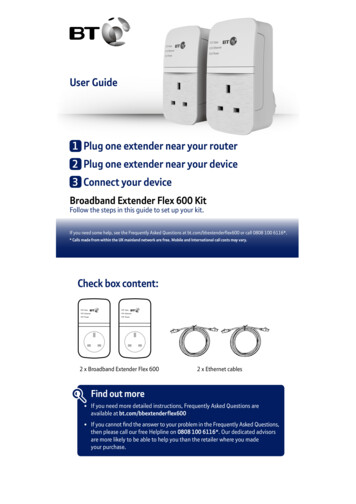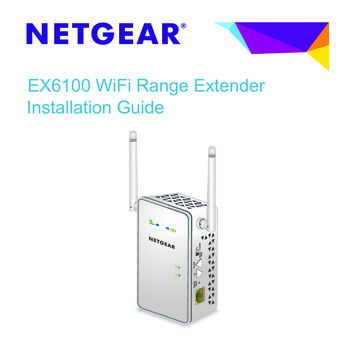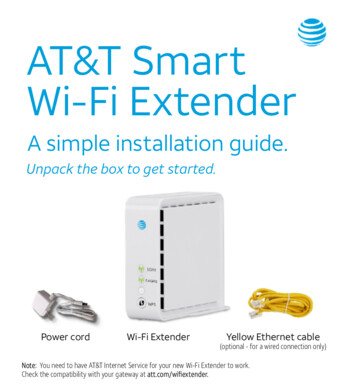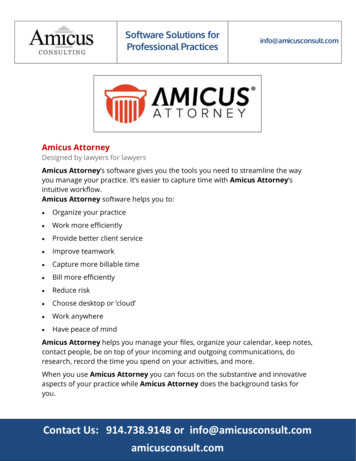Transcription
eOne Integrated Business SolutionseXtender User Guide
Copyright: Manual copyright 2005 eOne Integrated Business Solutions All rights reserved.Your right to copy this documentation is limited by copyright law and the terms of the softwarelicense agreement. As the software licensee, you may make a reasonable number of copies orprintouts for your own use. Making unauthorized copies, adaptations, compilations, orderivative works for commercial distribution is prohibited and constitutes a punishable violationof the law. Unless otherwise noted, all names of companies, products, street addresses, andpersons contained herein are fictitious and are used solely to document the use of this product.Trademarks: All company or product names mentioned are trademarks or registeredtrademarks of eOne Integrated Business Solutions or of their respective holders.Warranty: eOne Integrated Business Solutions disclaims any warranty regarding the samplecode contained in this documentation, including the warranties of merchantability and fitnessfor a particular purpose.Limitation of liability: The content of this manual is furnished for informational use only, issubject to change without notice, and should not be construed as a commitment by eOneIntegrated Business Solutions. eOne Integrated Business Solutions assumes no responsibilityor liability for any errors or inaccuracies that may appear in this manual. Neither eOneIntegrated Business Solutions nor anyone else who has been involved in the creation,production or delivery of this documentation shall be liable for any indirect, incidental, special,exemplary or consequential damages, including but not limited to any loss of anticipated profitor benefits, resulting from the use of this documentation or sample code.License agreement: Use of this product is covered by a license agreement provided by eOneIntegrated Business Solutions, with the software product. If you have any questions, pleasecall eOne Integrated Business Solutions on 61 (02) 9931 2000.Publication date: November 2005
Introduction .10What’s in this manual .11Symbols and Conventions.12What’s New .13Detail Windows .14Window Groups.15Consolidation of Inquiry Windows .16Enter new name when copying objects.17Move/swap fields.18Label field type .19Account field type.19Account field type.20Integration with home pages .21Improved script entry interface .22Key fields displayed on notes windows . 23Logic routines.24Part 1: Installation .26Chapter 1: Installing Extender .27Chapter 2: Updating eXtender .32Part 2: Using eXtender.34Chapter 3: eXtender Interface .35Displaying resources.36Adding new resources.37Opening existing resources.38Copying existing resources .39Printing resource lists.40Displaying more information about a resource. 41Chapter 4: Security.42Granting security to eXtender resources.43Rolling down security settings from a user class to users .44Rolling up security settings from a user to a user class .45Chapter 5: Import and Export .46Exporting eXtender resources.47Importing eXtender resources .48Part 3: eXtender Concepts.50Chapter 6: Field Types .51Short String .52Long String.54Checkbox .55Date.56Time .57Phone Number .58Email .59File .60Folder .61Number .62Currency.63Quantity.64Percentage.65Lookup .66Linked Lookup.68List.69
Account .70Label .71Calculated Field .72Chapter 7: Terminology .76Products .76Series .76Forms .76Windows.76Key Fields .76Hot Keys.76Part 4: Data Entry .78Chapter 8: Windows .79Adding a new Window.80Using Windows .82Modifying an existing Window .83Setting Window options.84Adding Window fields to SmartList.86Creating Window templates .88Setting Window template options .90Using Window templates.91Removing Windows .92Chapter 9: Notes .93Adding a new Notes window .94Note Types.96Using Notes windows.97Modifying an existing Notes window .99Removing Notes windows .100Chapter 10: Detail Windows .101Adding a new Detail Window.102Using Detail Windows .104Modifying an existing Detail Window. 105Setting Detail Window options.106Creating Detail Window templates .108Setting Detail Window template options.110Using Detail Window templates.111Removing Detail Windows .112Chapter 11: Inquiries .113Adding a new Inquiry.114Modifying an existing Inquiry .115Setting Inquiry options.116Removing Inquiries .118Chapter 12: Window Groups .119Adding a new Window Group.120Adding windows to a Window Group.121Setting Window Group options.123Modifying an existing Window Group . 124Removing Window Groups.125Chapter 13: Forms.126Adding a new Form .127Using Forms.128Modifying an existing Form .130Adding extra windows to a Form .131Auto Notes .134Setting Form options .135
Creating Form templates.138Setting Form template options .140Using Form templates .141Removing Forms.142Chapter 14: Linked Forms .143Adding a new Linked Form.144Using Linked Forms .145Modifying an existing Linked Form.146Adding extra windows to a Linked Form . 147Auto Notes .150Setting Linked Form options.151Creating Linked Form templates .152Setting Linked Form template options.154Using Linked Form templates.155Removing Linked Forms .156Chapter 15: Detail Forms.157Adding a new Detail Form.158Using Detail Forms.160Modifying an existing Detail Form .162Adding extra windows to a Detail Form. 163Auto Notes .166Setting Detail Form options .167Creating Detail Form templates.
Welcome to eXtender, a simple yet powerful application development system for Microsoft Dynamics GP. eXtender is ideal for creating and maintaining fully integrated solutions for your Microsoft Dynamics GP system. Before you put eXtender to work for you, take a few