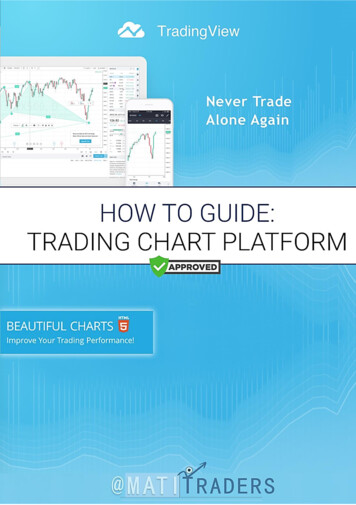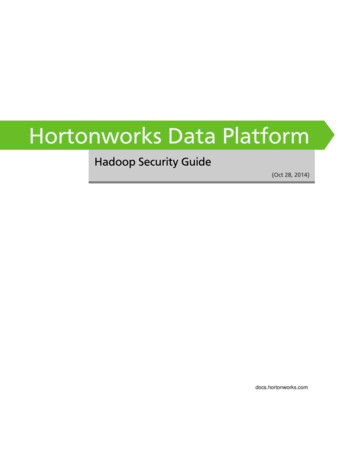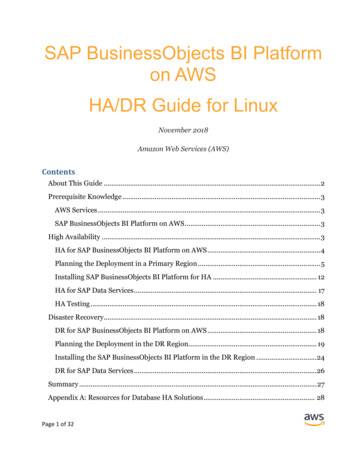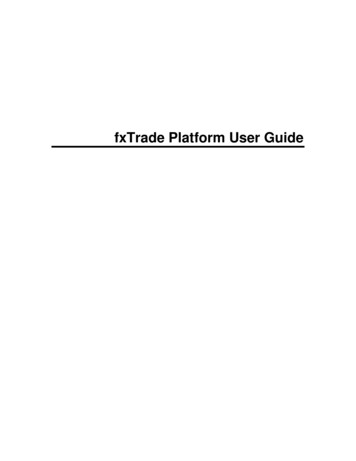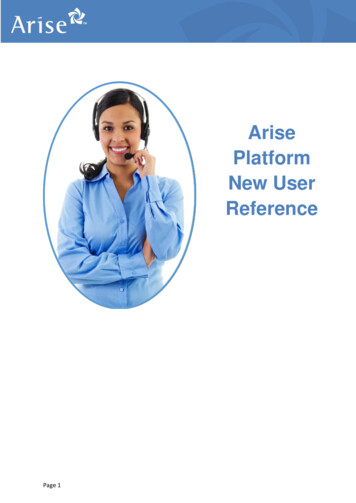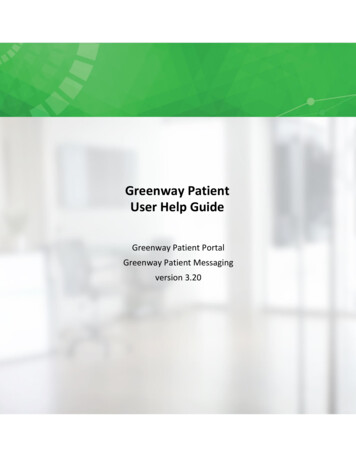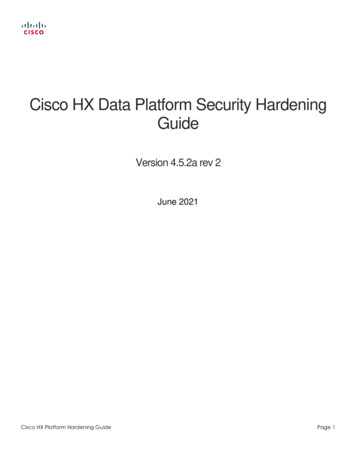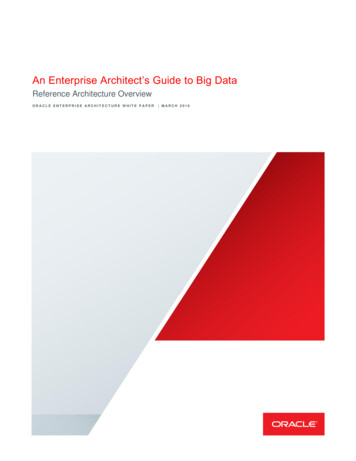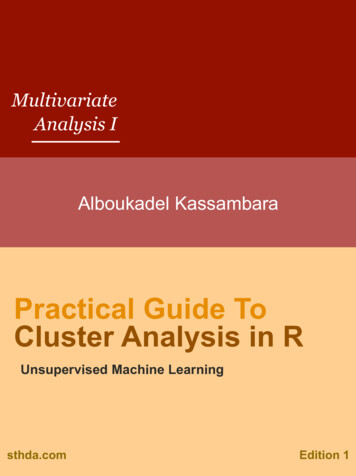Transcription
Practical Guide to Platform-as-a-ServiceVersion 1.0September, 2015
ContentsAcknowledgements. 3Executive Overview . 4PaaS in the Context of Cloud Computing . 5Characteristics of Platform-as-a-Service . 10The Benefits of Platform-as-a-Service . 13Examples of PaaS Offerings . 14Governance and Business Considerations . 15Guide to Acquiring and Using PaaS Offerings . 17Understand PaaS end-to-end Application Architecture . 18Understand how Containers enable applications. 20Understand how Services and Microservices are used . 23Address Integration between PaaS Applications and existing Systems . 24Ensure appropriate Security components . 26Consider Development Tools and PaaS . 27Expect support for Agile Development and DevOps . 28Consider the Deployment Aspects of PaaS . 29Summary of Keys to Success with PaaS . 30Works Cited . 31Appendix A: Acronyms & Abbreviations . 32Copyright 2015 Cloud Standards Customer CouncilPage 2
2015 Cloud Standards Customer Council.All rights reserved. You may download, store, display on your computer, view, print, and link to thePractical Guide to Platform-as-a-Service at the Cloud Standards Customer Council Web site subject tothe following: (a) the Guidance may be used solely for your personal, informational, non-commercialuse; (b) the Guidance may not be modified or altered in any way; (c) the Guidance may not beredistributed; and (d) the trademark, copyright or other notices may not be removed. You may quoteportions of the Guidance as permitted by the Fair Use provisions of the United States Copyright Act,provided that you attribute the portions to the Cloud Standards Customer Council Practical Guide toPlatform-as-a-Service Version 1.0 (2015).AcknowledgementsThe major contributors to this whitepaper are: Claude Baudoin (cébé IT & Knowledge Management),Michael Behrendt (IBM), Mike Edwards (IBM), Chris Ferris (IBM), Daniel Krook (IBM), John Meegan(IBM), Karolyn Schalk (Garden of The Intellect LLC), Joe Talik (AT&T), Steven Woodward (CloudPerspectives).Copyright 2015 Cloud Standards Customer CouncilPage 3
Executive OverviewThe aim of this guide is to provide a practical reference to help enterprise information technology (IT)managers, business decision makers, application architects and application developers understand thePlatform-as-a-Service (PaaS) cloud service category and how it can be used to solve business challengesrapidly and cost effectively.The cloud computing marketplace has grown rapidly to encompass a huge range of offerings. PaaS isone of the most dynamic areas of cloud computing, but there is some confusion about the definition ofPaaS and the capabilities that should be expected of a PaaS offering. The Practical Guide to Platform-asa-Service aims to define PaaS and differentiate it from other categories of cloud computing such asInfrastructure-as-a-Service (IaaS) and Software-as-a-Service (SaaS). The capabilities of PaaS systems arediscussed and these capabilities have a direct bearing on the types of business problem and kinds ofapplication that are best suited to use PaaS.This Guide recommends best practices for using PaaS in terms of architecture, development processes,integration, deployment and operation. Differences between traditional application development anddelivery and the appropriate techniques for PaaS platforms are highlighted, since in many cases thebiggest gains for the enterprise result from the adoption of newer, more efficient, more rapid and lesserror-prone techniques for creating, testing and deploying applications.One challenge that faces cloud service customers is that many different types of cloud service are giventhe label “PaaS”, so that it can at times be difficult to evaluate what is being offered by the cloud serviceprovider and even harder to compare offerings from different providers. In this Guide, the aim is toprovide customers with an understanding of the range of capabilities that PaaS offerings provide – andto distinguish these from what is supplied by IaaS and SaaS cloud services. Inevitably, there are somefuzzy boundaries between the categories of cloud service and the Guide provides a discussion of thesegray areas and how best to evaluate them.The Guide is structured into three main sections: Setting the context for PaaS in cloud services – its characteristics and capabilities, the benefits ofusing PaaS, examples of PaaS offerings and matters of governance and business considerationswhen using a PaaS offering.Addressing the considerations relating to acquiring and using PaaS cloud services forms thecentral section of the guide, examining what types of applications are best suited to PaaSplatforms, the architectural styles involved and the development and operations techniquesbest used.Finally, providing recommendations on how to best use PaaS services.Copyright 2015 Cloud Standards Customer CouncilPage 4
PaaS in the Context of Cloud ComputingCloud computing is defined as a paradigm for enabling network access to a scalable and elastic pool ofsharable physical and virtual resources with self-service provisioning and administration on demand [1].The physical and virtual resources are offered as capabilities by cloud services, invoked through adefined interface. The resources include servers, data storage devices, networks, operating systems,software and applications.Cloud computing offers almost all of the capabilities of IT systems through cloud services that areinvoked across the network – and it is the sheer breadth of capabilities that can be a challenge for thecloud service customer to understand. The ISO/IEC cloud computing standards [1] [2] divide thecapabilities offered by cloud services into 3 broad groups: Infrastructure capabilities, where the cloud service customer can provision and use processing,storage and network resources.Platform capabilities, where the cloud service customer can develop, deploy, manage and runapplications (created by the customer or acquired from a third party) using one or moreexecution environments supported by the cloud service provider.Application capabilities, where the cloud service customer can use one or more applicationssupplied by the cloud service provider.Unsurprisingly, PaaS concerns the provision of platform capabilities, but for better understanding it isworthwhile to examine all three groups of cloud services – and also the traditional approach ofdeploying applications in on-premises datacenters, as shown in Figure 1.Copyright 2015 Cloud Standards Customer CouncilPage 5
Figure 1: Application Deployment - Traditional and Cloud-basedIt is important to note the focus on applications in this discussion. PaaS is primarily concerned withdeveloping, deploying and operating customer applications – other capabilities may be involved, such asthe use of processing, storage and network resources, but they are not the main focus.Traditional On-PremisesIn the case of deploying and operating applications in a traditional on-premises environment, thecustomer is responsible for acquiring, installing, configuring and operating all the elements of theecosystem required to run the applications. This includes all the hardware components – servers, datastorage, networks. It also typically includes an extensive software stack, starting with the operatingsystems (and hypervisors, if virtualization is employed) and various types of middleware and runtimesand finally the custom code of the applications themselves. There is also typically a host of supportingsoftware, including databases, messaging systems, analytics programs, plus an extensive set of tools formanagement and monitoring of the application in production. In addition, software is required for thedeployment and updating of the application software.Infrastructure as a Service (IaaS)Cloud services offering Infrastructure-as-a-Service provide basic IT resources – servers for processing,data storage devices and networking. IaaS systems typically provide virtualization, since this is thefoundation for the sharing of resources that is the hallmark of cloud computing, enabling more efficientuse of those resources and resulting in lower costs and higher flexibility.Copyright 2015 Cloud Standards Customer CouncilPage 6
The cloud service provider takes responsibility for and manages the resources, although some aspectssuch as backup of data and applications may be left in the hands of the cloud service customer.The cloud service customer is left to deal with the applications and the associated software stack,although most IaaS services do provide the operating system as part of the cloud service offering.One way to look at IaaS is that it is a direct translation of data center capabilities into a cloudenvironment and so is of greatest interest to operators, who are left with the decisions of how many(virtual) servers to allocate, what data storage resources to make available and what networkingtopologies are required.Some assistance may be provided to application developers, where automated provision of servers, datastorage and networking may be provided, principally in support of development and test processes –which can substantially shorten the lead times for these resources compared with a traditional onpremises environment.Software as a Service (SaaS)SaaS cloud services involve the provision of a complete application or application suite by the cloudservice provider. The capabilities offered by the application can span the whole gamut of applicationtypes, including email, office productivity, customer relationship management, HR functionality andaccounting.The main characteristic of SaaS is that the cloud service provider takes responsibility for and managesthe application itself and the whole software and hardware stack that the application depends on – asshown in Figure 1. Such offerings are primarily aimed at end-users of the applications – a “sign up anduse” type of approach, requiring minimal investment in terms of IT operations – and no development onthe part of the cloud service customer.Many SaaS offerings are aimed at consumers, but there is an increasing number of business applicationsoffered to enterprises as SaaS. One of the earliest and best known of such business applications is thesalesforce.com CRM application.Many SaaS offerings operate via a web browser interface to the end user, but it is also common for theuser to install specialized application front-ends onto their devices to improve the usability of theapplication and/or take advantage of some of the capabilities of the user device, especially in the case ofmobile devices such as smart phones. Such front-end applications typically operate via an applicationprogramming interface (API) to the cloud service – and it is becoming more common for SaaS offeringsto make such APIs available for more general use by applications written independently of the SaaSoffering itself (this is highly relevant to PaaS platforms).It is becoming more common that SaaS offerings are built using a PaaS platform – allowing thedevelopers of the SaaS application to concentrate on the unique capabilities of the application withouthaving to be concerned with configuration and operation of the required software and hardware stacks,particularly where exploitation of the flexibility and scalability of cloud computing is required.Copyright 2015 Cloud Standards Customer CouncilPage 7
Platform as a Service (PaaS)Platform-as-a-Service offerings principally provide an environment in which to develop, deploy andoperate applications. PaaS offerings typically involve diverse application software infrastructure(middleware) capabilities including application platforms, integration platforms, business analyticsplatforms, event-streaming services and mobile back-end services [3]. In addition, a PaaS offering oftenincludes a set of monitoring, management, deployment and related capabilities.PaaS offerings are targeted primarily at application developers, although PaaS offerings also typicallycontain capabilities that are of interest to operators.One way of describing PaaS is that it represents a cloud service rendering of the applicationinfrastructure offered by entities such as application servers, database management systems,integration brokers, business process management systems, rules engines and complex eventprocessing systems. Such application infrastructure assists the application developer in writing businessapplications – reducing the amount of code that needs to be written at the same time as expanding thefunctional capabilities of the applications. The essence of a PaaS system is that the cloud serviceprovider takes responsibility for the installation, configuration and operation of the applicationinfrastructure, leaving only the application code itself to the cloud service customer.PaaS offerings also often expand on the platform capabilities of middleware by offering applicationdevelopers a diverse and growing set of services and APIs that provide specific functionality in amanaged, continuously available fashion. This approach aims to obscure the fact that there ismiddleware present at all, enabling immediate productivity for developers.In addition, PaaS offerings provide their capabilities in a way that enables the applications to takeadvantage of the native characteristics of cloud systems, often without the application developer havingto add special code to the application itself. This provides a route to building “born on the cloud”applications without requiring specialized skills.PaaS can be contrasted with SaaS offerings: SaaS offers a fixed set of application capabilities while PaaSsupports the creation and use of application code with whatever set of capabilities is required for thebusiness. The need for specialized code is very general – and it is telling that many SaaS offeringsprovide APIs specifically to provide for tailoring, customization and extension using applications built ona PaaS.Similarly, PaaS can be contrasted with IaaS offerings: IaaS provides fundamental infrastructure butleaves installation, configuration and operation of the necessary software stacks in the hands of thecloud service customer. A PaaS offering provides the application middleware stacks ready-to-run andmanaged by the provider. IaaS offerings provide extensive control over resources which may benecessary for some applications, but at the cost of requiring considerable effort on the part of the cloudservice customer. PaaS offerings often organize the underlying resources, removing the responsibilityand effort from the cloud service customer but potentially limiting choices.Copyright 2015 Cloud Standards Customer CouncilPage 8
Some PaaS offerings also blend in features of IaaS and SaaS cloud services – offering some control ofbasic resource allocation on the one hand and providing complete off-the-shelf software capabilities onthe other. This can cause some confusion – but the hallmark of a PaaS system is the ability for the cloudservice customer to create and run applications and services that meet specific business needs.Deployment Models: Public, Private, HybridAn important aspect of any cloud computing system is the deployment model used. There are threemain deployment models that most cloud service customers should consider: Public cloud deployment – where the cloud service is offered publicly to many cloud servicecustomers and the essence of the offering is that multiple customers share the resourcesoffered by the cloud servicePrivate cloud deployment – where the cloud service is used exclusively by a single cloud servicecustomer. There are two variants: 1) on-premises, where deployment is within a data centerowned and controlled by the cloud service customer organization; 2) cloud service provider,where the deployment is within a data center owned and controlled by a cloud service providerbut the resources used are dedicated to one cloud service customer and are isolated fromresources used by other customersHybrid cloud deployment – where there is a combination of public cloud deployment andprivate cloud deployment, often also involving integration of the resources in the cloud serviceswith cloud service customer assets deployed using a traditional on-premises architecture, asshown in Figure 2PaaS systems can be deployed as public cloud services or as private cloud services. Private clouddeployment may be less efficient than public cloud deployment, due to reduced opportunities forresource sharing – increasing costs. Private cloud deployment may require the cloud service customerto have specialized in-house skills for installing and operating the PaaS system – something that can beleft to the cloud service provider for public cloud deployment. On-premises deployment puts the onuson the cloud service customer to implement resiliency and backup capabilities that may be providedout-of-the-box by a public cloud deployment.Copyright 2015 Cloud Standards Customer CouncilPage 9
Figure 2: Hybrid Cloud DeploymentA common reason to choose private cloud deployment concerns the sensitivity and risk profileassociated with particular applications, or more commonly, associated with particular datasets. Highlysensitive data, perhaps subject to regulation and legal requirements is more likely to demand privatecloud deployment.Hybrid cloud deployment may represent a sweet spot for many enterprises, with less sensitiveapplications and data deployed into a public cloud, more sensitive applications and data deployed into aprivate cloud, with integration between them providing access between the environments wherenecessary.Characteristics of Platform-as-a-ServiceThe major characteristics of PaaS are:Copyright 2015 Cloud Standards Customer CouncilPage 10
Support for custom applications. Support for the development, deployment and operation ofcustom applications. PaaS offerings typically support “born on the cloud” or “cloud native”applications that are able to take full advantage of the scalable, elastic and distributedcapabilities of cloud infrastructure.
Many SaaS offerings are aimed at consumers, but there is an increasing number of business applications offered to enterprises as SaaS. One of the earliest and best known of such business applications is the salesforce.com CRM application. Many SaaS offerings operate via a web browser