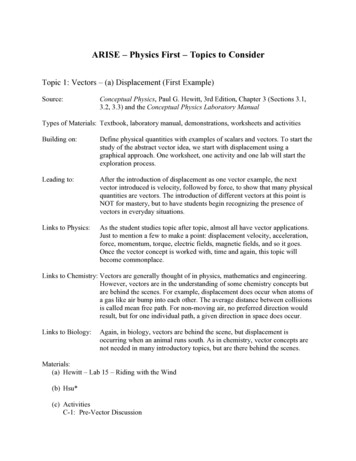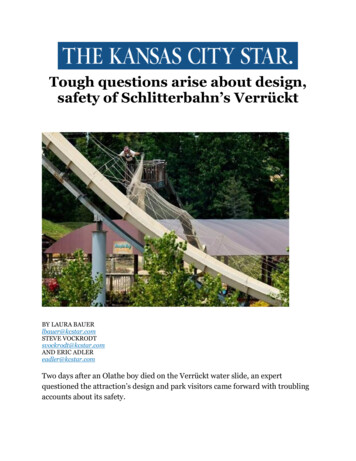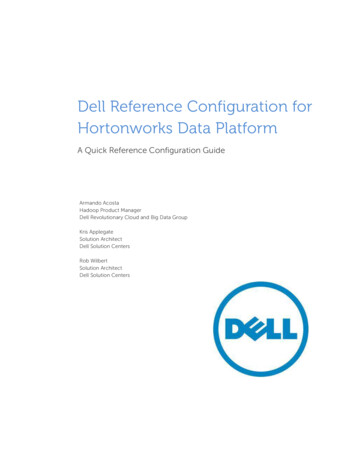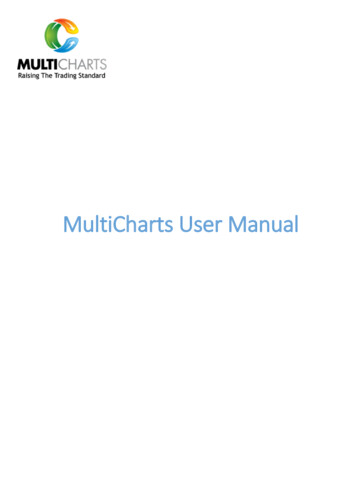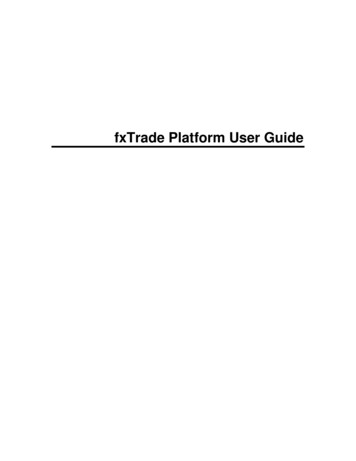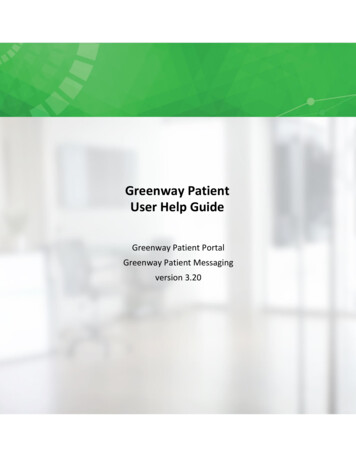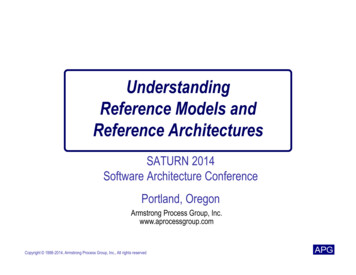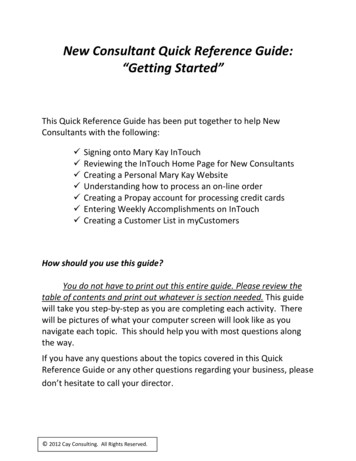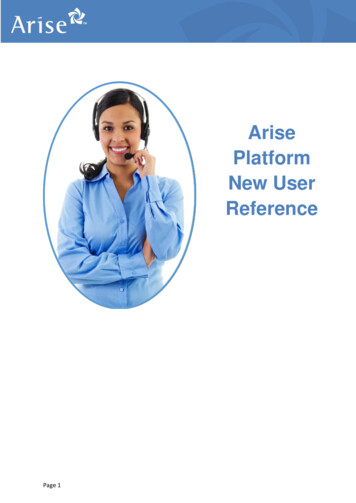
Transcription
ArisePlatformNew UserReferenceGuidePage 1
The Arise PlatformIntroductionArise Virtual Solutions is changing the way companies think about call centerservices. Arise provides a virtual telephony and technology platform to connectprimarily work-at-home service professionals, like you, running small call centercompanies to Fortune 500 and other large companies.This guide provides a significant portion of the information needed to use the ArisePlatform. Once you’ve successfully completed the registration process, use thisguide to learn how to: Access and use the Arise Platform Select client opportunities Enroll in a certificationcourseArise secures contracts withclients interested in outsourcingtheir customer service, inboundsales call and tech supportneeds to the small call centercompanies that use the ArisePlatform. Major corporationscontract with Arise tohelp them connect withsmall call center companies that deliver high quality customer service, techsupport and inbound sales support. Arise enters into separate contracts with call center companies, which arerequired to register to use the Arise Platform. Each client has unique performance requirements that are passed to the callcenters through Arise.Page 2
To use the Arise Platform, a good workingknowledge of this information is essential.Table of ContentsAbout the Platform Platform Usage Fee page 4 Platform Basics page 4 Service Types page 5The “Portal” Accessing the Portal page 6 Portal Features pages 7 - 10 Selecting Client Programs and Certification Courses pages 10 - 12Basics Systems & Equipment Policy page 13 Service Hours/Service Revenue pages 14 - 15 Accessing the Arise Virtual Gateway (AVG) page 16Please Note: This information is provided for business owners and their agentswho are registered to use the Arise Platform.If you have not registered yet, go to AriseWorkFromHome.com and click theRegister Now button.Page 3
About the PlatformPlatform Usage FeeTwice a month, companies are charged 19.75 for each active agent registered touse the Arise Platform.This fee is a per agent fee, but is only charged when a company has executed aSOW (Statement of Work) and its agent is servicing a client program.Platform BasicsThe Arise Platform connects call centers and their agents to Fortune 500 and otherprestigious clients that need contact center services.The Arise Platform offers:Page 4 Telephony and data infrastructure to connect you and your agents toclients needing services. Systems that help you keep track of performance, hours and qualitymetrics for you, your agents and your company. Access to certification courses that provide details on client systems andperformance expectations for specific client programs. Servicing opportunities for a long list of prestigious clients, including manyFortune 500 companies. Help and support to answer your questions via an automated system, theArise Virtual Assistant (AVA) (available on the portal 24/7), live chatsupport (during business hours on the portal) and the “Partner Support”desk. Support resources that can provide enhancement, technique and/orinformation sessions regarding client programs.
Types of OpportunitiesSmall call center companies register to use the Arise Platform to connect with and toserve world-class companies that are in need of customer service, inbound salesand technical support. These services are delivered via voice, email and/or chat.There are client program opportunities across an ever-growing number of industries,including retail, roadside assistance, and healthcare. There are also bi-lingualservice opportunities for a multitude of languages, like French and Spanish.Customer ServiceInbound SalesTechnical SupportProvided through a combination of via phone, chat and/or email.Page 5
The PortalAccessing the PortalOnce you’ve completed the registration process, you’ll gain access to the ArisePortal, where you’ll find the tools and resources you’ll need to use the Arise Platform,including Opportunity Announcements and the Starmatic Scheduling System 2.0,the online scheduling tool for scheduling and managing your service intervals, andthe service intervals of your agents.Here’s how to get there:Step 1: Open your Internet browser window.Step 2: Copy this link: https://portal.arise.com/Portal/Default.aspxStep 3: Paste the link into the URL address bar on your Internet browserStep 4: Press Enter and you’ll be brought to the Arise PortalStep 5: Bookmark for easy referencePage 6
Portal FeaturesThis section provides a high-level overview of how to: Access support, help tools and reference tools and materialsUpdate profile informationAccess and manage agent information and track metrics and performance measuresfor each applicable client program.Access documents and agreements (MSAs, NDAs, SOWs, etc.)Access the Starmatic Scheduling System 2.0, the tool to schedule and manageservice hoursThe Arise Portal, will provide different views and information, depending on whetheryou are an agent or a company owner.Company owners have access to additional information, such as program andperformance details of each agent working for their companies, as well as exclusiveaccess to revenue rates for each opportunity. Agents do not have access to revenuerates.To access the Portal, log in at https://portal.arise.com.Page 7
The HOME icon takes you back to the main page.The AGENT icon displays your ID number, client program(s), schedule, and metrics.If you are a Business Owner, you will also see such information for each AGENTworking for your business.Page 8
The DOCUMENTS icon is where you’ll find a copy of your company’s MSA,SOW(s), and other agreements and important documents.The REFERENCE icon will bring you to resources specific to a client program thatyou may need to refer to during the course, or when servicing the program.The STARMATIC Scheduling System 2.0 icon will bring you to the Starmatic Scheduling System 2.0 scheduling tool, which is where you and your agents willschedule service intervals.Page 9
The CENTER AREA features Client Programs. Scroll down to review the full list ofopportunities and click each green info button to review details— including courserequirements and a description of the program. Business owners will see additionaldetails regarding revenue rates. It is important to thoroughly review the informationprovided for each opportunity prior to making any decision about which clientprogram to select.Selecting Client ProgramsOnce you complete the Registration Process, you’re ready to select a client program.This is what this is all about— serving clients and generating revenue.You’ll learn about opportunities to service a Client Program in one of threeways: Accessing the Arise Portal and viewing Opportunity AnnouncementsBy emailVia social media by following Facebook.com/ThinkOutsideTheOfficeYou are encouraged to select a client program that best suits the strengths andinterests of your company and agents. Review the opportunity details carefully to seeif it is a good match.Download a step-by-step guide to selecting a client program HERE.Page 10
Opportunities include:SalesHave a proven track in sales or enjoy selling? Are youfriendly, outgoing and have a generally positiveattitude? Do you have a knack for influencing andpersuading others? If so, sales may be the path for you.Customer ServiceIf you enjoy helping people solve problems and get acharge out of turning any situation into a positiveexperience, you may want to consider customerservice.Technical SupportAre you the go-to-person when friends or family needhelp with their computer, phone and/or other electronicdevices? Have any experience with hardware andsoftware installation and troubleshooting, technologyconsultation? If you have the savvy to solve technicalcomputer and telephone problems, you may enjoytechnical support.Mix of InterestsIf you have more than one interest or strength thenselect client programs that require a combination of twoor more of the skills listed above.Page 11
Certification CoursesPrior to servicing a client program, you’ll need to take a course that providesinformation about the client’s systems, the program, the quality requirements andother information. This ensures that you’ll be up to speed, prepared and confident toserve. There is a fee for each certification course.To service clients using the Arise Platform, you must pass the course.Courses can run anywhere from two to eight weeks depending on the complexity ofclient program.Companies are not paid for time its agents spend in class or taking courses.Read the opportunity announcements carefully before committing to a clientprogram.Page 12
System & Equipment PolicyThe following equipment is needed to service client programs – your computer,headset, telephone, backup battery, etc.For the most up to date and complete requirements Click Here.This document will provide you with: Computer hardware requirementsInternet requirementsComputer software requirementsComputer security requirementsTelephone requirementsEmail requirementsProhibited technologyHere are some important tips to ensure success: Page 13To use the Arise Platform, the system and equipment policy must be met. It isimportant to remember these are only the minimum requirements needed to use theArise Platform.Remember: Cell phones, softphones and select VoIP (voice over IP) using USB orwireless services are not permitted at any time, including but not limited to:o Google Voiceo Magic Jacko Oomao Skype
Service Hours and Service RevenueHow to Schedule Service IntervalsYou can set your own schedule using the Arise platform, working on the days andhours you want to work and working as much as you want to work. Page 14Servicing intervals are available on a “first come, first serve” basis so it is beneficialto select servicing intervals (which are in half-hour increments) as soon as possible.There are more plentiful servicing intervals available during a client’s peak demandperiod. Please be sure to review the Opportunity Announcement (OA) for the clientprogram you are interested in servicing for information about peak servicing times.The OA provides detailed information about each client program opportunity, thehours of servicing and the peak demand hours for the client. Be sure that the hoursalign with your desired schedule before you express interest in an opportunity.Certain client programs have specific servicing hour requirements which will bedetailed in the OA. For example, some client programs require weekend servicing orservicing on certain holidays. Therefore, be sure to thoroughly review the OA andStatement of Work to ensure that you have selected the right client program for youand your company.Note that for certain client programs, if your company is a top performing business,you and your agents may receive the first choice of hours. This benefit is only opento top performing companies and is a good reason to strive to be a top performer.
Understanding Service Revenue Page 15Business OwnersIf you are the business owner, you have access to service revenue rate details in theOpportunity Announcement. Service revenue rates vary based on client programcomplexity.AgentsAgents do not have access to the fees paid to call center companies. Compensationpaid to agents is solely determined by the company for which they are working.Service Revenue ModelsService revenue models vary by client program. Below are examples of some of themodels:
Accessing the Arise Virtual Gateway (AVG)The Arise Virtual Gateway (AVG) is the call routing system that call centercompanies, and their agents, use to connect to many client systems. The AVGtelephony infrastructure improves consistency and efficiency of service across clientprograms, while centrally and seamlessly managing call routing. The AVG can be accessed through POTS (plain old telephone system) and VoIP(Voice Over Internet Protocol) phone systems.To service on AVG, you must dial in to an Arise number with a (786) area code forservicing. This number is provided during the certification process, prior to beginningservice. This number will not be toll-free and may result in long distance charges forthose companies, (and their agents), who are not located in Miami (unless youhave an unlimited or bulk long-distance plan). Your telephone equipment should not have any features which will interfere with yourprovision of quality services, except long distance (i.e. no voicemail or call waiting). Ifyour servicing phone has any features that could interfere with your call talking,please disable them. Please contact your service provider for instructions on how todo so.Page 16
For additional information about using the hfeatures a wealth of resources and blog geared towardssmall call center business owners and their agents.Also, like our Facebook page age 17
The AVG can be accessed through POTS (plain old telephone system) and VoIP (Voice Over Internet Protocol) phone systems. To service on AVG, you must dial in to an Arise number with a (786) area code for servicing. This number is provided duri