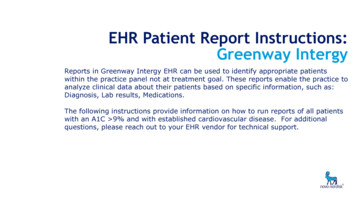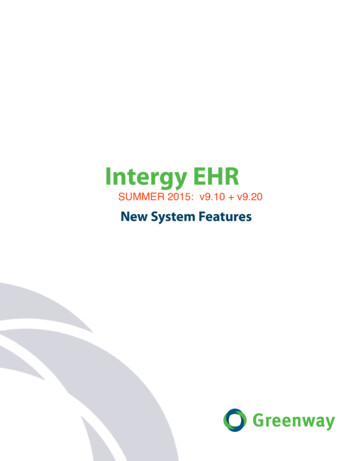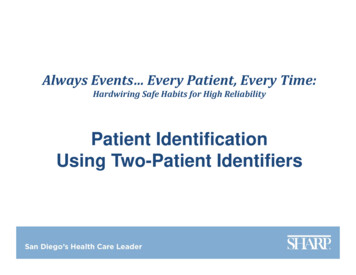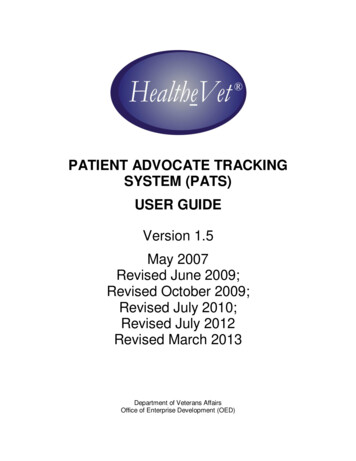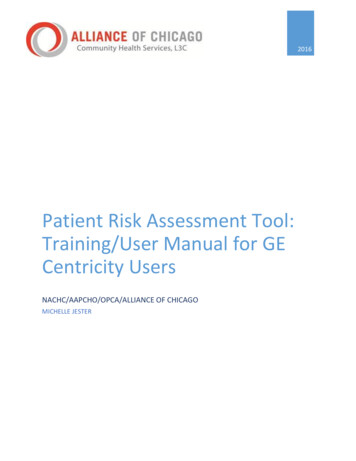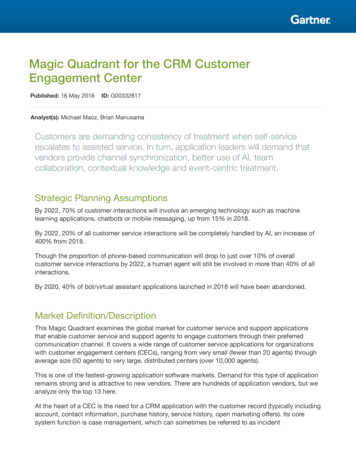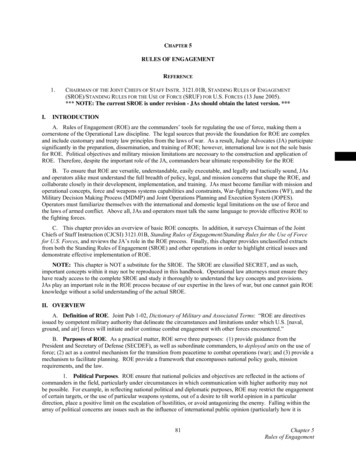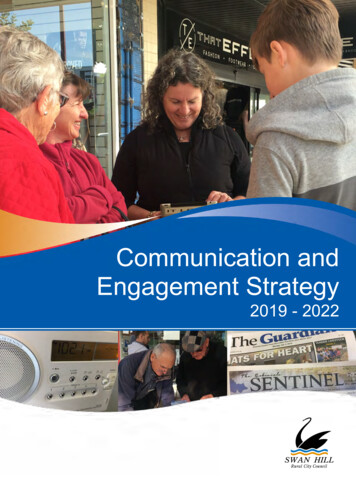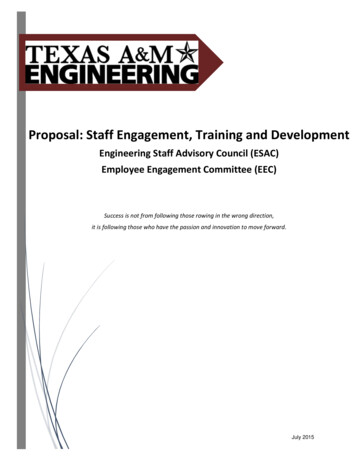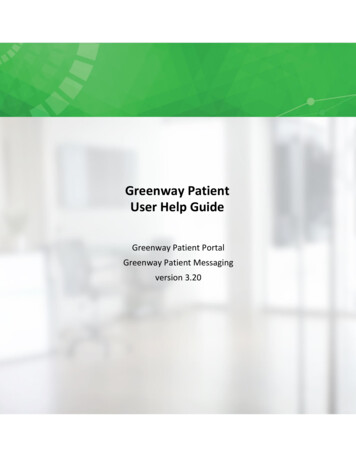
Transcription
Greenway PatientUser Help GuideGreenway Patient PortalGreenway Patient Messagingversion 3.20
ConfidentialThis document and the information it contains are the confidential information of Greenway Health.Neither this document nor the information it contains may be disclosed to any third party orreproduced, in whole or in part, without the express prior written consent of Greenway.Greenway reserves the right to change, without notice, product offerings, product specifications and theinformation in this document. This document supersedes any prior document containing similar subjectmatter with regard to the descriptions of features and functionality of product offerings. You mayreceive supplements to this document based on changes that may occur in the product. This documentmay not be reproduced in any form without prior written permission from Greenway. 2016 Greenway Health, LLC. All rights reserved. Greenway, the Greenway logo, Greenway Patient,Greenway Patient Portal, Greenway Patient Messaging, and MyHealthRecord.com are registeredtrademarks or trademarks of Greenway Health, LLC., or its affiliated entities. All other trademarks arethe property of their respective owners.12/19/2016For more information about Greenway, please contact us on the Web atwww.greenwayhealth.comTo provide feedback or request changes to a document, send an e-mail todocumentationfeedback@greenwayhealth.com. In your message, be sure to include the title and date ofthe document (listed above).121 Greenway Blvd.Carrollton, GA 30117866-242-3805www.greenwayhealth.comi
Table of ContentsTable of ContentsGreenway Patient User Help Guide . 1The Basics . 11 Introduction . 2Products. 2Key Terms . 2Feature Highlight: User Roles . 3Supported Browsers . 3Desktop . 3Mobile . 4System Requirements . 42 The Admin Dashboard and Your Account Information . 5About the Admin Dashboard . 5Managing Your Account: Name, Email, and Password . 6How to Get Here . 63 About Greenway Patient Messaging . 7Key terms . 74 About Greenway Patient Portal . 8Features . 8Meaningful Use . 9Managing Users: Patients and Staff .115 Practice Users and Patients: An Overview .126 Managing Practice Users .13How to Get Here . 13Adding Practice Users . 13Editing a User's Details and Access Rights . 14Resetting a Practice User's Password . 14Deleting a Practice User . 147 Adding and Editing Practice Users .15How to Get Here . 15Entering Account Details . 15Account Details. 15Staff Access vs. Admin Access . 168 Patient Portal Accounts .17How to Get Here . 17Searching for Users . 18Viewing a Patient Portal User’s Details . 18Editing User Information . 19Linking and Unlinking Patients . 19Resetting a Patient's Password . 19Reporting and the Activity Center .219 Activity Center Overview .22ii
Greenway PatientGenerated Notifications . 22How to Get Here . 22Reading the Generated Notifications Logs . 23Actions . 23Organizing the List . 24Grouping by Columns . 24Moving Columns . 24Filtering Entries in the List . 24Exporting the Report . 2510 Portal Activity .26How to Get Here . 26Reading the Portal Activity Logs . 26Organizing the List . 27Grouping by Columns . Error! Bookmark not defined.Grouping by Columns . 27Moving Columns . 27Filtering Entries in the List . 27MyHealthRecord.com Portal Configuration .2911 Configuring the Portal .30How to Get Here . 3012 Practice Information.31How to Get Here . 3113 Providers.32How to Get Here . 3214 Appointment Locations .33How to Get Here . 3315 Appointment Preferences.34How to Get Here . 3416 Appearance .35How to Get Here . 35Picking a Color Scheme . 35The Portal Logo . 36Uploading Your Logo . 36Picking a Color Scheme Using a Hexadecimal Color Code . 37Picking a Color Scheme Using the Color Slider . 37Logo Design Tips . 37Use Logos With . 38Avoid Using Logos With. 38Uploading Your Logo . 3817 Disclaimer .39How to Get Here . 3918 Prescription Refills .40How to Get Here . 4019 iiiEnable Connections .41
Table of ContentsHow to Get Here . 41TransFirst vs Third Party Solutions . 41Integration. 41Security . 42Tasks . 42Connecting to TransFirst . 42Using a Third Party Billing Solution . 42Turning Bill Pay Off . 43Using the MyHealthRecord.com Patient-Facing Portal .4520 Using the Portal.46How to Get Here . 46Sections . 4621 My Health .4722 My Messages .5023 My Appointments .5124 My Profile .5225 Pay My Bill .53If Your Practice Uses TransFirst . 53If Your Practice Uses a Third Party for Payments . 54TransFirst Payment Workflow . 54Step 1: User Payment . 54Step 2: Success Message and Receipt . 56Step 3: Tasks . 57MyHealthRecord.com and Greenway Patient Portal Frequently Asked Questions .5926 Greenway Patient Portal FAQ for Practice Users .6027 MyHealthRecord.com Patient-Facing Portal FAQ .61General . 61Medical and Health Records . 61Updating My Information . 62iv
The Basics1 Greenway Patient Engagement Platform User Help GuideNot for distribution except to authorized persons Greenway Health, LLC. All rights reserved. Confidential and proprietary.
Products1 IntroductionGreenway Patient is the online management platform used by practices running Greenway Healthproducts for patient engagement. This guide is intended for use by practices using Greenway Patien
Dec 19, 2016 · These communications are triggered by events in your EHR (Greenway Prime Suite or Greenway Intergy): after initial setup, you don't need to do anything manually to generate messaging. Note - Greenway Patient currently only houses Greenway Patient Messagings Generated Notifications list