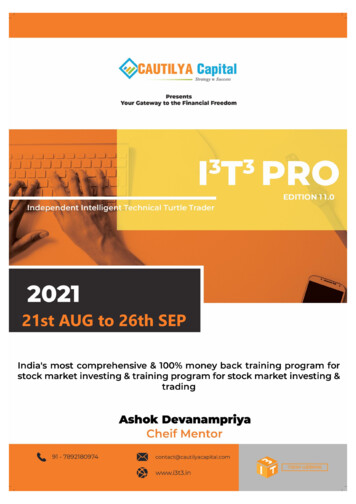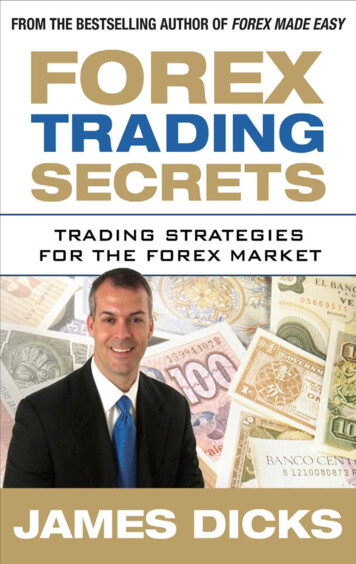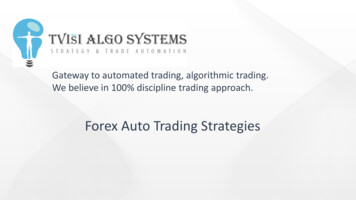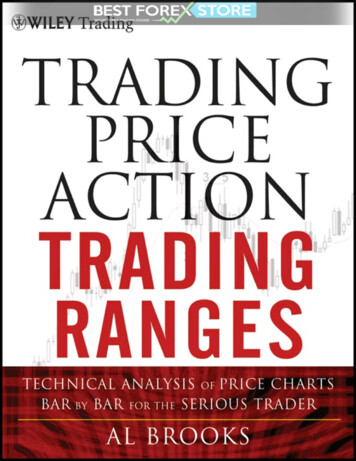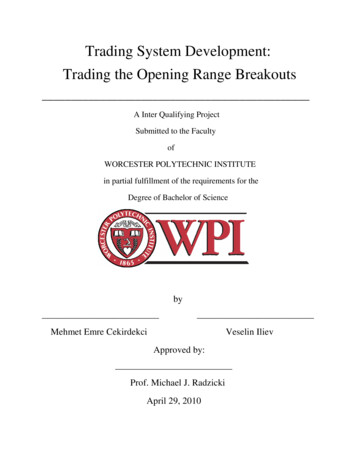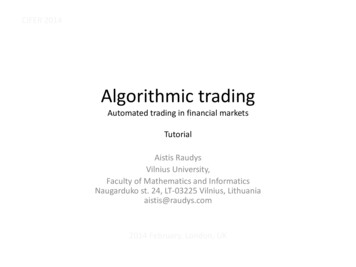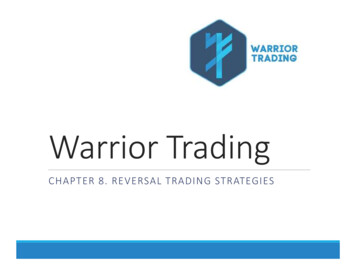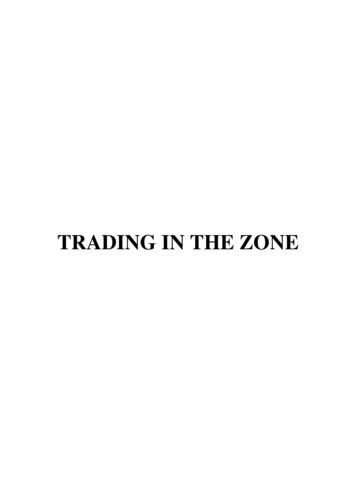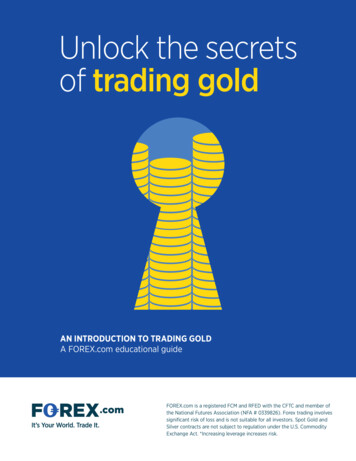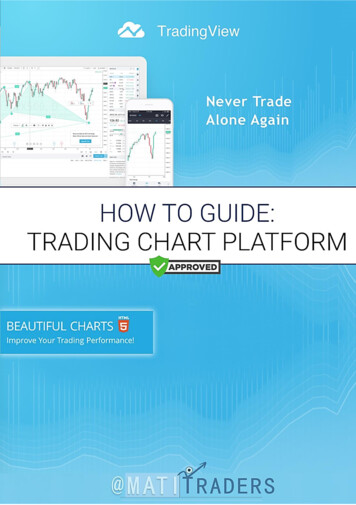
Transcription
TradingView – How To Guide: Trading Chart Platform0
TradingView – How To Guide: Trading Chart PlatformWrite your shopping list down on a pieceof paper or on your phone, and stick to itto avoid overspending.MATI Trader is an online training solutions company offering products and services tohelp anyone learn how to trade and make a success from the markets.Copyright 2020 Timon and MATI Enterprise (Pty) Ltd (2017/320981/07)All material with MATI Trader is provided for general information only and may not be construed as personalfinancial advice or instruction. The information and opinions provided in this programme are believed to beaccurate and sound. Before trading the markets, first consider your financial situation and ensure you fullyunderstand the risks involved with trading derivatives. Only risk money you can afford to lose. Market pricescan move rapidly against you, resulting in losses that may be more than your original deposit.The founder is not responsible for any errors nor any personal financial risk.1
TradingView – How To Guide: Trading Chart Platform– Contents –IntroductionElevator Pitch: What TradingView isThe DownsideWebsite: The Front EndTradingView and its spectacular chart platform#1: Top Toolbar: Customise your charts#2: Left Toolbar: Drawing and annotations#3: Positions: Visualise your analysis#4: Bottom Toolbar: Screen, code, back-test or connectHow to create a free TradingView accountFinal words2
TradingView – How To Guide: Trading Chart PlatformIntroductionDear excited trader,Thank you for downloading your free copy of:“TradingView – How To Guide: Trading Chart Platform”.Whether you're new to trading or you’re an advanced chartist – we allhave the same expectations when it comes to choosing a chartingplatform.It must be online, fast, safe, customizable and user friendly.And you know what – it should be free!With the high competition of charting platforms available world-wide,each company must ensure they have free, live streaming, cuttingedge, secure and easy to use platforms to offer their customers andclients at the very least – top-notch service.I’ve used many charting platforms since 2003. From London School ofInvestments, Amibroker, MetaStock, ProTrader, Cycle Trends, IGMarkets, Oanda, MetaTrader, Sword Fish You name it.But there is one free charting platform, which has become my absolutefavourite over the years, which I am beyond excited to introduce to youright now.In this beginner’s guide, I’ll go over everything you need to know, tohelp you start using the platform with ease.It’s called TradingView Trade well,Timon RossolimosFounder, MATI Trader3
TradingView – How To Guide: Trading Chart PlatformElevator PitchW h a t Tr a d i n g V i e w i sTradingView (est. 2012) is a world leading, cutting-edge FREE onlinevisualisation financial charting platform for beginners up to the mostadvanced professional traders, with over 10 million subscribers.The platform has direct access to unlimited live streaming data fromstocks, futures, bonds, indices, Forex, commodities, ETFs and evencrypto-currencies.It allows you to customise your watch lists, back test your strategies,share, publish or enjoy live and active trading ideas, signals andtutorials through the platform or directly to your Twitter and Stock Twitsfeed.With Trading View you’ll be able to enjoy this free charting phenomenaacross either your web browser, Android or Apple iOS devices.4
TradingView – How To Guide: Trading Chart PlatformThe DownsideIt’s important to note that TradingView is not integrated with mostbrokers. This means you’ll need to have two platforms at all times toplace a trade.However, this might change in the near future as TradingView isalready associated with some of the world’s leading brokers such as,Oanda and FXCM.Start to chart, learn and share trading ideasTradingView has been in the making for the last 20 years, and so you’llfind that it offers more services than what is mentioned in this shortguide.When you go to their website, you’ll see a whole range of trading realtime data, information, analyses tutorials coming from bothprofessional, corporate as well as trading individuals Here’s what you’ll see as when you enter their website.PLEASE NOTE: If you’d like to read about the charting platform, pleaseskip to the next part of the guide.5
TradingView – How To Guide: Trading Chart PlatformWebsiteThe Front End6
TradingView – How To Guide: Trading Chart Platform1. Tickers:Real-time – Market prices and percentage changes.2. Home:Click here to go back to the homepage.3. What’s New?:To update you on any developments & messages.4. Language:Choose your preferred language.5. Search:Look up markets, ideas or people i.e. TimonRosso6. Profile:Update or see your profile, account or settings.7
TradingView – How To Guide: Trading Chart Platform7. Watchlist:View ideas, info and customise your watchlist.8. Alerts:Update your trade alerts or go to your chart to create one.9. Hotlists:See what markets are hot and trending.10. Calendar:View the economic, financial and earnings calendar.11. My Ideas:See or update your trading ideas you’ve posted on the forum.12. Public Chats:Read and enjoy what trade ideas & signals the community hasto share.13. Private Chats:Chat about trading with any member in private.14. Ideas Streams:Gain new trading ideas, info or signals from other members.15. Notifications:See engagement on your posts from others i.e. Likes &Comments.16. Ideas:Find trade ideas on markets, members, indicators or riskmanagement.17. Markets:Look up a quick review on different real-time asset classes.18. Scripts:Look up information on indicators, oscillators & trend analysis.8
TradingView – How To Guide: Trading Chart Platform19. Screener:Find all your markets and fundamental data here.20. Chart – Gain access to your charting platform. (Next part)21. More – Read all the information about TradingView: How it worksFeaturesPricingRulesModeratorsProgramming for IT boffinsRefer a friend & partnershipsAnd more TradingView and its spectacular chart platformWhen you click on the ‘Chart’ tab in the website, or when you click onthe app on your Android or Apple device, you’ll gain instant access tothe best charts, trading tools and social networking all in one.Let’s get into the visuals to see how to use the charting platform withTradingView 9
TradingView – How To Guide: Trading Chart PlatformCharting PlatformTop Toolbar10
TradingView – How To Guide: Trading Chart Platform#1: Search barType and search the market you’re looking for:(Stock, Futures, Forex, CFD, Cryptocurrency, Index & Economy)11
TradingView – How To Guide: Trading Chart Platform#2: Time frameTo view the overall market over different time periodsNOTE:Click on the star on the right next to yourfavourite time frames to be added to thetop for quick and easy access.12
TradingView – How To Guide: Trading Chart Platform#3: Chart typeChoose your ideal chart type13
TradingView – How To Guide: Trading Chart Platform#4: CompareCompare and overlay any market on another market14
TradingView – How To Guide: Trading Chart Platform#5: IndicatorsChoose or type your preferred indicator, band or oscillator to add to the chart15
TradingView – How To Guide: Trading Chart Platform#6: FinancialsHere you’ll find real-time market fundamentals information16
TradingView – How To Guide: Trading Chart Platform#7: TemplatesCustomise and save your indicator template to suit your charting needs17
TradingView – How To Guide: Trading Chart Platform#8: AlertCreate and modify your trading alerts on any marketNOTE:You can also right-click on the chart area at the priceyou’d like to create your alert.18
TradingView – How To Guide: Trading Chart Platform#9, #10, #11:Change your settings, view full screen or screenshot your chartNOTE:To exit the full-screen mode –hit the Esc key.19
TradingView – How To Guide: Trading Chart Platform#12: PublishPublish a tutorial or a trading signal (long, short or neutral)i.What type of post?Choose whether to publish a chart analysis or a charttutorial.ii.Investment strategyPick whether the chart analysis is ‘Long’, ‘Neutral’ or ‘Short’.iii.CategoryChoose up to three categories based on your analysis in thedrop-down list.20
TradingView – How To Guide: Trading Chart Platformiv.TagsTag a few key words to help others find your post.v.SharePost your analysis or tutorial on Twitter or StockTwits byticking the boxes.vi.TitleGive your post a strong title.vii.DescriptionGive a bit more information about your analysis or tut.viii.Publish Public IdeaClick here to publish your idea where the community will benotified.NOTE:With this social platform, you might make your name in thetrading community where you get discovered by top trading firms.21
TradingView – How To Guide: Trading Chart PlatformCharting PlatformLeft Toolbar22
TradingView – How To Guide: Trading Chart PlatformDrawing and Annotation toolsChart your analysis with easeThe left toolbar will give you the ability to personalise your charts.It houses a whole bunch of drawing, analyses and annotation tools youcan place on your chart window.SHORTCUT NOTES:Copy Cntrl C / Cmd CPaste Cntrl V / Cmd VUndo Cntrl Z / Cmd ZDuplicate Hold Cntrl Click item and drag downRemove All Right-Click on the main chart and choose Remove AllIndicators / Drawing Tools23
TradingView – How To Guide: Trading Chart PlatformPositionsVisualise your trading positionsThis button allows you to visually place a Long Position, Short Position,Price range as well as calculate your risk-to-reward ratiosimultaneously.You’ll save time as a trader, rather than having to use your calculatoreach time.I’ve personally never seen this option available on any charting ortrading platform other than with TradingView.If you come across one, please let me know by emailinginfo@timonandmati.com.Below you’ll see a trade idea I published with the position tool in use.24
TradingView – How To Guide: Trading Chart PlatformCharting PlatformBottomToolbar25
TradingView – How To Guide: Trading Chart PlatformThe bottom toolbar gives you access to mainly taking down notes,testing strategies, coding, paper trading and connecting to the brokersavailable.#1: Stock ScreenerFind the markets prices and fundamental data here26
TradingView – How To Guide: Trading Chart Platform#2: Text notesJot down important notes with each chart27
TradingView – How To Guide: Trading Chart Platform#3, #4: Pine Editor & Strategy TesterWrite your own code and test strategies built into the chart#5: Trading PanelPaper trade or connect to your broker’s account28
TradingView – How To Guide: Trading Chart PlatformHow to create a free TradingView accountStep #1:Click here to get startedStep #2:On the far top left corner, click the settings icon (Three lines)Step #3:Scroll down and click on ‘Join Now’Step #4:Fill in your details in the new window and click ‘Sign Up’Step #5:Check your email (junk folder) to verify account – ClickStep #6:Fill in your details in the new window and click ‘Continue’Done!Click on the ‘Chart’ tab to start analysing and sharing your trade ideas29
TradingView – How To Guide: Trading Chart PlatformWhen you sign up for a FREE account, you’ll have the following: Full access to all markets3 Indicators per chart1 Saved chart layout1 Indicator on an indicator1 enhanced watchlistYou will see an advert now and then, but they’re not as intrusive asyour local FB, YouTube or Instagram ads.Final WordsI trust this TradingView: How To Guide will help you level up yourtrading skills and success.Print it and use it until you get used to and feel comfortable using theplatform with all of its features.If you found this guide useful, please let us know by emailingInfo@TimonAndMATI.com.Until next time,trade well.Timon RossolimosFounder, MATI TraderPS: If you’d like to follow my FREE trading signals, analyses andtutorials with TradingView then sign up first and then search forTIMONROSSO to follow by clicking here 30
TradingView – How To Guide: Trading Chart PlatformPLEASE NOTE:I was not compensated by TradingView to write this PDF.TradingView is a fantastic platform for not only MATI Trader membersbut for anyone who would like to learn and make a success from themarkets.I wrote this e-book because I would’ve wanted someone to do thesame for me when I started trading in 2003.Remember these words into 2020 and beyond:“If not me, who?” “If not now, when?”Thank you for your support!Please remember to share this e-book or at least, this link to the‘TradingView – Free Charting Platform Recommended Letter’ to afew friends and family members that you believewould be interesting in trading.Click Here To Download31
TradingView – How To Guide: Trading Chart PlatformABOUT THE AUTHORTimon Rossolimos – professional trader, author, speaker andentrepreneur – brings you what he has had the honour ofsharing to over 257,000 people since 2003, everything youneed in one place to trade for a living.OUR GOALWe understand learning to trade the markets is not only anoverwhelming experience, but is also a timely and costlypractice without the right information and tools.We are inspired to work alongside you using a four-pillar stepby-step blueprint, to help kick-start and maintain yoursuccessful trading career.Our aim is to empower, create and grow a life-time communityof the most passionate and aspiring MATI Traders. This waywe can all look for high probability trades to profit and live alifestyle of financial-freedom from the MATI Trader System.CONTACT USIf you have a trading question, suggestion or you’d like toshare your feedback, you are more than welcome to contactus by emailing our team at Info@TimonAndMATI.com.32
TradingView – How To Guide: Trading Chart PlatformWHAT WE OFFER AT MATI TRADERHere at MATI Trader we offer a number of FREE and VIP tradingresources through mean
Post your analysis or tutorial on Twitter or StockTwits by ticking the boxes. vi. Title Give your post a strong title. vii. Description Give a bit more information about your analysis or tut. viii. Publish Public Idea Click here to publish your idea where the community will be notified. TradingView – How To Guide: Trading Chart Platform 22 Left Toolbar Charting Platform . TradingView – How .