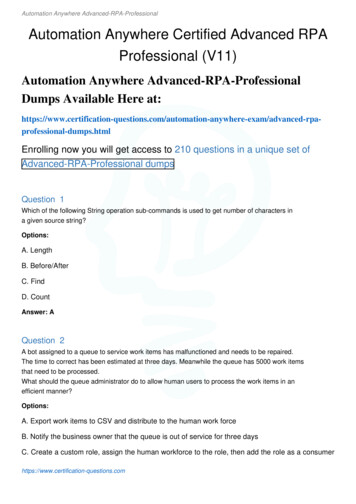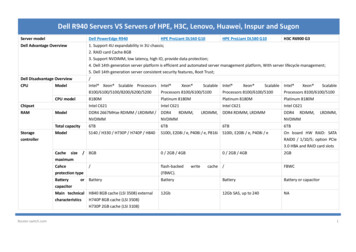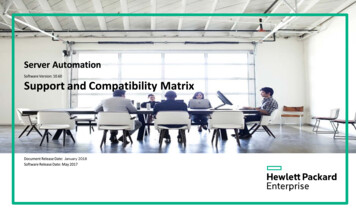
Transcription
January 2018
Server Automation 10.60Support and Compatibility MatrixLegal NoticesWarrantyThe only warranties for Hewlett Packard Enterprise products and services are set forth in the express warranty statements accompanying such products and services. Nothing herein should be construed as constituting an additional warranty. Hewlett Packard Enterprise shall not be liable for technical or editorial errors or omissionscontained herein.The information contained herein is subject to change without notice.Restricted Rights LegendConfidential computer software. Valid license from Hewlett Packard Enterprise required for possession, use or copying. Consistent with FAR 12.211 and 12.212, Commercial Computer Software, Computer Software Documentation, and Technical Data for Commercial Items are licensed to the U.S. Government under vendor'sstandard commercial license.Copyright Notice Copyright 2000 - 2018 Hewlett Packard Enterprise Development LPTrademark NoticesAdobe is a trademark of Adobe Systems Incorporated.Microsoft and Windows are U.S. registered trademarks of Microsoft Corporation. UNIX is a registered trademark of The Open Group.This product includes an interface of the 'zlib' general-purpose compression library, which is Copyright 1995-2002 Jean-loup Gailly and Mark Adler.Documentation UpdatesTo check for recent updates or to verify that you are using the most recent edition of a document, go to https://softwaresupport.hpe.com/.This site requires that you register for an HPE Passport and to sign in. To register for an HPE Passport ID, click Register on the HPE Software Support site or click Create an Account on the HPE Passport login page.You will also receive updated or new editions if you subscribe to the appropriate product support service. Contact your HPE sales representative for details.SupportVisit the HPE Software Support site at https://softwaresupport.hpe.com/.Most of the support areas require that you register as an HPE Passport user and to sign in. Many also require a support contract. To register for an HPE Passport ID,click Register on the HPE Support site or click Create an Account on the HP Passport login page.To find more information about access levels, go to t/access-levels.HPE Software Solutions Now accesses the HPSW Solution and Integration Portal website. This site enables you to explore HPE Product Solutions to meet your business needs, includes a full list of Integrations between HPE Products, as well as a listing of ITIL Processes. The URL for this website ishttps://softwaresupport.hpe.com/km/KM01702731.
Server Automation Managed Server SupportServer Automation (10.60)May 2017 Copyright 2000 - 2018 Hewlett Packard Enterprise Development LPLast Modified: Jan 31, 2018Hewlett Packard Enterprise Software Support OnlineThis matrix does not contain all configuration and resource requirements. For more information, download the Server Automation Release Notes for this release from HPE Software Support Online.Note: Service releases are implicitly supported by HPESA releases that support the original OS version. HPE Software support for any OS, listed or not, ends when the OS Vendor ends support for that platform.For further explanation of the HPESA platform support policy, see the HPESA Platform Support Statement enclosed in this document.WarrantyThe only warranties for Hewlett Packard Enterprise products and services are set forth in the express warranty statements accompanying such products and services. Nothing herein should be construed as constituting anadditional warranty. Hewlett Packard Enterprise shall not be liable for technical or editorial errors or omissions contained herein. The information contained herein is subject to change without notice.OS VendorCanonicalCentOSAdded inOSChefRelease1,89 Patching11(beforeSA 10.50ProvisioningIntegrationif blank)Managed Platform2ArchitectureVersionsSupportedUbuntu Server 12.04x86 32x86 64GAYOSBPFullYUbuntu Server 14.04x86 32x86 64GAYOSBPFullYUbuntu Server 16.04x86 32x86 64GAYOSBPFullYCentOS 7x86 64GA - U3YOSBPExtendedYSee footnote on YUM7CentOS 6x86 32x86 64GA-6.9YExtendedYSee footnote on YUM7CentOS 5x86 32x86 645.3-5.11YExtendedYSee footnote on YUM7AgentOSBPOSBPManaged Server PlatformsPage 3 of 38Notes
OS VendorAdded 11 (before SA 10.50if blank)Managed PlatformArchitectureVersionsSupportedXenServer 6x86 32x86 64GA, 6.0.2, 6.1.0,6.2.0YNo OS ProvNNSee footnote on YUM7See note for provisioning on XenServer guest VM6XenServer 5x86 32x86 645.5, 5.6,5.6 FP1,5.6 SP2YNo OS ProvNNSee footnote on YUM7See note for provisioning on XenServer guest VM6PA-RISC 2.0AllYNo OS ProvExtendedNIgnite OS Provisioning only5IA-64AllYNo OS ProvExtendedNOS provisioning via Golden imagesPA-RISC 2.0AllYNo OS ProvExtendedNIgnite OS Provisioning only5IA-64AllYNo OS ProvExtendedNOS provisioning via Golden imagesHP-UX 11i v1 (11.11)3PA-RISC 2.0AllYNo OS ProvExtendedNIgnite OS Provisioning only5AIX 7.2PowerAllYNo OS ProvBasicNNIM OS Provisioning only5AIX 7.1PowerAllYNo OS ProvBasicNNIM OS Provisioning only5AIX 6.1PowerAllYNo OS ProvBasicNNIM OS Provisioning only5VIOS 2.2Power2.2.3.xYNo OS ProvNN2CitrixAgentNotesHP-UX 11i v3 (11.31)3HPHP-UX 11i v2 (11.23)3IBMManaged Server PlatformsPage 4 of 38
OS VendorMicrosoftMicrosoftAdded 11 (before SA 10.50if blank)Managed PlatformArchitectureVersionsSupportedWindows Server 2016(Datacenter, Standard,Essentials)x86 64GAYOSBPFull18NWindows Server 2012 R2(Datacenter, Standard)x86 64GAYOSBPFull18NSee Windows Note 1Windows Server 2012(Datacenter, Standard,Foundation, Server Core,Essentials)x86 64GAYOSBPFull18YSee Windows Note 1Windows Server 2008 R2for Itanium BasedSystemsIA-64GA-SP1YNo OS ProvFull18YSee Windows Note 1Windows Server 2008 R2(Standard, Enterprise,Datacenter, Web, ServerCore)x86 64GA-SP1YOSBPFull18YSee Windows Note 1Windows Server 2008(Standard, Enterprise,Datacenter, Web,Server Core)x86 32x86 64GA-SP2YOSBPFull18YSee Windows Note 12AgentManaged Server PlatformsPage 5 of 3810.51NotesSee Windows Note 1 and 2
OS VendorMicrosoftMicrosoftAdded 11 (before SA 10.50if blank)ArchitectureVersionsSupportedAgentWindows 10.0.1703(Enterprise)x86 64GAYOSBPFull18YWindows 8.1 (Enterprise,Pro)x86 64GAYOSBPFull18NSee Windows Note 1Windows 7 (Enterprise,Professional, Ultimate)x86 64GAYOSBPFull18NSee Windows Note 1Hyper-V Server 2012 R2x86 64GAYOSBPNNSee Windows Note 1x86 64GA-SP1YOSBPExtended15NSee footnote on Zypper13zSeriesGA-SP1YNo OS ProvExtendedNSee footnote on Zypper13x86 32x86 64GA-SP4YOSBPExtended15Y12See footnote on Zypper13zSeriesSP1-SP3YNo OS ProvExtendedNSee footnote on Zypper13powerGA-SP3YNo OS ProvExtendedNSee footnote on Zypper132Managed PlatformNotesSUSE Linux EnterpriseServer 12NovellSUSE Linux EnterpriseServer 11SUSE Linux EnterpriseServer 10powerGA-SP4YNo OS ProvExtendedNSee footnote on YUM7zSeriesGA-SP4YNo OS ProvExtendedNSee footnote on YUM7SUSE Linux EnterpriseServer 10x86 32x86 64SP4YNo OS ProvExtended15NSee footnote on YUM7GA-SP3YNo OS ProvExtended15NSee footnote on YUM7Managed Server PlatformsPage 6 of 38
OS Vendor2Managed PlatformArchitectureOpen Enterprise Server11x86 64Added 11 (before SA 10.50if blank)VersionsSupportedAgentGA-SP1YNo OS ProvExtended15NNotesNovellOracleOpen Enterprise Server 2x86 32x86 64SP2-SP3YNo OS ProvExtended15NOracle Linux 7x86 64GA - U3YOSBPFullYSee footnote on YUM7Oracle Linux 6x86 32x86 64GA-6.9YFullYSee footnote on YUM7Oracle Enterprise Linux 5x86 32x86 645.1-5.11YFullYSee footnote on YUM7SPARC - Sun4uSPARC- Sun4v (Niagara)GA - 11.2YOSBPFull16YSee Solaris Note 1x86 64GA - 11.2YOSBPFull16YSee Solaris Note 1OSBPOracleOracleOSBPSolaris 114Managed Server PlatformsPage 7 of 38
OS Vendor2Managed GA-U8Yx86 64GA - U3YPowerGA - U3x86 64ArchitectureOSBPNotesFullYSee Solaris Note 1FullYSee Solaris Note 1FullYSee Solaris Note 1FullYSee Solaris Note 1OSBPFull14YSee footnote on YUM7YNo OS ProvFull14YSee footnote on YUM7GAYOSBPFull14YSee footnote on YUM7x86 32x86 64GA-6.9YOSBPFull14YSee footnote on YUM7zSeriesGA-6.4YNo OS ProvFull14NSee footnote on YUM7PowerGA-6.4YNo OS ProvFull14NSee footnote on YUM7x86 32x86 64GAYOSBPFull14YSee footnote on YUM7SPARC - Sun4uSPARC- Sun4v (Niagara)OracleAdded 11 (before SA 10.50if blank)Solaris 104OSBPOSBPx86 32x86 64Red HatRed HatRed HatRed HatOSBPRHEL 7 ServerRHEL 7 Desktop(Client and Workstation)RHEL 6 ServerRHEL 6 Desktop (Client and Workstation)Managed Server PlatformsPage 8 of 38
OS VendorRed Hat2Managed PlatformRHEL 5 ServerAdded 11 (before SA 10.50if blank)ArchitectureVersionsSupportedAgentx86 32x86 64GA-5.11YOSBPFull14YSee footnote on YUM7IA-64GA-5.9YNo OS ProvFull14NSee footnote on YUM7power5.2-5.9YNo OS ProvFull14NSee footnote on YUM7zSeries5.4-5.9YNo OS ProvFull14NSee footnote on YUM7NotesRed HatRHEL 5 Desktopx86 32x86 64GA-5.3YOSBPFull14YSee footnote on YUM7VMware17ESXi 6.0x86 64GANOSBPNNSee Platform Support on HPELN noteVMwareESXi 5.5x86 64GANOSBPNN1Indicates server patching support. Options are: Basic simple patch remediation, but may not have full metadata (dependencies, supersedence, etc) Extended includes metadata support (dependencies, supersedence, etc.) Full includes integrated patch import from vendor. "N": no patching support is available2The supported managed server platforms herein, are also supported in virtual machines when the virtual machine vendor also supports that version or release of the managed platform.3Virtualization support is on nPars, vPars 5.x, and Integrity VM 4.x servers only.4Guest-domain Solaris LDOMs are supported for server management, but without virtualization management and OS provisioning. The solution at this point does not have any support forcreating, starting, or stopping LDOMs.Managed Server PlatformsPage 9 of 38
OS Vendor2Managed PlatformArchitectureVersionsSupportedAgentAdded 11 (before SA 10.50if blank)5Use OS-native installation managers (such as AIX NIM and HP-UX Ignite) to install the operating system and use SA to install the SA Agents.6Citrix supports network boot only for Windows guests; therefore, only Windows OS provisioning is supported for XenServer guest VMs.7On all marked platforms, SA Patching for Linux supports native YUM 3.0.1 or later.8SA does not support Source RPM packages on any platforms that supports RPM.9Indicates OS Provisiong support. Options are: OSBP OS Build Plan support No OS Prov no OS provisioning support on this platform10OS Sequence Provisioning is deprecated for this managed server platform.11SA supports the integration with Chef Solo 11.6.2-1 binaries.12Chef integration is supported only starting with SLES 11 SP2.13On all marked platforms, SA is leveraging Zypper for patching.14Red Hat patch import tool integrates with Red Hat Subscription Management, RHN Classic, Red Hat Satellite 5.7, and Red Hat Satellite 6.2.15SA offers a SUSE Manager Import tool that integrates with SUSE Manager 2.1, SUSE Manager 3.0 and Subscription Management Tool (SMT).16An additional Solaris 11 managed server is needed for running the native Solaris 11 import tools. See the SA User Guide for details.17ESXi compliance feature is supported for Vmware ESXi 5.X, 6.0.18NotesSA integrates with Windows Server Update Services (WSUS). The SA WSUS Web Service can be deployed on IIS version 7.0 till 10.0 and can work with WSUS version 3.0 SP2 till 10.0. SA WSUS Web Service is workingwith .NET Framework 4.0 and above.Managed Server PlatformsPage 10 of 38
OS Vendor2Managed PlatformArchitectureVersionsSupportedAdded 11 (before SA 10.50if blank)AgentNotesSolaris Note 1: Requires Patches: SUNWadmc, SUNWcsl, SUNWcslr (if available for the version), SUNWcsu, SUNWesu, SUNWlibms, SUNlibmsr (if available for the version), SUNWswmt.Windows Note 1: Patching requires MSXML 3.0 (or later), IE 6.0 (or later), Windows Installer 3.1, Windows Update/Automatic Update should be set to Never Check for Updates/Turn off Automatic Updates.Windows Note 2: From SA 10.50 onwards, the platform is available as content from HPE Marketplace.Platform Support on HPELNAdditional platform support may be added between releases and delivered as content via HPE Marketplace:Deprecation Note: For support deprecation and removal announcements, see the SA Release Notes:Managed Server PlatformsPage 11 of softwaresupport.hpe.com/km/KM02790390/SA 10 60 Release Notes.pdf
Server Automation Virtualization SupportServer Automation (10.60)May 2017 Copyright 2000 - 2018 Hewlett Packard Enterprise Development LPLast Modified: Jan 31, 2018Hewlett Packard Enterprise Software Support OnlineThis matrix does not contain all configuration and resource requirements. For more information, download the Server Automation Release Notes for this release from Hewlett Packard Enterprise Software Support Online. Note:Service releases are implicitly supported by SA releases that support the original OS version. HPE Software support for any OS, listed or not, ends when the OS Vendor ends support for that platform.For further explanation of the SA platform support policy, see the SA Platform Support Statement enclosed in this document.WarrantyThe only warranties for Hewlett Packard Enterprise products and services are set forth in the express warranty statements accompanying such products and services. Nothing herein should be construed as constituting anadditional warranty. Hewlett Packard Enterprise shall not be liable for technical or editorial errors or omissions contained herein. The information contained herein is subject to change without notice.OS VendorHypervisor/Virtualization ServiceArchitectureOS VersionHPVMIntegrity IA-64HP-UX 11iv3HPAdded inReleaseActions Supported on Virtual Servers(before SA 10.50if blank)Create, Modify, Delete, Start,Halt, and ShutdownNotesCreate, Modify,Delete vSwitchesConfigure VLANvParsMicrosoft1,2,3,4SCVMM Server 2008R2Integrity IA-64HP-UX 11iv3See Microsoftdocumentation forsupported OSCreate, Modify, Delete, Start,Halt, ShutdownCreate, Modify, Migrate,Convert to VM Template,Delete, Power On, Power Off, Pause,Suspend,Shut down guest for VMsDeploy VM from VM Templateand Delete VM TemplatesVirtualizationPage 12 of 38SCVMM integration only supports Hyper-Vhypervisors. Please refer to MicrosoftSCVMM documentation for supportedHyper-V versions.
Added inReleaseActions Supported on Virtual Servers(before SA 10.50if blank)OS VendorHypervisor/Virtualization ServiceArchitectureOS VersionOracleSolaris 11 Global ZoneSparcx86 32x86 64Solaris 11Create, Modify, Start,Stop, RemoveOracleSolaris 10 Global ZoneSparcx86 32x86 64Solaris 10Create, Modify, Start,Stop, RemoveVMware1,2,4,5vCenter 6.0vCenter 5.5vCenter 5.1vCenter 5.0See VMwaredocumentation forsupported OSCreate, Modify, Migrate,Clone, Convert to VM Template,Delete, Power On, Power Off,Suspend, Reset, Shut down guest,Restart guest for VMsNotesSee the VMware Vcenter documentationfor supported Hypervisors.Deploy VM from VM Templateand Delete VM TemplatesOpenStackGrizzlyHavanaIcehouseSee OpenStackdocumentation forsupported OSVirtualizationPage 13 of 38DiscoveryPlease refer to OpenStack documentationfor supported Hypervisors
OS VendorHypervisor/Virtualization ServiceArchitectureOS VersionAdded inReleaseActions Supported on Virtual Servers(before SA 10.50if blank)NotesPlease refer to the Managed Server Platforms matrix for SA features supported on Hypervisors running as managed servers.1UAPI support for VMware ESX/ESXi and Microsoft HyperV servers are removed.Please refer to the SA Release Notes for 390/SA 10 60 Release Notes.pdf2New UAPI support for VMware vCenter and Microsoft SCVMM is available.3Support for SCVMM requires use of Powershell 2.0. Other Powershell versions are not supported.4Support for vCenterand SCVMM is limited to features documented in the SA User Guide:5To install SA agents on vCenter Server Appliance (VCSA) 5.x and 6.0 and bring them under management, make sure to set the root's shell to bash.http://h30359.www3.hpe.com/documents/s/SA 10 60 User 0390/SA 10 60 Release Notes.pdfDeprecation Note: For support deprecation and removal announcements, see the SA Release Notes:VirtualizationPage 14 of 38
Server Automation Core and Satellite Server SupportServer Automation (10.60)May 2017 Copyright 2000 - 2018 Hewlett Packard Enterprise Development LPLast Modified: Jan 31, 2018Hewlett Packard Enterprise Software Support OnlineThis matrix does not contain all configuration and resource requirements. For more information, download the Server Automation Release Notes for this release from Hewlett Packard EnterpriseSoftware Support Online.Note: Service releases are implicitly supported by SA releases that support the original OS version. HPE Software support for any OS, listed or not, ends when the OS Vendor ends support for thatplatform. For further explanation of the SA platform support policy, see the SA Platform Support Statement enclosed in this document.WarrantyThe only warranties for Hewlett Packard Enterprise products and services are set forth in the express warranty statements accompanying such products and services. Nothing herein should beconstrued as constituting an additional warranty. Hewlett Packard Enterprise shall not be liable for technical or editorial errors or omissions contained herein. The information contained herein is subjectto change without notice.Added in Release(before SA 10.50 ifblank)OS VendorCore PlatformArchitectureVersions SupportedLocal File SystemNovellSUSE Linux EnterpriseServer (SLES) 11x86 64SP2-SP4 (5)ext4See platform note 1OracleOracle Enterprise Linux(OEL) 6(3)x86 64U3-U9 (5)ext4See platform note 1Red HatRed Hat Enterprise Linux(RHEL) 7 Serverx86 64GA-U3 (7)ext4,vxfs(2)See platform notes 1and 2Red HatRed Hat Enterprise Linux(RHEL) 6 Serverx86 64U3-U9 (5)ext4,vxfs(2)See platform notes 1and 2Red HatRed Hat Enterprise Linux(RHEL) 5 Server (4), (6)x86 64U2-U11ext3,vxfs(1)See platform notes 1and 2Core and SatellitePage 15 of 38Notes
1This requires Veritas Storage Foundation Basic 5.0 MP3 RP2 or later.2This requires Veritas Storage Foundation Basic 6.01 or later.3Supported with the RHEL compatible kernel only. The unbreakable kernel is not supported.4Supported with IPv4 network configuration only. Does not support managing IPv6 servers.5Managing IPv6 servers is supported starting with SLES SP3, RHEL, CentOS, and OEL update 5.6IMPORTANT Note about Red Hat 5.9, 6.3 and 6.4: If you are running a default RedHat 5.9, 6.3, 6.4 kernel, you must upgrade the kernel to a version that no longer has an issue with theSO REUSEADDR socket semantics. This can be accomplished by installing the latest kernel from the RedHat errata advisory, or installing the next release of RedHat Linux, as described below: For RHEL 5.9, perform one of the following actions: use the latest version kernel, 2.6.18-348.16.1 or above. or upgrade to RHEL 5.10See Red Hat .html For RHEL 6.3 or 6.4, perform one of the following actions: use the latest version kernel, 2.6.32-358.18.1 or above. or upgrade to RHEL 6.5.See Red Hat .html7On RHEL 7.2 you must upgrade systemd package to at least version 219-19.el7 2.4, otherwise the core services will not start automatically upon reboot.For more information, see errata https://rhn.redhat.c
Server Automation 10.60 Support and Compatibility Matrix Legal Notices Warranty The only warranties for Hewlett Packard Enterprise products and services are set forth in the express warranty statements accompanying such products and services. Nothing herein sh