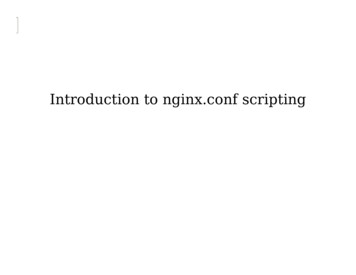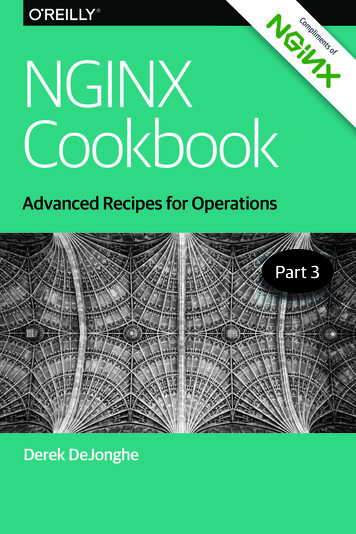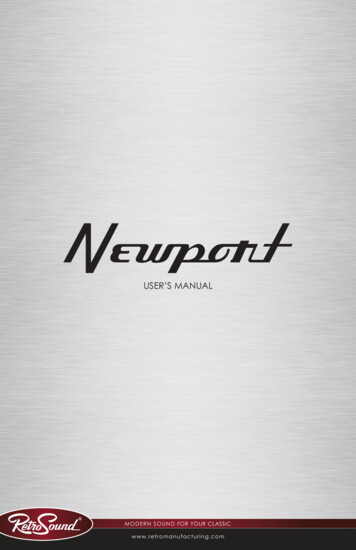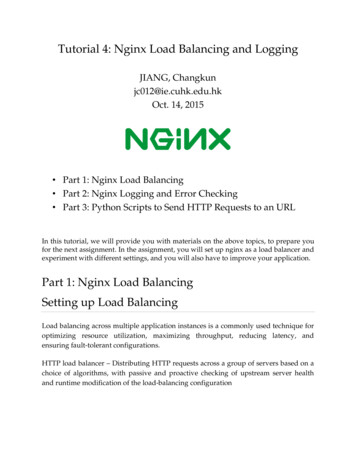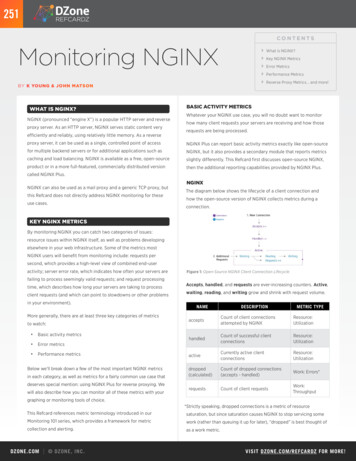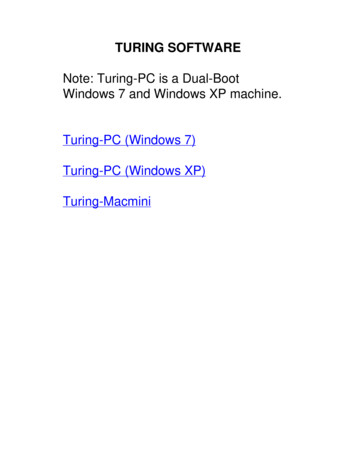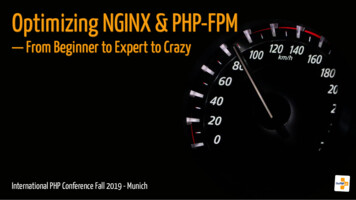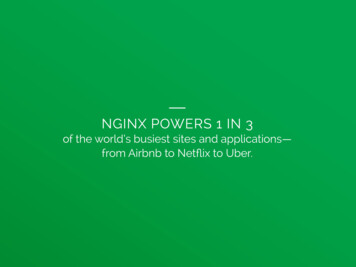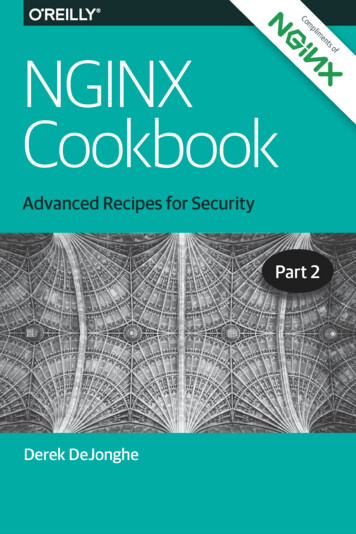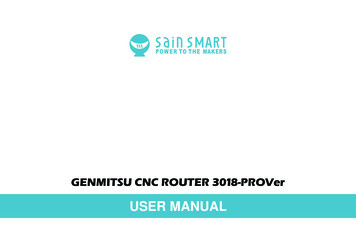Transcription
agentzh's Nginx Tutorials (version 2020.03.19)Table of ContentsForewordWriting Plan for the TutorialsNginx Variables (01)Nginx Variables (02)Nginx Variables (03)Nginx Variables (04)Nginx Variables (05)Nginx Variables (06)Nginx Variables (07)Nginx Variables (08)Nginx Directive Execution Order (01)Nginx Directive Execution Order (02)Nginx Directive Execution Order (03)Nginx Directive Execution Order (04)Nginx Directive Execution Order (05)Nginx Directive Execution Order (06)Nginx Directive Execution Order (07)Nginx Directive Execution Order (08)Nginx Directive Execution Order (09)Nginx Directive Execution Order (10)
ForewordI've been doing a lot of work in the Nginx world over the last few years and I've also been thinking about writing a series of tutoriallike articles to explain to more people what I've done and what I've learned in this area. Now I have finally decided to post serialarticles to the Sina Blog http://blog.sina.com.cn/openresty in Chinese. Every article will roughly cover a single topic and will be in arather casual style. But at some point in the future I may restructure the articles and their style in order to turn them into a "real" book.The articles are divided into series. For example, the first series is "Nginx Variables". Each series can be thought of as mapping to achapter in the Nginx book that I may publish in the future.The articles are intended for Nginx users of all experience levels, including users with extensive Apache and Lighttpd experience whomay have never used Nginx before.The examples in the articles are at least compatible with Nginx 0.8.54. Do not try the examples with older versions of Nginx. Thelatest stable version of Nginx as of this writing is 1.7.9.All of the Nginx modules referenced in the articles are production-ready. I will not be covering any Nginx core modules that are eitherexperimental or buggy. Additionally, I will be making extensive use of 3rd-party Nginx modules in the examples. If it's inconvenientfor you to download and install the individual modules one at a time then I highly recommend that you download and install thengx openresty software bundle that I maintain.http://openresty.org/All of the modules referenced in the articles, including the core Nginx modules that are new (but stable), are included in the OpenRestybundle.A principle that I will be trying to adhere to is to use small concise examples to explain and validate the concepts and behaviors beingdescribed. My hope is that it will help the reader to develop the good habit of not accepting others' viewpoints or statements at facevalue without testing them first. This approach may have something to do with my QA background. In fact, I keep tweaking andcorrecting the articles based on the results of running the examples while writing.The examples in the articles fall into one of two categories, good and problematic. The purpose of the problematic examples is tohighlight potential pitfalls and other areas where Nginx or its modules behave in ways that readers may not expect. Problematicexamples are easy to identify because each line of text in the example will be prefixed with a question mark, i.e., "?". Here is anexample:? server {?listen 8080;?location /bad {?echo foo;?}? }Do not reproduce these articles without explicit permissions from us. Copyright reserved.I encourage readers to send feedback (agentzh@gmail.com), especially constructive criticism.The source for all the articles is on he source files are under the en/ directory. I am using a little markup language that is a mixture of Wiki and POD to write thesearticles. They are the .tut files. You are welcome to create forks and/or provide patches.The e-books files that are suitable for cellphones, Kindle, iPad/iPhone, Sony Readers, and other devices can be downloaded from here:http://openresty.org/#eBooksSpecial thanks go to Kai Wu (kai10k) who kindly translates these articles to English.agentzh at home in the Fuzhou cityOctober 30, 2011
Writing Plan for the TutorialsHere lists the tutorial series that have already been published or to be published.Getting Started with NginxHow Nginx Matches URIsNginx VariablesNginx Directive Execution OrderNginx's if is EvilNginx SubrequestsNginx Static File ServicesNginx Log ServicesApplication Gateways based on NginxReverse-Proxies based on NginxNginx and MemcachedNginx and RedisNginx and MySQLNginx and PostgreSQLApplication caching Based on NginxSecurity and Access Control in NginxWeb Services Based on NginxAJAX Applications Driven by NginxPerformance Testing for Nginx and its ApplicationsStrength of the Nginx CommunityThe series names can roughly correspond to the chapter names in my final Nginx book, but they are unlikely to stay exactly the same.The actual series names may change and the relative order of the series may change as well.The list above will be constantly updated to always reflect the latest plan.
Nginx Variables (01)Variables as Value ContainersNginx's configuration files use a micro programming language. Many real-world Nginx configuration files are essentially smallprograms. This language's design is heavily influenced by Perl and Bourne Shell as far as I can see, despite the fact that it might not beTuring-Complete and it is declarative in many places. This is a distinguishing feature of Nginx, as compared to other web servers likeApache or Lighttpd. Being a programming language, "variables" are thus a natural part of it (exceptions do exist, of course, as in purefunctional languages like Haskell).Variables are just containers holding various values in imperative languages likePerl, Bourne Shell, and C/C . And "values" can be numbers like 3.14, stringslike hello world, or even complicated things like references to arrays orhash tables in those languages. For the Nginx configuration language, however,variables can hold only one type of values, that is, strings (there is an interestingexception: the 3rd-party module ngx array var extends Nginx variables to holdarrays, but it is implemented by encoding a C pointer as a binary string valuebehind the scene).Variables are value containers
Variable Syntax and InterpolationLet's say our nginx.conf configuration file has the following line:set a "hello world";We assign a value to the variable a via the set configuration directive coming from the standard ngx rewrite module. In particular,we assign the string value hello world to a.We can see that the Nginx variable name takes a dollar sign ( ) in front of it. This is required by the language syntax: whenever wewant to reference an Nginx variable in the configuration file, we must add a prefix. This looks very familiar to those Perl and PHPprogrammers.Such variable prefix modifiers may discomfort some Java and C# programmers, this notation does have an obvious advantage though,that is, variables can be embedded directly into a string literal:set a hello;set b " a, a";Here we use the value of the existing Nginx variable a to construct the value for the variable b. So after these two directivescomplete execution, the value of a is hello, and b is hello, hello. This technique is called "variable interpolation" in thePerl world, which makes ad-hoc string concatenation operators no longer that necessary. Let's use the same term for the Nginx worldfrom now on.Let's see another complete example:server {listen 8080;location /test {set foo hello;echo "foo: foo";}}This example omits the http directive and events configuration blocks in the outer-most scope for brevity. To request this /testinterface via curl, an HTTP client utility, on the command line, we get curl 'http://localhost:8080/test'foo: helloHere we use the echo directive of the 3rd party module ngx echo to print out the value of the foo variable as the HTTP response.Apparently the arguments of the echo directive does support "variable interpolation", but we can not take it for granted for otherdirectives. Because not all the configuration directives support "variable interpolation" and it is in fact up to the implementation of thedirective in that module. Always look up the documentation to be sure.Escaping " "We've already learned that the character is special and it serves as the variable name prefix, but now consider that we want to outputa literal character via the echo directive. The following naive example does not work at all:? :nginx? location /t {?echo " ";? }We will get the following error message while loading this configuration:[emerg] invalid variable name in .Obviously Nginx tries to parse " as a variable name. Is there a way to escape in the string literal? The answer is "no" (it is still thecase in the latest Nginx stable release 1.2.7) and I have been hoping that we could write something like to obtain a literal .
Luckily, workarounds do exist and here is one proposed by Maxim Dounin: first we assign to a variable a literal string containing adollar sign character via a configuration directive that does not support "variable interpolation" (remember that not all the directivessupport "variable interpolation"?), and then reference this variable later whenever we need a dollar sign. Here is such an example todemonstrate the idea:geo dollar {default " ";}server {listen 8080;location /test {echo "This is a dollar sign: dollar";}}Let's test it out: curl 'http://localhost:8080/test'This is a dollar sign: Here we make use of the geo directive of the standard module ngx geo to initialize the dollar variable with the string " ",thereafter variable dollar can be used in places that require a dollar sign. This works because the geo directive does not support"variable interpolation" at all. However, the ngx geo module is originally designed to set a Nginx variable to different valuesaccording to the remote client address, and in this example, we just abuse it to initialize the dollar variable with the string " "unconditionally.Disambiguating Variable NamesThere is a special case for "variable interpolation", that is, when the variable name is followed directly by characters allowed invariable names (like letters, digits, and underscores). In such cases, we can use a special notation to disambiguate the variable namefrom the subsequent literal characters, for instance,server {listen 8080;location /test {set first "hello ";echo " {first}world";}}Here the variable first is concatenated with the literal string world. If it were written directly as " firstworld", Nginx's"variable interpolation" engine (also known as the "script engine") would try to access the variable firstworld instead of first. To resolve the ambiguity here, curly braces must be used around the variable name (excluding the prefix), as in {first}. Let's test this sample: curl 'http://localhost:8080/test'hello world
Variable Declaration and CreationIn languages like C/C , variables must be declared (or created) before they can be used so that the compiler can allocate storage andperform type checking at compile-time. Similarly, Nginx creates all the Nginx variables while loading the configuration file (or inother words, at "configuration time"), therefore Nginx variables are also required to be declared somehow.Fortunately the set directive and the geo directive mentioned above do have the side effect of declaring or creating Nginx variables thatthey will assign values to later at "request time". If we do not declare a variable this way and use it directly in, say, the echo directive,we will get an error. For example,? server {?listen 8080;?location /bad {?echo foo;?}? }Here we do not declare the foo variable and access its value directly in echo. Nginx will just refuse loading this configuration:[emerg] unknown "foo" variableYes, we cannot even start the server!Nginx variable creation and assignment happen at completely different phases along the time-line. Variable creation only occurs whenNginx loads its configuration. On the other hand, variable assignment occurs when requests are actually being served. This also meansthat we can never create new Nginx variables at "request time".
Variable ScopeOnce an Nginx variable is created, it is visible to the entire configuration, even across different virtual server configuration blocks,regardless of the places it is declared at. Here is an example:server {listen 8080;location /foo {echo "foo [ foo]";}location /bar {set foo 32;echo "foo [ foo]";}}Here the variable foo is created by the set directive within location /bar, and this variable is visible to the entire configuration,therefore we can reference it in location /foo without worries. Below is the result of testing these two interfaces via the curltool. curl 'http://localhost:8080/foo'foo [] curl 'http://localhost:8080/bar'foo [32] curl 'http://localhost:8080/foo'foo []We can see that the assignment operation is only performed in requests that access location /bar, since the corresponding setdirective is only used in that location. When requesting the /foo interface, we always get an empty value for the foo variablebecause that is what we get when accessing an uninitialized variable.Another important characteristic that we can observe from this example is that even though the scope of Nginx variables is the entireconfiguration, each request does have its own version of all those variables' containers. Requests do not interfere with each other evenif they are referencing a variable with the same name. This is very much like local variables in C/C function bodies. Each invocationof the C/C function does use its own version of those local variables (on the stack).For instance, in this sample, we request /bar and the variable foo gets the value 32, which does not affect the value of foo insubsequent requests to /foo (it is still uninitialized!), because they correspond to different value containers.One common mistake for Nginx newcomers is to regard Nginx variables as something shared among all the requests. Even though thescope of Nginx variable names go across configuration blocks at "configuration time", its value container's scope never goes beyondrequest boundaries at "request time". Essentially here we do have two different kinds of scope here.
Nginx Variables (02)Variable Lifetime & Internal RedirectionWe already know that Nginx variables are bound to each request handled by Nginx, for this reason they have exactly the same lifetimeas the corresponding request.There is another common misunderstanding here though: some newcomers tend to assume that the lifetime of Nginx variables is boundto the location configuration block. Let's consider the following counterexample:server {listen 8080;location /foo {set a hello;echo exec /bar;}location /bar {echo "a [ a]";}}Here in location /foo we use the echo exec directive (provided by the 3rd-party module ngx echo) to initiate an "internalredirection" to location /bar. The "internal redirection" is an operation that makes Nginx jump from one location to anotherwhile processing a request. This "jumping" happens completely within the server itself. This is different from those "externalredirections" based on the HTTP 301 and 302 responses because the latter is collaborated externally, by the HTTP clients. Also, incase of "external redirections", the end user could usually observe the change of the URL in her web browser's address bar while this isnot the case for internal ones. "Internal redirections" are very similar to the exec command in Bourne Shell; it is a "one way trip" andnever returns. Another similar example is the goto statement in the C language.Being an "internal redirection", the request after the redirection remains the original one. It is just the current location that ischanged, so we are still using the original copy of the Nginx variable containers. Back to our example, the whole process looks likethis: Nginx first assigns to the a variable the string value hello via the set directive in location /foo, and then it issues aninternal redirection via the echo exec directive, thus leaving location /foo and entering location /bar, and finally itoutputs the value of a. Because the value container of a remains untouched, we can expect the response output to be hello. Thetest result confirms this: curl localhost:8080/fooa [hello]But when accessing /bar directly from the client side, we will get an empty value for the a variable, since this variable relies onlocation /foo to get initialized.It can be observed that during a request's lifetime, the copy of Nginx variable containers does not change at all even when Nginx goesacross different location configuration blocks. Here we also encounter the concept of "internal redirections" for the first time andit's worth mentioning that the rewrite directive of the ngx rewrite module can also be used to initiate "internal redirections". Forinstance, we can rewrite the example above with the rewrite directive as follows:server {listen 8080;location /foo {set a hello;rewrite /bar;}location /bar {echo "a [ a]";}}
It's functionally equivalent to echo exec. We will discuss the rewrite directive in more depth in later chapters, like initiating "externalredirections" like 301 and 302.To conclude, the lifetime of Nginx variable containers is indeed bound to the request being processed, and is irrelevant to location.
Nginx Built-in VariablesThe Nginx variables we have seen so far are all (implicitly) created by directives like set. We usually call such variables "user-definedvaraibles", or simply "user variables". There is also another kind of Nginx variables that are pre-defined by either the Nginx core orNginx modules. Let's call this kind of variables "built-in variables". uri & request uriOne common use of Nginx built-in variables is to retrieve various types of information about the current request or response. Forinstance, the built-in variable uri provided by ngx http core is used to fetch the (decoded) URI of the current request, excluding anyquery string arguments. Another example is the request uri variable provided by the same module, which is used to fetch the raw,non-decoded form of the URI, including any query string. Let's look at the following example.location /test {echo "uri uri";echo "request uri request uri";}We omit the server configuration block here for brevity. Just as all those samples above, we still listen to the 8080 local port. Inthis example, we output both the uri and request uri into the response body. Below is the result of testing this /test interface withdifferent requests: curl 'http://localhost:8080/test'uri /testrequest uri /test curl 'http://localhost:8080/test?a 3&b 4'uri /testrequest uri /test?a 3&b 4 curl 'http://localhost:8080/test/hello%20world?a 3&b 4'uri /test/hello worldrequest uri /test/hello%20world?a 3&b 4Variables with Infinite NamesThere is another very common built-in variable that does not have a fixed variable name. Instead, It has infinite variations. That is, allthose variables whose names have the prefix arg , like arg foo and arg bar. Let's just call it the arg XXX "variable group".For example, the arg name variable is evaluated to the value of the name URI argument for the current request. Also, the URIargument's value obtained here is not decoded yet, potentially containing the %XX sequences. Let's check out a complete example:location /test {echo "name: arg name";echo "class: arg class";}Then we test this interface with various different URI argument combinations: curl 'http://localhost:8080/test'name:class: curl 'http://localhost:8080/test?name Tom&class 3'name: Tomclass: 3 curl 'http://localhost:8080/test?name hello%20world&class 9'name: hello%20worldclass: 9In fact, arg name does not only match the name argument name, but also NAME or even Name. That is, the letter case does notmatter here:
curl 'http://localhost:8080/test?NAME Marry'name: Marryclass: curl 'http://localhost:8080/test?Name Jimmy'name: Jimmyclass:Behind the scene, Nginx just converts the URI argument names into the pure lower-case form before matching against the namespecified by arg XXX.If you want to decode the special sequences like %20 in the URI argument values, then you could use the set unescape uri directiveprovided by the 3rd-party module ngx set misc.location /test {set unescape uri name arg name;set unescape uri class arg class;echo "name: name";echo "class: class";}Let's check out the actual effect: curl 'http://localhost:8080/test?name hello%20world&class 9'name: hello worldclass: 9The space has indeed been decoded!Another thing that we can observe from this example is that the set unescape uri directive can also implicitly create Nginx userdefined variables, just like the set directive. We will discuss the ngx set misc module in more detail in future chapters.This type of variables like arg XXX possesses infinite number of possible names, so they do not correspond to any value containers.Furthermore, such variables are handled in a very specific way within the Nginx core. It is thus not possible for 3rd-party modules tointroduce such magical built-in variables of their own.The Nginx core offers a lot of such built-in variables in addition to arg XXX, like the cookie XXX variable group for fetchingHTTP cookie values, the http XXX variable group for fetching request headers, as well as the sent http XXX variable group forretrieving response headers. We will not go into the details for each of them here. Interested readers can refer to the officialdocumentation for the ngx http core module.Read-only Built-in VariablesAll the user-defined variables are writable. Actually the way that we declare or create such variables so far is to use a configuredirective, like set, that performs value assignment at request time. But it is not necessarily the case for built-in variables.Most of the built-in variables are effectively read-only, like the uri and request uri variables that we just introduced earlier.Assignments to such read-only variables must always be avoided. Otherwise it will lead to unexpected consequences, for example,? location /bad {?set uri /blah;?echo uri;? }This problematic configuration just triggers a confusing error message when Nginx is started:[emerg] the duplicate "uri" variable in .Attempts of writing to some other read-only built-in variables like arg XXX will just lead to server crashes in some particular Nginxversions.
Nginx Variables (03)Writable Built-in Variable argsSome built-in variables are writable as well. For instance, when reading the built-in variable args, we get the URL query string of thecurrent request, but when writing to it, we are effectively modifying the query string. Here is such an example:location /test {set orig args args;set args "a 3&b 4";echo "original args: orig args";echo "args: args";}Here we first save the original URL query string into our own variable orig args, then modify the current query string byoverriding the args variable, and finally output the variables orig args and args, respectively, with the echo directive. Let's testit like this: curl 'http://localhost:8080/test'original args:args: a 3&b 4 curl 'http://localhost:8080/test?a 0&b 1&c 2'original args: a 0&b 1&c 2args: a 3&b 4In the first test, we did not provide any URL query string, hence the empty output for the orig args variable. And in both tests,the current query string was forcibly overridden to the new value a 3&b 4, regardless of the presence of a query string in the originalrequest.It should be noted that the args variable here no longer owns a value container as user variables, just like arg XXX. When reading args, Nginx will execute a special piece of code, fetching data from a particular place where the Nginx core stores the URL querystring for the current request. On the other hand, when we overwrite args, Nginx will execute another special piece of code, storingnew value into the same place in the core. Other parts of Nginx also read the same place whenever the query string is needed, so ourmodification to args will immediately affect all the other parts' functionality later on. Let's see an example for this:location /test {set orig a arg a;set args "a 5";echo "original a: orig a";echo "a: arg a";}Here we first save the value of the built-in varaible arg a, the value of the original request's URL argument a, into our user variable orig a, then change the URL query string to a 5 by assigning the new value to the built-in variable args, and finally output thevariables orig a and arg a, respectively. Because modifications to args effectively change the URL query string of the currentrequest for the whole server, the value of the built-in variable arg XXX should also change accordingly. The test result verifies this: curl 'http://localhost:8080/test?a 3'original a: 3a: 5We can see that the initial value of arg a is 3 since the URL query string of the original request is a 3. But the final value of arg a automatically becomes 5 after we modify args with the value a 5.Below is another example to demonstrate that assignments to args also affect the HTTP proxy module ngx proxy.server {listen 8080;location /test {
set args "foo 1&bar 2";proxy pass http://127.0.0.1:8081/args;}}server {listen 8081;location /args {echo "args: args";}}Two virtual servers are defined here in the http configuration block (omitted for brevity).The first virtual server is listening at the local port 8080. Its /test location first updates the current URL query string to the valuefoo 1&bar 2 by writing to args, then sets up an HTTP reverse proxy via the proxy pass directive of the ngx proxy module,targeting the HTTP service /args on the local port 8081. By default the ngx proxy module automatically forwards the current URLquery string to the remote HTTP service.The "remote HTTP service" on the local port 8081 is provided by the second virtual server defined by ourselves, where we output thecurrent URL query string via the echo directive in location /args. By doing this, we can investigate the actual URL query stringforwarded by the ngx proxy module from the first virtual server.Let's access the /test interface exposed by the first virtual server. curl 'http://localhost:8080/test?blah 7'args: foo 1&bar 2We can see that the URL query string is first rewritten to foo 1&bar 2 even though the original request takes the value blah 7,then it is forwarded to the /args interface of the second virtual server via the proxy pass directive, and finally its value is output tothe client.To summarize, the assignment to args also successfully influences the behavior of the ngx proxy module.
Variable "Get Handlers" and "Set Handlers"We have already learned in previous sections that when reading the built-in variable args, Nginx executes a special piece of code toobtain a value on-the-fly and when writing to this variable, Nginx executes another special piece of code to propagate the change. InNginx's terminology, the special code executed for reading the variable is called "get handler" and the code for writing to the variableis called "set handler". Different Nginx modules usually prepare different "get handlers" and "set handlers" for their own variables,which effectively put magic into these variables' behavior.Such techniques are not uncommon in the computing world. For example, in object-oriented programming (OOP), the class designerusually does not expose the member variable of the class directly to the user programmer, but instead provides two methods forreading from and writing to the member variable, respectively. Such class methods are often called "accessors". Below is an examplein the C programming language:#include string using namespace std;class Person {public:const string get name() {return m name;}void set name(const string name) {m name name;}private:string m name;};In this C class Person, we provide two public methods, get name and set name, to serve as the "accessors" for the privatemember variable m name.The benefits of such design are obvious. The class designer can execute arbitrary code in the "accessors", to implement any extrabusiness logic or useful side effects, like automatically updating other member variables depending on the current member, or updatingthe corresponding field in a database associated with the current object. For the latter case, it is possible that the member variable doesnot exist at all, or that the member variable just serves as a data cache to mitigate the pressure on the back-end database.Corresponding to the concept of "accessors" in OOP, Nginx variables also support binding custom "get handlers" and "set handlers".Additionally, not all Nginx variables own a container to hold values. Some variables without a container just behave like a magicalcontainer by means of its fancy "get handler" and "set handler". In fact, when a variable is being created at "configure time", thecreating Nginx module must make a decision on whether to allocate a value container for it and whether to attach a custom "gethandler" and/or a "set handler" to it.Those variables owning a value container are called "indexed variables" in Nginx's terminology. Otherwise, they are said to be notindexed.We already know that the "variable groups" like arg XXX discussed in earlier sections do not have a value container and thus are notindexed. When reading arg XXX, it is its "get handler" at work, that is, its "get handler" scans the current URL query string on-thefly, extracting the value of the specified URL argument. Many beginners misunderstand the way arg XXX is implemented; theyassume that Nginx will parse all the URL arguments in advance and prepare the values for all those non-empty arg XXX variablesbefore they are actually read. This is not true, ho
Many real-world Nginx configuration files are essentially small programs. This language's design is heavily influenced by Perl and Bourne Shell as far as I can see, despite the fact that it might not be Turing-Complete and it is declarative in many places. This is a distinguishing feature of Nginx, as compared to other web servers like