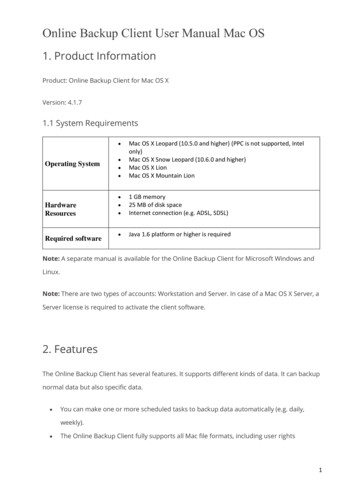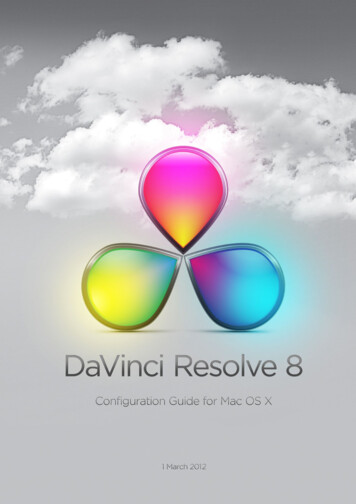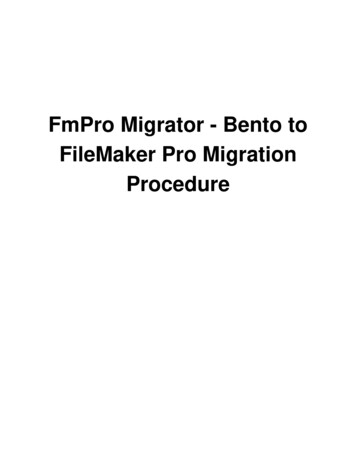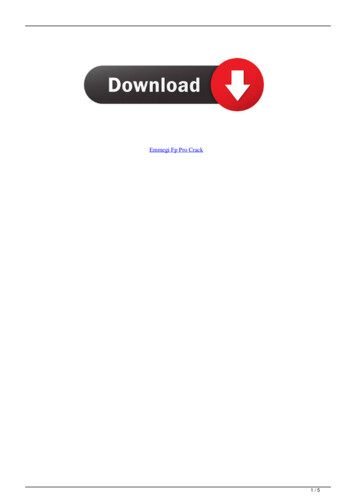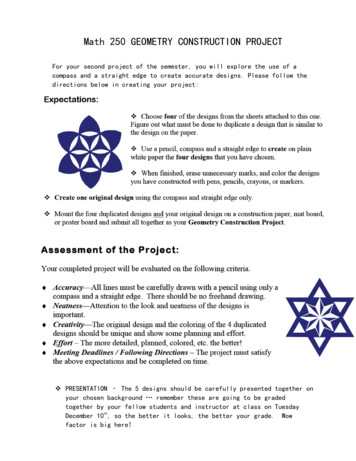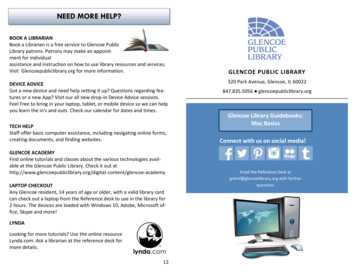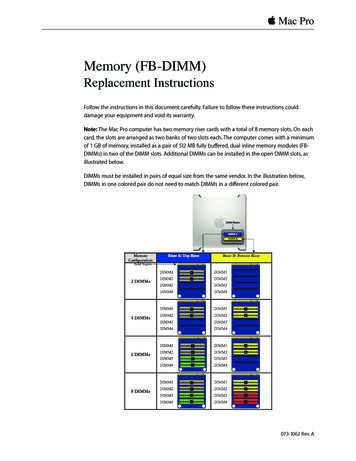
Transcription
Mac ProMemory (FB-DIMM)Replacement InstructionsFollow the instructions in this document carefully. Failure to follow these instructions coulddamage your equipment and void its warranty.Note: The Mac Pro computer has two memory riser cards with a total of 8 memory slots. On eachcard, the slots are arranged as two banks of two slots each. The computer comes with a minimumof 1 GB of memory, installed as a pair of 512 MB fully buffered, dual inline memory modules (FBDIMMs) in two of the DIMM slots. Additional DIMMs can be installed in the open DIMM slots, asillustrated below.DIMMs must be installed in pairs of equal size from the same vendor. In the illustration below,DIMMs in one colored pair do not need to match DIMMs in a different colored pair.073-1062 Rev. A
DIMMs for Mac Pro must fit these specifications: 667 MHz, FB-DIMMs 72-bit wide, 240-pin modules 36 devices maximum per DIMM Error-correcting code (ECC)Memory from older Macintosh computers is not compatible with Mac Pro.Important: For proper operation of Mac Pro computers, Apple recommends using only Appleapproved Mac Pro FB-DIMMs. Refer to GSX for Apple FB-DIMMs service part numbers.Tools RequiredNo tools are required for this procedure.Opening the Computer1.Shut down the computer.Warning: Always shut down the computer before opening it to avoid damaging itsinternal components or the components you are installing. Do not open the computeror attempt to install items inside it while it is on.2.Wait 5 to 10 minutes to allow the computer’s internal components to cool.Warning: After you shut down the system, the internal components can be very hot. Youmust let the computer cool down before continuing.3.Unplug all external cables from the computer except the power cord.4.Touch the metal PCI access covers on the back of the computer to discharge any staticelectricity from your body.Important: Always discharge static before you touch any parts or install anycomponents inside the computer. To avoid generating static electricity, do not walkaround the room until you have finished working and closed the computer.Mac Pro Memory (FB-DIMM)
5.Unplug the power cord.6.Hold the side access panel and lift the latch on the back of the computer.Warning: The edges of the access panel and the enclosure can be sharp. Be very carefulwhen handling them.7.Remove the access panel and place it on a flat surface covered by a soft, clean cloth.Mac Pro Memory (FB-DIMM)
Removing the Installed FB-DIMM1.Carefully lay the computer on its side so that the open side faces up.2.Locate the FB-DIMMs.3.Holding the memory riser card by the two finger holes, pull it out of the memory cage andplace the card DIMM-side-up on a soft, clean cloth.Mac Pro Memory (FB-DIMM)
4.Open the ejectors on the DIMM slot by pushing them out to the sides, and remove theFB-DIMM from the riser card.Warning: FB-DIMMs carry heatsinks on either side of the DIMM. Never attempt to removethe heatsinks from the DIMMs. Doing so could damage the DIMM.Mac Pro Memory (FB-DIMM)
Installing the Replacement FB-DIMM1.Align the DIMM in the slot on the memory riser card and push both ends of the DIMM downuntil the ejectors snap back up into place.2.Insert the replacement riser card into position in the memory cage, pushing slightly until thecard is seated in its logic board memory slot.Closing the Computer1.Replace the access panel.Note: Make sure the latch is in the up position before replacing the access panel. If the latchis down, the access panel will not seat correctly in the enclosure.2.Push the latch down to close and secure the access panel.Warning: Never turn on the computer unless all of its internal and external parts arein place and it is closed. Operating the computer when it is open or missing parts candamage it or cause injury.Mac Pro Memory (FB-DIMM)
Apple Computer, Inc. 2006 Apple Computer, Inc. All rights reserved.Under the copyright laws, this document may not be copied, in whole or in part, without thewritten consent of Apple.Every effort has been made to ensure that the information in this document is accurate. Apple isnot responsible for printing or clerical errors.Apple1 Infinite LoopCupertino, CA 95014-2084USA 1 408 996 1010http://www.apple.comApple, the Apple logo, Mac, Macintosh, and Mac Pro are trademarks of Apple Computer, Inc.,registered in the U.S. and other countries.Mac Pro Memory (FB-DIMM)
Note: The Mac Pro computer has two memory riser cards with a total of 8 memory slots. On each card, the slots are arranged as two banks of two slots each. The computer comes with a minimum of 1 GB of memory, installed as a pair of 512 MB fully buffered, dual inline memory modules (FB-DIMMs) in two of the DIMM slots.