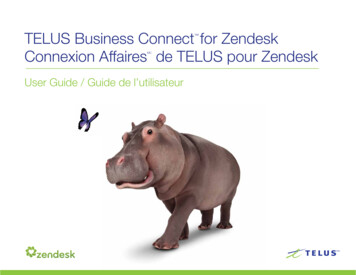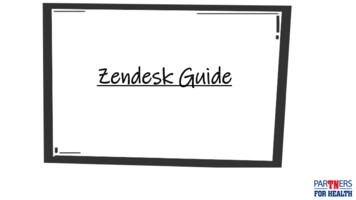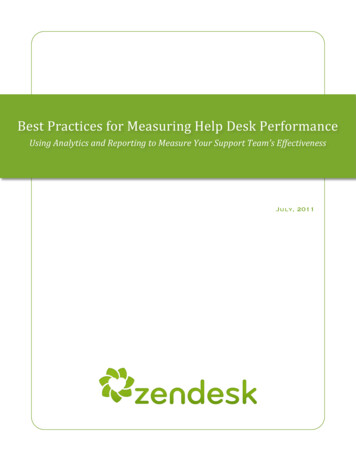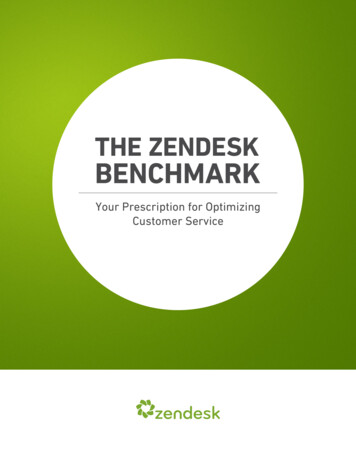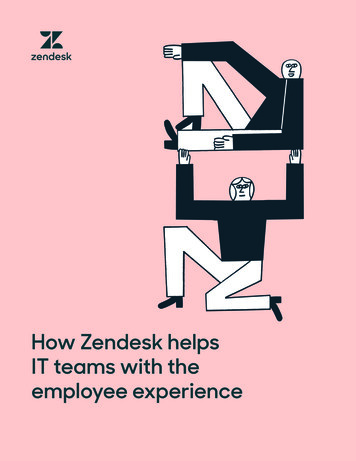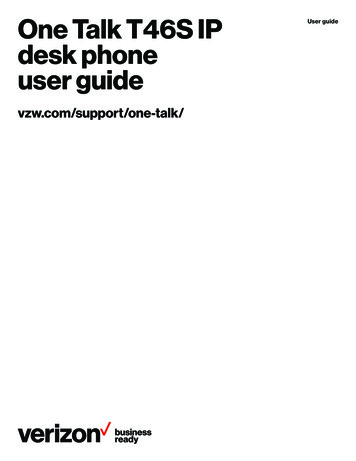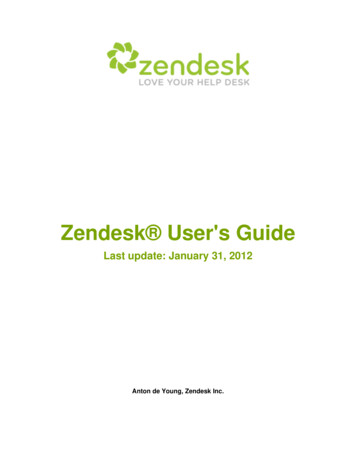
Transcription
Zendesk User's GuideLast update: January 31, 2012Anton de Young, Zendesk Inc.
2 Zendesk User's Guide Introduction
NoticeCopyright and trademark notice Copyright 2009–2012 Zendesk, Inc. All rights reserved.Zendesk User's GuideThe information in this document is furnished for informational use only, is subject to changewithout notice, and should not be construed as a commitment by Zendesk, Inc. Zendesk, Inc.assumes no responsibility or liability for any errors or inaccuracies that may appear in thisdocument. The software described in this document is furnished under license and may only be usedor copied in accordance with the terms of such license.Zendesk is a registered trademark of Zendesk, Inc. All other trademarks are the property of theirrespective owners.Zendesk - 989 Market St, Ste 300 - San Francisco - CA 94103 - USAwww.zendesk.com
4 Zendesk User's Guide Copyright and trademark notice
Zendesk User's Guide TOC 5ContentsPreface: Welcome to the Zendesk User's Guide.xiiiChapter 1: Zendesk glossary. 15Chapter 2: Help desk basics.27Understanding help desk user roles. 28End-users, or customers. 28Agents, admins, account owner. 28User references in business rules. 30About organizations and groups. 31Organizations and groups defined. 31End-users and organizations. 31Agents and groups.32How groups support organizations. 33How to use your organizations and groups.33Admin and agent roles for users, groups, and organizations. 34Streamlining the help desk workflow. 35Ticket handling shortcuts. 35Triggering actions when tickets are created or updated.36Using time to streamline workflow.38Using ticket events to notify external targets.39Using tags to manage workflow. 39About searching the help desk. 40Security best practices.431. Increase password security. 432. Never give out user names, email addresses, or passwords.433. Limit the number of agents with administrator access. 444. Routinely audit your Zendesk account. 445. Remotely authenticate users with single sign-on.446. Restrict access to your help desk using IP restrictions. 457. Turn SSL on for your account. 45Chapter 3: Managing people. 47Adding and managing users.48Adding end-users. 48Adding agents. 48Adding admins. 49Promoting an agent to the admin role. 50Assigning an admin to account owner. 50How end-users add themselves to the help desk.50Editing and deleting users. 51Multiple email addresses for user accounts. 51Merging a user's duplicate account. 51Assuming a user. 52
6 Zendesk User's Guide TOCSuspending a user. 53Bulk importing users and organizations. 54Limitations of bulk importing users and organizations. 54Creating the CSV organization data file. 54Importing the CSV organization data file. 55Creating the CSV user data file. 55Importing the CSV user data file. 57Creating, managing, and using groups.59Editing and deleting groups. 59Adding agents to groups. 59Assigning tickets to groups.60Using groups in business rules.60Creating views and reports by group. 63Creating, managing, and using organizations. 65Automatically adding users to organizations based on their email domain.65Mapping a group to an organization. 65Shared organization for end-users. 66Editing and deleting organizations.66Manually adding users to organizations. 66Restricting an agent to one organization.67Creating views and reports by organization.67Adding tags to users and organizations. 69Enabling user and organization tagging.70Adding tags. 70Managing user and organization tags. 71User and organization tags in business rules. 71User and organization tag placeholders. 72Limiting access to forums with user and organization tags. 72Searching for user and organization tags. 73Creating agent display names. 74Chapter 4: Tickets and channels. 75About ticket fields.76Adding and using custom ticket fields.80Organizing drop-down list options. 82Custom fields and tags. 83Sharing tickets between Zendesk help desks. 85Setting up a ticket sharing agreement. 86Sharing a ticket. 87Unsharing a ticket. 88Opting out of all sharing invites.89Deactivating a sharing agreement. 89Referring to shared tickets in business rules.89Setting up Zendesk Voice. 91Voice trial, subscription, and billing.91Getting started, selecting a telephone number. 91Enabling the voice channel and configuring the general settings.93Selecting voice greetings. 94Using the call activity dashboard. 95Reviewing call history. 96Testing your voice channel. 97Setting up business rules to track and manage voice tickets. 98Agents allowed to accept phone calls. 99
Zendesk User's Guide TOC 7Using Zendesk Voice. 100The incoming call workflow: how live calls and voicemails become tickets.100Merging tickets when a new call is about an existing ticket.105Searching for voice tickets.106Chapter 5: Streamlining the help desk workflow. 107Creating ticket handling shortcuts with macros.108Zendesk macros to get you started.108Creating macros. 108Creating macros from existing tickets. 110Applying macros to tickets. 111Editing and cloning macros. 111Deleting and deactivating macros. 112Organizing your macros.113Reordering the list of macros. 113Streamlining workflow with ticket updates and triggers. 114Zendesk triggers to get you started. 115Creating triggers.116Reordering triggers. 122Editing and cloning triggers.122Deleting and deactivating triggers. 123Streamlining workflow with time-based events and automations. 124Creating automations. 125Editing and cloning automations. 130Reordering your automations.131Deleting and deactivating automations. 131Using placeholders.132Placeholders for custom fields. 132Using tags.134Automatic ticket tagging.134Setting tagging options. 135Manually adding tags to tickets and forum topics. 135Deleting tags. 136Analyzing tag activity. 136Creating views based on tags and tag sets. 136Searching for tickets by tags. 137Using tags in macros, triggers, and automations. 137Filtering business rules. 139Sorting shared macros and views.139Sorting macros by category. 140Notifying external targets. 141Setting up a target. 141Managing your targets. 142Using targets in automations and triggers.143Chapter 6: Views, reporting, and performance. 145Using views to manage ticket workflow.146Adding views. 149Editing and cloning views.153Deleting and deactivating views. 153Reordering views. 153Adding the Ticket Views widget. 154
8 Zendesk User's Guide TOCMonitoring ticket activity and agent performance with reports.155Zendesk reports to get you started. 156Creating reports.157Exporting reports. 159Editing and cloning reports. 161Deleting reports.161Using customer satisfaction ratings. 162Logging in not required to rate tickets. 162Agents cannot rate tickets. 163Sending the survey request. 163Use a trigger instead of the automation. 163How agents receive the satisfaction rating feedback. 164Enabling customer satisfaction rating. 165Request customer satisfaction rating automation. 165Customer satisfaction rating placeholders. 166Creating customer satisfaction reports.167Analyzing forum activity. 170Ho
Jan 31, 2012 · Step 1: Contact Zendesk to set up help desk accounts.288 Step 2: Set up the ticket sharing agreements. 288 Step 3: Create the ticket sharing triggers for each branded help desk.289 Step 4: Disable business rules in the branded help desk that notify agents.290 Step 5: Create business rules for tracking and managing shared tickets .