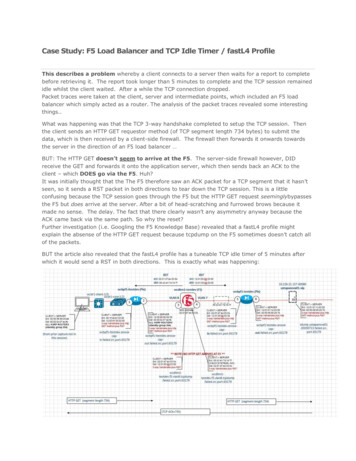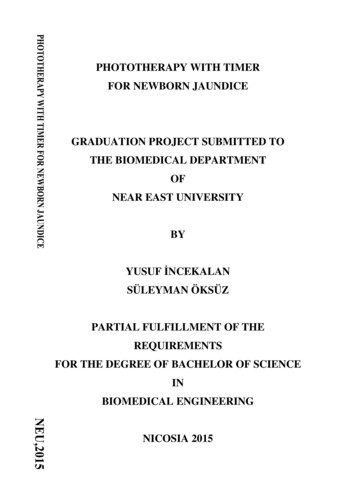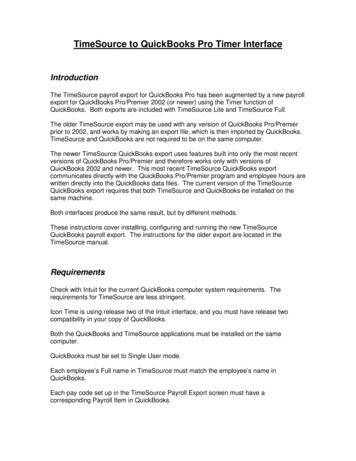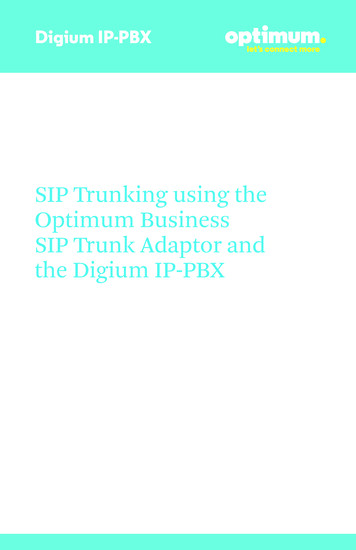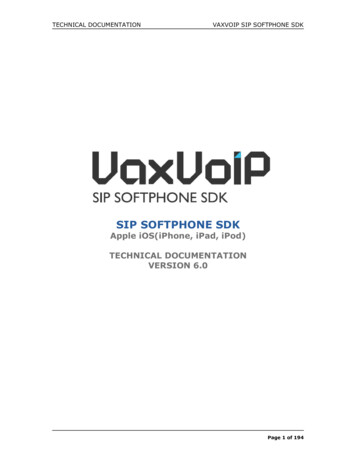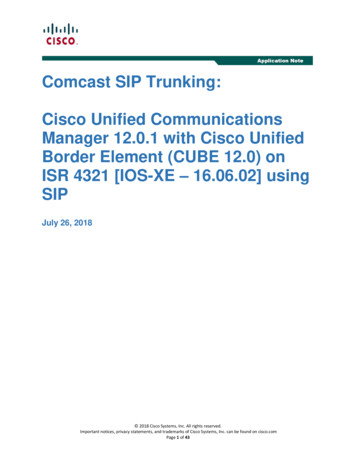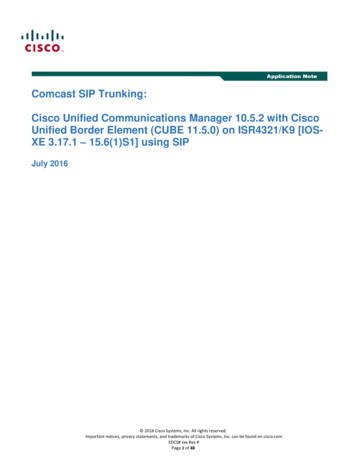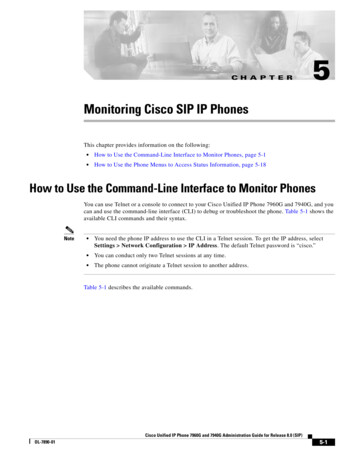Transcription
C H A P T E R19SIP TimerThe SIP Timer feature allows the user to configure a number of Session Initiation Protocol (SIP) timersthat were hard-coded in the previous releases of Cisco IOS software. The ability to configure SIP timersenables users to improve the interoperability and performance of their devices and network environment.NoteFor ACE SBC Release 3.0.0 and later, this feature is supported in the unified model only.Feature History for SIP Timer FunctionsReleaseModificationACE SBC Release 3.0.00 This feature was introduced on the Cisco 7600 series router along withsupport for the SBC unified model.ContentsThis module contains the following sections: Information About SIP Timer, page 19-1 How to Configure SIP Timer, page 19-3Information About SIP TimerThe SIP timer feature allows the user to configure some of the SIP timers that were hardcoded to defaultvalues in the previous releases of Cisco IOS software. In the previous releases, the SBC used the defaultSIP timer values recommended by RFC 3261. See Table 19-1.Table 19-1Default Values of the TimersTimerValueMeaningT1500 ms defaultround-trip time (RTT) estimateT24sThe maximum retransmit interval for non-INVITErequests and INVITE responsesT45sMaximum duration a message will remain in thenetworkCisco 7600 Series Routers Session Border Controller Configuration GuideOL-13499-0419-1
Chapter 19SIP TimerInformation About SIP TimerTable 19-1Default Values of the Timers (continued)TimerValueMeaningTimer Ainitially T1INVITE request retransmit interval, for UDP onlyTimer B64* T1INVITE transaction timeout timerTimer C 3 minProxy INVITE transaction timeoutTimer D 32 s for UDP0 s for TCP/Stream ControlTransmission Protocol (SCTP)Wait time for response retransmitsTimer Einitially T1non-INVITE request retransmit interval, UDPonlyTimer F64* T1non-INVITE transaction timeout timerTimer Ginitially T1INVITE response retransmit intervalTimer H64* T1Wait time for ACK receiptTimer IT4 for UDP0 s for TCP/SCTPWait time for ACK retransmitsTimer J64* T1 for UDP0 s for TCP/SCTPWait time for non-INVITE request retransmitsTimer KT4 for UDP0 s for TCP/SCTPWait time for response retransmitsThe SBC allows the user to modify T1, T2 and Timer D, using the nterval, and udp-response-linger-period commands. You can also use theinvite-timeout command to choose how long SBC should wait for the remote SIP endpoint to respondto the SBC's outgoing INVITE or Timer B in an outgoing transaction.vvvConfigures the time (in seconds) that SBC waits for a final response to an outbound SIP INVITErequestIn addition to the SIP protocol-level timers, SBC also allows modification of transport-related timercommands: tcp-connect-timeout (how long TCP SYN will wait for the reply) and tcp-idle-timeout(how long TCP connection should stay active while idle). Although these timers are transport-levelvalues, IACE SBC Release 3.0.00 supports these timers in SIP only, but not in H.323, nor H.248.NoteThe incorrect configuration of the SIP timer values may lead to unexpected behavior in certain cases.Cisco 7600 Series Routers Session Border Controller Configuration Guide19-2OL-13499-04
Chapter 19SIP TimerHow to Configure SIP TimerHow to Configure SIP TimerThis section contains the steps for configuring SIP timers.Configuring SIP TimerSUMMARY STEPS1.configure2.sbc service-name3.sbe4.sip timer5.tcp-connect-timeout interval6.tcp-idle-timeout interval7.invite-timeout interval8.udp-first-retransmit-interval interval9.udp-max-retransmit-interval interval10. udp-response-linger-period interval11. exit12. show services sbc service-name sbe sip timersDETAILED STEPSStep 1Command or ActionPurposeconfigureEnables global configuration mode.Example:host1/Admin# configureStep 2sbc service-nameEnters the mode of an SBC service. Example:Use the service-name argument to define the nameof the service.host1/Admin(config)# sbc mysbcStep 3sbeEnters the mode of the signaling border element (SBE)function of the SBC.Example:host1/Admin(config-sbc)# sbeStep 4sip timerEnters the mode of the SIP timer function of the SBC.Example:host1/Admin(config-sbc-sbe)# sip timerCisco 7600 Series Routers Session Border Controller Configuration GuideOL-13499-0419-3
Chapter 19SIP TimerHow to Configure SIP TimerStep 5Command or ActionPurposetcp-connect-timeout intervalConfigures the time (in milliseconds) that SBC waits fora SIP TCP connection to a remote peer to completebefore failing that connection. The default timeoutinterval is 1000 p-tmr)#tcp-connect-timeout 3000Step 6tcp-idle-timeout intervalExample:Step 7The value for this command might not beprecise since the idle timers are checked every12 le-timeout 30000Noteinvite-timeout intervalConfigures the time (in seconds) that SBC waits for afinal response to an outbound SIP INVITE request. Thedefault is 180 seconds. If no response is received duringthat time, an internal “408 Request Timeout” responseis generated and returned to the #invite-timeout 60Step 8Minimum time (in milliseconds) a TCP socket has notprocessed any traffic, before it is closed. The default is2 minutes.udp-first-retransmit-interval )#udp-first-retransmit-interval 1000Configures the time (in milliseconds) that SBC waits fora UDP response or ACK before sending the first retransmission of the relevant signal.If SBC keeps getting no responses, it doubles subsequent retransmission intervals each time until they reachthe udp-max-retransmit-interval duration. SBCceases retransmitting the request and time out the signalif 64 times this duration passes without the receipt of aresponse/ACK.The default first UDP retransmission interval is500 milliseconds.Step 9udp-max-retransmit-interval )#udp-max-retransmit-interval 8000Step 10Configures the maximum time interval (in milliseconds)at which SBC will retransmit (see Step 9, udp-first-retransmit-interval above). The default maximum UDPretransmission interval is 4 seconds.udp-response-linger-period intervalConfigures the time (in milliseconds) for which SBCwill retain negative UDP responses to INVITE requests.Example:All subsequent retransmitted responses received withinthis time will be answered with a negative ACK. Thereafter, any further retransmitted responses are sponse-linger-period 10000The default UDP response linger period is 32 seconds.Cisco 7600 Series Routers Session Border Controller Configuration Guide19-4OL-13499-04
Chapter 19SIP TimerHow to Configure SIP TimerStep 11Command or ActionPurposeexitExits the sip timer mode and returns to the SBE mode.Example:host1/Admin(config-sbc-sbe)# exitStep 12show services sbc service-name sbe sip timersShows the currently configured SIP-related timers.Example:host1/Admin(config-sbc)# show services sbc mysbcsbe sip timersCisco 7600 Series Routers Session Border Controller Configuration GuideOL-13499-0419-5
Chapter 19SIP TimerHow to Configure SIP TimerCisco 7600 Series Routers Session Border Controller Configuration Guide19-6OL-13499-04
19-2 Cisco 7600 Series Routers Session Border Controller Configuration Guide OL-13499-04 Chapter 19 SIP Timer Information About SIP Timer The SBC allows the user File Size: 385KB