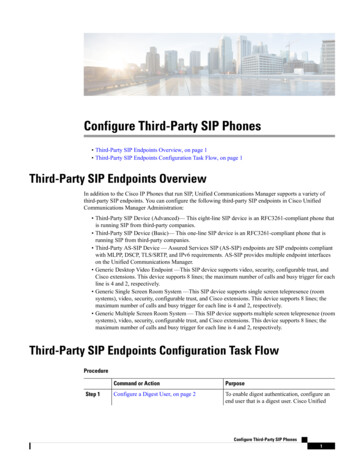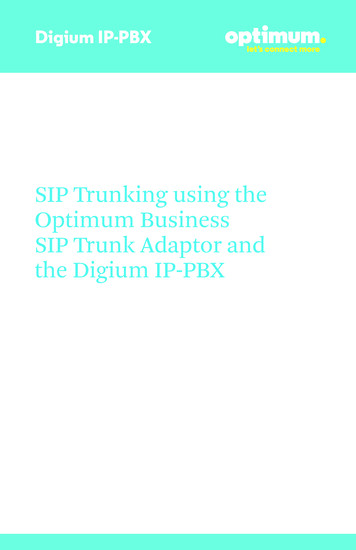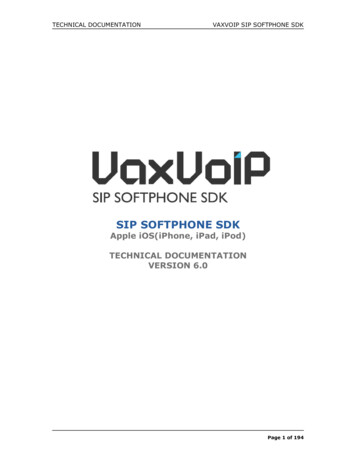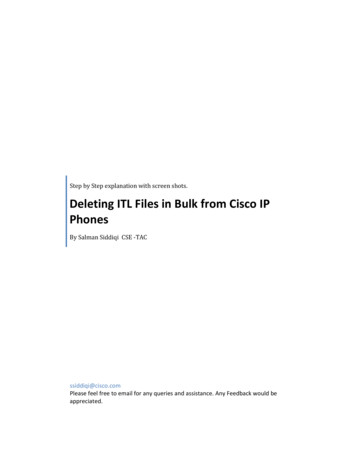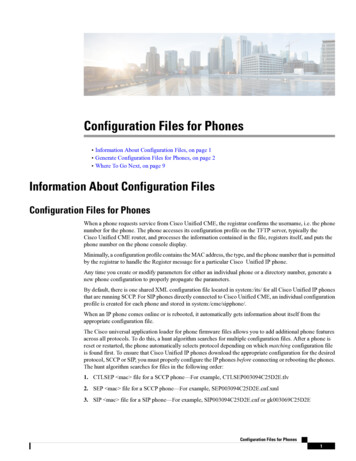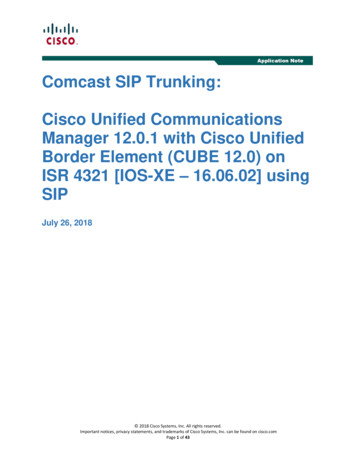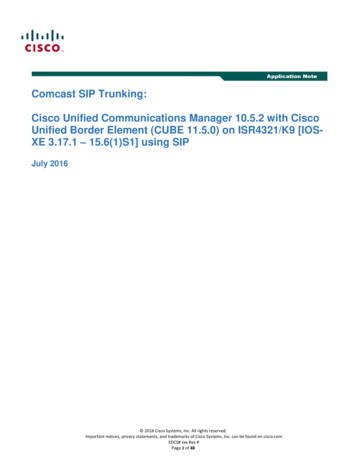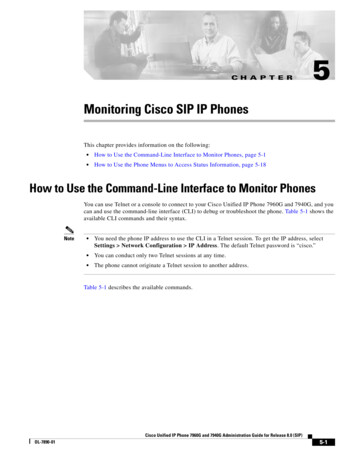
Transcription
C H A P T E R5Monitoring Cisco SIP IP PhonesThis chapter provides information on the following: How to Use the Command-Line Interface to Monitor Phones, page 5-1 How to Use the Phone Menus to Access Status Information, page 5-18How to Use the Command-Line Interface to Monitor PhonesYou can use Telnet or a console to connect to your Cisco Unified IP Phone 7960G and 7940G, and youcan and use the command-line interface (CLI) to debug or troubleshoot the phone. Table 5-1 shows theavailable CLI commands and their syntax.Note You need the phone IP address to use the CLI in a Telnet session. To get the IP address, selectSettings Network Configuration IP Address. The default Telnet password is “cisco.” You can conduct only two Telnet sessions at any time. The phone cannot originate a Telnet session to another address.Table 5-1 describes the available commands.Cisco Unified IP Phone 7960G and 7940G Administration Guide for Release 8.0 (SIP)OL-7890-015-1
Chapter 5Monitoring Cisco SIP IP PhonesHow to Use the Command-Line Interface to Monitor PhonesTable 5-1CLI CommandsCommandPurposeSIP Phone clear {arp ethernet ip-stats malloc mwi reset-log tcp-stats}Clears the following, depending on the keywords used:SIP Phone debug {arp console-stall cpr-error cdp dsp-keepalive strlib malloc malloctable sk-platform flash dsp vcm dtmf task-socket lsm fsm auth fim gsm cc cc-msg error sip-task sip-state sip-messages sip-reg-state sip-trx dns config sntp sntp-packet http arp-broadcast xml-events xml-deck xml-vars xml-post} arp—Address Resolution Protocol (ARP) cache. ethernet—Network statistics. ip-stats—IP statistics. malloc—Memory allocation. mwi—Message-waiting indicator. reset-log—Cumulative log that has been collected by thephone. tcp-stats—TCP statistics.Shows detailed debug output for the following, depending onthe keywords used: arp—ARP cache. console-stall—Console-stall driver output mode. cpr-error—Cisco Portable Runtime error conditions cdp—Cisco Discovery Protocol. dsp-keepalive—Messaging between the DSP and themain phone control. strlib—String library. malloc—Memory allocation. malloctable—Memory allocation table. The table can beviewed with the show malloctable command. sk-platform—Platform. flash—Flash memory information. dsp—Digital signal processor (DSP) accesses. vcm—Voice Channel Manager (VCM), including tones,ringing, and volume. dtmf—Dual-tone multifrequency (DTMF) relay. task-socket—Socket task. lsm—Line State Manager. fsm—Feature State Manager. auth—SIP authorization state machine. fim—Feature Interaction Manager. gsm—Global State Manager. cc—Call control. cc-msg—Call-control messages. error—General error debug output.Cisco Unified IP Phone 7960G and 7940G Administration Guide for Release 8.0 (SIP)5-2OL-7890-01
Chapter 5Monitoring Cisco SIP IP PhonesHow to Use the Command-Line Interface to Monitor PhonesTable 5-1CLI Commands (continued)CommandPurposedebug command keywords (continue)SIP Phone dns {-p -c -s ip-address -bip-address hostname} sip-task—SIP task. sip-state—SIP state machine. sip-trx—SIP transaction manager. sip-messages—SIP messaging. sip-reg-state—SIP registration state machine. dns—DNS command-line interface (CLI) configuration;allows you to clear the cache and set servers. config—Output for the config system command. sntp—Simple Network Time Protocol (SNTP). sntp-packet—Full SNTP packet data. http—HTTP requests and responses. arp-broadcast—ARP broadcast messages. xml-events—XML events that are posted to the XMLapplication chain. xml-deck—XML requests for XML cards and decks. xml-vars—XML content variables. xml-post—XML post strings.NoteDo not use the debug all command because it cancause the phone to become inoperable. This commandis for use only by Cisco TAC personnel.NoteTo turn the debugging off, use the undebug command(works just as does the no debug command).Manipulates the DNS. Keywords and arguments are asfollows: -p—Prints the DNS cache table. -c—Clears the DNS cache table. -s ip-address—Sets the primary DNS server. -b ip-address—Sets the first backup server. hostname—perform a DNS lookup for server indicated.SIP Phone erase protflashErases the protocol area of flash memory. Forces the phone toreset its IP stack and request its configuration files again. Thiscommand can be used only if the telnet level parameter is setto allow privileged commands to be executed.SIP Phone exitExits the Telnet or console session.Cisco Unified IP Phone 7960G and 7940G Administration Guide for Release 8.0 (SIP)OL-7890-015-3
Chapter 5Monitoring Cisco SIP IP PhonesHow to Use the Command-Line Interface to Monitor PhonesTable 5-1CLI Commands (continued)CommandPurposeSIP Phone ping ip-address number packet-size timeoutSends an Internet Control Message Protocol (ICMP) ping to anetwork address. The arguments are as follows:SIP Phone register {option value line value} ip-address—Dotted IP address or alphanumeric addresshost name to ping. number—How many pings to send. Default is 5. packet size—Size of the packet, in bytes. Range is 1 to1480. Default is 100. timeout—How long, in seconds, to wait before a requesttimes out. Default is 2.Instructs the Cisco IP 7960G/7940G to register with theproxy server. The keywords and argument are as follows: option value—Whether each line is registered. Validvalues are 0 (unregistered) and 1 (registered). line value—Registers the number of lines or specifies abackup proxy. Valid values are 1 to 6 and backup (0). Forexample, if you enter 0, the phone registers to the backupproxy.SIP Phone resetResets the phone line. This command can be used only if thetelnet level parameter is set to allow privileged commands tobe executed.SIP Phone show {arp cdp debug ethernet ip strpool memorymap malloc-table stacks status abort vector flash dspstate rtp tcp lsm fsm fsmdef fsmcnf fsmxfr fim gsm register reset-log network config personaldir dialplan timers} [running all]Shows information about the SIP IP phone, depending on thekeywords used: arp—Contents of the ARP cache. cdp—Shows VLAN and Voice-VLAN informationgathered from the network by the phone usingCisco Discovery Protocol. debug—Which debug modes are activated. ethernet—Network statistics. ip—IP packet statistics. strpool—String library pool of strings. This commandcan be used only if the telnet level parameter is set toallow privileged commands to be executed. memorymap—Memory mapping table, including free,used, and wasted blocks. malloc-table—Memory allocation table. stacks—Tasks and buffer lists. status—Current phone status, including errors. abort vector—Address of the last recorded abort vector.Cisco Unified IP Phone 7960G and 7940G Administration Guide for Release 8.0 (SIP)5-4OL-7890-01
Chapter 5Monitoring Cisco SIP IP PhonesHow to Use the Command-Line Interface to Monitor PhonesTable 5-1CLI Commands (continued)Commandshow command keywords (continued)Purpose flash—Flash memory information. dspstate—DSP status, including whether the DSP isready, the audio mode, whether keepalive pending isturned on, and the ringer state. rtp—Packet statistics for the RTP streams. tcp—Status of TCP ports, including the state (listen orclosed) and the port number. lsm—Current status of the Line State Manager controlblocks. fsm—Current status of the Feature State Managerfunction control blocks. fsmdef—Current status of the Default Feature StateManager data control blocks. fsmcnf—Current status of the Conference Feature StateManager call control blocks. fsmxfr—Current status of the Transfer Feature StateManager transfer control blocks. fim—Current status of the Feature Interaction Managercontrol blocks (interface control blocks and state controlblocks). gsm—Global State Manager status that includes theseparameters: vcm, lsm, fim, fsm, and gsm. register—Current registration status of SIP lines. reset-log—Debugging information about the internalstate of the phone at the time that it was last restarted. network—Network information, such as phone platform,DHCP server, phone IP address and subnet mask, defaultgateway, address of the TFTP server, phone MACaddress, domain name, and phone name. config—Current flash memory configuration, includingnetwork information, phone label and password, SNTPserver address, DST information, time and date format,and input and output port numbers. personaldir—Current contents of the personal directory.This command can be used only if the telnet levelparameter is set to allow privileged commands to beexecuted. dialplan—Phone dial plan. timers—Current status of the platform timers. (Optional) running—Shows the running configuration. all—Shows all.Cisco Unified IP Phone 7960G and 7940G Administration Guide for Release 8.0 (SIP)OL-7890-015-5
Chapter 5Monitoring Cisco SIP IP PhonesHow to Use the Command-Line Interface to Monitor PhonesTable 5-1CLI Commands (continued)CommandPurposeSIP Phone test {open close key {k1 . k12} onhook offhook show hide}Accesses the remote call test interface, allowing you tocontrol the phone from a remote site. This command can beused only if the telnet level parameter is set to allowprivileged commands to be executed. Keywords are asfollows:test command keywords (continued) open—Enables the use of the test functionality. close—Disables the use of the test functionality. key—Simulates key presses. The arguments k1 throughk12 are as follows:– k1—voldn—Volume down– k2—volup—Volume up– k3—headset—Headset– k4—spkr—Speaker– k5—mute—Mute– k6—info—Info– k7—msgs—Messages– k8—serv—Services– k9—dir—Directories– k10—set—Settings– k11—navup—Navigate up– k12—navdn—Navigate downNoteYou can enter 0 through 9, #, and * in continuousstrings to better express typical dialing strings. Atypical command is test key 23234. onhook—Simulates a handset on-hook event. offhook—Simulates a handset off-hook event. show—Shows test feedback. hide—Hides test feedback.Cisco Unified IP Phone 7960G and 7940G Administration Guide for Release 8.0 (SIP)5-6OL-7890-01
Chapter 5Monitoring Cisco SIP IP PhonesHow to Use the Command-Line Interface to Monitor PhonesTable 5-1CLI Commands (continued)CommandPurposeSIP Phone traceroute ip-address [ttl]Initiates a traceroute session from the console or from a Telnetsession. Traceroute shows the route that IP datagrams followfrom the SIP IP phone to the specified IP address. Thearguments are as follows:SIP Phone tty {echo {on off} mon time value kill session msg prompt} ip-address—Dotted IP address or alphanumeric address(host name) of the host to which you are sending thetraceroute. ttl—(Optional) Time-to-live value or the number ofrouters (hops) through which the datagram can pass.Default is 30.Controls the Telnet system. Arguments and keywords are asfollows: echo—Controls local echo. Valid values are on and off. mon—Sends all debug output to both the console and theTelnet sessions. time value—Sets the Telnet session timeout period, inseconds. Range is from 0 to 65535. kill session—Tears down the Telnet session specified bythe session argument. msg—Sends a message to another terminal logged intothe phone; for example, you can send a message tellingeveryone else that is logged in to log off. prompt—Changes the prompt for a TTY session.Output ExamplesPhone StatusThe following sample output shows that the proxy servers are not configured:Phone1 show statusCurrent Phone Status-----------------------------W351 unprovisioned proxy emergencyW350 unprovisioned proxy backupTelnet SessionThe following sample output shows the initial Telnet session using a UNIX server:UNIX% telnet 10.18.10.10Trying 10.18.10.10.Connected to 10.18.10.10.Escape character is ' ]'.Password :*****Cisco Unified IP Phone 7960G and 7940G Administration Guide for Release 8.0 (SIP)OL-7890-015-7
Chapter 5Monitoring Cisco SIP IP PhonesHow to Use the Command-Line Interface to Monitor PhonesCisco Systems, Inc. Copyright 2000-2003Cisco IP phone MAC: 0000:00c0:0d00Loadid: SW: P0S3-05-8-10 ARM: PAS3ARM1Boot: PC13K030DSP: PS03AT36TTY StatusThe following sample output shows TTY status:Phone1 tty echo onCurrent States:echo is 1mon is 1timeout is 3600 secondsprompt is anyone level is 2 - PrivilegedString Pool ConfigurationThe following sample output shows a string for each node:Phone1 show strpoolnode 5501015550102Fid Mantel9195550103ciscotest@abccompanyFid 955501045550105Cisco Unified IP Phone 7960G and 7940G Administration Guide for Release 8.0 (SIP)5-8OL-7890-01
Chapter 5Monitoring Cisco SIP IP PhonesHow to Use the Command-Line Interface to Monitor ckelsonpga tourMemory MapThe following sample output shows the memory usage:Phone1 show memorymap MEMORY MAP START free blocks :11, free block space: 83500, largest free block:used blocks :302, used block space: 34944, largest used block:wasted block:1252, str lib space: 4864used space excluding str lib space : 30080 MEMORY MAP END739084016 Memory Stacks and Buffer ListsThe following sample output shows the stacks and buffer sizes:Phone1 show stacksUse show stacks N where N is the task )stkhi 0048b174stkhi 0048b974stkhi 0048c174stkhi 0048d174stkhi 0048e974stkhi 00490974stkhi 00491974stkhi 00492174stkhi 00492974stkhi 00493974stkhi 00494174stkhi 004bb60cstklo 0048b973stklo 0048c173stklo 0048d173stklo 0048e973stklo 00490973stklo 00491973stklo 00492173stklo 00492973stklo 00493973stklo 00494173stklo 00494973stklo 004bbe0bSize 2048Size 2048Size 4096Size 6144Size 8192Size 4096Size 2048Size 2048Size 4096Size 2048Size 2048Size 2048Unused 1320Unused 1924Unused 2060Unused 5972Unused 3268Unused 1012Unused 536Unused 912Unused 3036Unused 1724Unused 1932Unused 1652Buffer ufSysBufGuiBufTmrDSPBufDSP MsgDSP Msg x004bebbcCisco Unified IP Phone 7960G and 7940G Administration Guide for Release 8.0 (SIP)OL-7890-015-9
Chapter 5Monitoring Cisco SIP IP PhonesHow to Use the Command-Line Interface to Monitor PhonesAbort VectorThe following sample output shows the last recorded abort:Phone1 show abort vectorThe Last Abort Vector Recorded [0x0]Flash MemoryThe following sample output shows the image version that is loaded in flash memory:Phone1 show flashAPP1: loadid:P0S3-05-8-10 apid:PAS3ARM1 flags:80000001 Comp Chksum: OKchksum:00003371 applen:00078518 cmpchksum:00005e27 cmplen:0005ce54APP2: loadid:P0S3-05-8-10 apid:PAS3ARM1 flags:80000001 Comp Chksum: OKchksum:00003371 applen:00078518 cmpchksum:00005e27 cmplen:0005ce54DSP:id:PS03AT36 flags:00000000 Chksum: OKchksum:00001c7a applen:00016d90 cmpchksum:00000000 cmplen:00000000DSP StatusThe following sample output shows the status of the DSPs:Phone1 show dspstateDSP State:DSP Audio mode:DSP IsStreaming flag:Keep Alive Pending:Ringer state:number:volume (dB):Progress tone state:Number of DSP resets since boot:Times DSP was not able to get a buffer:Volumes. (Range 0 - 248)Speaker - 128Headset - 144Handset - 144Ringer - 56READYNoneFalseFalseOff2-17Off00RTP StatusThe following sample output shows the status of RTP:Phone1 show rtpRTP Packets Rx: 0RTP Packets Tx: 0anyone show ethernet ?Ethernet ----ResErr 00000007, RcvCnt 00001831, RcvErr 00000000, DrpCnt 00000007BrdCst 00001205, TooLng 00000002, TxCnt 00000398, TxQCnt 00000000TxQue 00000000, TxQMax 00000000, TxXCol 00000000, TxFram 00000398Overflow Counters.UDP 00000000, ICMP00000000, NonIP 00000000, TCP 00000000CDP 00000000, Unknown 00000000, Arp00000000Use 'clear ethernet' to clear dataCisco Unified IP Phone 7960G and 7940G Administration Guide for Release 8.0 (SIP)5-10OL-7890-01
Chapter 5Monitoring Cisco SIP IP PhonesHow to Use the Command-Line Interface to Monitor PhonesTCP StatusThe following sample output shows the status of TCP:Phone1 show tcpCurrent TCP status.TCP MIBListenersSlot StatePort1 LISTEN58882 CLOSED00003 CLOSED00004 CLOSED00005 CLOSED00006 CLOSED00007 CLOSED00008 CLOSED0000ConnectionsConn State1 ESTABLISHED2 LISTEN3 CLOSED4 CLOSED5 CLOSED6 CLOSED7 CLOSED8 CLOSEDRem 0000000000000StatisticsActOpens:00000001 PsvOpen:00000001 AttFail:00000000 EstRsts:00000000CurrEstab:00000001 InSegs:00000530 OutSegs:00000330 0 OutRsts:00000001 PktBufErrs: 00000000Telnet 000Dial-Plan ConfigurationThe following sample output shows the dial plan:Phone1 show dialplanDialplan is.01. Pattern: 0 Rewrite:Timeout: 0001UserMode: Phone RouteMode:02. Pattern: 9,011* Rewrite:Timeout: 0006UserMode: Phone RouteMode:03. Pattern: 9,0 Rewrite:Timeout: 0008UserMode: Phone RouteMode:04. Pattern: 9,11 Rewrite:Timeout: 0000UserMode: Phone RouteMode:05. Pattern: w! Rewrite:Timeout: 0001UserMode: Phone RouteMode:06. Pattern: 9,.11 Rewrite:Timeout: 0000UserMode: Phone RouteMode:07. Pattern: 9,101. Rewrite:Timeout: 0000UserMode: Phone RouteMode:08. Pattern: 9,10. Rewrite:Timeout: 0000UserMode: Phone RouteMode:09. Pattern: 9,10* Rewrite:Timeout: 0006UserMode: Phone efaultDefaultDefaultDefaultCisco Unified IP Phone 7960G and 7940G Administration Guide for Release 8.0 (SIP)OL-7890-015-11
Chapter 5Monitoring Cisco SIP IP PhonesHow to Use the Command-Line Interface to Monitor Phones10. Pattern:Timeout:11. Pattern:Timeout:12. Pattern:Timeout:13. Pattern:Timeout:14. Pattern:Timeout:9,1. Rewrite:0000UserMode: Phone RouteMode: Default9000 Rewrite:0000UserMode: Phone RouteMode: Default9,. Rewrite:0000UserMode: Phone RouteMode: Default. Rewrite: 91%s0015UserMode: Phone RouteMode: Default* Rewrite:0015UserMode: Unspecified RouteMode: DefaultPersonal Directory ConfigurationThe following sample output shows the entries in the personal directory of the phone:Phone1 show personaldir0: 28(L1/T45)1: 1667 (L1/T45)2: 42(L2/T45)3: 20(L4/T45)4: 8(L5/T45)5: 35(L6/T45)6: 326(L1/T45)7: 65(L1/T45)8: 53(L1/T45)9: 6(L1/T45)Kazoo-9 Phone10: 13(L1/T45)11: 6(L1/T45)Fid Mantel12: 12(L1/T45)13: 6(L1/T45)14: 5(L1/T45)Fid Mantel15: 41(L3/T45)16: 77(L3/T45)PGA17: 4(L1/T45)18: 25(L1/T45)555010019: 153(L1/T45)20: 8(L1/T45)21: 15(L1/T45)22: 601(L1/T45)23: 5(L3/T45)PGAtour2003/2/27 17:
Cisco Unified IP Phone 7960G and 7940G Administration Guide for Release 8.0 (SIP) OL-7890-01 Chapter 5 Monitoring Cisco SIP IP Phones How to Use the Command-Line Interface to Monitor Phones SIP Phone ping ip-address number packet-size timeout Sends an Internet Control Message Protocol (ICMP)