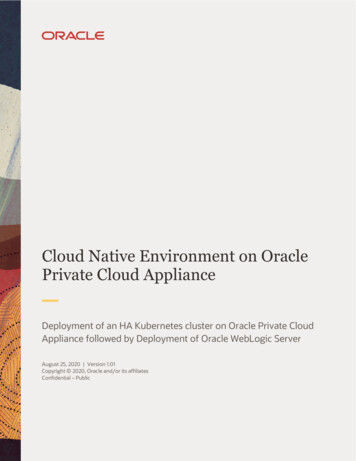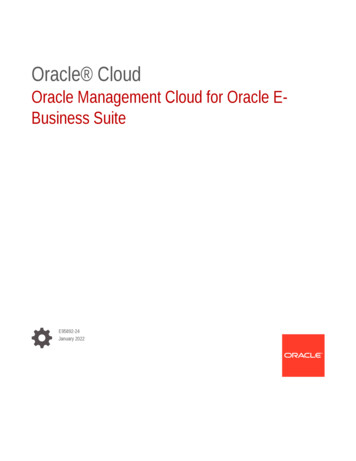
Transcription
Oracle CloudOracle Management Cloud for Oracle EBusiness SuiteE95892-24January 2022
Oracle Cloud Oracle Management Cloud for Oracle E-Business Suite,E95892-24Copyright 2018, 2022, Oracle and/or its affiliates.Primary Author: Oracle CorporationThis software and related documentation are provided under a license agreement containing restrictions onuse and disclosure and are protected by intellectual property laws. Except as expressly permitted in yourlicense agreement or allowed by law, you may not use, copy, reproduce, translate, broadcast, modify, license,transmit, distribute, exhibit, perform, publish, or display any part, in any form, or by any means. Reverseengineering, disassembly, or decompilation of this software, unless required by law for interoperability, isprohibited.The information contained herein is subject to change without notice and is not warranted to be error-free. Ifyou find any errors, please report them to us in writing.If this is software or related documentation that is delivered to the U.S. Government or anyone licensing it onbehalf of the U.S. Government, then the following notice is applicable:U.S. GOVERNMENT END USERS: Oracle programs (including any operating system, integrated software,any programs embedded, installed or activated on delivered hardware, and modifications of such programs)and Oracle computer documentation or other Oracle data delivered to or accessed by U.S. Government endusers are "commercial computer software" or "commercial computer software documentation" pursuant to theapplicable Federal Acquisition Regulation and agency-specific supplemental regulations. As such, the use,reproduction, duplication, release, display, disclosure, modification, preparation of derivative works, and/oradaptation of i) Oracle programs (including any operating system, integrated software, any programsembedded, installed or activated on delivered hardware, and modifications of such programs), ii) Oraclecomputer documentation and/or iii) other Oracle data, is subject to the rights and limitations specified in thelicense contained in the applicable contract. The terms governing the U.S. Government’s use of Oracle cloudservices are defined by the applicable contract for such services. No other rights are granted to the U.S.Government.This software or hardware is developed for general use in a variety of information management applications.It is not developed or intended for use in any inherently dangerous applications, including applications thatmay create a risk of personal injury. If you use this software or hardware in dangerous applications, then youshall be responsible to take all appropriate fail-safe, backup, redundancy, and other measures to ensure itssafe use. Oracle Corporation and its affiliates disclaim any liability for any damages caused by use of thissoftware or hardware in dangerous applications.Oracle, Java, and MySQL are registered trademarks of Oracle and/or its affiliates. Other names may betrademarks of their respective owners.Intel and Intel Inside are trademarks or registered trademarks of Intel Corporation. All SPARC trademarks areused under license and are trademarks or registered trademarks of SPARC International, Inc. AMD, Epyc,and the AMD logo are trademarks or registered trademarks of Advanced Micro Devices. UNIX is a registeredtrademark of The Open Group.This software or hardware and documentation may provide access to or information about content, products,and services from third parties. Oracle Corporation and its affiliates are not responsible for and expresslydisclaim all warranties of any kind with respect to third-party content, products, and services unless otherwiseset forth in an applicable agreement between you and Oracle. Oracle Corporation and its affiliates will not beresponsible for any loss, costs, or damages incurred due to your access to or use of third-party content,products, or services, except as set forth in an applicable agreement between you and Oracle.
ContentsPreface12AudiencevDocumentation AccessibilityvRelated ResourcesvConventionsviGet Started with Oracle E-Business Suite MonitoringAbout Oracle Management Cloud for Oracle E-Business Suite1-1About Oracle Management Cloud Roles and Users1-2Before You Begin1-3Set Up the EnvironmentPerform the Prerequisite TasksConfigure MBeans on Oracle WebLogic Servers2-12-2Activate MBeans on Oracle WebLogic Servers2-2Verify the Activation of MBeans2-2Verify Collection of Forms Sessions Data2-2Set Up DNS in an Oracle E-Business Suite Environment2-3Install a Cloud Agent2-3Apply Grants to an EBS Database for Monitoring2-4Add EBS Database2-6Configure Oracle Application Performance Monitoring for EBS2-7Perform Oracle E-Business Suite Specific TasksAdd Oracle E-Business Suite Entities2-92-9License Oracle E-Business Suite Entities2-13Enable or Disable Log Collection for Oracle E-Business Suite Entities2-13Enable the Collection of EBS Transaction Log from the Database2-15Define Applications for Oracle Application Performance Monitoring2-15Perform Optional Configuration Tasks2-15Verify the Setup2-16Update the Setup Post-install2-16iii
3Rediscover the Composite After Adding or Removing Entities2-17Update the Credentials2-17Update Database Credentials for Metric Collection2-17Update Credentials on the Database Entity2-18Update WebLogic Server Credentials for Metric Collection2-19Change the Path of Oracle E-Business Suite Logs2-19Update the Setup After Oracle E-Business Suite Patching2-20Set Up Alert RulesConfigure Oracle E-Business Suite Alert Rules453-1Create Alert Rule for Program Run Time3-6Create an Alert Rule on Oracle Log Analytics3-8Create an Alert Rule on Oracle Application Performance Monitoring3-8Use Out-of-the-Box E-Business DashboardsEBS Fleet4-1Access the Entity Dashboards4-2EBS Health4-2EBS Concurrent Processing Health4-5EBS Forms System Health4-6EBS Workflow Health4-8Typical Use CasesAnalyze Oracle E-Business Suite Data5-1Analyze Data Using Oracle Infrastructure Monitoring5-1Analyze Data Using Oracle Log Analytics5-2Analyze Data Using Oracle Application Performance Monitoring5-3Proactively Monitor the User Experience5-3Monitor Infrastructure Components of Oracle E-Business Suite5-4Track the Oracle E-Business Suite Transactions5-6iv
PrefaceBy configuring Oracle Management Cloud for an Oracle E-Business Suite environment, youcan: Monitor the Oracle E-Business Suite infrastructure for its performance and availability Monitor the performance of your applications Analyze the log data collected from the entities for troubleshooting the issues that areencountered in themTopics: Audience Documentation Accessibility Related Resources ConventionsAudienceOracle Management Cloud for Oracle E-Business Suite is intended for the following users: Admins who want to deploy Oracle E-Business Suite on Oracle Management Cloud Users who want to monitor Oracle E-Business Suite on Oracle Management CloudDocumentation AccessibilityFor information about Oracle's commitment to accessibility, visit the Oracle AccessibilityProgram website at http://www.oracle.com/pls/topic/lookup?ctx acc&id docacc.Access to Oracle SupportOracle customers that have purchased support have access to electronic support through MyOracle Support. For information, visit http://www.oracle.com/pls/topic/lookup?ctx acc&id infoor visit http://www.oracle.com/pls/topic/lookup?ctx acc&id trs if you are hearing impaired.Related ResourcesFor more information, see these Oracle resources: Using Oracle Application Performance Monitoring Using Oracle Infrastructure Monitoring Using Oracle Log Analyticsv
PrefaceConventionsThe following text conventions are used in this document:ConventionMeaningboldfaceBoldface type indicates graphical user interface elements associatedwith an action, or terms defined in text or the glossary.italicItalic type indicates book titles, emphasis, or placeholder variables forwhich you supply particular values.monospaceMonospace type indicates commands within a paragraph, URLs, codein examples, text that appears on the screen, or text that you enter.vi
1Get Started with Oracle E-Business SuiteMonitoringLearn about the environment required to start monitoring Oracle E-Business Suite usingOracle Management Cloud.Topics: About Oracle Management Cloud for Oracle E-Business Suite About Oracle Management Cloud Roles and Users Before You BeginAbout Oracle Management Cloud for Oracle E-Business SuiteOracle Management Cloud is a suite of integrated monitoring, management, and analyticscloud offerings. This suite is designed for today’s heterogeneous environments: on-premises,Oracle Cloud, and third-party cloud services.Using Oracle Management Cloud, you can eliminate multiple information silos in end-userand infrastructure data, resolve application issues faster, and analyze data using machinelearning for Oracle E-Business Suite.An overview of the environment that must be set up to use Oracle Management Cloud formonitoring Oracle E-Business Suite:Oracle Management CloudOracle E-Business SuiteLogDataE-BUSINESS SUITEOracle E-BusinessSuite ApplicationHostsDatabaseInstanceOracle WebLogic Domainand Managed ServersDeployCloudAgentAPMAgentRoot actionsMonitorInfrastructureComponentsOracle E-Business Suite Entity ModelProactivelyMonitor UserExperienceWorkflow GroupLog ngAlert andNotificationsMonitoring Oracle E-Business Suite on Oracle Management Cloud enables you to: View the performance metrics for Oracle E-Business Suite, Concurrent Processing, andForms System, and the availability metrics for Workflow components Use the Out-of-the-Box dashboards for Oracle E-Business Suite health, Forms SystemsHealth, and Concurrent Processing1-1
Chapter 1About Oracle Management Cloud Roles and Users Analyze the host log trends and determine their performance Monitor infrastructure components such as Oracle WebLogic Servers, Database,Oracle E-Business Suite application hosts, and Database hosts Proactively monitor the user experience and trace the issues to back-end functions Perform root cause analysis through machine learning and alerting capabilities Correlate issues with Oracle Infrastructure Monitoring and Oracle ApplicationPerformance Monitoring logs Identify and resolve infrastructure capacity bottlenecks Forecast seasonal capacity trending and potential issuesThe Oracle E-Business Suite infrastructure consists of the database instance,application tier hosts, and Oracle WebLogic Servers. The Oracle E-Business Suiteentity model comprises mainly of three components such as Concurrent Processing,Forms System, and Workflow. The following are the entity types in Oracle E-BusinessSuite: Oracle E-Business Suite: This is a top level grouping of the entities and has afew metrics associated with the packaged application that it represents. Concurrent manager: This is a composite entity that has hosted entities under it,and has metrics available for monitoring. Forms System: This is a system entity which provides metrics for the formsdatabase sessions. Workflow Group: The workflow group has three key hosted entities namelyBackground Engine, Notification Mailer, and Agent Listener, whose availabilitymetrics can be viewed.About Oracle Management Cloud Roles and UsersOnce you are an Oracle Cloud customer and you create an Oracle ManagementCloud instance, the following user roles are provisioned: Oracle Management Cloud Administrator Oracle Management Cloud UserFor more information about the tasks that the users assigned with the above roles canperform, see Add Users and Assign Roles in Getting Started with Oracle ManagementCloud.The following table lists the Oracle Management Cloud roles and the tasks that a usercan perform in that role:1-2
Chapter 1Before You BeginTable 1-1Roles for Oracle Management CloudRoleTasksOracle Management Cloud AdministratorThe tasks that a user with the Oracle ManagementCloud Administrator role can perform: Oracle Management Cloud UserSet up infrastructure monitoring and log analytics bydeploying and configuring the gateway and cloudagents.Manage Cloud Agents.Add entities to be monitored.Configure alert rules.Delete entities.Disable notifications on alerts (during maintenanceperiods).View and monitor infrastructure status andperformance.Receive alert notifications and view alerts.Create and administer new log sources.Create and administer new log parsers.The tasks that a user with the Oracle ManagementCloud User role can perform: View and monitor infrastructure status andperformance.Receive alert notifications and view alerts.Select targets, groups, or systems to explore.Search and analyze logs.Save and share log searches.Build custom dashboards.Before You BeginHere are some of the common terms and basic concepts for Oracle Management Cloud. Terms used across Oracle Management Cloud:TermDefinitionAgentsOracle Management Cloud agents collect configuration,performance, availability, and log data from monitoredentities and make this information available in OracleManagement Cloud.AssociationsAssociations (association instances) define arelationship between two managed entities. Theassociation type that you define, either via the userinterface or based on a written document Oracleprovides, determines how data is correlated andvisualized in Oracle Management Cloud. In many cases,associations are defined automatically by OracleManagement Cloud.EntitiesEntities are monitored resources such as databases,host servers, compute resources, or application servers.1-3
Chapter 1Before You BeginTermDefinitionEntity TypesEntity types are a type of monitored resource, such as ahost or database, which define where that entity fits inthe Oracle Management Cloud hierarchical structure. InOracle Management Cloud, each entity is defined by aset of characteristics, it has a parent and may have otherchildren. For example, a generic host is an operatingsystem (OS) independent target and it has childrenentities that are specific OS hosts, such as Linux andWindows. The metrics collection functionality takesadvantage of this inheritance model so each monitoredentity has entity-specific metrics as well as metricsinherited from each level it descended from. Forexample, Oracle Management Cloud collects metrics atlevel three that are common to all generic hosts,independent of the vendor. A Linux host, since its parentis a generic host, inherits all the metrics collected forgeneric hosts and its ancestors, as well as Linux-specificones, if any.JSONJavaScript Object Notation (JSON) allows data to beconcisely and precisely defined in a format that is bothhuman and machine-readable. Oracle provides sampleJSON files for defining entities. JSON files are thenedited with your own custom parameters and are passedon to agents. This configuration step defines the entitieswith that agent and Oracle Management Cloud.License EditionsLicense editions are pre-defined categories of OracleManagement Cloud offerings.omcliOracle Management Cloud agent control command lineinterface utility (omcli) is used to interface with Cloudagents and define entities using customized JSON files.Oracle WebLogic ServerOracle WebLogic Server is the Java EE applicationserver, part of the Oracle Fusion Middleware suite ofproducts, used for building and deploying enterpriseapplications.Oracle WebLogic Server ClusterAn Oracle WebLogic Server Cluster consists of multipleOracle WebLogic Server instances runningsimultaneously and working together to provideincreased scalability and reliability.cWebLogic domainA WebLogic domain is a logically related group of OracleWebLogic Server resources. Domains include a specialOracle WebLogic Server instance called theAdministration Server, which is the central point fromwhich you configure and manage all resources in thedomain. Usually, you configure a domain to includeadditional Oracle WebLogic Server instances calledManaged Servers. You deploy web applications, EJB,and other resources onto the Managed Servers and usethe Administration Server for configuration andmanagement purposes only.Oracle homeOracle home refers to a directory where Oracle productsare installed, pointed to by an environment variable.Multiple active Oracle homes can exist on the samehost.1-4
Chapter 1Before You BeginTermDefinitionGatewayA gateway is a Cloud Agent that acts as a proxybetween Oracle Management Cloud and all other CloudAgents. Terms used in Oracle Log Analytics:TermDefinitionLog sourceA log source is a named group of log files. The files thatbelong to this group can be configured using patternssuch as /var/log/ssh*. A log source can beassociated with one or more parsers.Log entityA log entity is the actual name of a log file.ParserA parser is a named entity used to define how to parseall log entries in a log source and extract fieldinformation. It uses one or multiple parse expressionsand a log entry delimiter to parse all log entries in a logsource. It also specifies how the parsed content isconverted into fields.Parse expressionA parse expression is the regular expression used toparse a log entry. Terms used in Oracle Infrastructure Monitoring:TermDefinitionMetricsThe metrics are generated from a set of parameters andvalues measured and collected periodically for aparticular system for tracking performance andavailability. For a complete list and description of allmetrics collected for each entity, see List of SupportedEntities in Metric Reference for Oracle InfrastructureMonitoring.ThresholdsThresholds are boundary values that the monitoredmetric values are compared against. If a metric valuecrosses a set threshold, then, an alert is raised.AlertAn alert is the information that’s generated in responseto an availability issue or when a metric crosses itsthresholds. Conditions for generating alerts are definedin Alert Rules. Alerts sent to administrators by usingvarious channels, such as email and SMS are knownas notifications.Alert rulesThe alert rules are a set of rules that define theconditions under which alerts are generated andnotifications sent when an alert is raised. Alertconditions consist of a metric, a comparison operator,and thresholds against which metric values areevaluated. Terms used in Oracle Application Performance Monitoring:1-5
Chapter 1Before You BeginTermDefinitionAsynchronous JavaScript and XML (AJAX)Asynchronous JavaScript and XML (AJAX) is a group ofweb technologies used to implement asynchronous webapplications that communicate with a server in thebackground, without interfering with the current state ofpages.APM Java AgentThe APM Java Agent is a lightweight agent, which runsin the Java Virtual Machine (JVM) of a web applicationand collects performance monitoring data for Java webapplications that are running in your data center or in thecloud.Application requestAn application request is typically an HTTP request sentby the client application to the server.Application serverAn application server is a server on which applicationsand services are installed, hosted and operated. It ispart of the middle-tier in a three tier architecture.Server requestA server request is an application server request thatcan come through HTTP or some other service. A serverrequest might be called by an HTML page, an AJAXrequest, or another server request.Garbage collectionGarbage collection, built into many programminglanguages, is an automatic way of managing thememory available to various objects. The garbagecollection mechanism tracks objects that are being used,marks the objects that are no longer in use as garbage,and through the process of garbage collection itautomatically frees up the memory for use by otherobjects. In the case of Java, garbage collection is donewithin the Java Virtual Machine environment.Garbage collection overheadGarbage collection overhead refers to the additionalresources and the processing time used by the garbagecollection mechanism.Garbage collection typesSoftware applications can choose to implementvarious garbage collection types depending on theperformance goals. In Java, for example, developers canchoose to implement garbage collection of type singlethreaded (serial), multi-threaded (parallel), concurrentmark then sweep (CMS), or parallel collection in multiplememory zones. Each method uses various resourcesand CPU time, affecting the overall applicationperformance.Heap, Heap size tuning, Heap mapThe heap, is the sum of active objects, dead objects(marked for garbage collection), and free memory. Javaheap, for example, is a repository of Java objects. Heapsize tuning in Java refers to minimizing the time that theJava Virtual Machine (JVM) spends doing garbagecollection while maximizing the number of clients thatthe application server can handle at a given time.A heap map provides the memory details of a givenprocess.Java Virtual Machine (JVM)Oracle Java Virtual Machine (JVM) is a standard Javacompatible environment that runs any pure Javaapplication. It supports the standard Java binary formatand the standard Java APIs.1-6
Chapter 1Before You BeginTermDefinitionServletsServlets are Java programming language classes thatdynamically process requests and construct responses.1-7
2Set Up the EnvironmentView the common tasks for configuring the on-premise or the cloud deployment of Oracle EBusiness Suite for Oracle Management Cloud.This workflow is supported for Oracle E-Business Suite Release 12.2 and Oracle E-BusinessSuite Release 12.1. For the list of operating systems supported on Oracle E-Business Suite,see System Software, Patch Level, and Networking Requirements in Oracle E-BusinessSuite Upgrade Guide Release-12.0 and 12.1 to 12.2.This is an overview of the workflow for setting up the environment:E-BUSINESS SUITEGet StartedPerform thePrerequisite TasksConfigure OracleE-Business Suite forOracle ManagementCloudComplete theOptional ConfigurationTasksVerify the SetupDepending on the version of your Oracle E-Business Suite release, the tasks that you mustperform may vary.Topics:1.Perform the Prerequisite Tasks2.Perform Oracle E-Business Suite Specific Tasks3.Perform Optional Configuration Tasks4.Verify the Setup5.Update the Setup Post-installIf Oracle Management Cloud is already monitoring your Oracle E-Business Suite entities, andyou’re performing a switch between the run and patch file system, then see Update the SetupAfter Oracle E-Business Suite Patching.Perform the Prerequisite TasksTopics:1.Configure MBeans on Oracle WebLogic Serversa.Activate MBeans on Oracle WebLogic Serversb.Verify the Activation of MBeans2.Verify Collection of Forms Sessions Data3.Set Up DNS in an Oracle E-Business Suite Environment4.Install a Cloud Agent5.Apply Grants to an EBS Database for Monitoring2-1
Chapter 2Perform the Prerequisite Tasks6.Add EBS Database7.Configure Oracle Application Performance Monitoring for EBSConfigure MBeans on Oracle WebLogic ServersFollow the instructions in this section if you're setting up the environment to use OracleManagement Cloud with Oracle E-Business Suite Release 12.2.To collect the JVM performance metrics from platform MBeans, the MBeans must bemade accessible through the runtime MBeanServer. Activate MBeans by logging in toyour Oracle WebLogic Server and verify the activation by running the WLST script:1.Activate MBeans on Oracle WebLogic Servers2.Verify the Activation of MBeansActivate MBeans on Oracle WebLogic ServersActivate MBeans by acessing each Oracle WebLogic Server by logging into it or fromthe WebLogic console as follows: Log in to your Oracle WebLogic Server:Follow the user actions in the WebLogic Scripting Tool session demostration atActivating Platform MBeans on WebLogic Server 9.x to 10.3.2 versions inEnterprise Manager Cloud Control Middleware Management Guide. Access your WebLogic console:Navigate to Domain Configuration General page Advanced options.Select the Platform MBean Server Used check box.If MBeans are not registered after you’ve followed the above steps, then start theOracle WebLogic Servers with the following system property:Djavax.management.builder.initial BuilderVerify the Activation of MBeansTo verify if MBeans is successfully activated, run the WLST script that’s available atUsing the Platform MBean Server in Fusion Middleware Developing CustomManagement Utilities With JMX for Oracle WebLogic Server. The WLST scriptdemonstrates how to use the Platform MXBeans to monitor the resources of a runningOracle WebLogic Server domain.Ensure that MBeans are registered under java.lang.Verify Collection of Forms Sessions DataVerify the collection of forms sessions data to view it later in the Forms System HealthDashboard by performing the following task. This is in addition to the steps performedin the section Configure MBeans on Oracle WebLogic Servers. If this step is notconfigured, then some of the Forms System metrics will not be collected.2-2
Chapter 2Perform the Prerequisite TasksWhen you log in to Oracle E-Business Suite, the system creates a user session in thedatabase identified by a unique session ID (SID) by using the APPS schema credential. Eachdatabase session is associated with an Oracle E-Business Suite application user. Thisenables linking the database session with the application user for troubleshooting purposes.Using a Forms session, you can determine how the Oracle E-Business Suite user opened adatabase session.1.Log in to your Oracle E-Business Suite.2.From the user interface, navigate to System Administrator Profile System.3.Ensure that the value of Sign-On: Audit Level is set to FORM. Set this at the site level.4.Ensure that the value of AuditTrail: Activate is set to YES.Save the changes.Set Up DNS in an Oracle E-Business Suite EnvironmentThe Oracle E-Business Suite hosts must be able to detect one another on the network. Forexample, in the UNIX environment, the DNS servers are configured in the file /etc/resolv.conf on each host.To verify that the DNS servers are configured correctly, run the command:nslookup any publicDomain hostnameInstall a Cloud AgentYou must perform the following tasks to install a cloud agent.Required Role: To complete these tasks, you must have the Cloud AccountAdministrator role. If this role isn’t assigned to you or you’re not sure, then ask your systemadministrator to ensure that the role is assigned to you in Oracle Cloud.An operating system user who is the owner of the database tier must install the cloud agent,typically, the oracle user.TaskDescriptionTask 1: Understand the agent Review and understand the deployment topology of Oracledeployment topology.Management Cloud agents.See Understand the Architecture of Oracle Management Cloud inInstalling and Managing Oracle Management Cloud Agents.Task 2: Review theprerequisites for deployingOracle Management Cloudagents.Review the hardware and software requirements for deploying OracleManagement Cloud agents.Task 3: Download the agentsoftware.Download the agent software that contains the script required to installthe Oracle Management Cloud agents.See Generic Prerequisites for Deploying Oracle Management CloudAgents in Installing and Managing Oracle Management Cloud Agents.See Download the Oracle Management Cloud Agent Software inInstalling and Managing Oracle Management Cloud Agents.2-3
Chapter 2Perform the Prerequisite TasksTaskDescriptionTask 4: Install the cloud agent Install the cloud agent on each host in the Oracle E-Business Suiteon each of the application tier topology.hosts and database hosts.See Install Cloud Agents in Installing and Managing OracleManagement Cloud Agents.Task 5: Verify thedeployment.See Verify the Cloud Agent Installation in Installing and ManagingOracle Management Cloud Agents.Apply Grants to an EBS Database for MonitoringTo monitor the database instance using Oracle Infrastructure Monitoring, create aspecial database user and provide the requisite privileges to the user. Typically, in theUNIX environment, the database is located at EBS home /VISION/11.2.0 in theOracle E-Business Suite directory structure for release 12.2. You can log in to thedatabase instance as any user or with any SYSDBA role.For steps to apply grants for monitoring CDB or PDB, see Monitor CDB and PDB.The example code below uses the schema name APPS. If the schema name is differentin your setup, then replace APPS with it accordingly in the following code.1.2.Run the SQL script grantPrivileges.sql to automatically perform the followingtasks that are required for monitoring the database instance. See Oracle Databasein Using Oracle Infrastructure Monitoring. Create a monitoring role. Create a special database user and provide the requisite privileges to the user. Grant the monitoring role to the user. To the monitoring user, grant access to the database. Allow the monitoring user to create sessions. To use the Oracle Infrastructure Monitoring, provide generic grants to themonitoring user.Provide the Oracle E-Business Suite specific grants to the GRANTGRANTGRANTGRANTGRANTGRANTGRANTSELECT ON APPS.FND OAM CONTEXT FILES TO MONCS;SELECT ON APPS.FND PRODUCT GROUPS TO MONCS;SELECT ON APPS.FND CONC PROG ONSITE INFO TO MONCS;SELECT ON APPS.FND CONCURRENT PROGRAMS VL TO MONCS;EXECUTE ON APPS.FND OAM EM TO MONCS;SELECT ON APPS.FND CONCURRENT REQUESTS TO MONCS;SELECT ON APPS.FND APPLICATION VL TO MONCS;SELECT ON APPS.FND CONCURRENT QUEUES TO MONCS;SELECT ON APPS.FND LOOKUPS TO MONCS;SELECT ON APPS.FND CONCURRENT WORKER REQUESTS TO MONCS;SELECT ON APPS.FND CONCURRENT QUEUES VL TO MONCS;SELECT ON APPS.FND OAM FNDUSER VL TO MONCS;SELECT ON APPS.FND FORM SESSIONS V TO MONCS;SELECT ON APPS.FND CP
Oracle Management Cloud is a suite of integrated monitoring, management, and analytics cloud offerings. This suite is designed for today's heterogeneous environments: on-premises, Oracle Cloud, and third-party cloud services. Using Oracle Management Cloud, you can eliminate multiple information silos in end-user