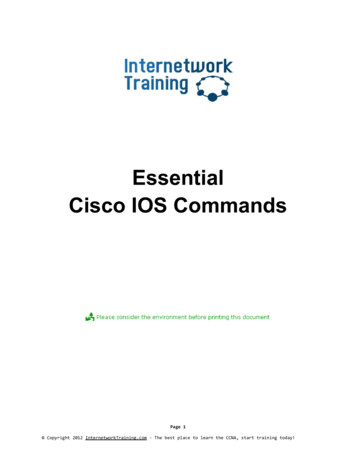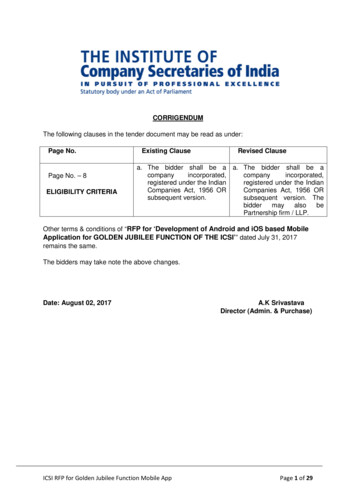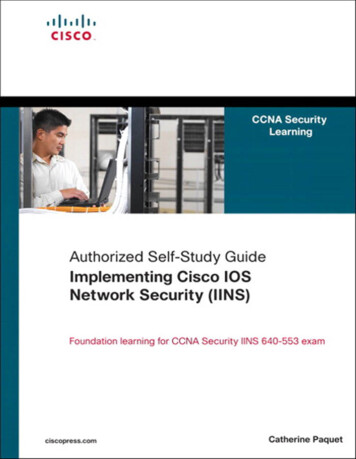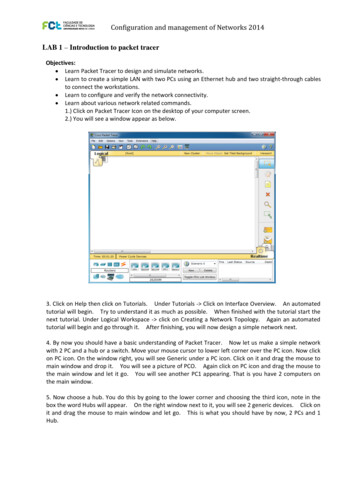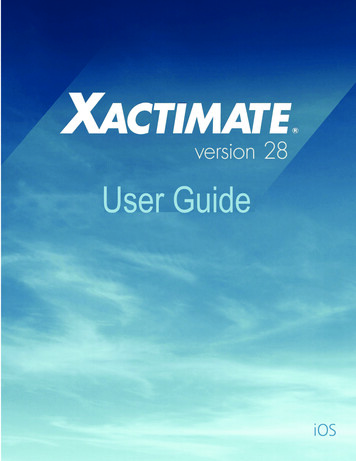Transcription
The case of iOS 6.1 and the excessive growing of Exchange Server transaction logsNetanel Ben-Shushan, Microsoft MVPThe case of iOS 6.1 and the excessive growing of Exchange Servertransaction logsVersion 1.5By: Netanel Ben-ShushanPage 1 of 11
The case of iOS 6.1 and the excessive growing of Exchange Server transaction logsNetanel Ben-Shushan, Microsoft MVPAcknowledgementsFirst, I would like to thank Yuval Sinay, Microsoft MVP and my personal mentor. You’renumber one and the best IT expert (the only one that I can call real expert) I’ve ever met.Secondly, I would like to thank Yaniv Totshvili, Microsoft MVP for solving this issue byproviding instructions for iPhone 4S and iOS 6.1.1 fix.Page 2 of 11
The case of iOS 6.1 and the excessive growing of Exchange Server transaction logsNetanel Ben-Shushan, Microsoft MVPAbout the AuthorNetanel Ben-Shushan (CCA/CSA/JNCIS-SSL/MCSE/MCTS/MCITP and MicrosoftMVP) is an IT Consultant & Trainer from Israel, who works mainly with Microsoft,networking and information security systems. He's the creator of www.ben-shushan.net, apersonal website in Hebrew with technical guides and articles. Beside he's website,Netanel is also writing a Hebrew weblog at Microsoft Israel's blogging community. Anda column named Professor Windows.Today Netanel is working as a Microsoft Infrastructure Practice Manager at AnkorComputing Infrastructures; Leading Integration Company in Israel.You can contact Netanel by sending e-mails to netanel@ben-shushan.net or by LinkedIn.Page 3 of 11
The case of iOS 6.1 and the excessive growing of Exchange Server transaction logsNetanel Ben-Shushan, Microsoft MVPDisclaimerNetanel Ben-Shushan makes this document available for informational purposes only. Itmay not reflect the most current legal developments, and Netanel Ben-Shushan does notrepresent, warrant or guarantee that it is complete, accurate or up-to-date. This documentis subject to change without notice. The materials on this site are not intended toconstitute legal advice or to be used as a substitute for specific legal advice from alicensed attorney. You should not act (or refrain from acting) based upon information inthis site without obtaining professional advice regarding your particular facts andcircumstances.Microsoft, their products and the Exchange logo are trademarks or registered trademarksof Microsoft Corporation in the United States and/or other countries.Apple, their products and the iPhone products and logo are trademarks or registeredtrademarks of Apple Inc.In some points in this paper Netanel Ben-Shushan has been referred to externalinformation, Netanel Ben-Shushan do not recommended and take any warranty on theexternal information.Page 4 of 11
The case of iOS 6.1 and the excessive growing of Exchange Server transaction logsNetanel Ben-Shushan, Microsoft MVPTable of ContentsAcknowledgements . 2About the Author . 3Disclaimer . 4Abstract . 6Introduction . 7Gathering Information (Collecting the iOS 6.1 devices) . 8Workarounds & Resolutions . 10Page 5 of 11
The case of iOS 6.1 and the excessive growing of Exchange Server transaction logsNetanel Ben-Shushan, Microsoft MVPAbstractThis paper describes the issues between Apple iOS 6.1 devices to Exchange Server2007/2010 and 2013 systems.This paper describes the issues that may appear while synchronizing Apple iOS 6.1devices to Exchange Server 2007/2010 and 2013 systems.Page 6 of 11
The case of iOS 6.1 and the excessive growing of Exchange Server transaction logsNetanel Ben-Shushan, Microsoft MVPIntroductionI found myself reading Tony Redmond’s weblog post, WMPowerUser article and ZDNetarticle about this issue, (you can refer to any link to read more about that issue) because Ifound some performance issues and transaction logs overloading on one of mycustomer’s Exchange Server 2010 system.I’ve puzzled things up, and understand that before some critical updates of customer’siPhone 4S operating system upgrade to iOS 6.1 everything’s work just fine.I realize that the transaction logs start to fill the disks quickly and that the CPU utilizationat ExMon with high session count, as Tony Redmond mentioned in his great weblog post.Page 7 of 11
The case of iOS 6.1 and the excessive growing of Exchange Server transaction logsNetanel Ben-Shushan, Microsoft MVPGathering Information (Collecting the iOS 6.1 devices)First, the systems administrators need to find the device(s) that have been upgraded toiOS 6.1. Additionally, it’s recommended to gather the user(s) that working with earlierversions of iOS on their device(s) (such as iPhone and iPad) and warn them using an email or text message not to update their iOS operating system to 6.1, just like Vodafonewarn its customers.To view iOS 6.1 and generally ActiveSync connected devices, follow these steps:1. Connect to your Exchange Server, and open Exchange Management Shell (Ifyou’ve installed the Exchange Management tools on your workstation, you canperform this action also from your workstation).2. Type the following command:Get-ActiveSyncDevice Format-Table UserDisplayName, DeviceType,DeviceOS3. Press the Enter key on your keyboard.4. As mentioned on Figure 1, there’s a list of the user names (and sourceorganizational units) under UserDisplayName, also, there’s the DeviceOS field,the iOS 6.1 are marked in red boxes, which help systems administrators to easilycollect those devices from the appropriate users, and threat them according to thisarticle; also, in this figure you can find an earlier version of iOS 6.x, whichmarked in blue box. In this scenario, systems administrators can easily identifyand inform the user(s) not to upgrade their device(s) from current version to theiOS 6.1.Page 8 of 11
The case of iOS 6.1 and the excessive growing of Exchange Server transaction logsNetanel Ben-Shushan, Microsoft MVPFigure 1: Get-ActiveSyncDevice Format-Table UserDisplayName, DeviceType,DeviceOS outputTip: Systems administrators that want to filter only iOS 6.1 devices can use the followingcommand from Exchange Management Shell:Get-ActiveSyncDevice where { .DeviceOS -match "iOS 6.1"} selectUserDisplayName, DeviceType, DeviceOSThe output of this command is shown in Figure 2.Figure 2: Get-ActiveSyncDevice where { .DeviceOS -match "iOS 6.1"} selectUserDisplayName, DeviceType, DeviceOS outputIt’s recommended to use ExMon (also known as Microsoft Exchange Server UserMonitor)If you want to gather specific information on specific users, there’s excellent article atExchangeServerInfo about this issue. Please refer to him.Page 9 of 11
The case of iOS 6.1 and the excessive growing of Exchange Server transaction logsNetanel Ben-Shushan, Microsoft MVPWorkarounds & ResolutionsIt’s recommended to install Apple iOS 6.1.1 software update if that’s acceptable,and instruct the users, from now on, to wait before installing any new iOS updates(in case of corporate devices – follow instructions from the IT department regardingiOS releases & updates).In some cases that you cannot upgrade the Apple devices to iOS 6.1.1 immediately fromsome reasons, In order to provide those users a temporary solution, until the iOS 6.1.1update will be made, it’s recommended to implement at least one of the followingoptions:1. Block the iOS 6.1 devices from Exchange (You can found more informationregarding this method on ExchangeServerPro article).To implement this option, follow these steps:a. Connect to your Exchange Server, and open Exchange ManagementShell (If you’ve installed the Exchange Management tools on yourworkstation, you can perform this action also from your workstation).b. Type the following command:New-ActiveSyncDeviceAccessRule -QueryString "iOS 6.1 10B142" Characteristic DeviceOS -AccessLevel Blockc. When Microsoft/Apple release appropriate hotfix you can remove the ruleby typing this command:Remove-ActiveSyncDeviceAccessRule "iOS 6.1 10B142"2. Block at your reverse proxy the Meeting request URI(Cmd MeetingRespone), for more information about this method please refer toF5 DevCentral.3. According to a friend of mine & Microsoft MVP named Yaniv Totshvili, iniPhone 4 (not iPhone 4S!) with iOS 6.1, change the iCloud setting named “FetchNew Data” to Manual. (The Exchange should be Push). In iPhone 4S and/oriPad with 3G with iOS 6.1 change the iCloud & Exchange setting named “FetchNew Data” both to Manual. (Refer to Figure 3 for more information).Page 10 of 11
The case of iOS 6.1 and the excessive growing of Exchange Server transaction logsNetanel Ben-Shushan, Microsoft MVPFigure 3: iPhone settingsPage 11 of 11
The case of iOS 6.1 and the excessive growing of Exchange Server transaction logs Netanel Ben-Shushan, Microsoft MVP Page 6 of 11 Abstract This paper describes the issues between Apple iOS 6.1 devices to Exchange Server 2007/2010 and 2013 systems. This paper describes the issues that may appear while synchronizing Apple iOS 6.1