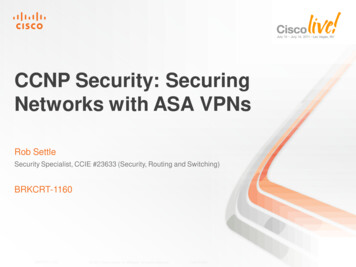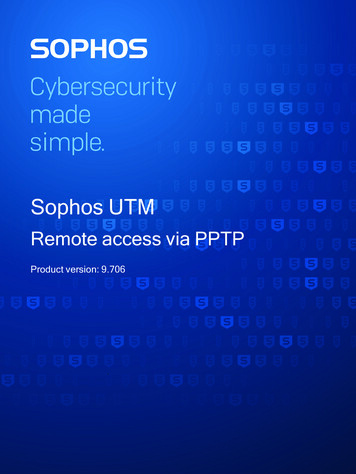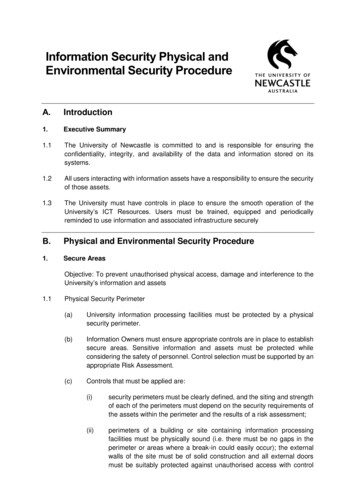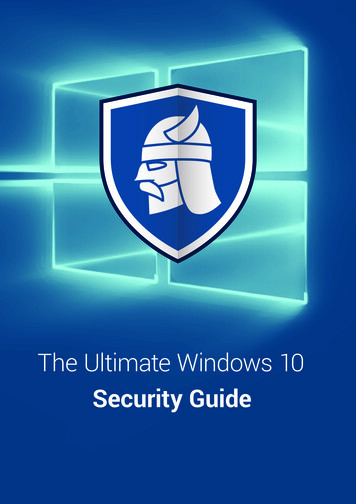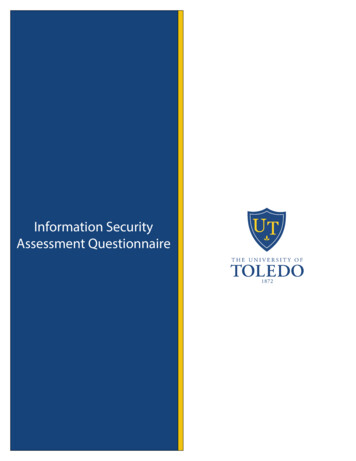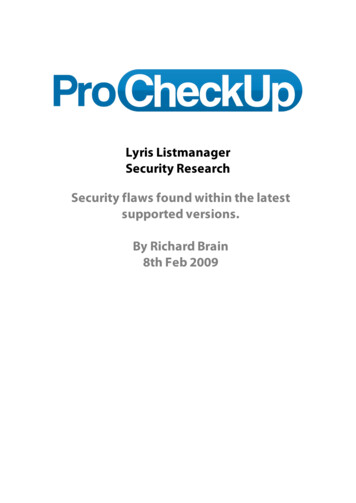Transcription
Security for VPNs with IPsecConfiguration Guide Cisco IOS Release12.2SYAmericas HeadquartersCisco Systems, Inc.170 West Tasman DriveSan Jose, CA 95134-1706USAhttp://www.cisco.comTel: 408 526-4000800 553-NETS (6387)Fax: 408 527-0883
CONTENTSConfiguring Security for VPNs with IPsec 1Finding Feature Information 1Prerequisites for Configuring Security for VPNs with IPsec 1Restrictions for Configuring Security for VPNs with IPsec 2Information About Configuring Security for VPNs with IPsec 2Supported Standards 2Supported Hardware Switching Paths and Encapsulation 3Supported Hardware 4VPN Accelerator Module (VAM) Support 4AIMs and NM Support 4Supported Switching Paths 6Supported Encapsulation 6IPsec Functionality Overview 7IKEv1 Transform Sets 8IKEv2 Transform Sets 8IPsec Traffic Nested to Multiple Peers 9Crypto Access Lists 10Crypto Access List Overview 10When to Use the permit and deny Keywords in Crypto Access Lists 10Mirror Image Crypto Access Lists at Each IPsec Peer 12When to Use the any Keyword in Crypto Access Lists 13Transform Sets: A Combination of Security Protocols and Algorithms 14About Transform Sets 14Cisco IOS Suite-B Support for IKE and IPsec Cryptographic Algorithms 16Suite-B Requirements 16Where to Find Suite-B Configuration Information 17Crypto Map Sets 17About Crypto Maps 17Load Sharing Among Crypto Maps 18Security for VPNs with IPsec Configuration Guide Cisco IOS Release 12.2SYii
ContentsCrypto Map Guidelines 18Static Crypto Maps 19Dynamic Crypto Maps 19Dynamic Crypto Maps Overview 19Tunnel Endpoint Discovery 20Redundant Interfaces Sharing the Same Crypto Map 22Establish Manual SAs 23How to Configure IPsec VPNs 23Creating Crypto Access Lists 23What to Do Next 24Configuring Transform Sets for IKEv1 and IKEv2 Proposals 24Restrictions 25Configuring Transform Sets for IKEv1 25What to Do Next 26Configuring Transform Sets for IKEv2 26Transform Sets for IKEv2 Examples 28What to Do Next 29Creating Crypto Map Sets 29Creating Static Crypto Maps 29Troubleshooting Tips 32What to Do Next 32Creating Dynamic Crypto Maps 32Troubleshooting Tips 35What to Do Next 36Creating Crypto Map Entries to Establish Manual SAs 36Troubleshooting Tips 38What to Do Next 38Applying Crypto Map Sets to Interfaces 39Configuration Examples for IPsec VPN 40Example Configuring AES-Based Static Crypto Map 40Additional References 41Feature Information for Security for VPNs with IPsec 43IPsec Virtual Tunnel Interface 47Finding Feature Information 47Restrictions for IPsec Virtual Tunnel Interface 47Security for VPNs with IPsec Configuration Guide Cisco IOS Release 12.2SYiii
ContentsInformation About IPsec Virtual Tunnel Interface 48Benefits of Using IPsec Virtual Tunnel Interfaces 49Static Virtual Tunnel Interfaces 49Dynamic Virtual Tunnel Interfaces 50Dynamic Virtual Tunnel Interface Life Cycle 51Routing with IPsec Virtual Tunnel Interfaces 51Traffic Encryption with the IPsec Virtual Tunnel Interface 51How to Configure IPsec Virtual Tunnel Interface 53Configuring Static IPsec Virtual Tunnel Interfaces 53Configuring Dynamic IPsec Virtual Tunnel Interfaces 55Configuration Examples for IPsec Virtual Tunnel Interface 57Example: Static Virtual Tunnel Interface with IPsec 58Example: Verifying the Results for the IPsec Static Virtual Tunnel Interface 59Example: VRF-Aware Static Virtual Tunnel Interface 60Example: Static Virtual Tunnel Interface with QoS 60Example: Static Virtual Tunnel Interface with Virtual Firewall 61Example: Dynamic Virtual Tunnel Interface Easy VPN Server 62Verifying the Results for the Dynamic Virtual Tunnel Interface Easy VPN ServerExample 63Example: Dynamic Virtual Tunnel Interface Easy VPN Client 64Verifying the Results for the Dynamic Virtual Tunnel Interface Easy VPN ClientExample 64VRF-Aware IPsec with Dynamic VTI Example 65Example: Dynamic Virtual Tunnel Interface with Virtual Firewall 66Example: Dynamic Virtual Tunnel Interface with QoS 66Additional References 67Feature Information for IPsec Virtual Tunnel Interface 68SafeNet IPsec VPN Client Support 71Finding Feature Information 71Prerequisites for SafeNet IPsec VPN Client Support 71Restrictions for SafeNet IPsec VPN Client Support 72Information About SafeNet IPsec VPN Client Support 72ISAKMP Profile and ISAKMP Keyring Configurations Background 72Local Termination Address or Interface 72Benefit of SafeNet IPsec VPN Client Support 72Security for VPNs with IPsec Configuration Guide Cisco IOS Release 12.2SYiv
ContentsHow to Configure SafeNet IPsec VPN Client Support 73Limiting an ISAKMP Profile to a Local Termination Address or Interface 73Limiting a Keyring to a Local Termination Address or Interface 74Monitoring and Maintaining SafeNet IPsec VPN Client Support 75Examples 76debug crypto isakmp Command Output for an ISAKMP Keyring That IsBound toLocal Termination Addresses Example 76debug crypto isakmp Command Output for an ISAKMP ProfileThat Is Boundto a LocalTermination Address Example 77show crypto isakmp profile Command Output Example 77Troubleshooting SafeNet IPsec VPN Client Support 77Configuration Examples for SafeNet IPsec VPN Client Support 77ISAKMP Profile Bound to a Local Interface Example 78ISAKMP Keyring Bound to a Local Interface Example 78ISAKMP Keyring Bound to a Local IP Address Example 78ISAKMP Keyring Bound to an IP Address and Limited to a VRF Example 78Additional References 78Related DocumentsStandards 79MIBs 79RFCs 79Technical Assistance 80Crypto Conditional Debug Support 81Finding Feature Information 81Prerequisites for Crypto Conditional Debug Support 81Restrictions for Crypto Conditional Debug Support 82Information About Crypto Conditional Debug Support 82Supported Condition Types 82How to Enable Crypto Conditional Debug Support 83Enabling Crypto Conditional Debug Messages 83Performance Considerations 83Disable Crypto Debug Conditions 84Enabling Crypto Error Debug Messages 85debug crypto error CLI 86Configuration Examples for the Crypto Conditional Debug CLIs 86Enabling Crypto Conditional Debugging Example 86Security for VPNs with IPsec Configuration Guide Cisco IOS Release 12.2SYv
ContentsDisabling Crypto Conditional Debugging Example 87Additional References 87Security for VPNs with IPsec Configuration Guide Cisco IOS Release 12.2SYvi
ContentsSecurity for VPNs with IPsec Configuration Guide Cisco IOS Release 12.2SYvii
Configuring Security for VPNs with IPsecThis module describes how to configure basic IP Security (IPsec) virtual private networks (VPNs). IPsecis a framework of open standards developed by the Internet Engineering Task Force (IETF). It providessecurity for transmission of sensitive information over unprotected networks such as the Internet. IPsecacts at the network layer, protecting and authenticating IP packets between participating IPsec devices(“peers”), such as Cisco routers. Finding Feature Information, page 1Prerequisites for Configuring Security for VPNs with IPsec, page 1Restrictions for Configuring Security for VPNs with IPsec, page 2Information About Configuring Security for VPNs with IPsec, page 2How to Configure IPsec VPNs, page 23Configuration Examples for IPsec VPN, page 40Additional References, page 41Feature Information for Security for VPNs with IPsec, page 43Finding Feature InformationYour software release may not support all the features documented in this module. For the latest featureinformation and caveats, see the release notes for your platform and software release. To find informationabout the features documented in this module, and to see a list of the releases in which each feature issupported, see the Feature Information Table at the end of this document.Use Cisco Feature Navigator to find information about platform support and Cisco software image support.To access Cisco Feature Navigator, go to www.cisco.com/go/cfn. An account on Cisco.com is not required.Prerequisites for Configuring Security for VPNs with IPsecIKE ConfigurationYou must configure Internet Key Exchange (IKE) as described in the module Configuring Internet KeyExchange for IPsec VPNs.Even if you decide not to use IKE, you must still disable it as described in the module Configuring InternetKey Exchange for IPsec VPNs.Ensure Access Lists Are Compatible with IPsecIKE uses UDP port 500. The IPsec Encapsulating Security Payload (ESP) and Authentication Header (AH)protocols use protocol numbers 50 and 51. Ensure that your access lists are configured so that protocol 50,Security for VPNs with IPsec Configuration Guide Cisco IOS Release 12.2SY1
Supported StandardsRestrictions for Configuring Security for VPNs with IPsec51, and UDP port 500 traffic are not blocked at interfaces used by IPsec. In some cases, you might need toadd a statement to your access lists to explicitly permit this traffic.Restrictions for Configuring Security for VPNs with IPsecUnicast IP Datagram Application OnlyAt this time, IPsec can be applied to unicast IP datagrams only. Because the IPsec Working Group has notyet addressed the issue of group key distribution, IPsec does not currently work with multicasts orbroadcast IP datagrams.NAT ConfigurationIf you use Network Address Translation (NAT), you should configure static NAT so that IPsec worksproperly. In general, NAT should occur before the router performs IPsec encapsulation; in other words,IPsec should be working with global addresses.Nested IPsec TunnelsCisco IOS IPsec supports nested tunnels that terminate on the same router. Double encryption of locallygenerated IKE packets and IPsec packets is supported only when a static virtual tunnel interface (sVTI) isconfigured. Double encryption is supported on releases up to and including Cisco IOS Release 12.4(15)T,but not on later releases.Information About Configuring Security for VPNs with IPsec Supported Standards, page 2Supported Hardware Switching Paths and Encapsulation, page 3IPsec Functionality Overview, page 7IPsec Traffic Nested to Multiple Peers, page 9Crypto Access Lists, page 10Transform Sets: A Combination of Security Protocols and Algorithms, page 14Cisco IOS Suite-B Support for IKE and IPsec Cryptographic Algorithms, page 16Crypto Map Sets, page 17Supported StandardsCisco implements the following standards with this feature: IPsec --IP Security Protocol. IPsec is a framework of open standards that provides data confidentiality,data integrity, and data authentication between participating peers. IPsec provides these securityservices at the IP layer; it uses IKE to handle negotiation of protocols and algorithms based on thelocal policy, and to generate the encryption and authentication keys to be used by IPsec. IPsec can beused to protect one or more data flows between a pair of hosts, between a pair of security gateways, orbetween a security gateway and a host.Security for VPNs with IPsec Configuration Guide Cisco IOS Release 12.2SY2
Supported Hardware Switching Paths and EncapsulationInformation About Configuring Security for VPNs with IPsecNoteThe term IPsec is sometimes used to describe the entire protocol of IPsec data services and IKE securityprotocols, and is also sometimes used to describe only the data services. IKE --A hybrid protocol that implements Oakley and SKEME key exchanges inside the InternetSecurity Association and Key Management Protocol (ISAKMP) framework. While IKE can be usedwith other protocols, its initial implementation is with the IPsec protocol. IKE provides authenticationof the IPsec peers, negotiates IPsec security associations, and establishes IPsec keys.The component technologies implemented for IPsec include: AES--Advanced Encryption Standard. A cryptographic algorithm that protects sensitive, unclassifiedinformation. AES is a privacy transform for IPsec and IKE and has been developed to replace theDES. AES is designed to be more secure than DES. AES offers a larger key size, while ensuring thatthe only known approach to decrypt a message is for an intruder to try every possible key. AES has avariable key length--the algorithm can specify a 128-bit key (the default), a 192-bit key, or a 256-bitkey.DES--Data Encryption Standard. An algorithm that is used to encrypt packet data. Cisco IOSimplements the mandatory 56-bit DES-CBC with Explicit IV. Cipher Block Chaining (CBC) requiresan initialization vector (IV) to start encryption. The IV is explicitly given in the IPsec packet. Forbackwards compatibility, Cisco IOS IPsec also implements the RFC 1829 version of ESP DES-CBC.Cisco IOS also implements Triple DES (168-bit) encryption, depending on the software versions availablefor a specific platform. Triple DES (3DES) is a strong form of encryption that allows sensitive informationto be transmitted over untrusted networks. It enables customers to utilize network layer encryption.NoteCisco IOS images with strong encryption (including, but not limited to 56-bit data encryption feature sets)are subject to United States government export controls, and have a limited distribution. Images to beinstalled outside the United States require an export license. Customer orders might be denied or subject todelay due to United States government regulations. Contact your sales representative or distributor for moreinformation, or send an e-mail to export@cisco.com. SEAL--Software Encryption Algorithm. An alternative algorithm to software-based DES, 3DES, andAES. SEAL encryption uses a 160-bit encryption key and has a lower impact on the CPU whencompared to other software-based algorithms.MD5 (Hash-based Message Authentication Code (HMAC) variant)-- Message digest algorithm 5(MD5) is a hash algorithm. HMAC is a keyed hash variant used to authenticate data.SHA (HMAC variant)-- SHA (Secure Hash Algorithm) is a hash algorithm. HMAC is a keyed hashvariant used to authenticate data.IPsec as implemented in Cisco IOS software supports the following additional standards: AH-- Authentication Header. A security protocol which provides data authentication and optional antireplay services. AH is embedded in the
implements the mandatory 56-bit DES-CBC with Explicit IV. Cipher Block Chaining (CBC) requires an initialization vector (IV) to start encryption. The IV is explicitly given in the IPsec packet. For backwards compatibility, Cisco IOS IPsec also implements the RFC 1829 version of ESP DES-CBC.