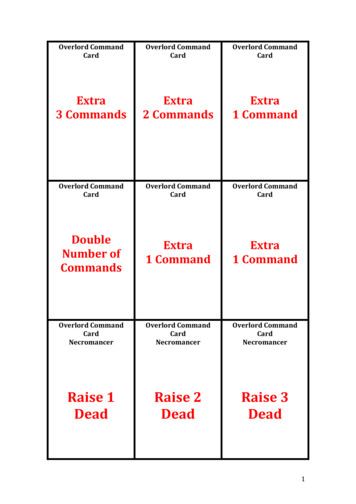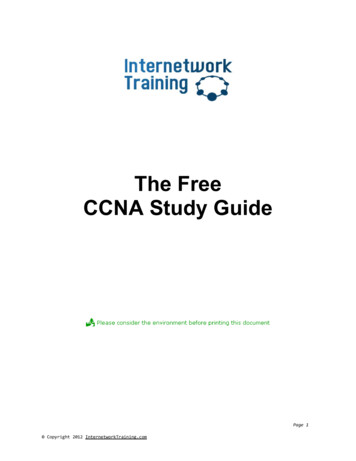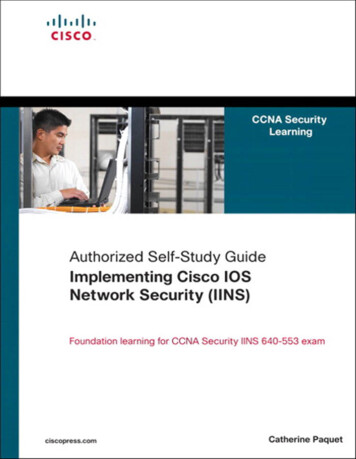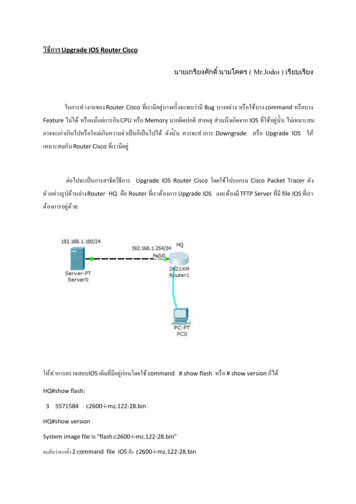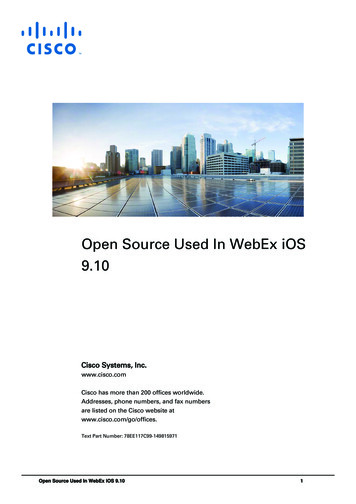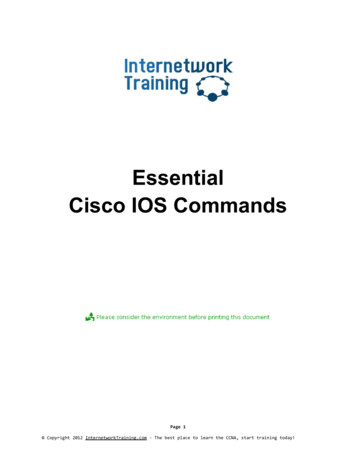
Transcription
EssentialCisco IOS CommandsPage 1 Copyright 2012 InternetworkTraining.com - The best place to learn the CCNA, start training today!
IOS BasicsRouter ? - Display the help menuRouter enable - Enter privileged EXEC modeRouter#disable - Exit privileged mode to go back to user EXEC modeexit - Exit from any modeRouter#reload - Restart the routerRouter#trace 19.0.0.1 - Send a trace route to IP address 19.0.0.1Router#ping 1.0.0.2 - Send a ping request to the IP address 1.0.0.2Router#ping 172.16.0.1 source loopback 1 - Ping the IP 172.16.0.1 with a source IP addressof the loopback 1 interfaceRouter#show version - Shows information about the router, including the configuration registervalueRouter#show startup-config - Displays the startup configurationRouter#show running-config - Displays the running configurationRouter#copy running-config startup-config - Save the running configuration to the startupconfigurationRouter#config terminal - Enter global configuration modeRouter(config)#hostname NewYork - Change the system's network name to NewYorkRouter(config)#enable password cisco - Set the enable password to ciscoRouter(config)#enable secret cisco123 - Set the enable secret password to cisco123Router(config)#banner motd # Property of InternetworkTraining.com # - Configure amessage of the day bannerRouter(config)#config-register 0x2142 - Change the config register to ignore contents ofNVRAMRouter(config)#line console 0 - Configure the line consoleRouter(config-line)#login - Enable password checking in line configuration modeRouter(config)#line aux 0 - Configure the auxiliary lineRouter(config)#line vty 0 4 - Configure the virtual terminal linesConfiguring Router InterfacesRouter#config terminal - Enter global configuration modeRouter(config)#interface s0/0 - Configure the serial 0/0 interfaceRouter(config-if)#ip address 13.0.0.1 255.0.0.0 - Assign an IP address and subnet mask to aninterfaceRouter(config-if)#clock rate 64000 - Configure a clock rate on a DCE interfaceRouter(config-if)#no shutdown - Bring up the interfacePage 2 Copyright 2012 InternetworkTraining.com - The best place to learn the CCNA, start training today!
Configure Static and Default RoutesRouter(config)#ip route 13.0.0.0 255.0.0.0 s0 - Create a static route to 13.0.0.0/8 network viaSerial 0 interfaceRouter(config)#ip route 0.0.0.0 0.0.0.0 null0 - Create a default route and send all defaulttraffic to the 'bit bucket'Router#show ip protocols - View routing protocol information on the routerRouter#show ip route - View the contents of the routing table.Router#show interface s0/0 - Show details about the interface s0/0 (Serial 0/0)Configure RIP Routing ProtocolRouter(config)#router rip - Configure the RIP routing protocolRouter(config-router)#network 15.0.0.0 - Assign a network to RIPRouter(config-router)#version 1 - Explicitly state you want to use RIP version 1Router(config-router)#version 2 - Explicitly state you want to use RIP version 2Router show ip route - View the contents of the routing table.Router show ip route rip - View the routes in the routing table discovered by RIP.Configure EIGRP Routing ProtocolRouter(config-if)#bandwidth 1 - Change the bandwidth parameter used by EIGRP for theinterface to 1kbpsRouter(config)#router eigrp 10 - Enable EIGRP routing protocol for autonomous system 10Router(config-router)#network 15.0.0.0 - Tell EIGRP what networks to advertiseRouter#show ip route eigrp - Display routes discovered only by the EIGRP protocolConfigure OSPF Routing ProtocolRouter(config-if)#ip ospf priority 10 - Set the priority which will determine the designatedOSPF routerRouter(config-if)#ip ospf cost 25 - Manually set the OSPF link costRouter(config)#router ospf 10 - Enable OSPF routing protocol using a process ID of 10Router(config-router)#network 172.16.1.0 0.0.0.255 area 0 - Advertise a network using OSPFand assign it to area 0Router(config-router)#default-information originate - Allow default routes to be propagatedPage 3 Copyright 2012 InternetworkTraining.com - The best place to learn the CCNA, start training today!
Router#show ip ospf neighbor - View the OSPF neighborsRouter#show ip ospf - View general information about the OSPF routing processesRouter#show ip ospf interface - View the OSPF protocol information for the interfaces on therouterRouter#show ip ospf interface loopback1 - View the OSPF protocol information for theloopback1 interfaceConfiguring IP Access ListsRouter(config)#ip access-list extended BLOCK TELNET TFTP - Configure an extendednamed access control list called BLOCK TELNET TFTPRouter(config-ext-nacl)#deny tcp any any eq telnet - Deny all telnet packets from any sourcewith any destinationRouter(config-ext-nacl)#deny udp any host 172.16.0.2 eq tftp - Deny any TFTP traffic fromany host with the destination 172.16.0.2Router(config-ext-nacl)#permit ip any any - Permit any IP trafficRouter(config-if)#ip access-group BLOCK TELNET TFTP out - Assign a named accesscontrol list called BLOCK TELNET TFTP to an outbound interfaceRouter(config)#ip access-list standard 10 - Configure a standard access control list andassign it the number 10Router(config-std-nacl)#deny host 192.168.0.2 - Deny all traffic from host 192.168.0.2Router(config-std-nacl)#permit any - Permit any trafficRouter(config-if)#ip access-group 10 out - Assign a numbered access control list 10 to anoutbound interfaceConfiguring NAT (Network Address Translation)Router(config-if)#ip nat inside - Associate an interface as being inside a networkRouter(config-if)#ip nat outside - Associate an interface as being outside a networkRouter(config)#ip nat inside source static 192.168.0.1 68.10.150.1 - Configure a static NATmapping from the inside local IP address 192.168.0.1 to the inside global IP 68.10.150.1Router(config)#no ip nat inside source static 192.168.0.1 68.10.150.1 - Remove the staticNAT mapping created earlierRouter(config)#ip access-list standard NAT ADDRESSES - Create a standard named ACLRouter(config-std-nacl)#permit 192.168.0.1 0.0.0.0 - Permit the IP address 192.168.0.1Router(config)#ip nat inside source list NAT ADDRESSES interface serial0 overload Create an overloaded NAT mapping using the access control list called NAT ADDRESSES andassign it to the inside global interface.Router#show ip nat translations - View the NAT translations table to view static and dynamicmappingsRouter#show ip nat statistics - View the NAT statisticsPage 4 Copyright 2012 InternetworkTraining.com - The best place to learn the CCNA, start training today!
Configuring PPPRouter(config)#username internetwork password cisco - Specify the username andpassword that is to be used with authenticationRouter(config-if)#encapsulation ppp - Set the encapsulation to PPPRouter(config-if)#ppp authentication pap - Set PPP authentication to use PAPRouter(config-if)#ppp authentication chap - Set PPP authentication to use CHAPRouter(config-if)#ppp pap sent-username internetwork password cisco - Specify whatusername and password the client should use to authenticate when connecting to the serverusing PAPConfiguring Frame RelayRouter(config-if)#encapsulation frame-relay - Change the serial interface encapsulation toFrame RelayRouter(config-if)#frame-relay lmi-type cisco - Change the LMI type to CiscoRouter(config-if)#no frame-relay inverse-arp - Disable Inverse ARPRouter(config-if)#frame-relay map - Create manual IP-to-DLCI mappingRouter#show frame-relay lmi - Displays statistics about LMIRouter#show frame-relay map - Show current Frame Relay map entriesRouter#show frame-relay pvc - Displays Frame Relay interface statistics for permanent virtualcircuitsConfiguring IPv6Router(config)#interface FastEthernet 0/0 - Configure the fast Ethernet 0/0 interfaceRouter(config-if)#ipv6 address 2001:cdba:0000:0000:0000:0000:0000:0001/64 - Assign anIPv6 address to an interfaceRouter(config-if)#ipv6 enable - Enable IPv6 addressing on an interface without specifying theIPv6 addressRouter(config)#show ipv6 interface brief - Show the IPv6 addresses for all interfacesRouter#show int fa0/0 inc bia - Show the interface fast Ethernet 0/0 burned in address (bia)Router ping 2001:cdba::2 - Ping an IPv6 addressSwitch IOS CommandsSwitch#dir flash: - Displays the contents of flash memoryPage 5 Copyright 2012 InternetworkTraining.com - The best place to learn the CCNA, start training today!
Switch#dir nvram: - Displays the contents of NVRAMSwitch#dir system: - Displays the contents of RAMSwitch#dir all-filesystems - Displays the contents of all the switch memory banksSwitch#show boot - Shows the boot optionsSwitch#erase startup-config - Erases the startup configurationSwitch(config)#interface vlan1 - Enters vlan1 interface configurationSwitch(config)#ip default-gateway 192.168.75.1 - Sets the default gatewaySwitch(config)#interface fastEthernet 0/3 - Enters interface configuration mode for fa0/3Switch(config)#switchport mode access - Assigns the port to access modeSwitch(config)#switchport port-security - Enables port security on the portSwitch(config)#switchport port-security maximum 1 - Specifies the maximum hosts that canconnect to the portSwitch(config)#switchport port-security mac-address sticky - Specifies that the first host toconnect will 'stick' to the portSwitch(config)#switchport port-security violation shutdown - Specifies what will happen if aport violation occursSwitch#show port-security - Shows a summary of the ports and security on those portsSwitch#show port-security address - Shows the secure MAC address tableSwitch#show mac-address-table - Displays the MAC address tableSwitch#show port-security interface fastEthernet 0/3 - Shows the port security settings forinterface fa0/3Configuring VLANsSwitch(config)#show vlan - Display current VLANsSwitch(config)#vlan 10 - Create a VLAN with the number 10Switch(config)#name sales - Give the VLAN a name “sales”Switch(config-if)#switchport access vlan 10 - Assign an interface to VLAN 10Switch(config)#vtp domain CCNA - Set the VTP domain to “CCNA”Switch(config)#vtp mode server - Set the switch VTP mode to serverSwitch(config)#vtp mode client - Set the switch VTP mode to clientSwitch(config-if)#switchport mode trunk - Set a switch interface to trunk modeSwitch#show vtp status - View the VTP status on a switchSwitch#show spanning vlan 1 - Display the spanning tree information for VLAN 1Switch#show vlan brief - Display basic VLAN informationConfiguring EtherChannelSwitch(config-if)#channel group 1 mode on - Assign a physical interface to a port-channelPage 6 Copyright 2012 InternetworkTraining.com - The best place to learn the CCNA, start training today!
Switch#show interface port-channel 1 - Display information about the EtherChannelSwitch#show interface trunk - Displays the trunk information on the switchSwitch#show etherchannel 1 - Verify EtherChannel 1 statusConfiguring STP (Spanning Tree Protocol)Switch#show spanning-tree vlan 1 - Show details about the spanning tree instance on VLAN1Switch#show spanning-tree int fa0/10 - Show details about the spanning tree for a particularportSwitch(config)#spanning-tree vlan 1 priority 4096 - Change the bridge priority on VLAN 1Switch(config)#no spanning-tree vlan 1 - Disable spanning tree protocolPage 7 Copyright 2012 InternetworkTraining.com - The best place to learn the CCNA, start training today!
Other Free StuffIf you found this guide useful, sign-up for a free account at Internetwork Training and get all this: Free daily CCNA question and answer by emailFree trial CCNA practice testsFree trial CCNA flash cardsFree trial CCNA flash gamesComplete CCNA Bootcamp (Best for CCNA newbies) Over 10½ hours of high quality CCNA video lessons that cover the whole CCNAsyllabus ready to watch onlineVideos include 30 lab walkthroughs to help you grasp the key configuration techniquesPrintable workbooks accompany each lesson to help reinforce the knowledge you’ll learnwith pop quizzes, fill in the blanks and a handy list of commands covered in each videoComplete printable IOS configurations for you to recreate in your own lab13 interactive games to make learning networking funMaster subnetting with our Subnetting Made Easy eBookPractice IOS configurations on our online simulatorGet ready for the exam with over 650 practice questions on every CCNA topicAnd over 300 flash cards to help you recall important facts and commandsPlus download our popular CCNA cheat sheet to help you cram for the examClick here to enroll on our complete CCNA Bootcamp today!Page 8 Copyright 2012 InternetworkTraining.com - The best place to learn the CCNA, start training today!
Premium Account (Best for Student Revision)Our premium account covers the entire CCNA syllabus unlike the free material, and includes: Full exam objective coverage of ALL the required materialOver 650 practice questions on every topic; retake questions you get wrongOver 300 flash cards with the ability to create a personalized deckPractice your IOS configuration on our simulatorLearn by playing ALL our CCNA Flash gamesPractice while you travel with our mobile prep centerThe full CCNA cheat sheet to help you reviseSubnetting made easy eBookCreate an account or log-in with an existing account to get access to all these resources!Page 9 Copyright 2012 InternetworkTraining.com - The best place to learn the CCNA, start training today!
This material is not sponsored, endorsed or affiliated with Cisco Systems, Inc. Cisco, Cisco Systems, CCIP, the CCIPLogo, the CCNA Logo, the CCNP Logo, the CCDA Logo and the CCDP Logo are trademarks of Cisco Systems, Inc.and its affiliates. CCENT , CCNA , CCNP , CCDA and CCDP are registered trademarks of Cisco Systems, Inc.and its affiliates.Although the authors of this guide have made every effort to ensure the information contained within these pages iscorrect, the authors do not assume and hereby disclaim any liability to any party for loss or damage caused by errors,omissions or misleading information.The external l
Switch(config)#vlan 10 - Create a VLAN with the number 10 Switch(config)#name sales - Give the VLAN a name “sales” Switch(config-if)#switchport access vlan 10 - Assign an interface to VLAN 10 Switch(config)#vtp domain CCNA - Set the VTP domain to “CCNA” Switch(config)#vtp mode server - Set the switch VTP mode to serverFile Size: 642KBPage Count: 10