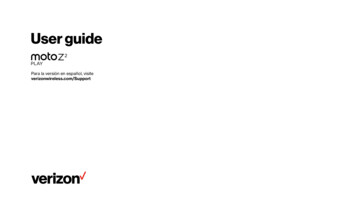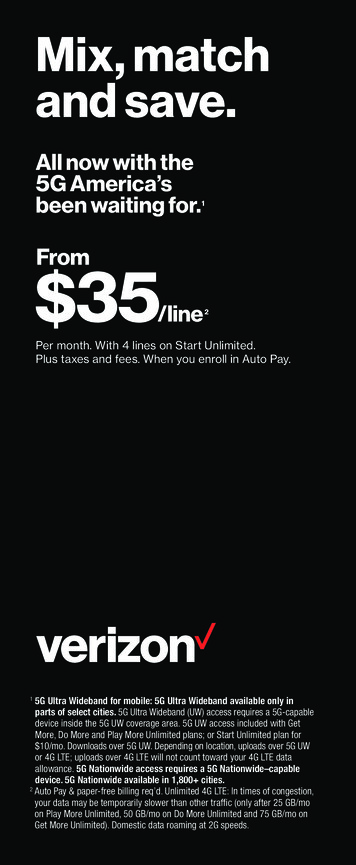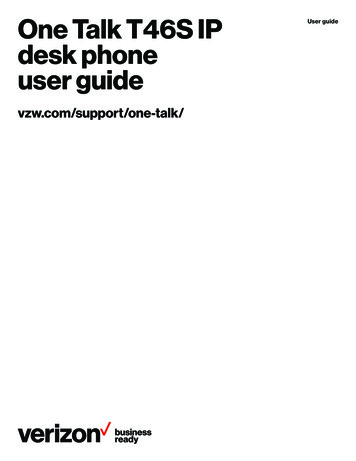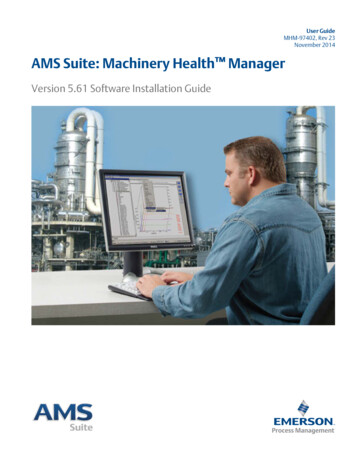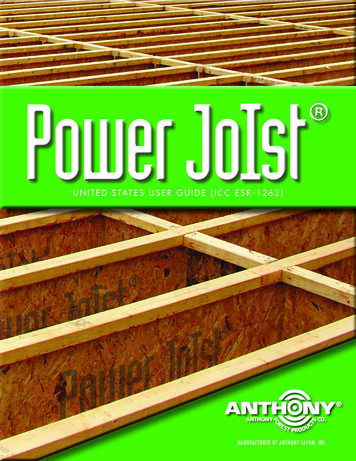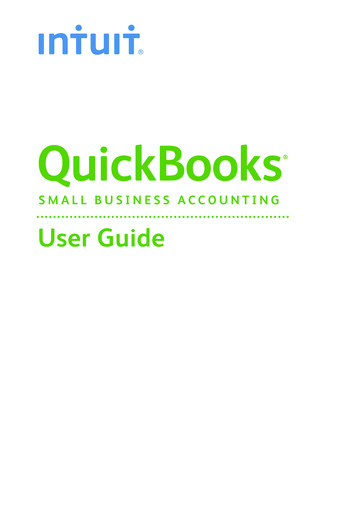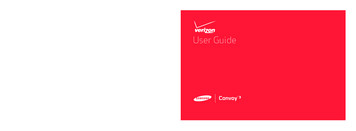
Transcription
Samsung Convoy 3User GuideUser GuideGH68-38328A Printed in USAGuía del Usuario
P O R T A B L EA L LM O B I L ED I G I T A LP H O N EUser ManualPlease read this manual before operating yourphone and keep it for future reference.GH68-38328A Printed in USA
Intellectual PropertyAll Intellectual Property, as defined below, owned by or which is otherwise the property of Samsung or its respective suppliersrelating to the SAMSUNG Phone, including but not limited to, accessories, parts, or software relating there to (the “PhoneSystem”), is proprietary to Samsung and protected under federal laws, state laws, and international treaty provisions. IntellectualProperty includes, but is not limited to, inventions (patentable or unpatentable), patents, trade secrets, copyrights, software,computer programs, and related documentation and other works of authorship. You may not infringe or otherwise violate therights secured by the Intellectual Property. Moreover, you agree that you will not (and will not attempt to) modify, preparederivative works of, reverse engineer, decompile, disassemble, or otherwise attempt to create source code from the software. Notitle to or ownership in the Intellectual Property is transferred to you. All applicable rights of the Intellectual Property shall remainwith SAMSUNG and its suppliers.Open Source SoftwareSome software components of this product, including but not limited to 'PowerTOP' and 'e2fsprogs', incorporate source codecovered under GNU General Public License (GPL), GNU Lesser General Public License (LGPL), OpenSSL License, BSD License andother open source licenses. To obtain the source code covered under the open source licenses, please visit:http://opensource.samsung.com.Disclaimer of Warranties; Exclusion of LiabilityEXCEPT AS SET FORTH IN THE EXPRESS WARRANTY CONTAINED ON THE WARRANTY PAGE ENCLOSED WITH THE PRODUCT, THEPURCHASER TAKES THE PRODUCT "AS IS", AND SAMSUNG MAKES NO EXPRESS OR IMPLIED WARRANTY OF ANY KINDWHATSOEVER WITH RESPECT TO THE PRODUCT, INCLUDING BUT NOT LIMITED TO THE MERCHANTABILITY OF THE PRODUCT ORITS FITNESS FOR ANY PARTICULAR PURPOSE OR USE; THE DESIGN, CONDITION OR QUALITY OF THE PRODUCT; THEPERFORMANCE OF THE PRODUCT; THE WORKMANSHIP OF THE PRODUCT OR THE COMPONENTS CONTAINED THEREIN; ORCOMPLIANCE OF THE PRODUCT WITH THE REQUIREMENTS OF ANY LAW, RULE, SPECIFICATION OR CONTRACT PERTAININGVZW u680 UM Eng MB1 TN 080513 F6
THERETO. NOTHING CONTAINED IN THE INSTRUCTION MANUAL SHALL BE CONSTRUED TO CREATE AN EXPRESS OR IMPLIEDWARRANTY OF ANY KIND WHATSOEVER WITH RESPECT TO THE PRODUCT. IN ADDITION, SAMSUNG SHALL NOT BE LIABLE FORANY DAMAGES OF ANY KIND RESULTING FROM THE PURCHASE OR USE OF THE PRODUCT OR ARISING FROM THE BREACH OFTHE EXPRESS WARRANTY, INCLUDING INCIDENTAL, SPECIAL OR CONSEQUENTIAL DAMAGES, OR LOSS OF ANTICIPATED PROFITSOR BENEFITS.Modification of SoftwareSAMSUNG IS NOT LIABLE FOR PERFORMANCE ISSUES OR INCOMPATIBILITIES CAUSED BY YOUR EDITING OF REGISTRY SETTINGS,OR YOUR MODIFICATION OF OPERATING SYSTEM SOFTWARE.USING CUSTOM OPERATING SYSTEM SOFTWARE MAY CAUSE YOUR DEVICE AND APPLICATIONS TO WORK IMPROPERLY. YOURCARRIER MAY NOT PERMIT USERS TO DOWNLOAD CERTAIN SOFTWARE, SUCH AS CUSTOM OS.IF YOUR CARRIER PROHIBITS THIS, IF YOU ATTEMPT TO DOWNLOAD SOFTWARE ONTO THE DEVICE WITHOUT AUTHORIZATION,YOU WILL BE NOTIFIED ON THE SCREEN THAT THE PHONE WILL NO LONGER OPERATE AND BE INSTRUCTED TO POWER DOWNTHE DEVICE. YOU MUST THEN CONTACT YOUR CARRIER TO RESTORE THE DEVICE TO THE CARRIER AUTHORIZED SETTINGS.GH68-38328A Printed in USA
Samsung Telecommunications America (STA), LLCHeadquarters:1301 E. Lookout DriveRichardson, TX 75082Customer Care Center:1000 Klein Rd.Plano, TX 75074Toll Free Tel: 1.888.987.HELP (4357)Internet Address:http://www.samsung.com 2013 Samsung Telecommunications America, LLC. Samsung is a registered trademark of Samsung Electronics Co., Ltd.Do you have questions about your Samsung Mobile Phone?For 24 hour information and assistance, we offer a new FAQ/ARS System (Automated Response System) at:www.samsung.com/us/support
Nuance , VSuite , T9 Text Input, and the Nuance logo are trademarks or registered trademarks of Nuance Communications,Inc., or its affiliates in the United States and/or other countries.ACCESS and NetFront are trademarks or registered trademarks of ACCESS Co., Ltd. in Japan and other countries.The Bluetooth word mark, figure mark (stylized “B Design”), and combination mark (Bluetooth word mark and “B Design”) areregistered trademarks and are wholly owned by the Bluetooth SIG.microSD and the microSD logo are Trademarks of the SD Card Association. Verizon Wireless. Verizon Wireless, the Verizon Wireless logos, and Convoy are trademarks of Verizon Trademark ServicesLLC. All company names, trademarks, logos and copyrights not property of Verizon Wireless are the property of their respectiveowners.
Table of ContentsSection 1: Getting Started .5Understanding This User Manual . . . . . . . . . . . . 5The Battery . . . . . . . . . . . . . . . . . . . . . . . . . . . . 6Powering Your Phone On and Off . . . . . . . . . . . 10Voicemail . . . . . . . . . . . . . . . . . . . . . . . . . . . . 10Set-up Wizard . . . . . . . . . . . . . . . . . . . . . . . . . 11TTY Mode . . . . . . . . . . . . . . . . . . . . . . . . . . . . 12Roaming . . . . . . . . . . . . . . . . . . . . . . . . . . . . . 12Memory Card . . . . . . . . . . . . . . . . . . . . . . . . . 13Section 2: Understanding Your Phone .14Closed View . . . . . . . . . . . . . . . . . . . . . . . . . . 14Side Views . . . . . . . . . . . . . . . . . . . . . . . . . . . 15Open View . . . . . . . . . . . . . . . . . . . . . . . . . . . . 16Navigation Keys . . . . . . . . . . . . . . . . . . . . . . . . 17Soft Keys . . . . . . . . . . . . . . . . . . . . . . . . . . . . . 18Command Keys . . . . . . . . . . . . . . . . . . . . . . . . 19Understanding the Home Screen . . . . . . . . . . . 23Section 3: Call Functions .24Making Calls . . . . . . . . . . . . . . . . . . . . . . . . . . 241Answering Calls . . . . . . . . . . . . . . . . . . . . . . . .25Ending Calls . . . . . . . . . . . . . . . . . . . . . . . . . .26Recent Calls . . . . . . . . . . . . . . . . . . . . . . . . . .26Fake Call . . . . . . . . . . . . . . . . . . . . . . . . . . . . .28Driving Mode . . . . . . . . . . . . . . . . . . . . . . . . . .29Section 4: Push to Talk (PTT) Functions .30Making a Barge Call . . . . . . . . . . . . . . . . . . . .30Receiving a Barge Call . . . . . . . . . . . . . . . . . . .30Making an Alert Call . . . . . . . . . . . . . . . . . . . .31Receiving an Alert Call . . . . . . . . . . . . . . . . . . .31PTT Contacts . . . . . . . . . . . . . . . . . . . . . . . . . .32Turn PTT On/Off . . . . . . . . . . . . . . . . . . . . . . . .32Section 5: Contacts . 33Adding a Contact . . . . . . . . . . . . . . . . . . . . . . .33Erasing Contacts . . . . . . . . . . . . . . . . . . . . . . .35Editing a Contact . . . . . . . . . . . . . . . . . . . . . . .35Managing Contacts . . . . . . . . . . . . . . . . . . . . .36Adding Pauses or Waits . . . . . . . . . . . . . . . . . .37Finding Contacts . . . . . . . . . . . . . . . . . . . . . . .37
Using Contacts . . . . . . . . . . . . . . . . . . . . . . . .Backup Assistant . . . . . . . . . . . . . . . . . . . . . .Favorites . . . . . . . . . . . . . . . . . . . . . . . . . . . .Groups . . . . . . . . . . . . . . . . . . . . . . . . . . . . . .Speed Dials . . . . . . . . . . . . . . . . . . . . . . . . . .My Name Card . . . . . . . . . . . . . . . . . . . . . . . .Emergency Contacts . . . . . . . . . . . . . . . . . . .Sharing Contacts . . . . . . . . . . . . . . . . . . . . . .Adding PTT Contacts . . . . . . . . . . . . . . . . . . .Editing a PTT Contact . . . . . . . . . . . . . . . . . . .PTT Groups . . . . . . . . . . . . . . . . . . . . . . . . . .3838394042434446474849Section 6: Entering Text . 50Changing the Text Entry Mode . . . . . . . . . . . .Entering Text Using XT9 Word . . . . . . . . . . . .Entering Text Using XT9 Palabra . . . . . . . . . .Entering Text Using Abc Mode . . . . . . . . . . . .Entering Numbers . . . . . . . . . . . . . . . . . . . . .Entering Symbols . . . . . . . . . . . . . . . . . . . . . .Entering Smileys . . . . . . . . . . . . . . . . . . . . . .Entering Quick Text . . . . . . . . . . . . . . . . . . . .Entering Domain Extensions . . . . . . . . . . . . . .505051525253535454Section 7: Messaging .55Types of Messages . . . . . . . . . . . . . . . . . . . .Creating and Sending Messages . . . . . . . . . .Message Settings . . . . . . . . . . . . . . . . . . . . . .Receiving Messages . . . . . . . . . . . . . . . . . . . .Emergency Alerts . . . . . . . . . . . . . . . . . . . . . .Message Folders . . . . . . . . . . . . . . . . . . . . . .Voicemail . . . . . . . . . . . . . . . . . . . . . . . . . . . .Social Networks . . . . . . . . . . . . . . . . . . . . . . .Mobile Email . . . . . . . . . . . . . . . . . . . . . . . . .555558606263676768Section 8: Media Center .69Apps . . . . . . . . . . . . . . . . . . . . . . . . . . . . . . .Mobile Web . . . . . . . . . . . . . . . . . . . . . . . . . .Music and Tones . . . . . . . . . . . . . . . . . . . . . .Picture and Video . . . . . . . . . . . . . . . . . . . . . .Online Album . . . . . . . . . . . . . . . . . . . . . . . . .6969707079Section 9: Apps .80Shop Apps . . . . . . . . . . . . . . . . . . . . . . . . . . . 80VZ Navigator . . . . . . . . . . . . . . . . . . . . . . . . . . 802
Section 10: Music .81Manage and Transfer Media . . . . . . . . . . . . . . 81My Music . . . . . . . . . . . . . . . . . . . . . . . . . . . . 81Section 11: Tools .85Voice Commands . . . . . . . . . . . . . . . . . . . . . . 85Calculator . . . . . . . . . . . . . . . . . . . . . . . . . . . . 87Tip . . . . . . . . . . . . . . . . . . . . . . . . . . . . . . . . . 88Calendar . . . . . . . . . . . . . . . . . . . . . . . . . . . . . 88Alarm Clock . . . . . . . . . . . . . . . . . . . . . . . . . . . 90Stop Watch . . . . . . . . . . . . . . . . . . . . . . . . . . . 92World Clock . . . . . . . . . . . . . . . . . . . . . . . . . . . 92Notepad . . . . . . . . . . . . . . . . . . . . . . . . . . . . . 92USB Mass Storage . . . . . . . . . . . . . . . . . . . . . . 94Phone Search . . . . . . . . . . . . . . . . . . . . . . . . . 94Section 12: Bluetooth .95Turning Bluetooth On or Off . . . . . . . . . . . . . . . 95Supported Profiles . . . . . . . . . . . . . . . . . . . . . . 96Bluetooth Options . . . . . . . . . . . . . . . . . . . . . . 97Adding a New Device . . . . . . . . . . . . . . . . . . . 97Section 13: Settings .99My Verizon . . . . . . . . . . . . . . . . . . . . . . . . . . . 993Master Volume . . . . . . . . . . . . . . . . . . . . . . . .99Tools . . . . . . . . . . . . . . . . . . . . . . . . . . . . . . . .99Bluetooth Menu . . . . . . . . . . . . . . . . . . . . . .101PTT Settings . . . . . . . . . . . . . . . . . . . . . . . . .101Sounds Settings . . . . . . . . . . . . . . . . . . . . . .102Display Settings . . . . . . . . . . . . . . . . . . . . . . .106Phone Settings . . . . . . . . . . . . . . . . . . . . . . .114Call Settings . . . . . . . . . . . . . . . . . . . . . . . . .123Memory . . . . . . . . . . . . . . . . . . . . . . . . . . . . .127USB Mode . . . . . . . . . . . . . . . . . . . . . . . . . . .128Phone Info . . . . . . . . . . . . . . . . . . . . . . . . . . .128Set-Up Wizard . . . . . . . . . . . . . . . . . . . . . . . .129Section 14: Health and SafetyInformation . 130Exposure to Radio Frequency (RF) Signals . . .130Specific Absorption Rate (SAR)Certification Information . . . . . . . . . . . . . . .135FCC Part 15 Information to User . . . . . . . . . . .136Commercial Mobile Alerting System (CMAS) .137Smart Practices While Driving . . . . . . . . . . . .137Battery Use and Safety . . . . . . . . . . . . . . . . .138Samsung Mobile Products and Recycling . . . .140
UL Certified Travel Charger . . . . . . . . . . . . .Display / Touch-Screen . . . . . . . . . . . . . . . .GPS & AGPS . . . . . . . . . . . . . . . . . . . . . . . . .Emergency Calls . . . . . . . . . . . . . . . . . . . . .Care and Maintenance . . . . . . . . . . . . . . . . .Responsible Listening . . . . . . . . . . . . . . . . .Operating Environment . . . . . . . . . . . . . . . .FCC Hearing Aid Compatibility (HAC)Regulations for Wireless Devices . . . . . . .Restricting Children's Access to YourMobile Device . . . . . . . . . . . . . . . . . . . . . .FCC Notice and Cautions . . . . . . . . . . . . . . .Other Important Safety Information . . . . . . .141142142143144145147149150151151Section 15: Warranty Information . 153Standard Limited Warranty . . . . . . . . . . . . . . 153End User License Agreement for Software . . 158Index . 1664
Section 1: Getting StartedUnderstanding This User ManualThe chapters of this manual generally follow the features ofyour phone. A robust index for quick reference to mostfeatures begins on page 166.Also included is important safety information that you shouldknow before using your phone. Most of this information isnear the back of the guide, beginning on page 130.Instructions in this manual are based on default settings(such as Grid Menu Layout and Wave Display Theme), andmay vary from your phone, depending on the softwareversion of your phone, and any changes to the phone’sSettings.Unless stated otherwise, instructions in this User Manualstart with the phone open and unlocked, at the Home screen.Instructions in this User Manual offer the simplest, or mostdirect steps to complete a procedure. Other methods mayexist, and may be described as well.All screen images in this User Manual are simulated. Actualdisplays may vary, depending on the software version of yourphone and any changes to the phone’s Settings.5Special TextThis manual uses special text to emphasize importantdetails: Note: Presents alternative options for the current feature ormenu. Tip: Provides quick or innovative methods, or useful shortcuts. Important: Points out important information about the currentfeature that could affect performance. Warning: Brings to your attention important information toprevent loss of data or functionality, or even prevent damage toyour phone.
Text ConventionsThis manual provides condensed information about how touse your phone, including these conventions:HighlightUse the Directional Keyto focus on items.PressUse the Directional Key to highlight an item,then press the Center Select Key. Thefunction of the Center Select Key changes. Arrows represent the “highlight, then press”steps in longer, or repetitive procedures: From the Home screen, pressMENUSettings & Tools Memory. The BatteryYour phone is powered by a rechargeable, standard Li-Ionbattery. A Wall/USB Charger (Charging Head and USB cable)are included with the phone, for charging the battery.Note: The battery comes partially charged. You must fullycharge the battery before using your phone for the firsttime. A fully discharged battery requires up to 4 hours ofcharge time.Warning! Use only Samsung-approved charging devices andbatteries. Samsung accessories are designed tomaximize battery life. Using other accessories mayinvalidate your warranty and may cause damage.Getting Started6
Battery IndicatorTheBattery Level icon in the Status Bar shows batterypower level. Before the battery becomes too low to operate,the empty battery icon will flash and a tone will sound. If youcontinue to operate the phone without charging, the phonewill power off.Non-Supported BatteriesSamsung phones do not support non-approved batteries.Samsung charging accessories, such as the Wall/USBCharger, will only charge Samsung-approved batteries. If youinstall a non-approved battery and try to charge it, the phonewill reset and display the message:“Battery disconnected”Screen will keep in dimming state and blink emptybattery bar.Important! Using a non-approved battery may damageyour phone.7Charging the BatteryThe battery is under a removable cover on the back ofthe phone.Remove the Back Cover1. Insert the battery cover removal tool into the slot on theback cover and turn it counter clockwise to open thebattery cover.2. Insert the tool in the groove at the top of the cover to liftthe cover up and remove.
Insert the Battery1. Insert the battery, making sure to align the goldcontacts.2. Press down gently to secure the battery.Replace the Battery Cover1. Place the cover over the back of the phone, then pressdown along the edges to secure the cover.2. Use the battery cover removal tool to turn the dialclockwise until the cover is locked.IncludedGetting Started8
Charge the BatteryYour phone comes with a Wall/USB Charger (Charging Headand USB Cable) to charge your phone from any 110/220VAC outlet.Note: The battery comes partially charged. You must fullycharge the battery before using your phone for the firsttime. A fully discharged battery requires up to 4 hours ofcharge time. After the first charge, you can use thephone while charging.1. Insert the USB cable into the port.2. Connect the USB cable to the Charging Head.Charging HeadUSB Cable3. Plug the Charging Head into a standard AC poweroutlet.4. When charging is complete, unplug the Charging Headfrom the power outlet and remove the USB cable fromthe phone.9
Powering Your Phone On and OffPowering Your Phone On Open the phone, then press and hold theEnd/Power Key. While powering on, the phoneconnects with the network, then displays the Homescreen and active alerts.Note: If the phone is outside your provider’s coverage area, theRoaming icon appears in the Status Bar.Powering Your Phone Off Open the phone, then press and hold theEnd/Power Key.VoicemailVoicemail allows callers to leave voice messages.Note: Airtime and long distance charges apply. Mobile toMobile minutes do not apply to Voicemail setup orretrievals.Setting Up Voicemail1. Dial *86 (*VM) and press theSend Key .2. If you hear a greeting, press # to interrupt, and followthe setup tutorial.Note: You can also access Voicemail from the Messagingmenu, or by dialing your phone number from any touchtone phone.Getting Started10
Accessing VoicemailYou can access your voicemail directly from your phone, orby dialing your wireless number from another phone. From your phone, dial *86 and press theSendKey. When you hear the greeting, press # to interrupt,follow the prompts.– or – From any phone, dial your wireless number. When youhear the greeting, press # to interrupt, follow theprompts.1. From the Home screen, pressMENU Settings & Tools Set-up Wizard.(Preview), Right Soft Key2. Use the Left Soft Key(Skip), and Center Select Key(NEXT) or (SET) tofollow the prompts and set preferences: Font Style: Choose a font style for the dial, menus, andmessaging. Font Size: Choose a font size for the dial, menus, andmessaging. Volume Key Control: When enabled, you can adjust thedisplay’s font size by pressing the Volume Key.Note: Voice mailboxes not set up within 45 days will becanceled. Your voice mailbox is not password protecteduntil you create a password by following the setuptutorial. Front Screen Menu: View information about the menuavailable on the Front Screen when the phone is closed.Set-up Wizard Display Themes: Choose the look of your phone’s screen.The first time you turn on your phone, Set-up Wizard willprompt you to configure basic preferences, to quickly getstarted using your phone.You can also access Set-up Wizard at any time in S
gh68-38328a printed in usa thereto. nothing contained in the instruction manual shall be construed to create an express or implied war