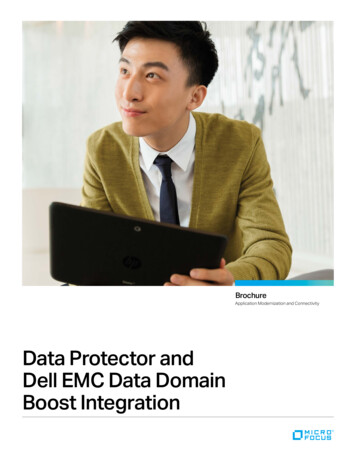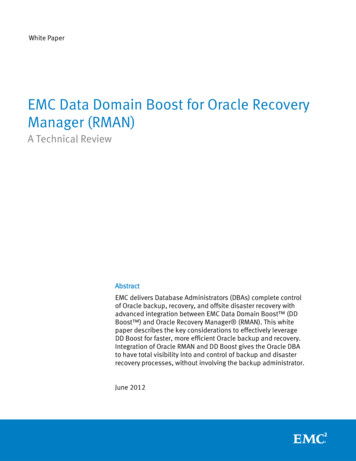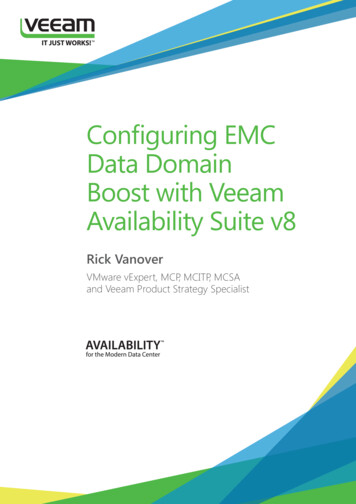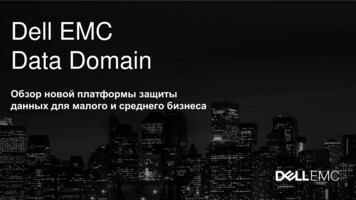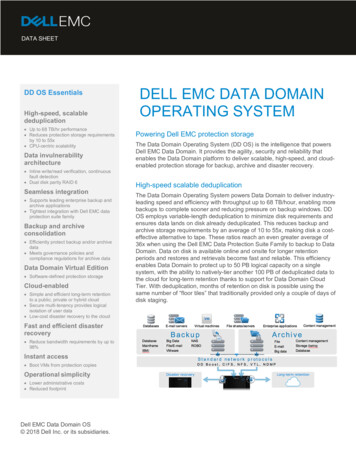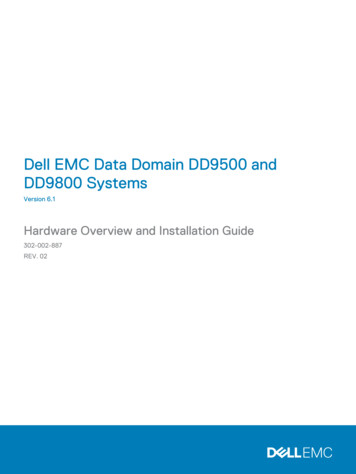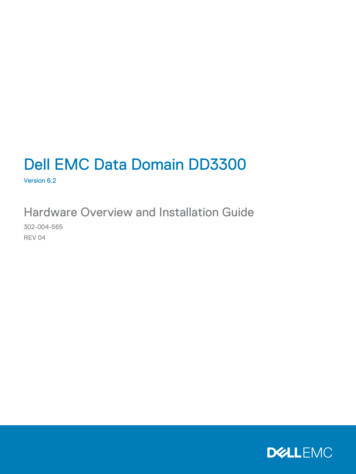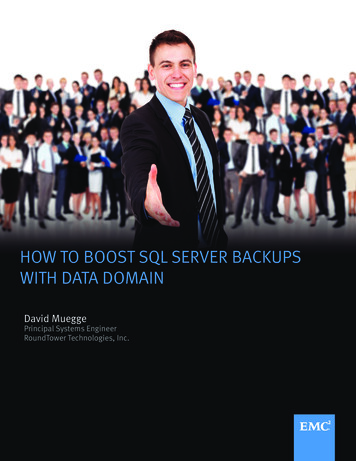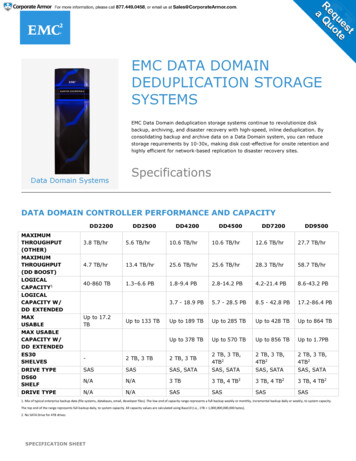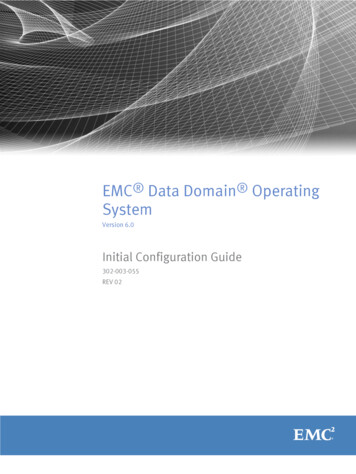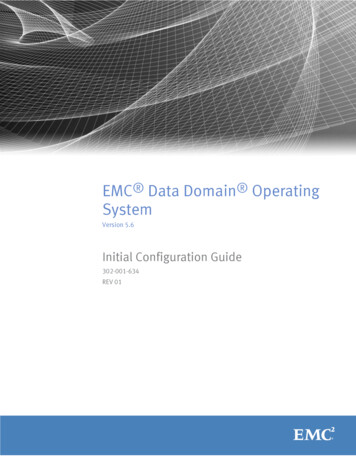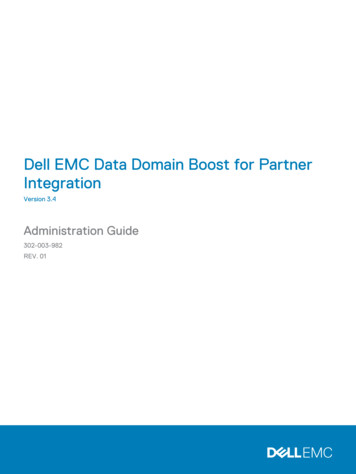
Transcription
Dell EMC Data Domain Boost for PartnerIntegrationVersion 3.4Administration Guide302-003-982REV. 01
Copyright 2017 Dell Inc. and its subsidiaries. All rights reserved.Published May 2017Dell believes the information in this publication is accurate as of its publication date. The information is subject to change without notice.THE INFORMATION IN THIS PUBLICATION IS PROVIDED “AS-IS.“ DELL MAKES NO REPRESENTATIONS OR WARRANTIES OF ANY KINDWITH RESPECT TO THE INFORMATION IN THIS PUBLICATION, AND SPECIFICALLY DISCLAIMS IMPLIED WARRANTIES OFMERCHANTABILITY OR FITNESS FOR A PARTICULAR PURPOSE. USE, COPYING, AND DISTRIBUTION OF ANY DELL SOFTWARE DESCRIBEDIN THIS PUBLICATION REQUIRES AN APPLICABLE SOFTWARE LICENSE.Dell, EMC, and other trademarks are trademarks of Dell Inc. or its subsidiaries. Other trademarks may be the property of their respective owners.Published in the USA.Dell EMCHopkinton, Massachusetts 01748-91031-508-435-1000 In North America 1-866-464-7381www.DellEMC.com2Data Domain Boost for Partner Integration 3.4 Administration Guide
CONTENTSChapter 1Preface5Introducing Data Domain Boost9Revision History. 10Overview of DD Boost.10Supported Configurations .11Upgrade Compatibility. 11Chapter 2DD Boost Features13Overview of DD Boost Features. 14Distributed Segment Processing . 14In-flight Encryption. 15Global Authentication and Encryption. 16Methods of Setting Authentication and Encryption.16Authentication and Encryption Settings. 16Authentication and Encryption Options. 17Backwards Compatibility Scenarios.19Managed File Replication (MFR).21Low-Bandwidth Optimization. 21Encrypted Managed File Replication. 21DD Boost and High Availability.22DD Boost, HA, and failover. 22Partial HA configurations . 23MTree Replication. 23IPv6 Support. 23Dynamic Interface Groups: DD Boost IP Data Path Management. 24Interfaces. 25Clients. 27Using interface groups for Managed File Replication (MFR). 29IP Failover Hostname. 30DD Boost-over-Fibre Channel Transport. 31DD Boost-over-Fibre Channel Path Management.33Initial Path Selection.35Dynamic Re-Balancing.35Client Path Failover. 35Queue-Depth Constraints.36Virtual Synthetic Backups. 36Client Access Validation.37DD Boost Multiuser Data Path. 37Storage Unit Management.37Multiuser Storage Units Access Control. 37Storage Unit Capacity Quotas. 38Storage Units Stream Count Management. 38Chapter 3Preparing the Data Domain System for DD Boost41Enabling DD Boost on a Data Domain System.42Assigning Multiple Users to DD Boost.42Creating Storage Units . 43Data Domain Boost for Partner Integration 3.4 Administration Guide3
CONTENTSConfiguring Logical Quotas for Storage Units (Optional) . 44Configuring Storage Units with Stream Limits (Optional). 45Configuring Distributed Segment Processing. 46Configuring Dynamic Interface Groups . 47Modifying an Interface Group. 49Removing an Interface Group. 50Using Dynamic Interface Groups for MFR. 50Replication over LANs. 51Replication over WANs. 53Other Supported Use Cases. 54Replication Failover Hostname.57Network Address Translation (NAT) Support. 58Resolving Backup/Replication Conflicts. 59Configuring MFR. 60Enabling Low-Bandwidth Optimization . 60Enabling Encryption.60Enabling IPv6 Support.61Changing the MFR TCP Port. 61Configuring Client Access Validation.61Configuring DD Boost-over-FC Service.62Sizing DD Boost-over FC Device-Set. 64Sizing Calculation. 65Installing the AIX DDdfc Device Driver (Optional for AIX Clients).67Configuring the SCSI Generic Device Driver for Solaris Clients. 68Setting Global Authentication and Encryption. 70Showing Global Authentication and Encryption Settings. 70Resetting Global Authentication and Encryption Settings.70Chapter 4Backup Application Administration71Configuring a Backup Server. 72Backup Administration. 72Network Time-Outs. 72Chapter 5Basic Troubleshooting73General Troubleshooting.74Data Domain System Settings for File Replication. 74Resolve time-out error.74Managed File Replication Job Fails. 74Add license for Replication.74Verify Encrypted Managed File Replication Configuration. 75Virtual Synthetic Backup. 754Data Domain Boost for Partner Integration 3.4 Administration Guide
PrefaceAs part of an effort to improve its product lines, EMC periodically releases revisions ofits software and hardware. Therefore, some functions described in this documentmight not be supported by all versions of the software or hardware currently in use.The product release notes provide the most up-to-date information on productfeatures.Contact your EMC technical support professional if a product does not functionproperly or does not function as described in this document.NoteThis document was accurate at publication time. Go to EMC Online Support https://support.emc.com to ensure that you are using the latest version of this document.PurposeThis guide explains how to configure and use EMC Data Domain Boost when used withpartner applications, including:lDell NetVault BackuplDell vRanger ProlEMC AvamarlEMC Database application agent for DD Boost for Enterprise Applications andProtectPointlEMC Microsoft application agent for DD Boost for Enterprise ApplicationslEMC NetWorkerlHewlett-Packard HP Data ProtectorlPivotal Greenplum Data Computing AppliancelQuest NetVaultlQuest vRanger ProlVeeam Backup and ReplicationlVMware vSphere Data Protection Advanced (VDPA)NoteA separate guide, the EMC Data Domain Boost for OpenStorage Administration Guide,has been published specifically for use with Symantec backup applications(NetBackup and Backup Exec). Consult that publication for guidance on using DDBoost with Symantec OpenStorage.AudienceThis guide is for system administrators who are familiar with backup applications andgeneral backup administration.Related EMC documentationThe following Data Domain system documents provide additional information:lEMC Data Domain Operating System Release NotesPreface5
PrefacelEMC Data Domain Operating System Initial Configuration GuidelEMC Data Domain Operating System Administration GuidelEMC Data Domain Operating System Command Reference GuidelEMC Data Domain Expansion Shelf Hardware GuidelThe Data Domain system installation and setup guide for each of the supportedplatforms (for example DD890, DD690g, and so forth).Where to get help for EMC productsEMC product documentationTo view documentation, go to the EMC Online Support site at https://support.emc.com and click Support by Product below the Search box. Type aproduct name in the Find a Product box, wait for those words to appear in thelist of matches below the box, and click the words. Then click ». In the list ofcategories under the Search box, click Documentation.llThe Product choices let you filter results by system model name or number orby an associated software release.The Content Type choices let you filter results by category. Click More underContent Type to see all of the categories. The categories that contain enduser and compatibility documentation are these:nnnManuals and Guides, for the software and hardware manuals for yoursystem and for integration guides that explain how to use your systemswith backup software and other products.Release Notes, for specific versions of the EMC operating system in usewith your system.Compatibility Documents, for guides that show which EMC and thirdparty components are compatible.EMC technical supportGo to EMC Online Support at https://support.emc.com and click ServiceCenter. You will see several options for contacting EMC Technical Support. Notethat to open a service request, you must have a valid support agreement. Contactyour EMC sales representative for details about obtaining a valid supportagreement or with questions about your account.Where to get help for partner applicationsDocumentation for backup applications is available through the backup applicationvendor.Special notice conventions used in this documentEMC uses the following conventions for special notices:NOTICEA notice identifies content that warns of a potential business or data loss.NoteA note identifies information that is incidental, but not essential, to the topic. Notescan provide an explanation, a comment, reinforcement of a point in the text, or just arelated point.6Data Domain Boost for Partner Integration 3.4 Administration Guide
PrefaceTypographical conventionsEMC uses the following type style conventions in this document:Table 1 TypographyBoldIndicates interface element names, such as names of windows, dialogboxes, buttons, fields, tab names, key names, and menu paths (whatthe user specifically selects or clicks)ItalicHighlights publication titles listed in textMonospaceIndicates system information, such as:lSystem codelSystem output, such as an error message or scriptlPathnames, filenames, prompts, and syntaxlCommands and optionsMonospace italicHighlights a variable name that must be replaced with a variablevalueMonospace boldIndicates text for user input[]Square brackets enclose optional values Vertical bar indicates alternate selections—the bar means “or”{}Braces enclose content that the user must specify, such as x or y orz.Ellipses indicate nonessential information omitted from the exampleYour commentsYour suggestions will help us continue to improve the accuracy, organization, andoverall quality of the user publications. Send your feedback about this document to:DPAD.Doc.Feedback@emc.com.7
Preface8Data Domain Boost for Partner Integration 3.4 Administration Guide
CHAPTER 1Introducing Data Domain BoostThis chapter contains the following topics:llllRevision History.10Overview of DD Boost. 10Supported Configurations . 11Upgrade Compatibility.11Introducing Data Domain Boost9
Introducing Data Domain BoostRevision HistoryThe following table presents the revision history of this document.Table 2 Revision History of DD Boost for Partner Integration Release 3.4Revision DateDescription01 (3.4)This revision includes information about these new featuresand tools:May 2017lGlobal authentication and encryption options to betterprotect against man-in-the-middle (MITM) attacks.lThis revision includes the following new APIs:nddp readlinknddp symlinknddp lstatnddp lstat64Overview of DD BoostEMC Data Domain Boost (DD Boost) enables backup servers to communicate withstorage systems without the need for Data Domain storage systems to emulate tape.The software has two components:lDD Boost libraries that you install on each backup server to integrate with the DDBoost server that runs on the Data Domain system.lThe DD Boost server that runs on Data Domain systems.NoteA Data Domain system can be a single Data Domain system, a gateway, or a DDExtended Retention system. With DD Boost 3.2.1 and DD OS 5.7, it can also be adual-node Data Domain HA system.The backup application sets policies that control when backups and duplicationsoccur. Administrators manage backup, duplication, and restores from a single consoleand can use all of the features of DD Boost, including WAN-efficient replicatorsoftware. The application manages all files (collections of data) in the catalog, eventhose created by the Data Domain system.The Data Domain system exposes pre-made disk volumes called storage units to a DDBoost-enabled backup server. Multiple backup servers, each with the DD Boostlibraries, can use the same storage unit on a Data Domain system as a storage server.Each backup server can run a different operating system, provided that the operatingsystem is supported by Data Domain and the backup application.The figure shows an example configuration of Data Domain Boost.10Data Domain Boost for Partner Integration 3.4 Administration Guide
Introducing Data Domain BoostFigure 1 DD Boost — Configuration1. Clients2. Server3. Primary Storage4. Backup Server5. DD Boost Libraries6. Data Domain7. Data Domain Appliance8. DD Boost9. WAN10. Secondary Data Domain Appliance11. Archive to Tape as Required12. Backup13. Retention/Restore14. Replication15. Disaster RecoverySupported ConfigurationsEMC Data Domain supports DD Boost on all Data Domain systems.The DD Boost library versions must be compatible with the software version of yourData Domain system and with backup application configurations. Data Domain doesnot support combinations other than those detailed in the Data Domain BoostCompatibility Guide available at the EMC Online Support site https://support.emc.com.Upgrade CompatibilityThe Data Domain policy of upgrade compatibility for replication is as follows:Supported Configurations11
Introducing Data Domain Boostl12All maintenance and patch versions within a family are backward compatible. Afamily is identified by the first two digits of the release number, such as 5.2. Forexample, 5.2.0.0, 5.2.0.2, 5.2.1.0, and 5.2.2.0 are all backward compatible.lReplication is backward compatible across two consecutive release families, suchas 5.5 and 5.4, although only the current release within each family is fully tested.lBoth source and destination Data Domain systems must be licensed for replication.Data Domain Boost for Partner Integration 3.4 Administration Guide
CHAPTER 2DD Boost FeaturesNew and enhanced capabilities are available for Single Node and DD ExtendedRetention. DD High Availability (HA) is also supported.This chapter describes the major features and functionality of the DD Boost softwarein the following topics:llllllllllllllllOverview of DD Boost Features.14Distributed Segment Processing .14In-flight Encryption.15Global Authentication and Encryption.16Managed File Replication (MFR). 21DD Boost and High Availability. 22MTree Replication.23IPv6 Support.23Dynamic Interface Groups: DD Boost IP Data Path Management.24IP Failover Hostname. 30DD Boost-over-Fibre Channel Transport.31DD Boost-over-Fibre Channel Path Management. 33Virtual Synthetic Backups. 36Client Access Validation. 37DD Boost Multiuser Data Path.37Storage Unit Management. 37DD Boost Features13
DD Boost FeaturesOverview of DD Boost FeaturesBackup applications are a critical component of data recovery and disasterpreparedness strategies. Each strategy requires a strong, simple, and fl
EMC Data Domain supports DD Boost on all Data Domain systems. The DD Boost library versions must be compatible with the software version of your Data Domain system and with backup application configurations. Data Domain does not support combinations