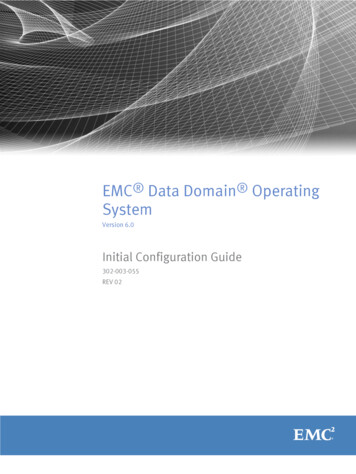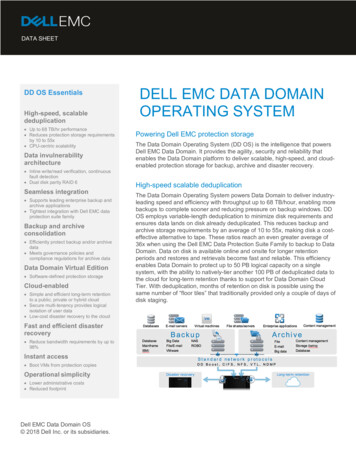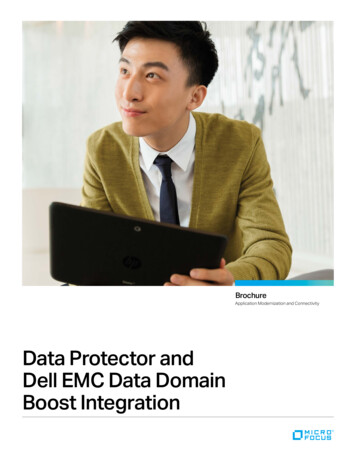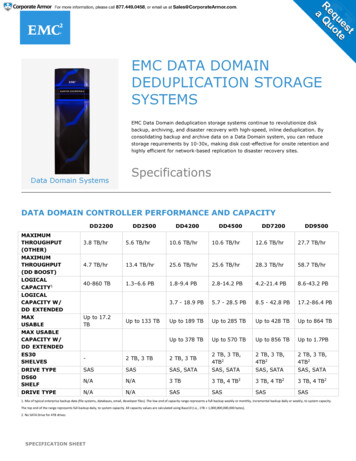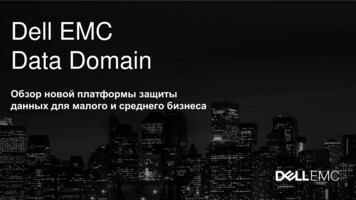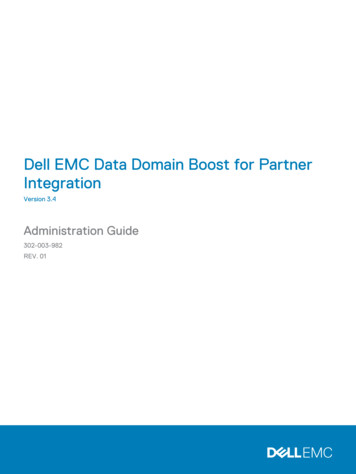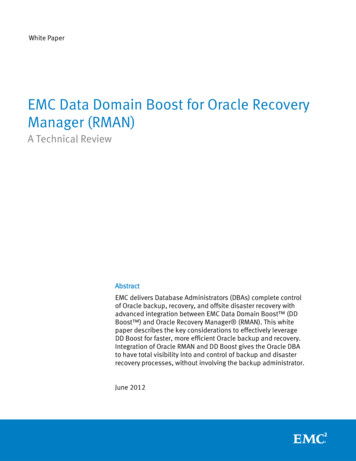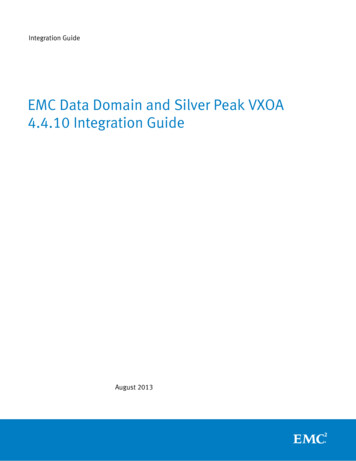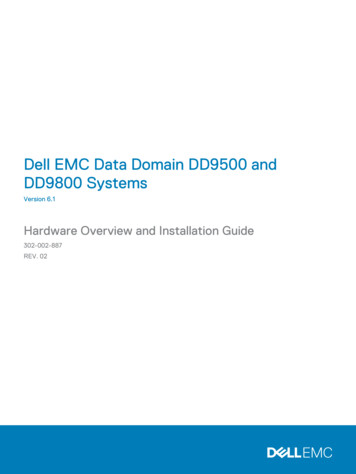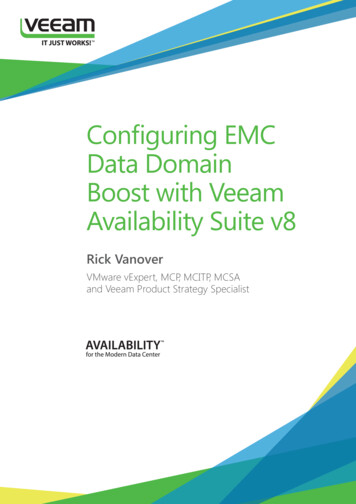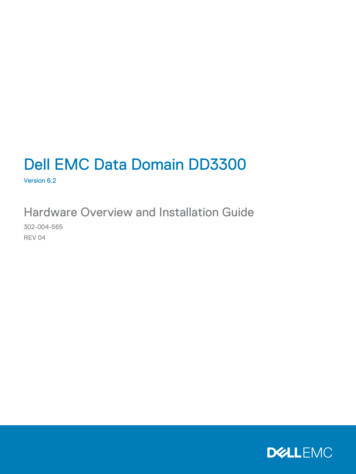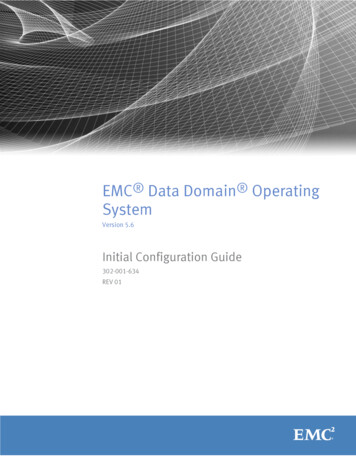
Transcription
EMC Data Domain OperatingSystemVersion 5.6Initial Configuration Guide302-001-634REV 01
Copyright 2009-2015 EMC Corporation. All rights reserved. Published in USA.Published April, 2015EMC believes the information in this publication is accurate as of its publication date. The information is subject to changewithout notice.The information in this publication is provided as is. EMC Corporation makes no representations or warranties of any kind withrespect to the information in this publication, and specifically disclaims implied warranties of merchantability or fitness for aparticular purpose. Use, copying, and distribution of any EMC software described in this publication requires an applicablesoftware license.EMC², EMC, and the EMC logo are registered trademarks or trademarks of EMC Corporation in the United States and othercountries. All other trademarks used herein are the property of their respective owners.For the most up-to-date regulatory document for your product line, go to EMC Online Support (https://support.emc.com).EMC CorporationHopkinton, Massachusetts 01748-91031-508-435-1000 In North America 1-866-464-7381www.EMC.com2EMC Data Domain Operating System 5.6 Initial Configuration Guide
CONTENTSPreface5Revision history.7Chapter 1Before Starting Configuration9Powering on all systems. 10Enabling administrative communication.10Accepting the End User License Agreement (EULA). 11Changing the password.11Chapter 2CLI Configuration Wizard13Getting started with the CLI Configuration Wizard. 14Configuring licenses.15Configuring the network. 15Configuring the file system. 17Configuring system parameters. 17Configuring the CIFS protocol. 19Configuring the NFS protocol. 19Configuring VTL. 19Configuring DD Boost. 21Rebooting a Data Domain system. 21Chapter 3Data Domain System Manager Configuration Wizard23Getting started with the DD System Manager Configuration Wizard.24Using the DD System Manager Configuration Wizard. 25Chapter 4Post-Configuration Setup29Verifying network connectivity.30Setting up, testing, and getting autosupports.30Setting up ConnectEMC. 31Configuring security and firewalls (NFS and CIFS access). 32Chapter 5Additional Configuration Procedures37Changing the timeout on CIFS backup servers. 38Changing the default timeout value.38Advanced network configuration. 38Understanding Ethernet port-naming conventions.39Creating virtual interfaces. 39Configuring failover.40Configuring link aggregation .41Configuring VLAN tagging. 42Additional physical or virtual interface configuration.43Configuring SNMP on a Data Domain system. 43Displaying configuration commands. 44Adding a community string.44Enabling SNMP. 44EMC Data Domain Operating System 5.6 Initial Configuration Guide3
CONTENTSSetting the system location. 44Setting a system contact. 44Adding a trap host.44Configuring SOL for IPMI.45Configuring Encryption for Data at Rest.45Optional configuration procedures. 45Chapter 6Adding Expansion Shelves47Adding an expansion shelf. 48Adding enclosure disks to the volume. 48Making disks labeled unknown usable to the system. 49Verifying shelf installation.49Appendix ATime Zones53Time zones overview. 54Africa. 54America.54Antarctica.56Asia. 56Atlantic. 57Australia. 57Brazil. 57Canada. 57Chile. 58Etc. 58Europe. 58GMT. 59Indian (Indian Ocean).59Mexico. 59Miscellaneous.59Pacific. 60US (United States).60Aliases. 604EMC Data Domain Operating System 5.6 Initial Configuration Guide
PrefaceAs part of an effort to improve its product lines, EMC periodically releases revisions of itssoftware and hardware. Therefore, some functions described in this document might notbe supported by all versions of the software or hardware currently in use. The productrelease notes provide the most up-to-date information on product features.Contact your EMC technical support professional if a product does not function properlyor does not function as described in this document.NoteThis document was accurate at publication time. Go to the EMC Online Support Site tomake sure that you are using the latest version of this document.PurposeThis guide explains how to perform the post-installation initial configuration of an EMCData Domain system.This preface includes descriptions of related documentation, conventions, audience, andcontact information.AudienceThis guide is intended for use by system administrators who are responsible forperforming the post-installation initial configuration of an EMC Data Domain system.Related documentsThe EMC Data Domain Installation and Setup Guide, which is shipped with your particularData Domain system, provides instructions for installing your Data Domain system,enabling data transfer, powering on the controller, and enabling administrativecommunication. After you have completed these tasks, this the EMC Data Domain InitialConfiguration Guide provides additional information about configuring your system.The following Data Domain system documentation provides additional information aboutthe use of your system and can be found on the EMC Online Support Site:lEMC Data Domain Operating System Release Notes for your DD OS versionlEMC Data Domain Operating System Administration GuidelEMC Data Domain Operating System Command Reference GuidelEMC Data Domain Hardware GuidelEMC Data Domain Expansion Shelf Hardware Guide(There is a guide for each of the shelf models: the ES20 and ES30.)lEMC Data Domain Boost for OpenStorage Administration GuideSpecial notice conventions used in this documentEMC uses the following conventions for special notices:NOTICEIdentifies content that warns of potential business or data loss.NoteContains information that is incidental, but not essential, to the topic.Preface5
PrefaceTypographical conventionsEMC uses the following type style conventions in this document:Table 1 Typography in This PublicationBoldIndicates interface element names, such as names of windows, dialogboxes, buttons, fields, tab names, key names, and menu paths (whatyou usually select)ItalicHighlights publication titles referenced in textMonospaceIndicates system information, such as:lSystem codelSystem output, such as an error message or scriptlPathnames, filenames, prompts, and syntaxlCommands and optionsMonospace italicHighlights a variable name that must be replaced with a variable valueMonospace boldIndicates text for user input[]Indicates optional values Indicates alternate selections - the bar means “or”{}Indicates content that you must specify, such as x or y or z.Indicates nonessential information omitted from the exampleContacting Data DomainTo resolve issues with Data Domain products, contact your contracted support provider,or see the EMC Online Support Site.Your commentsYour suggestions will help us continue to improve the accuracy, organization, and overallquality of the user publications. Send your opinions of this document to:mailto:DPAD.Doc.Feedback@emc.com.6EMC Data Domain Operating System 5.6 Initial Configuration Guide
PrefaceRevision historyTable 2 Revision historyRevision DateDescription01Initial publication for release 5.6. Updates include:April2015lThere is a new notification that you may be locked out for 120 secondsif you enter an incorrect password 4 consecutive times. See Enablingadministrative communication.lThere is a change to the login procedure. See Enabling administrativecommunication.lA new section on ConnectEMC has been added. See Setting upConnectEMC.Revision history7
Preface8EMC Data Domain Operating System 5.6 Initial Configuration Guide
CHAPTER 1Before Starting ConfigurationThis chapter describes the steps you must complete before starting configuration, if youhave not completed them already. Most of these steps are also covered in your specificEMC Data Domain Operating System Installation and Setup Guide.llllPowering on all systems. 10Enabling administrative communication.10Accepting the End User License Agreement (EULA). 11Changing the password.11Before Starting Configuration9
Before Starting ConfigurationPowering on all systemsYou must first power on all expansion shelves, if applicable, before powering on thecontroller.1. Power on all expansion shelves, if applicable.2. Again, if applicable, let the shelves reach a stable state by waiting approximately 3minutes.3. Connect the controller to a power source. Most systems power on when plugged in;some also have a power button.NoteData Domain systems should be powered on from redundant AC sources. Check yourspecific EMC Data Domain Operating System Setup and Installation Guide.Enabling administrative communicationAfter you have powered on your system, you must set up and log into an administrativeconsole to enable communication.Procedure1. Connect an administrative console to the serial connection at the location appropriatefor your Data Domain system.2. Launch a terminal emulation program from your computer, and configure thecommunication settings. For the settings for a particular DD system, consult theappropriate EMC Data Domain Operating System Installation and Setup Guide.3. If you do not see a prompt, press Enter. If you still do not see a prompt, check thepower light. If the power light is off, for some DD systems, you must press a powerbutton.4. Log into the Data Domain CLI (command-line interface) as user sysadmin.localhost.localdomain login: sysadmin5. Enter the default password, which is the system serial number (SSN). If you cannotfind it, consult the appropriate EMC Data Domain Operating System Installation andSetup Guide.password: system serial number NoteIf you enter an incorrect password 4 consecutive times, the system locks out thespecified username for 120 seconds. The login count and lockout period areconfigurable, but these are the defaults, which you will get during an initialconfiguration. To configure these values, see the EMC Data Domain Operating SystemAdministration Guide and the EMC Data Domain Operating System Command ReferenceGuide.10EMC Data Domain Operating System 5.6 Initial Configuration Guide
Before Starting ConfigurationAccepting the End User License Agreement (EULA)The first time you log in to a Data Domain system, the End User License Agreement (EULA)is displayed.At the end of the EULA, you are prompted to accept it:Press any key then hit enter to acknowledge the receipt of EULAinformationNoteThe EULA must be accepted by a customer. An EMC representative should not accept thisagreement. If a customer is not present, press Ctrl-C to exit from the EULA acceptancescreen and continue the installation.The customer can later enter the following to redisplay the EULA and accept it:system show eulaChanging the passwordIf the EULA has been accepted, you will see the following password change prompt, towhich you should answer yes and change the password.Change the 'sysadmin' password at this time? (yes no): yesNoteIf you are an EMC representative, do not change the password unless specifically directedto do so by the customer.Accepting the End User License Agreement (EULA)11
Before Starting Configuration12EMC Data Domain Operating System 5.6 Initial Configuration Guide
CHAPTER 2CLI Configuration WizardllllllllllGetting started with the CLI Configuration Wizard. 14Configuring licenses.15Configuring the network. 15Configuring the file system. 17Configuring system parameters. 17Configuring the CIFS protocol. 19Configuring the NFS protocol. 19Configuring VTL. 19Configuring DD Boost. 21Rebooting a Data Domain system. 21CLI Configuration Wizard13
CLI Configuration WizardGetting started with the CLI Configuration WizardThe CLI Configuration Wizard (a script) runs automatically the first time you boot-up aData Domain system.NoteThis script will run every time you login until your “firstboot” process (acceptance of theEULA and a total run-through of the CLI Configuration Wizard) is successfully completed.Therefore, if you simply use Ctrl C to exit the wizard, you will not have “completed” thewizard, and it will be reactivated each time you login.The script automatically moves from one section to the next, and you are prompted toanswer a series of questions. Default values are contained in brackets immediatelybefore the area for your input:lType y to answer yes.lType n to answer no.lPress either the Enter or Return key to accept the given value, such as [mail], ortype a new value, and then press either the Enter or Return key.lTo make multiple entries in a list, separate each entry with either a comma or aspace.lWhen prompted for a host name, enter either its IP address or its fully qualifieddomain name, such as srvr22.company.com.lBe aware that you can run any command in the CLI Configuration Wizard at any timeat the CLI.At the end of each section, a summary of your entries is displayed. You can accept orreject your changes and exit to the CLI, or return to the beginning of that section andchange any of the settings. When you select Retry, you will see your previous entries foreach prompt.NoteIf you have exited the script, you can re-start it at any time by entering:# config setupProcedure1. Enter no to start the complete CLI Configuration Wizard.Do you want to configure system using GUI wizard (yes no) [no]:noNoteThe initial prompt gives you the option of using a shortened version of the CLIConfiguration Wizard that provides only enough information to configure the systemfor network access [and then directs you to the Data Domain System Manager (GUI)Configuration Wizard]. For this chapter, the assumption is that you will answer “no” atthis point. However, if you want to use the Data Domain System Manager (GUI)Configuration Wizard, answer “yes”, go through the Configuring the Network section,and then skip to the Data Domain System Manager Configuration Wizard chapter.14EMC Data Domain Operating System 5.6 Initial Configuration Guide
CLI Configuration Wizard2. Continue to the next sections to configure licenses, the network, the file system,system parameters, the CIFS protocol, the NFS protocol, VTL, and/or DD Boost.Configuring licensesProcedure1. The licenses that you ordered with your Data Domain system are already installed.Type yes to configure or view licenses.2. For each licensed feature, enter the license characters, i
l EMC Data Domain Boost for OpenStorage Administration Guide Special notice conventions used in this document EMC uses the following conventions for special notices: NOTICE Identifies content that warns of potential business or data loss. Contains information