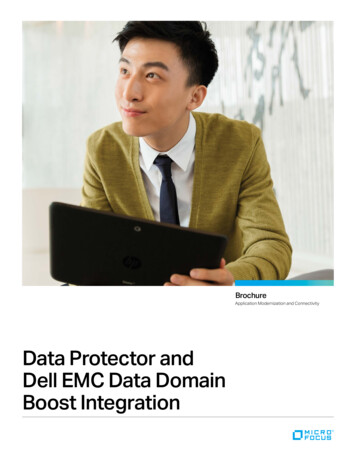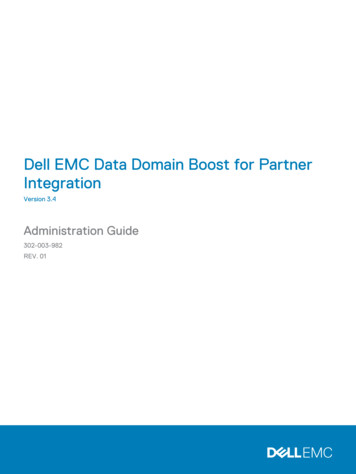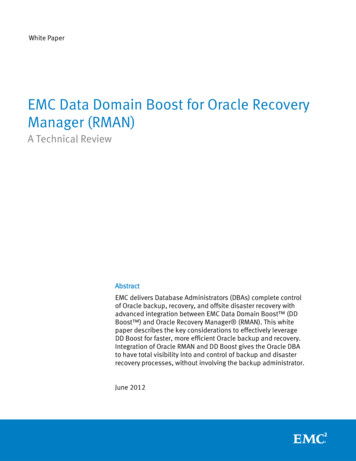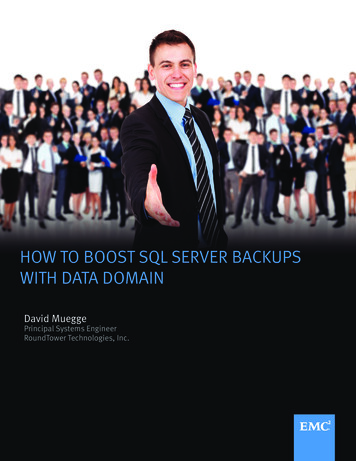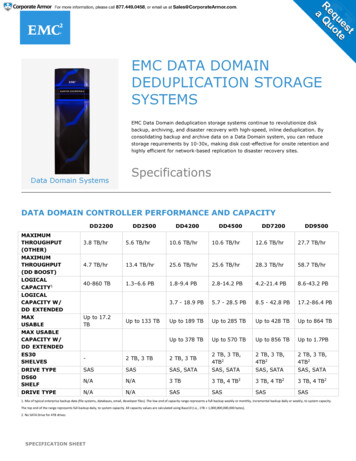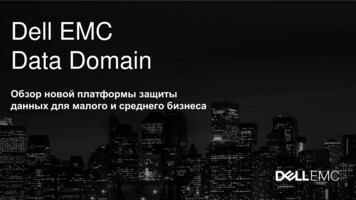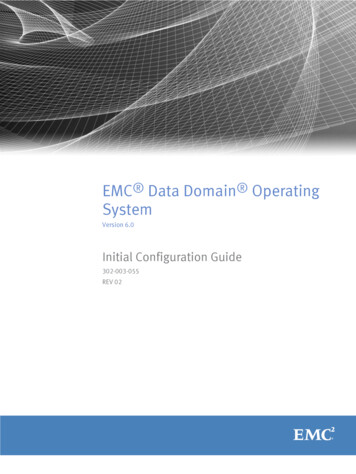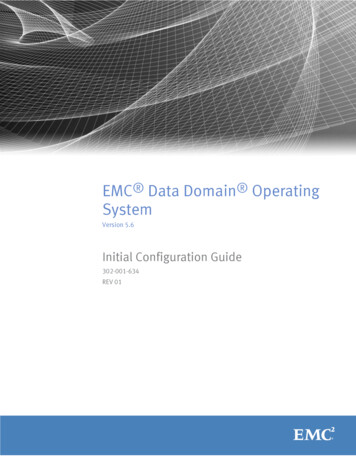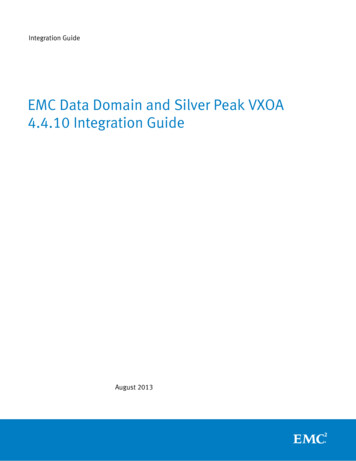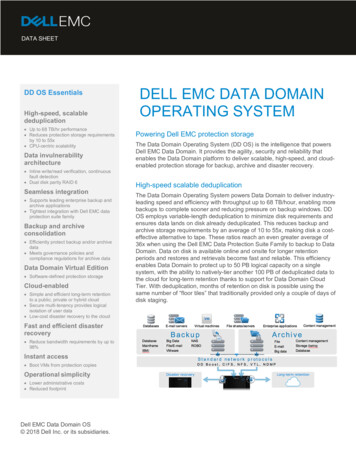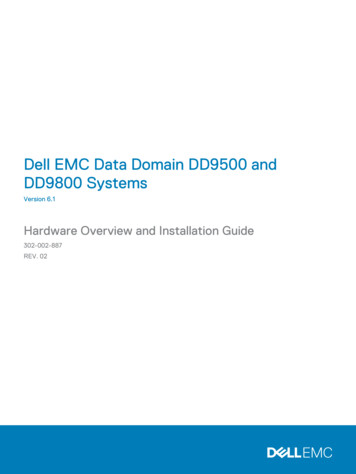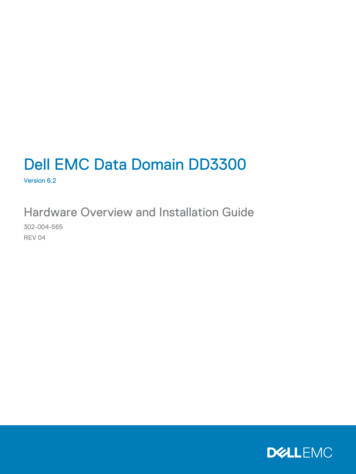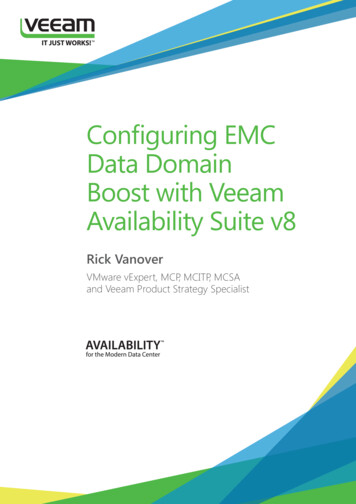
Transcription
Configuring EMCData DomainBoost with VeeamAvailability Suite v8Rick VanoverVMware vExpert, MCP, MCITP, MCSAand Veeam Product Strategy Specialist
Configuring EMC Data Domain Boost with Veeam Availability Suite v8IntroductionSupport for EMC Data Domain Boost is included for backups leveragingVeeam Availability Suite v8. This tech note will walk through theconfiguration points associated with adding an EMC Data Domain target forbackup jobs. This document is written from an early internal preview and issubject to change upon the final release of Veeam Availability Suite v8.EMC Data Domain BoostFor organizations dealing with data sprawl, disk-based deduplication will bethe answer for managing overall storage when it comes to data protection andarchiving. EMC Data Domain deduplicating storage systems are a leader in thisspace and provide many options to address ways of protecting data.EMC Data Domain Boost exists in two principle ways: For Enterprise Applicationsand for Backup Applications. Organizations with enterprise applications like SAP,IBM DB2, Oracle, SQL Server and others can leverage EMC Data Domain Boost towrite data to the appliance for protection. Organizations can also take advantageof backup application support with EMC Data Domain Boost, including the recentlyannounced support in Veeam Availability Suite v8 for backups of both MicrosoftHyper-V and VMware vSphere virtual machines (VMs).Backup applications that complement the EMC Data Domain Boost ecosystemstrengthen the investment in a deduplicating storage system by increasingperformance for data protection. In the case of Veeam, EMC Data DomainBoost is supported over Local Area Networks (LANs) and Storage AreaNetworks (SANs), giving options for many different storage arrangements forvirtualized environments. The diagram below (Figure 1) shows how EMC DataDomain Systems provide protection for backup and archiving.Figure 1: EMC Data Domain provides backup and archive storage for many use cases.2
Configuring EMC Data Domain Boost with Veeam Availability Suite v8Configuring EMC Data Domain Boostwith Veeam Availability SuiteWithin Veeam Availability Suite v8, the EMC Data Domain Boost is supportedwith a backup repository created in the new wizard with awareness of the newrepository types. A backup repository is a storage location used to keep backupfiles, copies of VMs, file copy tasks and optionally replicated VM metadata.Note: The screenshots of Veeam Availability Suite v8 in this documentare from an early internal preview and are subject to change.There are a few steps to configure backup repository with EMC Data DomainBoost. The following checklist includes the required steps which will beexplained subsequently: Configure a DD Boost Storage Unit Configure a Veeam backup repository Configure Veeam backup job(s) (optional) Configure Veeam Backup Copy jobsThis document will not cover initial configuration of the EMC Data Domaindeduplicating storage system or Veeam Availability Suite. This includesenabling the DD Boost feature in the appliance and installing Veeam Enterpriseor Enterprise Plus licensing.Configure a DD Boost Storage UnitA DD Boost Storage Unit is the local object that will become a target for theVeeam backup jobs. Within the Data Domain server administrative console,navigate to: Data Management DD Boost Storage Units and click Add, asshow in the figure below (Figure 2).Figure 2: A DD Boost Storage Unit is the first step in creating a Veeam repository.3
Configuring EMC Data Domain Boost with Veeam Availability Suite v8In the wizard, a user is selected for the DD Boost Storage Unit, which will beused in the Veeam repository creation wizard. In this example, the DD BoostStorage Unit is called v8-ddboost-sample and the user is sysadmin.Configure a Veeam backuprepositoryOnce the DD Boost Storage Unit is created on the appliance, the next step isto create a repository in Veeam Availability Suite that will use this as a backuptarget. To create an EMC Data Domain Boost-enabled backup repository,navigate to the Backup Infrastructure section of the user interface, then selectBackup Repositories and right-click to select Add Backup Repository. Thisstep is shown below (Figure 3).Figure 3: The backup repository wizard will start to leverage EMC Data Domain Boost.The next step is to select the repository type, Deduplicating storageappliance as shown below (Figure 4).4
Configuring EMC Data Domain Boost with Veeam Availability Suite v8Figure 4: The backup repository wizard will start to leverage EMC Data Domain Boost.When the actual Data Domain system is selected in this step, a few importantoptions are presented: System name Fibre Channel connectivity Gateway serverThe system name is the DNS name or TCP/IP address of the Data Domainserver that will house the DD Boost Storage Unit connected in the previoussteps. The communication that leverages EMC Data Domain Boost can go overthe LAN or SAN as indicated earlier. If Fibre Channel connectivity is to be used,select the option to leverage the SAN. This requires that the SAN be correctlyzoned for the Veeam gateway server to access the storage targets.A critical decision in this wizard is the selection of a gateway server. Thegateway server in all situations should be placed from a network perspective asclose as possible (from a latency perspective) to the actual Data Domain server.This is because the gateway server will send the traffic to the Data Domainserver and communicate with the DD Boost Storage Unit. Backup (or BackupCopy job) data flow may originate in other sites or networks, but the gatewayserver role for the Data Domain server should be very close to the appliance.Additionally the credentials set in the configuration phase of the DD BoostStorage Unit are specified here in the backup repository wizard (Figure 5).5
Configuring EMC Data Domain Boost with Veeam Availability Suite v8Figure 5: The Data Domain system name and credentials are applied in this step.If you need the Data Domain server name on a Fibre Channel network, it is inthe Data Management DD Boost Fibre Channel section of the administrativeinterface. This section is shown below (Figure 6).Figure 6: The Fibre Channel name is defined in the Data Domain server administrative interface.Once the Data Domain server, credentials and gateway server are selected, theDD Boost Storage Unit is selected while creating the backup repository. Notehow the path to the repository will call the EMC Data Domain booth throughthe libraries that are present via the integration between Veeam AvailabilitySuite and the Data Domain server in the figure below (Figure 7).6
Configuring EMC Data Domain Boost with Veeam Availability Suite v8Figure 7: The DD Boost Storage Unit is selected.After completing the remaining steps of the backup repository (which are notspecific to DD Boost), the new repository will be ready for use in a backup job.Configure Veeam backup jobsThe final step will be to configure backup jobs to land on the newly createdbackup repository that supports EMC Data Domain Boost. The critical decisionon backup jobs will be whether to do an active full backup or leverage syntheticfull backups. For most environments, it is recommended to do synthetic fullbackups when leveraging EMC Data Domain Boost. This will save stress onprimary storage for the vSphere and Hyper-V VMs and the Boost-enabledsynthesizing is very fast.The synthetic full backup is an optional configuration in Veeam backup jobs,which is synthesized from a full backup already on the Data Domain server.Veeam will access the previous full backup file along with a chain of subsequentincrements on the backup repository, consolidate the VM data from these files,and write the consolidated data to a new full backup file. All of this I/O is keptoff of primary storage and entirely on the Data Domain server. Configuring thesynthetic full backup is shown below (Figure 8).7
Configuring EMC Data Domain Boost with Veeam Availability Suite v8Figure 8: Synthetic full backups are created via the Advanced Settings button of a backup job.With EMC Data Domain Boost on synthetic full backups, there are benefits tobe seen in the time it takes to create these full backups. In the preview edition,the following performance benefits were seen on a test VM. The backup jobon the left (with DD Boost) took 11 minutes and 30 seconds for a syntheticfull backup. The backup job on the right (without DD Boost) took 1 hour27 minutes and 4 seconds to synthesize the same VM to a full backup. Thehighlighted sections of the user interface are shown below (Figure 9).Figure 9: The synthetic full backups are faster when Data Domain Boost is enabled for a repository.8
Configuring EMC Data Domain Boost with Veeam Availability Suite v8Note: All virtualized environments are different. These numberswill likely differ in many ways that what you may encounter in yourenvironment.Configure Veeam Backup Copy jobsIf a Backup Copy job is going to be used and GFS retention (Monthly, Weekly,Quarterly and/or Annual restore points) implemented as well, the first considerationis to ensure that the gateway server is closest to the Data Domain server, since theBackup Copy job frequently involves an offsite transfer. When the Data Domainserver is designated in the repository setup, ensure that consideration is given tothe gateway server if it is being used off site.GFS transformations can leverage EMC Data Domain Boost for quickerprocessing during synthetic full backup file creation. In this example, atransformation in the Backup Copy job with EMC Data Domain Boost takes 8minutes and 23 seconds (as shown on the left). Without EMC Data DomainBoost, the same VM in a Backup Copy job synthesized in 1 hour 25 minutesand 48 seconds (as shown on the right) (Figure 10).Figure 10: The GFS transformations are quicker when EMC Data Domain Boost is leveraged.Note: All virtualized environments are different. These numberswill likely differ in many ways than what you may encounter inyour environment.Additional benefits of DD Boost with Veeam Availability Suite v8There are supplementary benefits to using DD Boost with Veeam AvailabilitySuite v8 that provide performance and resiliency improvements in other areasof the VM backup process. While the above scenarios will apply to many usecases, there are additional benefits that can be realized.9
Configuring EMC Data Domain Boost with Veeam Availability Suite v8The first of which applies to VMs that may have multiple backup jobs and willland on the same DD Boost Storage Unit. The first time that VM is backed upwith the first of the two (or more) jobs, it will function like a full backup asexpected. The next time that VM is backed up with the second job, it will haveto perform a full backup as it is the first time the Veeam job is called. Becausethe first job has the bulk of the blocks of the vSphere or Hyper-V VM on theDD Boost Storage Unit, it will only need to transfer metadata and any possiblechanged blocks. This can be a significant improvement on the active fullbackup process when there is a fast source storage resource in place.Additionally when using EMC Data Domain Boost, there is Advanced LoadBalancing and Link Failover for connectivity to the Data Domain server. Whenmultiple network interfaces are in use, the Data Domain server will distributeconnections from Veeam components over these links. This provides improveddata transfer performance with Veeam jobs operating in parallel and additionalresiliency by transparently switching failed links to active links if there is aninterruption in connectivity.Configuration SummaryConfiguring EMC Data Domain Boost with Veeam Availability Suite v8 is easy.This document provides a tour of the configuration steps as well as whereto find performance benefits. Additionally, Veeam and EMC customers canleverage these additional resources for more material: Veeam Forums http://forums.veeam.com Veeam social media @Veeam EMC PowerLink https://powerlink.emc.com/10
Configuring EMC Data Domain Boost with Veeam Availability Suite v8About the AuthorRick Vanover (vExpert, MCITP, VCP) is a product strategyspecialist for Veeam Software, based in Columbus, Ohio. Rickis a popular blogger, podcaster and active member of thevirtualization community. Rick’s IT experience includes systemadministration and IT management, with virtualization beingthe central theme of his career recently.Follow Rick on Twitter @RickVanover or @Veeam and onGoogle About Veeam SoftwareVeeam enables the Always-On Business by providing solutions that deliverAvailability for the Modern Data Center , which provides recovery time andpoint objectives (RTPO ) of less than 15 minutes for all applications and data.Veeam recognizes the challenges in keeping a business up and running at alltimes and addresses them with solutions that provide high-speed recovery, dataloss avoidance, verified protection, risk mitigation and complete visibility. VeeamBackup & Replication leverages technologies that enable the modern datacenter, including VMware vSphere, Microsoft Hyper-V, NetApp storage, and HP3PAR StoreServ and StoreVirtual Storage, to help organizations meet RTPOs, savetime, mitigate risks, and dramatically reduce capital and operational costs. VeeamAvailability Suite provides all of the benefits and features of Veeam Backup &Replication along with advanced monitoring, reporting and capacity planningfor the backup infrastructure. Veeam Management Pack extends MicrosoftSystem Center monitoring to enterprise vSphere environments and also offersmonitoring, reporting and capacity planning for the Veeam Backup & Replicationinfrastructure. The Veeam Cloud Provider Program (VCP) offers flexible monthlyand perpetual licensing to meet the needs of hosting, managed service and cloudservice providers. VCP currently has more than 4,500 service provider partnersworldwide. Monthly rental is available in more than 70 countries from more than50 Veeam aggregators.Founded in 2006, Veeam currently has 25,000 ProPartners and more than101,000 customers worldwide. Veeam’s global headquarters are located in Baar,Switzerland, and the company has offices throughout the world. To learn more,visit http://www.veeam.com.11
Configuring EMC Data Domain Boost with Veeam Availability Suite v8To learn more, visit http://www.veeam.com/backup12
In the wizard, a user is selected for the DD Boost Storage Unit, which will be used in the Veeam repository creation wizard. In this example, the DD Boost Storage Unit is called v8-ddboost-sample and the user is sysadmin. Configure a Veeam backup repository Once the DD Boost S