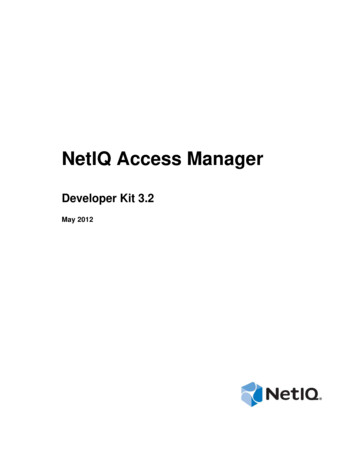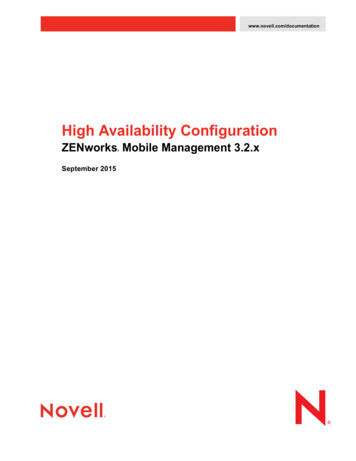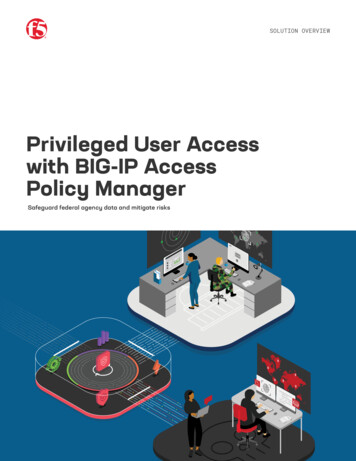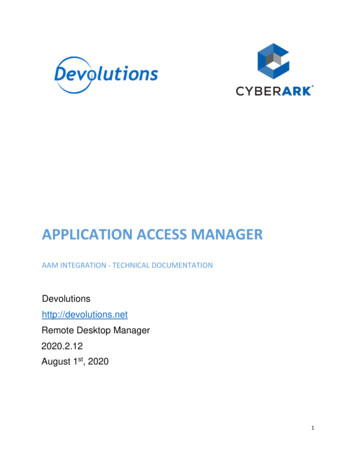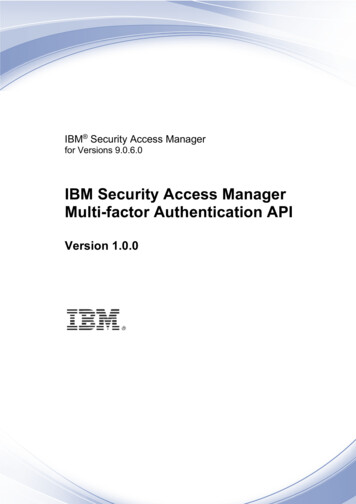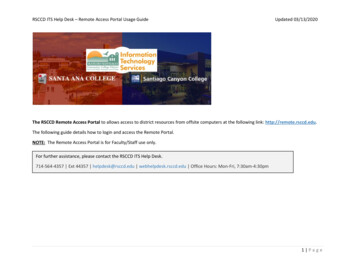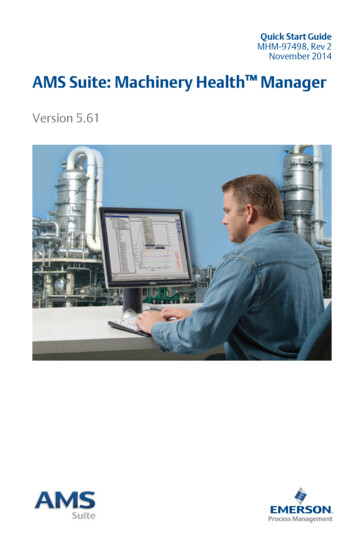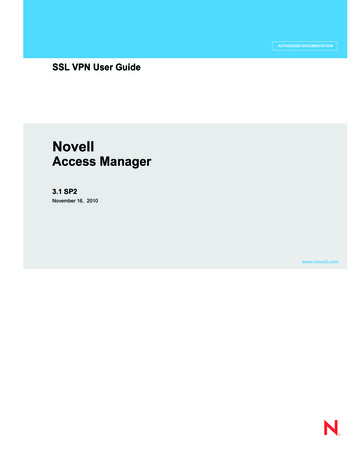
Transcription
SSL VPN User GuideNovellAccess Manager3.1 SP2November 16, 2010www.novell.comNovell Access Manager 3.1 SP2 SSL VPN User Guidenovdocx (en) 16 April 2010AUTHORIZED DOCUMENTATION
Novell, Inc., makes no representations or warranties with respect to the contents or use of this documentation, andspecifically disclaims any express or implied warranties of merchantability or fitness for any particular purpose.Further, Novell, Inc., reserves the right to revise this publication and to make changes to its content, at any time,without obligation to notify any person or entity of such revisions or changes.Further, Novell, Inc., makes no representations or warranties with respect to any software, and specifically disclaimsany express or implied warranties of merchantability or fitness for any particular purpose. Further, Novell, Inc.,reserves the right to make changes to any and all parts of Novell software, at any time, without any obligation tonotify any person or entity of such changes.Any products or technical information provided under this Agreement may be subject to U.S. export controls and thetrade laws of other countries. You agree to comply with all export control regulations and to obtain any requiredlicenses or classification to export, re-export or import deliverables. You agree not to export or re-export to entities onthe current U.S. export exclusion lists or to any embargoed or terrorist countries as specified in the U.S. export laws.You agree to not use deliverables for prohibited nuclear, missile, or chemical biological weaponry end uses. See theNovell International Trade Services Web page (http://www.novell.com/info/exports/) for more information onexporting Novell software. Novell assumes no responsibility for your failure to obtain any necessary exportapprovals.Copyright 2007-2010 Novell, Inc. All rights reserved. No part of this publication may be reproduced, photocopied,stored on a retrieval system, or transmitted without the express written consent of the publisher.Novell, Inc.404 Wyman Street, Suite 500Waltham, MA 02451U.S.A.www.novell.comOnline Documentation: To access the latest online documentation for this and other Novell products, seethe Novell Documentation Web page (http://www.novell.com/documentation).novdocx (en) 16 April 2010Legal Notices
For Novell trademarks, see the Novell Trademark and Service Mark list list.html).Third-Party MaterialsAll third-party trademarks are the property of their respective owners.novdocx (en) 16 April 2010Novell Trademarks
novdocx (en) 16 April 20104Novell Access Manager 3.1 SP2 SSL VPN User Guide
novdocx (en) 16 April 2010ContentsAbout This Guide71 Overview of SSL VPN91.11.2Access Modes . . . . . . . . . . . . . . . . . . . . . . . . . . . . . . . . . . . . . . . . . . . . . . . . . . . . . . . . . . . . . . 91.1.1Kiosk Mode . . . . . . . . . . . . . . . . . . . . . . . . . . . . . . . . . . . . . . . . . . . . . . . . . . . . . . . . . 91.1.2Enterprise Mode . . . . . . . . . . . . . . . . . . . . . . . . . . . . . . . . . . . . . . . . . . . . . . . . . . . . 10Client Machine Requirements . . . . . . . . . . . . . . . . . . . . . . . . . . . . . . . . . . . . . . . . . . . . . . . . . 101.2.1Linux Requirements . . . . . . . . . . . . . . . . . . . . . . . . . . . . . . . . . . . . . . . . . . . . . . . . . . 101.2.2Macintosh Requirements . . . . . . . . . . . . . . . . . . . . . . . . . . . . . . . . . . . . . . . . . . . . . . 111.2.3Windows Requirements. . . . . . . . . . . . . . . . . . . . . . . . . . . . . . . . . . . . . . . . . . . . . . . 112 Accessing SSL VPN in Kiosk Mode2.12.2Accessing the SSL VPN User Portal . . . . . . . . . . . . . . . . . . . . . . . . . . . . . . . . . . . . . . . . . . . . 13Switching from Kiosk Mode to Enterprise Mode. . . . . . . . . . . . . . . . . . . . . . . . . . . . . . . . . . . . 153 Accessing SSL VPN in Enterprise Mode3.13.23.33.43.5Prerequisites . . . . . . . . . . . . . . . . . . . . . . . . . . . . . . . . . . . . . . . . . . . . . . . . . . . . . . . . . . . . . .Accessing SSL VPN When You Are an Admin or root User . . . . . . . . . . . . . . . . . . . . . . . . . .Accessing SSL VPN as a Non-Admin User . . . . . . . . . . . . . . . . . . . . . . . . . . . . . . . . . . . . . . .Switching from Enterprise Mode to Kiosk Mode. . . . . . . . . . . . . . . . . . . . . . . . . . . . . . . . . . . .Enabling the Sudo Command for Standard Users in the Mac OS . . . . . . . . . . . . . . . . . . . . . .4 Accessing Published Citrix Applications through SSL VPN4.14.25.65.75.85.95.1017171719212123Accessing Published Citrix Applications in Kiosk Mode . . . . . . . . . . . . . . . . . . . . . . . . . . . . . . 23Accessing Published Citrix Applications in Enterprise Mode . . . . . . . . . . . . . . . . . . . . . . . . . . 235 Using SSL VPN5.15.25.35.45.513Using the SSL VPN Home Page . . . . . . . . . . . . . . . . . . . . . . . . . . . . . . . . . . . . . . . . . . . . . . .Using the Policies Page . . . . . . . . . . . . . . . . . . . . . . . . . . . . . . . . . . . . . . . . . . . . . . . . . . . . . .Configuring the Cleanup Options . . . . . . . . . . . . . . . . . . . . . . . . . . . . . . . . . . . . . . . . . . . . . . .Viewing SSL VPN Logs . . . . . . . . . . . . . . . . . . . . . . . . . . . . . . . . . . . . . . . . . . . . . . . . . . . . . .Enabling Applications for SSL . . . . . . . . . . . . . . . . . . . . . . . . . . . . . . . . . . . . . . . . . . . . . . . . .5.5.1Enabling Linux Applications for SSL . . . . . . . . . . . . . . . . . . . . . . . . . . . . . . . . . . . . .5.5.2Enabling Macintosh Applications for SSL . . . . . . . . . . . . . . . . . . . . . . . . . . . . . . . . .5.5.3Enabling Terminals for SSL . . . . . . . . . . . . . . . . . . . . . . . . . . . . . . . . . . . . . . . . . . . .Logging Out of the Active SSL VPN Session . . . . . . . . . . . . . . . . . . . . . . . . . . . . . . . . . . . . . .Using the Sandbox Feature . . . . . . . . . . . . . . . . . . . . . . . . . . . . . . . . . . . . . . . . . . . . . . . . . . .Error . . . . . . . . . . . . . . . . . . . . . . . . . . . . . . . . . . . . . . . . . . . . . . . . . . . . . . . . . . . . . . . . . . . . .Connecting after the Session Timeout Period . . . . . . . . . . . . . . . . . . . . . . . . . . . . . . . . . . . . .Downloading the Applet on Internet Explorer. . . . . . . . . . . . . . . . . . . . . . . . . . . . . . . . . . . . . .2525262728292930303030313232Contents5
33B Troubleshooting SSL 14B.15B.16B.17B.18B.19B.20B.21B.22B.23B.24B.256SSL VPN Fails to Load If Firefox 3.0 Is Used on Vista 64-bit . . . . . . . . . . . . . . . . . . . . . . . . . 52Error: Failed to Fetch CIC Policy from the Server . . . . . . . . . . . . . . . . . . . . . . . . . . . . . . . . . . 52Stability Issues when You Use a Firefox Browser on a Vista 64-Bit Machine . . . . . . . . . . . . . 52Unable to Connect to SSL VPN Because of the OpenVPN Error . . . . . . . . . . . . . . . . . . . . . . 52The SSL VPN Applet Fails to Download on a SLED 11 64-bit Machine . . . . . . . . . . . . . . . . . 53Unable to Connect to SSL VPN . . . . . . . . . . . . . . . . . . . . . . . . . . . . . . . . . . . . . . . . . . . . . . . 53Unable to Connect to SSL VPN from the Same Internet Explorer Browser Session . . . . . . . . 53The SSL VPN Connection Fails with an OpenVPN Connection Error . . . . . . . . . . . . . . . . . . . 54The Browser Cache Is Not Cleared When Multiple Tabs Are Used in Vista . . . . . . . . . . . . . . 54Failed to Connect to SSL VPN . . . . . . . . . . . . . . . . . . . . . . . . . . . . . . . . . . . . . . . . . . . . . . . . . 54Mozilla Firefox Browser Displays an “X” Mark . . . . . . . . . . . . . . . . . . . . . . . . . . . . . . . . . . . . . 55Applications Are Not Enabled from the Terminal after Running the su Command . . . . . . . . . 55SSL VPN Session Disconnects after Approximately 10 Hours . . . . . . . . . . . . . . . . . . . . . . . . 55Error: Failed to Download the SSLVPN Files from Gateway . . . . . . . . . . . . . . . . . . . . . . . . . . 55Unable to Connect After the Previous Connection Ended Abruptly . . . . . . . . . . . . . . . . . . . . . 55SSL VPN Client Displays the Nonsecure Items Dialog Box. . . . . . . . . . . . . . . . . . . . . . . . . . . 56Clear Cache Option Retains Some Image Files in the Temporary Internet Folder . . . . . . . . . 56SSL VPN Fails to Retrieve Help Pages When There Is an Error . . . . . . . . . . . . . . . . . . . . . . . 56The Browser Becomes Non-Responsive If Clear Browser Private Data Is Repeatedly Clicked .57SSL VPN Issues with the Latest Versions of JRE 1.6 . . . . . . . . . . . . . . . . . . . . . . . . . . . . . . . 57Unable to Access Protected HTTP Applications through a Safari Browser . . . . . . . . . . . . . . . 57Linux Browser Issues in Kiosk Mode . . . . . . . . . . . . . . . . . . . . . . . . . . . . . . . . . . . . . . . . . . . . 57Issues with the Intlclock Toolbar Application . . . . . . . . . . . . . . . . . . . . . . . . . . . . . . . . . . . . . . 58Socks Client Logs Are Displayed under Service Logs . . . . . . . . . . . . . . . . . . . . . . . . . . . . . . . 58Connection Fails in SSL VPN If the Root User Password Is Not Set in Macintosh . . . . . . . . . 58Novell Access Manager 3.1 SP2 SSL VPN User Guidenovdocx (en) 16 April 2010A Error Messages
novdocx (en) 16 April 2010About This GuideThis document is intended to help you understand and use the SSL VPN user portal. It contains thefollowing information: Chapter 1, “Overview of SSL VPN,” on page 9 Chapter 2, “Accessing SSL VPN in Kiosk Mode,” on page 13 Chapter 3, “Accessing SSL VPN in Enterprise Mode,” on page 17 Chapter 4, “Accessing Published Citrix Applications through SSL VPN,” on page 23 Chapter 5, “Using SSL VPN,” on page 25 Appendix B, “Troubleshooting SSL VPN,” on page 51 Appendix A, “Error Messages,” on page 33AudienceThis guide is intended for Novell Access Manager SSL VPN end users.FeedbackWe want to hear your comments and suggestions about this manual and the other documentationincluded with this product. Please use the User Comments feature at the bottom of each page of theonline documentation, or go to www.novell.com/documentation/feedback.html and enter yourcomments there.Documentation UpdatesFor the most recent version of the SSL VPN User Guide, visit the Novell Access ManagerDocumentation Web site anager31).Additional Documentation Novell Access Manager 3.1 SP2 SSL VPN Server Guide Novell Access Manager 3.1 SP2 Installation Guide Novell Access Manager 3.1 SP2 Setup Guide Novell Access Manager 3.1 SP2 Administration Console Guide Novell Access Manager 3.1 SP2 Identity Server Guide Novell Access Manager 3.1 SP2 Access Gateway GuideDocumentation ConventionsIn Novell documentation, a greater-than symbol ( ) is used to separate actions within a step anditems in a cross-reference path.About This Guide7
novdocx (en) 16 April 20108Novell Access Manager 3.1 SP2 SSL VPN User Guide
The Novell Access Manager SSL VPN allows you to use a Web browser to access corporateresources securely from a remote site. It uses a Secure Socket Layer (SSL) with a virtual privateconnection (VPN). It is a clientless solution, and it eliminates the need to install or configure a VPNclient on your desktop or laptop. This gives you the flexibility to access the corporate resources froma laptop, a home computer, or a Web browsing kiosk.When you access the SSL VPN server through a Web browser, a Java applet or an ActiveX control isinstalled on your machine after the successful connection. This encrypts the traffic passing throughthe tunnel and sends it to the SSL VPN server.This section describes the following features of SSL VPN: Section 1.1, “Access Modes,” on page 9 Section 1.2, “Client Machine Requirements,” on page 101.1 Access ModesThe Novell SSL VPN uses both clientless and thin-client access methods. The clientless method iscalled the Kiosk mode SSL VPN and the thin-client method is called the Enterprise mode SSL VPN. Section 1.1.1, “Kiosk Mode,” on page 9 Section 1.1.2, “Enterprise Mode,” on page 101.1.1 Kiosk ModeKiosk mode is the usual choice for computers not controlled by the organization, such as homecomputers and computers in Web-browsing kiosks. When you connect to SSL VPN in Kiosk mode,only a limited set of applications are enabled for SSL.Applications that were opened before the SSL VPN connection was established are not enabled forSSL. You must manually enable the applications that were opened before the SSL VPN connection.For more information, see Section 5.5, “Enabling Applications for SSL,” on page 29.You are connected to SSL VPN in Kiosk mode if: You do not have administrator rights or root privileges to the workstation, and you do notknow the credentials of the administrator or root user of the machine. You have administrator rights or root privileges to the workstation, but you are required by thesystem administrator to connect in Kiosk mode only.For more information on using the Kiosk mode, see Chapter 2, “Accessing SSL VPN in KioskMode,” on page 13.Overview of SSL VPN9novdocx (en) 16 April 20101Overview of SSL VPN1
The Enterprise mode is the usual choice for computers that are controlled by the organization, suchas notebooks provided by the organization for employees.When you connect to SSL VPN inEnterprise mode, all applications are enabled for SSL, regardless of whether they were openedbefore or after connecting to the SSL VPN. This includes your desktop applications and toolbarapplications.You are connected to SSL VPN in Enterprise mode if: You are the administrator or root user of a workstation, if the system administrator has notrequired you to connect in Kiosk mode only. You are not the administrator or root user of a workstation, but y
Novell Access Manager 3.1 SP2 SSL VPN User Guide Access Manager 3.1 SP2 November 16, 2010 SSL VPN User Guide. novdocx (en) 16 April 2010 Legal Notices Novell, Inc., makes no representations or warranties with respect to the c ontents or use of this documentation, and specifically disclaims any express or implied warranties of merchantability or fitness for any particular purpose. Further .