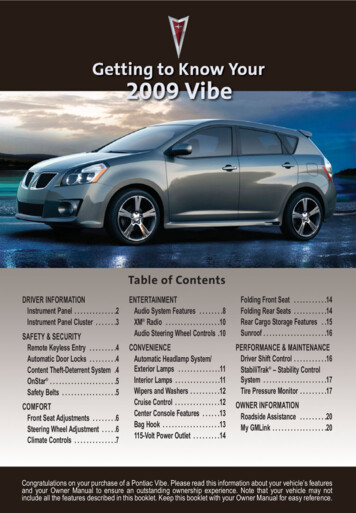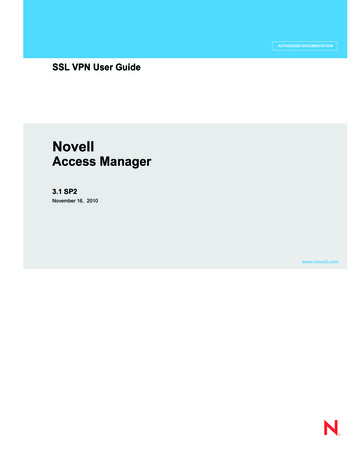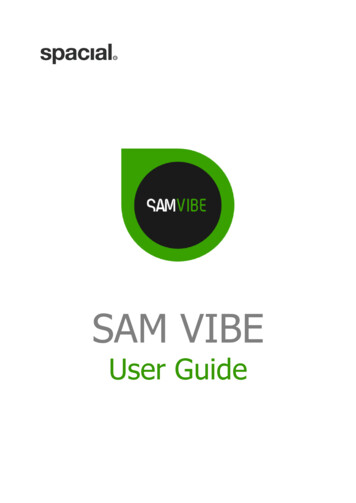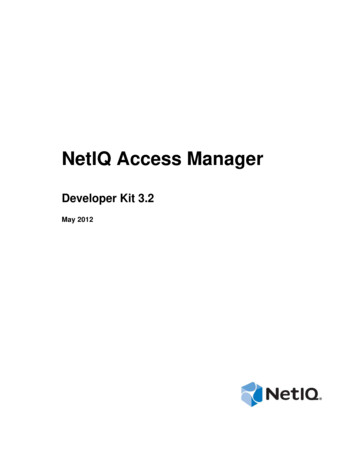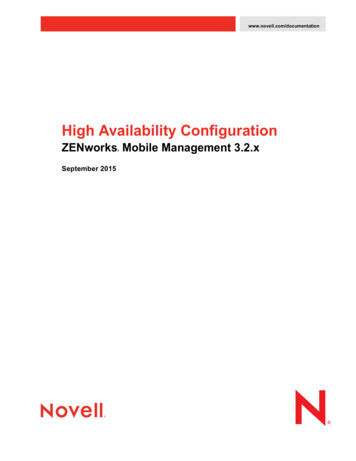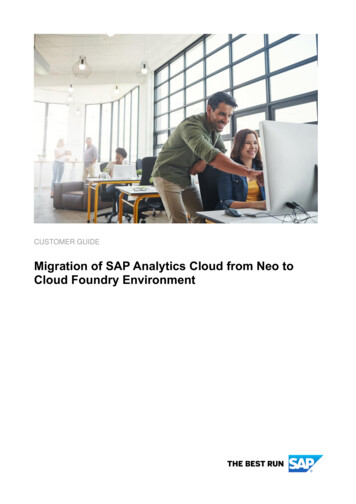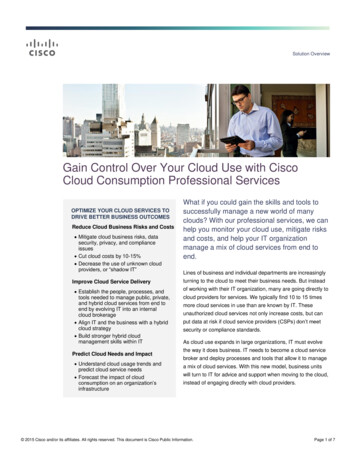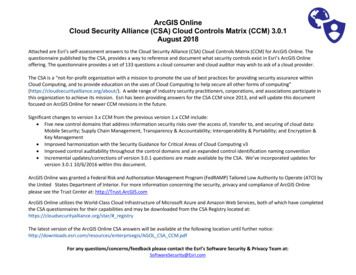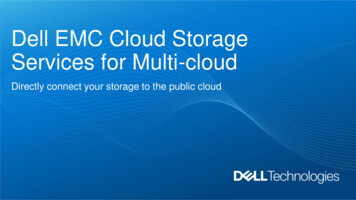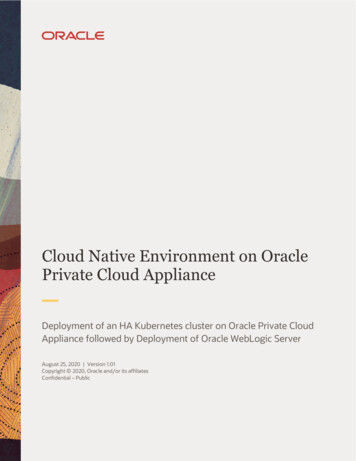Transcription
AUTHORIZED DOCUMENTATIONUser GuideNovell Vibe CloudTMApril 5, 2011www.novell.com
Legal NoticesNovell, Inc., makes no representations or warranties with respect to the contents or use of this documentation, andspecifically disclaims any express or implied warranties of merchantability or fitness for any particular purpose.Further, Novell, Inc., reserves the right to revise this publication and to make changes to its content, at any time,without obligation to notify any person or entity of such revisions or changes.Further, Novell, Inc., makes no representations or warranties with respect to any software, and specifically disclaimsany express or implied warranties of merchantability or fitness for any particular purpose. Further, Novell, Inc.,reserves the right to make changes to any and all parts of Novell software, at any time, without any obligation tonotify any person or entity of such changes.Any products or technical information provided under this Agreement may be subject to U.S. export controls and thetrade laws of other countries. You agree to comply with all export control regulations and to obtain any requiredlicenses or classification to export, re-export or import deliverables. You agree not to export or re-export to entities onthe current U.S. export exclusion lists or to any embargoed or terrorist countries as specified in the U.S. export laws.You agree to not use deliverables for prohibited nuclear, missile, or chemical biological weaponry end uses. See theNovell International Trade Services Web page (http://www.novell.com/info/exports/) for more information onexporting Novell software. Novell assumes no responsibility for your failure to obtain any necessary exportapprovals.Copyright 2010-2011 Novell, Inc. All rights reserved. No part of this publication may be reproduced, photocopied,stored on a retrieval system, or transmitted without the express written consent of the publisher.Novell, Inc.404 Wyman Street, Suite 500Waltham, MA 02451U.S.A.www.novell.comOnline Documentation: To access the latest online documentation for this and other Novell products, seethe Novell Documentation Web page (http://www.novell.com/documentation).Novell TrademarksFor Novell trademarks, see the Novell Trademark and Service Mark list list.html).Third-Party MaterialsAll third-party trademarks are the property of their respective owners.
ContentsAbout This Guide1 Getting .72.82.92.102.112.122.139Starting Vibe. . . . . . . . . . . . . . . . . . . . . . . . . . . . . . . . . . . . . . . . . . . . . . . . . . . . . . . . . . . . . . . . 91.1.1Logging In When You Know Your Username and Password . . . . . . . . . . . . . . . . . . . 91.1.2Logging In When You Are Not Yet Registered . . . . . . . . . . . . . . . . . . . . . . . . . . . . . 10Getting to Know the Vibe Interface . . . . . . . . . . . . . . . . . . . . . . . . . . . . . . . . . . . . . . . . . . . . . 101.2.1Understanding the Navigation Panel . . . . . . . . . . . . . . . . . . . . . . . . . . . . . . . . . . . . . 101.2.2Understanding the Content Area . . . . . . . . . . . . . . . . . . . . . . . . . . . . . . . . . . . . . . . . 11Changing Your Password . . . . . . . . . . . . . . . . . . . . . . . . . . . . . . . . . . . . . . . . . . . . . . . . . . . . 121.3.1Changing Your Password When You Are Logged In. . . . . . . . . . . . . . . . . . . . . . . . . 121.3.2Changing Your Password When You Can’t Log In . . . . . . . . . . . . . . . . . . . . . . . . . . 12Updating Your Personal Feed . . . . . . . . . . . . . . . . . . . . . . . . . . . . . . . . . . . . . . . . . . . . . . . . . 12Following Users and Groups . . . . . . . . . . . . . . . . . . . . . . . . . . . . . . . . . . . . . . . . . . . . . . . . . . 131.5.1Following a User or Group from the BigList . . . . . . . . . . . . . . . . . . . . . . . . . . . . . . . . 131.5.2Searching for Users and Groups to Follow . . . . . . . . . . . . . . . . . . . . . . . . . . . . . . . . 13Sending a Message . . . . . . . . . . . . . . . . . . . . . . . . . . . . . . . . . . . . . . . . . . . . . . . . . . . . . . . . . 13Updating Your Profile . . . . . . . . . . . . . . . . . . . . . . . . . . . . . . . . . . . . . . . . . . . . . . . . . . . . . . . . 14Viewing a User’s or Group’s Profile . . . . . . . . . . . . . . . . . . . . . . . . . . . . . . . . . . . . . . . . . . . . . 151.8.1Viewing the Profile of a User or Group You Are Following . . . . . . . . . . . . . . . . . . . . 151.8.2Viewing the Profile of a User or Group You Are Not Following . . . . . . . . . . . . . . . . . 16Subscribing or Unsubscribing to Vibe News . . . . . . . . . . . . . . . . . . . . . . . . . . . . . . . . . . . . . . 162 Working with Messages2.17Sending Messages. . . . . . . . . . . . . . . . . . . . . . . . . . . . . . . . . . . . . . . . . . . . . . . . . . . . . . . . . .2.1.1Sending a Message to Your Personal Feed . . . . . . . . . . . . . . . . . . . . . . . . . . . . . . .2.1.2Sending a Direct Message to Another Vibe User . . . . . . . . . . . . . . . . . . . . . . . . . . .2.1.3Simultaneously Sending a Message to Your Personal Feed and to Other VibeUsers . . . . . . . . . . . . . . . . . . . . . . . . . . . . . . . . . . . . . . . . . . . . . . . . . . . . . . . . . . . . .2.1.4Sending a Message to a Group . . . . . . . . . . . . . . . . . . . . . . . . . . . . . . . . . . . . . . . . .2.1.5Including or Removing Titles in Your Message . . . . . . . . . . . . . . . . . . . . . . . . . . . . .E-Mailing Messages into Vibe . . . . . . . . . . . . . . . . . . . . . . . . . . . . . . . . . . . . . . . . . . . . . . . . .2.2.1Understanding Permission Settings for E-Mailing into Vibe . . . . . . . . . . . . . . . . . . .2.2.2E-Mailing Messages into Vibe . . . . . . . . . . . . . . . . . . . . . . . . . . . . . . . . . . . . . . . . . .2.2.3Replying to Vibe E-Mail Notifications . . . . . . . . . . . . . . . . . . . . . . . . . . . . . . . . . . . . .Replying to a Message. . . . . . . . . . . . . . . . . . . . . . . . . . . . . . . . . . . . . . . . . . . . . . . . . . . . . . .Deleting a Message . . . . . . . . . . . . . . . . . . . . . . . . . . . . . . . . . . . . . . . . . . . . . . . . . . . . . . . . .Saving a Message as a Draft . . . . . . . . . . . . . . . . . . . . . . . . . . . . . . . . . . . . . . . . . . . . . . . . . .2.5.1Saving a Message that Contains an Attachment . . . . . . . . . . . . . . . . . . . . . . . . . . . .2.5.2Saving a Message that Contains No Attachments . . . . . . . . . . . . . . . . . . . . . . . . . .Viewing Message Drafts . . . . . . . . . . . . . . . . . . . . . . . . . . . . . . . . . . . . . . . . . . . . . . . . . . . . .Restricting Who Can Read and Edit Messages . . . . . . . . . . . . . . . . . . . . . . . . . . . . . . . . . . . .Displaying Messages . . . . . . . . . . . . . . . . . . . . . . . . . . . . . . . . . . . . . . . . . . . . . . . . . . . . . . . .Editing Existing Messages and Replies . . . . . . . . . . . . . . . . . . . . . . . . . . . . . . . . . . . . . . . . . .Adding Recipients to an Existing Message . . . . . . . . . . . . . . . . . . . . . . . . . . . . . . . . . . . . . . .Removing Recipients from a Message . . . . . . . . . . . . . . . . . . . . . . . . . . . . . . . . . . . . . . . . . .Tagging Messages . . . . . . . . . . . . . . . . . . . . . . . . . . . . . . . . . . . . . . . . . . . . . . . . . . . . . . . . . .Starring Messages . . . . . . . . . . . . . . . . . . . . . . . . . . . . . . . . . . . . . . . . . . . . . . . . . . . . . . . . . ontents3
2.142.152.162.172.18Adding Gadgets to a Message . . . . . . . . . . . . . . . . . . . . . . . . . . . . . . . . . . . . . . . . . . . . . . . . .Attaching Files to a Message . . . . . . . . . . . . . . . . . . . . . . . . . . . . . . . . . . . . . . . . . . . . . . . . . .2.15.1 Attaching Files Inline . . . . . . . . . . . . . . . . . . . . . . . . . . . . . . . . . . . . . . . . . . . . . . . . .2.15.2 Attaching Files at the End of a Message . . . . . . . . . . . . . . . . . . . . . . . . . . . . . . . . . .Linking to an External Web Site or Vibe Page . . . . . . . . . . . . . . . . . . . . . . . . . . . . . . . . . . . . .Linking to a Message on the Vibe Site . . . . . . . . . . . . . . . . . . . . . . . . . . . . . . . . . . . . . . . . . . .2.17.1 Linking to Messages by Searching . . . . . . . . . . . . . . . . . . . . . . . . . . . . . . . . . . . . . .2.17.2 Linking to Messages Using a URL. . . . . . . . . . . . . . . . . . . . . . . . . . . . . . . . . . . . . . .Using Keyboard Shortcuts in Messages . . . . . . . . . . . . . . . . . . . . . . . . . . . . . . . . . . . . . . . . .3 Managing Users You Are Following3.13.23.33.43.5Following Users . . . . . . . . . . . . . . . . . . . . . . . . . . . . . . . . . . . . . . . . . . . . . . . . . . . . . . . . . . . .Configuring Settings for Displaying Users and Groups . . . . . . . . . . . . . . . . . . . . . . . . . . . . . .Sorting Users and Groups That You Follow. . . . . . . . . . . . . . . . . . . . . . . . . . . . . . . . . . . . . . .3.3.1Sorting Users and Groups That You Follow by Name and Relevance . . . . . . . . . . .3.3.2Configuring Users and Groups to Always Appear at the Top of the Who IFollow List . . . . . . . . . . . . . . . . . . . . . . . . . . . . . . . . . . . . . . . . . . . . . . . . . . . . . . . . .Displaying Users . . . . . . . . . . . . . . . . . . . . . . . . . . . . . . . . . . . . . . . . . . . . . . . . . . . . . . . . . . .3.4.1Displaying All the Users You Are Following. . . . . . . . . . . . . . . . . . . . . . . . . . . . . . . .3.4.2Displaying All Users on the Vibe Site . . . . . . . . . . . . . . . . . . . . . . . . . . . . . . . . . . . .Viewing All Messages from a User . . . . . . . . . . . . . . . . . . . . . . . . . . . . . . . . . . . . . . . . . . . . .3.5.1Viewing All Messages from a User You Are Following . . . . . . . . . . . . . . . . . . . . . . .3.5.2Viewing All Messages from a User You Are Not Following . . . . . . . . . . . . . . . . . . . .4 Managing .14Creating a Group . . . . . . . . . . . . . . . . . . . . . . . . . . . . . . . . . . . . . . . . . . . . . . . . . . . . . . . . . . .Deleting a Group . . . . . . . . . . . . . . . . . . . . . . . . . . . . . . . . . . . . . . . . . . . . . . . . . . . . . . . . . . .Modifying an Existing Group . . . . . . . . . . . . . . . . . . . . . . . . . . . . . . . . . . . . . . . . . . . . . . . . . .Setting Up Permissions For a Group . . . . . . . . . . . . . . . . . . . . . . . . . . . . . . . . . . . . . . . . . . . .Designating Group Administrators . . . . . . . . . . . . . . . . . . . . . . . . . . . . . . . . . . . . . . . . . . . . . .Removing Users from a Group . . . . . . . . . . . . . . . . . . . . . . . . . . . . . . . . . . . . . . . . . . . . . . . .Sending a Message to a Group . . . . . . . . . . . . . . . . . . . . . . . . . . . . . . . . . . . . . . . . . . . . . . . .Following a Group . . . . . . . . . . . . . . . . . . . . . . . . . . . . . . . . . . . . . . . . . . . . . . . . . . . . . . . . . .Inviting Another User to Be a Follower of Your Group . . . . . . . . . . . . . . . . . . . . . . . . . . . . . . .Accepting Invitations to Follow Groups . . . . . . . . . . . . . . . . . . . . . . . . . . . . . . . . . . . . . . . . . .4.10.1 Accepting Invitations from an E-Mail Notification. . . . . . . . . . . . . . . . . . . . . . . . . . . .4.10.2 Accepting Invitations from the Vibe Interface . . . . . . . . . . . . . . . . . . . . . . . . . . . . . .Displaying All of the Groups You Are Following. . . . . . . . . . . . . . . . . . . . . . . . . . . . . . . . . . . .Viewing All Messages Posted by All Groups You Are Following . . . . . . . . . . . . . . . . . . . . . . .Viewing All Messages Posted to a Particular Group . . . . . . . . . . . . . . . . . . . . . . . . . . . . . . . .4.13.1 Viewing All Messages Posted to a Group You Are Following . . . . . . . . . . . . . . . . . .4.13.2 Viewing All Messages to a Group You Are Not Following . . . . . . . . . . . . . . . . . . . . .Controlling Notifications You Receive From the Groups You Are Following . . . . . . . . . . . . . .5 Working Together in Real ing Presence Information . . . . . . . . . . . . . . . . . . . . . . . . . . . . . . . . . . . . . . . . . . . . . . . . . 45Changing Your Presence Status . . . . . . . . . . . . . . . . . . . . . . . . . . . . . . . . . . . . . . . . . . . . . . . 45Co-Editing Messages in Real Time . . . . . . . . . . . . . . . . . . . . . . . . . . . . . . . . . . . . . . . . . . . . . 45Novell Vibe Cloud User Guide
6 Organizing Vibe Data6.16.26.36.4Using Tags . . . . . . . . . . . . . . . . . . . . . . . . . . . . . . . . . . . . . . . . . . . . . . . . . . . . . . . . . . . . . . . .6.1.1Tagging a Message . . . . . . . . . . . . . . . . . . . . . . . . . . . . . . . . . . . . . . . . . . . . . . . . . .6.1.2Viewing Tagged Messages . . . . . . . . . . . . . . . . . . . . . . . . . . . . . . . . . . . . . . . . . . . .Starring Messages . . . . . . . . . . . . . . . . . . . . . . . . . . . . . . . . . . . . . . . . . . . . . . . . . . . . . . . . . .Linking to Messages by Using a Table of Contents . . . . . . . . . . . . . . . . . . . . . . . . . . . . . . . . .6.3.1Creating Links . . . . . . . . . . . . . . . . . . . . . . . . . . . . . . . . . . . . . . . . . . . . . . . . . . . . . .6.3.2Changing the Order of Links in the Table of Contents List . . . . . . . . . . . . . . . . . . . .Displaying Different Types of Messages . . . . . . . . . . . . . . . . . . . . . . . . . . . . . . . . . . . . . . . . .6.4.1Displaying All Messages from All Users and Groups You Are Following . . . . . . . . .6.4.2Displaying All Messages from All Groups You Are Following . . . . . . . . . . . . . . . . . .6.4.3Displaying All of Your Private Messages . . . . . . . . . . . . . . . . . . . . . . . . . . . . . . . . . .6.4.4Displaying All Messages That Contain Attachments . . . . . . . . . . . . . . . . . . . . . . . . .6.4.5Displaying All Unread Messages . . . . . . . . . . . . . . . . . . . . . . . . . . . . . . . . . . . . . . . .6.4.6Displaying All Starred Messages . . . . . . . . . . . . . . . . . . . . . . . . . . . . . . . . . . . . . . . .6.4.7Displaying and Restoring Your Deleted Messages . . . . . . . . . . . . . . . . . . . . . . . . . .7 Managing Files7.17.27.37.47.57.67.77.87.97.10Displaying Files . . . . . . . . . . . . . . . . . . . . . . . . . . . . . . . . . . . . . . . . . . . . . . . . . . . . . . . . . . . .Creating Sub-Folders for Files . . . . . . . . . . . . . . . . . . . . . . . . . . . . . . . . . . . . . . . . . . . . . . . . .Viewing a PDF Version of a File . . . . . . . . . . . . . . . . . . . . . . . . . . . . . . . . . . . . . . . . . . . . . . .Uploading a File . . . . . . . . . . . . . . . . . . . . . . . . . . . . . . . . . . . . . . . . . . . . . . . . . . . . . . . . . . . .Downloading a File. . . . . . . . . . . . . . . . . . . . . . . . . . . . . . . . . . . . . . . . . . . . . . . . . . . . . . . . . .Deleting a File . . . . . . . . . . . . . . . . . . . . . . . . . . . . . . . . . . . . . . . . . . . . . . . . . . . . . . . . . . . . .Tagging a File . . . . . . . . . . . . . . . . . . . . . . . . . . . . . . . . . . . . . . . . . . . . . . . . . . . . . . . . . . . . .Locking a File . . . . . . . . . . . . . . . . . . . . . . . . . . . . . . . . . . . . . . . . . . . . . . . . . . . . . . . . . . . . . .Sorting Files . . . . . . . . . . . . . . . . . . . . . . . . . . . . . . . . . . . . . . . . . . . . . . . . . . . . . . . . . . . . . . .Synchronizing Files between Vibe and Your Local Directory (Coming Soon) . . . . . . . . . . . . .7.10.1 Installing Vibe on Your Workstation . . . . . . . . . . . . . . . . . . . . . . . . . . . . . . . . . . . . . .7.10.2 Managing Vibe Files From Your Personal Workstation . . . . . . . . . . . . . . . . . . . . . . .7.10.3 Specifying the Local Directory Where You Want to Synchronize Vibe Files . . . . . . .7.10.4 Features That Are Coming Soon . . . . . . . . . . . . . . . . . . . . . . . . . . . . . . . . . . . . . . . .8 Modifying Your Notification Settings8.18.28.38.48.5Understanding the Default Notification Settings. . . . . . . . . . . . . . . . . . . . . . . . . . . . . . . . . . . .Modifying Pop-Up Notification Settings . . . . . . . . . . . . . . . . . . . . . . . . . . . . . . . . . . . . . . . . . .Modifying Notification Settings for Following . . . . . . . . . . . . . . . . . . . . . . . . . . . . . . . . . . . . . .Modifying Notification Settings for Messages . . . . . . . . . . . . . . . . . . . . . . . . . . . . . . . . . . . . .Modifying Notification Settings for Groups . . . . . . . . . . . . . . . . . . . . . . . . . . . . . . . . . . . . . . . .9 Limiting Access to Messages and Groups9.19.29.3Understanding Default Access Rights to Messages . . . . . . . . . . . . . . . . . . . . . . . . . . . . . . . .9.1.1Viewing Messages . . . . . . . . . . . . . . . . . . . . . . . . . . . . . . . . . . . . . . . . . . . . . . . . . . .9.1.2Editing Messages . . . . . . . . . . . . . . . . . . . . . . . . . . . . . . . . . . . . . . . . . . . . . . . . . . .9.1.3Sending Messages . . . . . . . . . . . . . . . . . . . . . . . . . . . . . . . . . . . . . . . . . . . . . . . . . .9.1.4Replying to Messages . . . . . . . . . . . . . . . . . . . . . . . . . . . . . . . . . . . . . . . . . . . . . . . .Understanding Default Access Rights to Files . . . . . . . . . . . . . . . . . . . . . . . . . . . . . . . . . . . . .Limiting Access to Messages . . . . . . . . . . . . . . . . . . . . . . . . . . . . . . . . . . . . . . . . . . . . . . . . . .9.3.1Limiting Messages to Your Organization . . . . . . . . . . . . . . . . . . . . . . . . . . . . . . . . . .9.3.2Sending a Private Message . . . . . . . . . . . . . . . . . . . . . . . . . . . . . . . . . . . . . . . . . . . .9.3.3Preventing Users from Editing Your Message . . . . . . . . . . . . . . . . . . . . . . . . . . . . . tents5
9.49.59.69.79.8Limiting Access to Groups . . . . . . . . . . . . . . . . . . . . . . . . . . . . . . . . . . . . . . . . . . . . . . . . . . . .9.4.1Limiting Access to a Group When You Are Creating the Group . . . . . . . . . . . . . . . .9.4.2Limiting Access to an Existing Group . . . . . . . . . . . . . . . . . . . . . . . . . . . . . . . . . . . .Limiting Users from Following You without Your Permission . . . . . . . . . . . . . . . . . . . . . . . . . .Limiting Users’ Ability to Send Messages Directly to You . . . . . . . . . . . . . . . . . . . . . . . . . . . .Limiting Users’ Ability to E-Mail Messages Directly to You . . . . . . . . . . . . . . . . . . . . . . . . . . .Limiting Users’ Ability to Reply to E-Mail Notifications from Your Personal Feed . . . . . . . . . .A Novell Vibe Cloud Frequently Asked Questions (FAQ)6Novell Vibe Cloud User Guide6869696969707071
About This GuideNovell Vibe Cloud is a real-time collaboration Web application that unites common communication,authoring, and social messaging tools. You can use Vibe to share documents, jointly have digitalconversations, and interact through social media. Chapter 1, “Getting Started,” on page 9 Chapter 2, “Working with Messages,” on page 17 Chapter 3, “Managing Users You Are Following,” on page 31 Chapter 4, “Managing Groups,” on page 37 Chapter 5, “Working Together in Real Time,” on page 45 Chapter 6, “Organizing Vibe Data,” on page 47 Chapter 7, “Managing Files,” on page 55 Chapter 8, “Modifying Your Notification Settings,” on page 61 Chapter 9, “Limiting Access to Messages
Novell Vibe Cloud is a real-time collaboration Web application that unites common communication, authoring, and social messaging tools. You can use Vibe to share documents, jointly have digital conversations, and interact thro