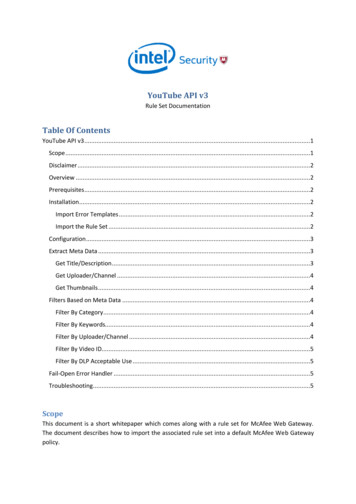Transcription
2021Mizu WebPhoneCross-Platform SIP for browsersMizu-WebSIPPhone is a standard based VoIP client running from browsers as a ready touse softphone or usable as a JavaScript library. Based on the industry standard SIPprotocol, it is compatible with all common VoIP devices.One software for all OS and all browsersThe ultimate Browser to SIP solutionVersion 3.4Mizutech4/26/2021
ContentsAbout .3Usage .3Steps.3Web Softphone .4Click-to-call.5Developers .5Designers.5Features, technology and licensing .5Feature list .5Requirements .6Technical details.6Licensing .8Integration and customization .9Concepts.9User interface Skin/Design .10Web Dialer/Softphone .11Click to call .16Custom solutions .19Integration with Web server side applications or scripts .19Integration with SIP server side applications or scripts .21Development .21Parameters .24SIP account settings .25Engine related settings .28Call divert and other settings .44User interface related settings .52Parameter security .59JavaScript API .59About .59Basic example .60Functions .60Events .71FAQ .78Resources .130
AboutThe Mizu WebPhone is a universal SIP client to provide VoIP capability for all browsers using a variety of technologies compatible with most OS/browsers. Sinceit is based on the open standard SIP and RTP protocols, it can inter-operate with any other SIP-based network, allowing people to make true VoIP calls directlyfrom their browsers. Compatible with all SIP softphones (X-Lite, Bria, Jitsi others), devices (gateways, ATA’s, IP Phones, others), proxies (SER, OpenSIPS, others),PBX (Asterisk, FreeSWITCH, FreePBX, Elastix, Avaya, FusionPBX, 3CX, Broadsoft, Alcatel, NEC, others), VoIP servers (Mizu, Voipswitch, Cisco, Huawei, Kamailio,others), service providers (Vonage and others) and any SIP capable endpoint (UAC, UAS, proxy, others).The Mizu WebPhone is truly cross-platform, running from both desktop and mobile browsers, offering the best browser to SIP phone functionality in allcircumstances, using a variety of built-in technologies referred as “engines”: NS (Native Service/Plugin) WebRTC Java applet Flash App P2P/Callback Native DialThe engine to use is automatically selected by default based on OS, browser and server availability (It can be also set manually from the configuration orpriorities can be changed). This multi-engine capability has considerable benefits over other naive implementations.The webphone can be used with the provided user interface (as a ready to use softphone or click to call button) or as a JavaScript library via its API.The provided user interfaces are implemented as simple HTML/CSS and can be fully customized, modified, extended or removed/replaced.UsageThe webphone is an all-in-one VoIP client module which can be used as-is (as a ready to use softphone or click to call) or as a JavaScript library (to implement anycustom VoIP client or add VoIP call capabilities to existing applications). You can create custom VoIP solutions from scratch with some JavaScript knowledge oruse it as a turn-key solution if you don’t have any programming skills as the webphone is highly customizable by just changing its numerous settings.SetupIn short:Download the webphone.zip and extract it to your web server (or test it from your local file system by just launching it from your desktop for example).Open the webphone config.js file and configure at least the serveraddress parameter.Launch any of the example html included with the webphone, for example the index.html as from there you can access most examples.Enter your SIP username/password (if you haven’t preconfigured it in the webphone config.js) and call any account/extension/phone number.A quick tutorial can be found here and/or you might follow the below step by step detailed instructions:1. DownloadThe package can be downloaded from here: webphone download.It includes everything you need for a browser to SIP solution: the engines, the JavaScript API, the skins and also a few usage examples.This public downloadable version has some demo limitations, but you can use it for any tests or integration work before to purchase your license.If you already have a webphone license, then use the webphone package sent to you by Mizutech instead of the above link.2. DeployYou can find the requirements here which need to be fulfilled to be able to use the webphone.There is no any web server related requirements. You can host the webphone on any web server the exact same way as you host a static page or a png images.Unzip and copy the webphone folder into your webserver and refer it from your html (for example from your main page) or open one of the included html inyour browsers by specifying its exact URL.For example: http://192.168.1.44/webphone/samples/techdemo example.html or https://yourdomain.com/webphone/softphone.html .Notes: You might have to enable the .jar, .exe, .zip, .swf, .dll, .so, .pkg, .dmg and .dylib mime types in your webserver if not enabled by default (these files might be used in somecircumstances depending on the client OS/browser).If you wish to use (also) the WebRTC engine then your site should be secured (HTTPS with a valid SSL certificate). Modern browsers requires secure connection for both yourwebsite (HTTPS) and websocket (WSS). If your website doesn’t have an SSL certificate then we can host the webphone for you for free or you can install a cheap or freecertificate.More details can be found hereAlternatives:oYou can also test it without a webserver by launching the html files from your desktop (launch from local file system)
oYou can also test it by using the online demo hosted by Mizutech website, but in this case you will not be able to change the configuration (you can still set any parametersfrom the user interface or from URL)3. SettingsThe webphone has a long list of parameters which you can set to customize it after your needs.You can set these parameters multiple ways (in the webphone config.js file, pass by URL parameter or via the setparameter() API).If you are using the webphone with a SIP server (not peer to peer) then you must set at least the “serveraddress” parameter. For more details read here.The easiest way to start is to just enter the required parameters (serveraddress, username, password and any other you might wish) in the webphone config.jsfile.4. IntegrateThe webphone can be used as a turn-key ready to use solution (just refer to it from your HTML) or as a Java-Script library to develop custom software.There are multiple ways to use it:o Use one of the supplied templates (the “softphone” or the “click to call”) and customize it after your needs. You can place one of them as an iframe ordiv to your websiteo Integrate the webphone with your webpage, website or web applicationo Integrate the webphone with your server side application (if you are a server side developer)o Create your custom solution by using the webphone as a JavaScript library (if you are a JavaScript developer)5. DesignIf you are a designer then you might create your own design or modify the existing HTML/CSS. For simple design changes you don’t need to be a designer.Colors, branding, logo and others can be specified by the settings for the supplied “softphone” and “click to call” skins.Mizutech can also supply a ready to use pre-customized build of the softphone skin with your settings and branding for no extra cost (ask for it).Please note that the webphone also works without any GUI.6. LaunchLaunch one of the examples (the html files in the webphone folder) or your own html (from desktop by double clicking on it or from browser by entering theURL). You might launch the “index.html” to see the included templates.At first start the webphone might offer to enable or download a native plugin if no other suitable engine are supported and enabled by default in your browser.It will also ask for a SIP username/password if you use the default GUI and these are not preset.On init, the webphone will register (connect) to your VoIP server (this can be disabled if not needed by setting the register parameter to 0).Then you should be able to make calls to other UA (any webphone or SIP endpoint such as X-Lite or other softphone) or to pstn numbers (mobile/landline) ifoutbound call service is enabled by your server or VoIP provider.Examples and ready to use solutions (found in the webphone folder): index.html: just an index page with direct links to the below examples for your convenience minimal example.html: shortest example capable to make a call basic example.html: a basic usage example techdemo example.html: a simple tech demo. You might make any tests by using this html or change/extend it to fit your needs softphone.html: a full featured, ready to use browser softphone. You can use it as is on your website as a web dialer. For example you can include it inan iframe or div on your website. Change the parameters in the webphone config.js). You can further customize it by changing the parameters orchanging its design. softphone launch.html: a simple launcher for the above to look better when launched directly (since the softphone.html is used usually in a DIV oriFrame) click2call.html: a ready to use browser to SIP click to call solution. You might further customize after your needs custom: you can easily create any custom browser VoIP solution by using the webphone java script libraryMore details: Webphone file list Customization How it works? Quick webphone tutorialWeb SoftphoneThe webphone package contains a ready to use web softphone.Just copy the webphone folder to your webserver and change the “serveraddress” setting in the in webphone config.js file to your SIP server IP or domain tohave a fully featured softphone presented on your website. You can just simply include (refer to) the softphone.html via an iframe (this way you can even presetthe webphone parameters in the iframe URL) div or on demand.Note: you might have to enable the following mime types in your web server if not enabled by default: .jar, .swf, .dll, .dylib, .so, .pkg, .dmg, .exe
The web softphone can be configured via URL parameters or in the " webphone config.js" file, which can be found in the root directory of the package. The mostimportant configuration is the “serveraddress” parameter which should be set to your SIP server IP address or domain name. More details about the parameterscan be found below in this documentation in the “Parameters” section.We can also send you a build with all your branding and settings pre-set: contact us.Check here for more options.Click-to-callThe webphone package contains a ready to use click to call solution.Just copy the whole webphone folder to your website, set the parameters in the webphone config.js file and use it from the click2call.html.Rewrite or modify after your needs with your custom button image or you can just use it via a simple URI or link such ll.html?wp serveraddress YOURSIPDOMAIN&wp username USERNAME&wp password PASSWORD&wpcallto CALLEDNUMBER&wp autoaction 1You can find more details and customization options in the click to call section.DevelopersDevelopers can use the webphone as a JavaScript library to create any custom VoIP solution integrated in any webpage or web application.Just include the " webphone config.js" to your project or html and start using the webphone API.See the development section for the details.Note: You can adjust the webphone behavior also without any development knowledge by just modifying its settings described in “parameters” section.DesignersIf you are a designer, you can modify all the included HTML/CSS/images or create your own design from scratch using any technology that can bind to JS such asHML5/CSS, Flash or others.For simple design changes you don’t need to be a designer. Colors, branding, logo and others can be set by the settings.See the “User Interface Skin/Design” section for more details.Note: If you are using the built-in softphone or click2call skins, then you can adjust them also without any designer knowledge by just setting/modifying the userinterface related settings in the webphone config.js file.Features, technology and licensingThe WebPhone is a cross-platform SIP client running entirely in clients browsers compatible with all browsers and all SIP servers, IP-PBX or softswitch. Thewebphone is completely self-hosted without any cloud dependencies, completely owned and controlled by you (just copy the files to your Web server).Feature list Standard SIP voice calls (in/out), video, chat, conference and others (Session Initiation Protocol)Maximum browsers compatibility. Runs in all browsers with Java, WebRTC or native plugin support (WebView, Chrome, Firefox, IE, Edge, Safari, Opera)Includes several different technologies to make phone calls (engines): WebRTC, NS (Native Service or Plugin), Java applet, Flash, App, Native and serverassisted conference rooms, calls through IVR, P2P and callbackSIP and RTP stack compatible with all standard VoIP servers and devices like Cisco, Voipswitch, Asterisk, softphones, ATA, IP phones and othersTransport protocols: UDP, TCP, HTTP, RTMP, websocket (uses UDP for media whenever possible)Encryption: SIPS, TLS, DTLS, SRTP and end to end encryption for webphone to webphone calls even i
others), service providers (Vonage and others) and any SIP capable endpoint (UAC, UAS, proxy, others). The Mizu WebPhone is truly cross-platform, running from both desktop and mobile browsers, offering the best browser to SIP phone functionality in all circumstances, using a variety of built-in technologies referred as engines _: