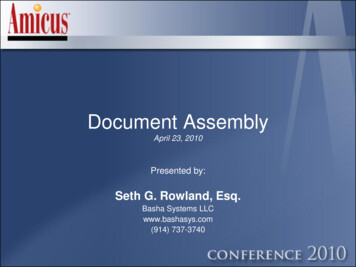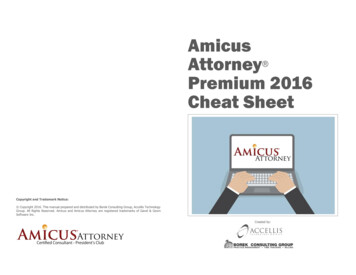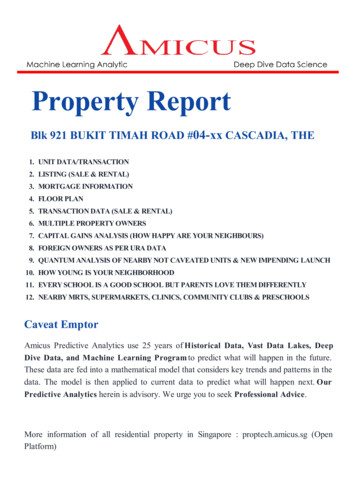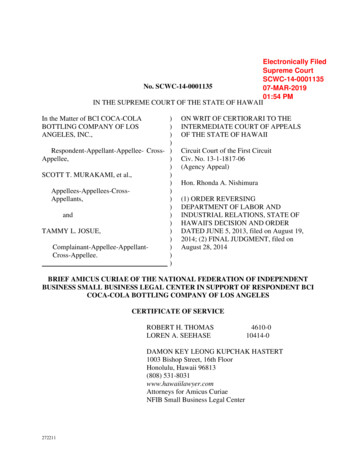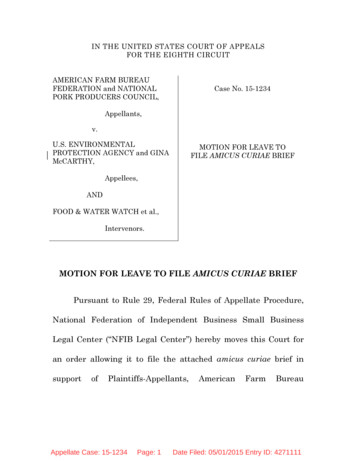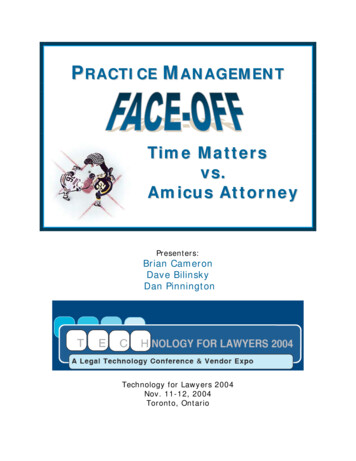
Transcription
PRACTICE MANAGEMENTTime Mattersvs.Amicus AttorneyPresenters:Brian CameronDave BilinskyDan PinningtonTechnology for Lawyers 2004Nov. 11-12, 2004Toronto, Ontario
Practice Management Face-Off:Time Matters vs. Amicus AttorneyTable of ContentsAbout the Authors . 44BBBDave Bilinsky . 4Dan Pinnington . 4Session Description . 6Introduction . 7Practice Management Products Compared . 7Practice Management Software - The Basics . 9The Types of Errors Lawyers Make . 11Face-Off: Handling Common Tasks . 131. Initial Contact with a Client . 132. Send a Letter . 133. Respond to a Client Email . 134. Start a New Day . 13TASK 1 – Initial Contact with a Client . 14Take a call from a potential client, check for conflicts and schedule ameeting . 14Task 1 – Time Matters: . 14Assistant takes a call from a prospect . 14Attorney opens the Phone message and looks up the caller . 16Attorney checks for conflicts. 16Attorney calls and schedules a meeting. 19Task 1 – Amicus Attorney:. 21Task 2 – Send a Letter . 29Use document assembly to generate an initial client meeting confirmationletter to the new client and docket the time . 29Task 2 – Time Matters. 29Task 2 – Amicus Attorney . 31Task 3 – Respond to a Client Email . 45Receive a client document via Email, file the document in the matter,check the matter status, respond to Email, and docket time . 45Task 3 – Time Matters. 46Task 3 – Amicus Attorney . 51Task 4 – Start a New Day . 60A lawyer’s routine to start the day reviewing deadlines, limitations,communications and to-do's. . 60Task 4 – Time Matters. 60Calendars in Time Matters. 61The Day File – a Personal “Hot” List. 63Alerts, Reminders and Watches . 632
Keeping on Track during the Day with Time Matters . 64Task 4 – Amicus Attorney . 65Summary of the Products: . 73Time Matters Summary . 73What versions of the product are available?. 73What does Time Matters cost? . 74What types of practice is the product suited to? . 74Implementation issues - can you install it yourself? . 75How long does it take for people to get up to speed on it? . 76How customizable is the product? . 77What kind of ongoing support do you need? . 78What are the 3 main weaknesses of the product? . 80What are the 3 main strengths of the product? . 80Amicus Attorney Summary . 82What versions of the product are available?. 82What does Amicus Attorney cost? . 85What types of practice is the product suited to? . 88Implementation issues - can you install it yourself? . 90How long does it take for people to get up to speed on it? . 92How customizable is the product? . 93What kind of ongoing support do you need? . 93What are the 3 main weaknesses of the product? . 94What are the 3 main strengths of the product? . 94Selecting and Implementing Practice Management Software . 95Summary . 96Each line, above, is a hot-link that takes you to the related section in theelectronic version of this document. Web addresses throughout are activelinks to sites on the Internet. For example, clicking on (www.oba.org) opensyour Web browser and takes you to the Ontario Bar Association website. 2004 Dave Bilinsky and Dan Pinnington. This document was heavily basedon a paper prepared in 2004 for ABA TECHSHOW 2004 by Wells Anderson,Dave Bilinsky and Dan Pinnington and the authors wish to gratefullyacknowledge Well's consent to the use of his original paper.Product names are trademarks of their respective companies. Images are copyrighted byand used with permission of their respective owners. The opinions expressed here are notnecessarily shared by OBA, or all of the authors or their respective employers. While carehas been taken to ensure the accuracy of product and other information, be sure to checkwith the vendors for confirmation and updating of important information.3
About the AuthorsDave Bilinsky (daveb@lsbc.org)David J. Bilinsky is the Practice Management Advisor and staff lawyer forthe Law Society of British Columbia. Dave is a Fellow of the College of LawPractice Management, the Finance Chair of the Law Practice ManagementSection of the ABA and a member of the National Executive for the LawPractice Management & Technology Section for the Canadian BarAssociation. Dave is a past Co-Chair of ABA TECHSHOW, the founder andcurrent chair of The Pacific Legal Technology Conference and a member of the TechnologyFor Lawyers Conference Advisory Board. Dave is an international lecturer in legaltechnology, having presented in China, across the US and Canada (including the Yukon) andover the Internet for such organizations as the All-China Lawyers’ Association, the AmericanBar Association (ABA), LEGALTECH (Toronto, NYC and LA), the Canadian Bar Association(Nationally, BC, Alberta and Ontario), Colorado Bar Association, Canadian CorporateCounsel Association, the Continuing Legal Educational Society of British Columbia, District ofColumbia Bar, the Ontario Bar Association, SKLESI, the Trial Lawyers Association of BritishColumbia, the Washington State Bar Association, and others. He combines his law,math/computer science degrees and subsequent MBA in focusing on practice managementissues emphasizing strategic planning, finance, productivity and career satisfaction issuesfor lawyers. Dave has contributed to several books including Barristers & Solicitors inPractice (Butterworths), Flying Solo, a Survival Guide for the Solo Lawyer, 3rd edition(ABA), Law Office Procedures Manual for Solos and Small Firms, 2nd edition (ABA),Managing Your Law Firm (CLE-BC), Annual Review of Law and Practice (1998-2003) (CLEBC) and his own: Amicus Attorney in One Hour for Lawyers (ABA). He is a contributingauthor and past member of the Editorial Advisory Board for Law Technology News,published by American Lawyer Media Inc and for Law Practice Management Magazine,published by the ABA (his article co-written with Reid Trautz entitled Ten Sure Ways to Failfor Law Practice Management magazine was awarded one of "The Best Articles Published bythe ABA" by the GP-Solo Magazine in September 2003). Dave is a prolific writer on practicemanagement and has written for many publications including Law Office Computing, ABA'sGP-Solo Magazine and Law Practice Magazine, the Canadian Bar Association's The NationalMagazine and others. Dave is a regular columnist for the CBA (PracticeTalk), the TLABC(Technology), the LSBC (Practice Tips) and The Lawyers Weekly (Focus on Technology).Dan PinningtonDAN PINNINGTON (dan.pinnington@lawpro.ca) is Director,practicePRO, at the Lawyer's Professional Indemnity Company(LAWPRO). LAWPRO (www.LawPRO.ca) is the malpracticeinsurer for 20,000 lawyers in private practice in Ontario.practicePRO (www.practicepro.ca) is LAWPRO's innovative4
change and risk management initiative. Its goal is preventing claims. Itprovides lawyers with tools and resources to assist them in incorporating riskmanagement strategies into their practices, including the use of technology.Prior to joining LAWPRO Dan practised for seven years in the LitigationDepartment of a Niagara Falls area law firm. Dan has advanced technologyskills, and for several years also held the Manager of Information Systemsposition at his firm. Dan is well known in legal technology circles, and writesregular and occasional articles on legal technology for several legal andgeneral publications. Dan has presented at ABA Techshow in Chicago, ThePacific Legal Technology Conference, the LegalTech and Technology forLawyers conferences in Toronto, the Law Society of Upper Canada's BarAdmission Course, and many other CLE conferences. Dan is Chair of theOntario Bar Association Law Practice Management Section, is Vice-Chair ofthe OBA Technology Committee, and is on the executive of the OBA Solo,Small Firm and General Practice Section. He is Secretary to the CanadianBar Association Law Practice Management and Technology Section. He isalso on ABA 2004 Techshow Board and the Practice Management Advisorsand Core Web Committees of the American Bar Association Law PracticeManagement Section. He is a past president of The Canadian Society for theAdvancement of Legal Technology.5
Practice Management Face-Off:Time Matters vs. Amicus AttorneyBy Brian Cameron, David J. Bilinsky and Daniel E. PinningtonSession DescriptionPractice management software goes far beyond its case management roots:it is now the killer software application. Take control of your time andpractice with this powerful tool. Practice management software helps youbetter serve and communicate with your clients, and complete all tasksnecessary to handle legal matters and manage a law office. It can also helpyou avoid malpractice claims. See a side-by-side comparison of two of themore widely used case management products handling four common tasks.Regardless of which practice management product you ultimately use, thissession will demonstrate why you can't afford not to use it.6
IntroductionPractice management software should be operating as the central nervoussystem in every law office or legal department. Why? Quite simply, becausethere is no better way to supercharge your practice or department byputting all the key information on every matter at the fingertips of everylawyer and staff person in the office. This software will make your office ordepartment more profitable by making everyone more effective andefficient. As an added bonus, it can help prevent common errors andmistakes, including those that can lead to malpractice claims.The presentation for this session will feature a side-by-side livedemonstration of how two widely used practice management productshandle four common series of law practice related tasks.These taskscenarios are as follows:1.Taking a call from potential client, checking for a conflict of interest,getting basic information and scheduling a meeting;2.Using document assembly to generate an initial client meetingconfirmation letter to the new client, and docketing the time to do this;3.Receiving an e-mail document from a client, filing the document in thematter, checking the status of the matter and responding to email, anddocketing time; and4.Showing the routine lawyers go through at the start if a new day interms of reviewing deadlines, limitations, outstanding communications andto-do's.This paper covers what is presented in the session, including screen shotsshowing in detail what you would see as you complete these four taskscenarios.Practice Management Products ComparedThe two case management products demonstrated in this session are: Versions V and X of Amicus Attorney by Gavel and Gown Software(www.amicusattorney.com). Version V has just recently beenreleased and is an upgrade to the traditional Windows line of AmicusAttorney (comprising the Organizer, Advanced and Client-Serverversions). Version X is a new version that runs within InternetExplorer. In this paper we will deal with Version V , as that is theversion that is being used by the vast majority of users. Version 6.0 of Time Matters (www.timematters.com) by DATA.TXTCorporation. The screenshots in this paper are of Version 5.0, which isnot substantially different than Version 6.0. Version 6.0 included aBlackBerry link, an easy to use Outliner/Case Planner, a whole new7
level of Outlook integration including background AutoSync, andmore.These two products were chosen for the face-off demonstration as they arecurrently the two most widely used case management products in the legalprofession. This is not meant to be an endorsement of either of theseproducts relative to the dozens of other similar products that are available;rather it is intended to give session attendees an idea of the features andabilities of practice management software.Other popular practice management products include:Prolaw or Prolaw Ready (for smaller firms) (www.prolaw.com/)PracticeMaster (www.practicemaster.com/) from the makers of Tabs3Client Profiles (www.clientprofiles.com) an integrated legal accountingand practice management system.Computer Law Systems, Inc. (www.clssummit.com)Corprasoft (www.corprasoft.com) – Corporate Law DepartmentsLawStream (www.lawstream.com) – an integrated legal accountingand practice management system.LAWTRAC (www.lawtrac.com) – Corporate Law DepartmentsLegal Easy, Inc. Attorney's Assistant (www.legaleasy.com) – FamilyLaw Office SuiteLegal Files (www.legalfiles.com/)LextraNet (www.lextranet.com) – Web-based litigation support andcase managementNeedles (www.needleslaw.com)PCLaw (www.pclaw.com) – this is a legal accounting system that hasadded practice management features in their latest version 7.Perfect Law (www.perfectlaw.com)RealLegal Practice Manager (www.reallegal.com)Study the examples and features covered in the presentation and thesematerials as aids that help you focus on how practice managementapplications might improve the productivity of your office. To discover moreabout the competing products, visit the vendor websites and the Technologyfor Lawyers exhibits.Practice management products have each has grown and expanded theirscope – partly as a result of the intense competition among them. Some seethe environment as one of co-opetition: all users of practice managementsoftware products stand to benefit when products integrate as much aspossible with other common software applications such as accounting8
systems, document managers, document automation systems and the likeso that practice management software products as a class become the nervecenters of a lawyers' desktops. The continual leapfrogging in newdevelopments, the introduction of customer-requested additions, theenhanced abilities offered by new operating systems – all of these and morehave allowed the practice management applications to continue to grow andto offer more and more features and functionality to practicing lawyers.The Major Premise of this paper is that there is never one product that isbest for all situations – each practice manager on the market has its ownstrengths and weaknesses. What is important is to evaluate each of theproducts in light of your practice and determine the best choice for you.While the core functionality of all practice management products isessentially the same, their features vary a great deal. They have verydifferent screen interfaces, require different network hardware and softwareconfigurations, and vary in the other software products they interface or linkwith, a key factor with respect to accounting and billing. Ultimately anyonelooking to purchase practice management software should carefully reviewthe available products to determine which one best suits their individualneeds.Following the task comparison, we summarize Amicus Attorney and TimeMatters, looking at issues such as cost, versions available and othercomparison data.Finally, there is a detailed discussion of how to select and implementpractice management software.Practice Management Software - The BasicsThis section of the paper reviews some basic background information aboutpractice management software.Practice management software, originally called case management software,is a powerful tool for bringing efficiency to any size law practice or legaldepartment. While it got its start in the world of litigators, hence theoriginal "case management" label, practice management software hasevolved to the point that it is for everyone, litigator and solicitor alike, and isequally useful for those in corporate legal departments.There are many lawyers using Microsoft Outlook for e-mail, and a significantportion of those lawyers also use it for contact management or as acalendar. While Outlook is a reasonably good general-purpose personalinformation manager, it is not specifically designed for use as a law practicemanagement tool. It is contact centric, not matter centric. Lawyers workand think in terms of matters. There are several excellent case or practicemanagement programs specifically designed to help lawyers manage theirlaw practices. These programs are matter centric, not contact centric.9
Ultimately anyone using Outlook should seriously look at moving to one ofthe law office specific practice management products.Practice management programs are more than fancy calendars, withcollections of e-mails and addresses. They have evolved into complex"practice management systems" that contain, in one database, almost all theinformation you need to run your law practice. When used properly, a casemanagement program unifies all the data about a client, potential client ormatter into a single point of reference. What this means for the practitioneris the ability to draw relations between events and information gatheredover long periods of time by matter, documents or people, and bring themto bear on a particular issue or matter in an instant.For example, Time Matters uses the metaphor of a time-line. From thetime-line tab on a particular matter, the entire history of a particular mattercan be viewed. The time-line displays all billing, email, notes, phone calls,documents created, d
(ABA), Law Office Procedures Manual for Solos and Small Firms, 2nd edition (ABA), Managing Your Law Firm (CLE-BC), Annual Review of Law and Practice (1998-2003) (CLE-BC) and his own: Amicus Attorney in One Hour for Lawyers (ABA). He is a contributing author and past member