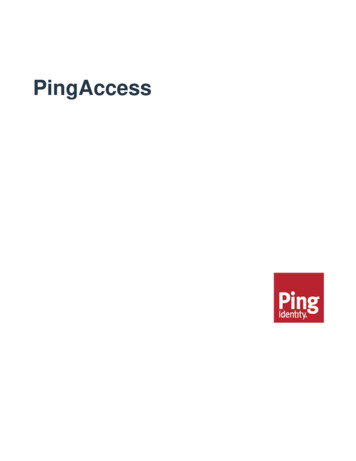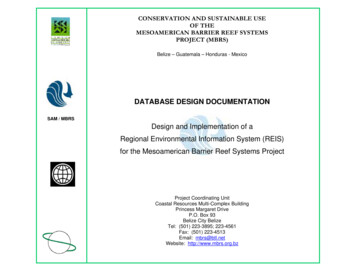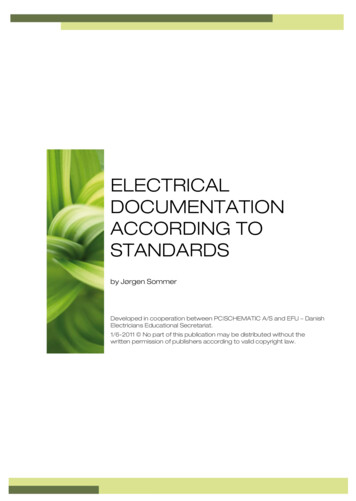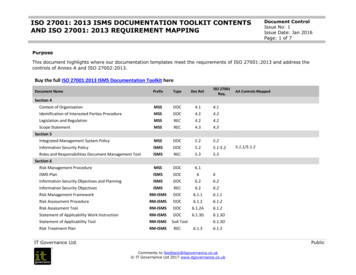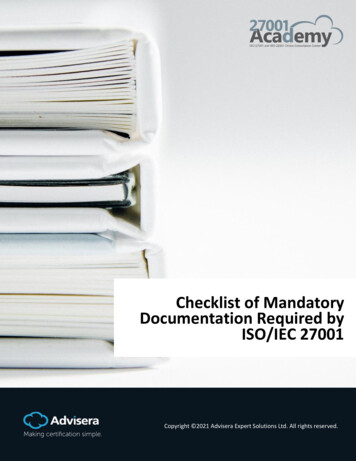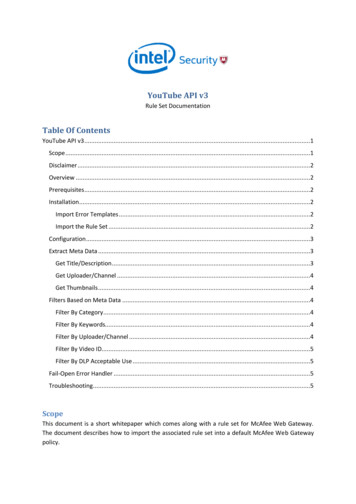
Transcription
Mizu WebPhoneContentsAboutUsageStepsWeb SoftphoneClick-to-callDevelopersDesignersFeatures, technology and licensingFeature listRequirementsTechnical detailsVersion historyLicensingIntegration and customizationDetailsUser interface Skin/DesignIntegration with server side applicationsDevelopmentParametersSIP account settingsEngine related settingsCall divert and other settingsUser interface related settingsParameter securityJavaScript APIAboutBasic exampleFunctionsEvents
FAQResources
AboutThe Mizu WebPhone is a universal SIP client to provide VoIPcapability for all browsers using a variety of technologiescompatible with most OS/browsers. Since it is based on theopen standard SIP and RTP protocols, it can inter-operate withany other SIP-based network, allowing people to make true VoIPcalls directly from their browsers. Compatible with all SIPsoftphones (X-Lite, Bria, Jitsi others), devices (gateways, ATA’s,IP Phones, others), proxies (SER, OpenSIPS, others), PBX(Asterisk, Elastix, Avaya, 3CX, Broadsoft, Alcatel, NEC, others),VoIP servers (Mizu, Voipswitch, Cisco, Huawei, others), serviceproviders (Vonage, others) and any SIP capable endpoint (UAC,UAS, proxy, others).The Mizu WebPhone is truly cross-platform, running from bothdesktop and mobile browsers, offering the best browser to SIPphone functionality in all circumstances, using a variety of builtin technologies referred as “engines”:· NS (Native Service/Plugin)· WebRTC· Java applet· Flash· App· P2P/Callback· Native DialThe engine to use is automatically selected by default based onOS, browser and server availability (It can be also set manuallyfrom the configuration or priorities can be changed). This multiengine capability has considerable benefits over other naiveimplementations.The webphone can be used with the provided user interface (asa ready to use softphone or click to call button) or as aJavaScript library via its API.The provided user interfaces are implemented as simple
HTML/CSS and can be fully customized, modified, extended orremoved/replaced.
UsageThe webphone is an all-in-one VoIP client module which can beused as-is (as a ready to use softphone or click to call) or as aJavaScript library (to implement any custom VoIP client or addVoIP call capabilities to existing applications). You can createcustom VoIP solutions from scratch with some JavaScriptknowledge or use it as a turn-key solution if you don’t have anyprogramming skills as the webphone is highly customizable byjust changing its numerous settings.Steps1. DownloadThe package can be downloaded from here: webphonedownload.It includes everything you need for a browser to SIP solution: theengines, the JavaScript API, the skins and also a few usageexamples.2. DeployYou can find the requirements here which need to be fulfilled tobe able to use the webphone.Unzip and copy the webphone folder into your webserver andrefer it from your html (for example from your main page) oropen one of the included html in your browsers by specifying itsexact URL. For example:http://yourdomain.com/webphone/techdemo example.htmlNote1: You might have to enable the .jar, .exe, .swf, .dll, .so, .pkg, .dmg and .dylibmime types in your webserver if not enabled by default (these files might be used insome circumstances depending on the client OS/browser).Note2: If you wish to use (also) the WebRTC engine then your site should be secured(HTTPS with a valid SSL certificate). Latest Chrome and Opera requires secureconnection for both your website (HTTPS) and websocket (WSS). If your websitedoesn’t have an SSL certificate then we can host the webphone for you for free or youcan install a cheap or free certificate.Alternatives:
o You can also test it without a webserver by launching the html files from yourdesktop, although some engines might not work correctly this wayo You can also test it by using the online demo hosted by Mizutech website, but inthis case you will not be able to change the configuration (you can still set anyparameters from the user interface or from URL)3. IntegrateThe webphone can be used as a turn-key ready to use solutionor as a Java-Script library to develop custom software.There are multiple ways to use it:o Use one of the supplied templates (the “softphone” or the“click to call”) and customize it after your needs. You canplace one of them as an iframe or div to your websiteo Integrate the webphone with your webpage, website or webapplicationo Integrate the webphone with your server side application (ifyou are a server side developer)o Create your custom solution by using the webphone as aJavaScript library (if you are a JavaScript developer)4. SettingsThe webphone has a long list of parameters which you can setto customize it after your needs.You can set these parameters multiple ways (in thewebphone api.js file, pass by URL parameter or via thesetparameter() API).If you are using the webphone with a SIP server (not peer topeer) then you must set at least the “serveraddress” parameter.The easiest way to start is to just enter the required parameters(serveraddress, username, password and any other youm mightwish) in the webphone api.js file.5. DesignIf you are a designer then you might create your own design ormodify the existing HTML/CSS. For simple design changes youdon’t need to be a designer. Colors, branding, logo and otherscan be specified by the settings for the supplied “softphone”
and “click to call” skins.Mizutech can also supply a ready to use pre-customized build ofthe softphone skin with your settings and branding for no extracost (ask for it).Please note that the webphone also works without any GUI.6. LaunchLaunch one of the examples (the html files in the webphonefolder) or your own html (from desktop by double clicking on itor from browser by entering the URL). You might launch the“index.html” to see the included templates.At first start the webphone might offer to enable or download anative plugin if no other suitable engine are supported andenabled by default in your browser.It will also ask for a SIP username/password if you use thedefault GUI and these are not preset.On init, the webphone will register (connect) to your VoIP server(this can be disabled if not needed).Then you should be able to make calls to other UA (anywebphone or SIP endpoint such as X-Lite or other softphone) orto pstn numbers (mobile/landline) if outbound call service isenabled by your server or VoIP provider.Examples and ready to use solutions (found in the webphonefolder):· index.html: just an index page with direct links to thebelow examples for your convenience· minimal example.html: shortest example capable tomake a call· basic example.html: a basic usage example· techdemo example.html: a simple tech demo. You mightmake any tests by using this html or change/extend it to fityour needs· softphone.html: a full featured, ready to use browsersoftphone. You can use it as is on your website as a webdialer. For example you can include it in an iframe or div onyour website. Change the parameters in the
····webphone api.js). You can further customize it by changingthe parameters or changing its design.softphone launch.html: a simple launcher for the above(since the softphone.html is used usually in an iFrame)click2call example.html: a ready to use browser to SIPclick to call solution. You might further customize after yourneedslinkify example.html: can be used to convert all phonenumber strings on a website to click to callcustom: you can easily create any custom browser VoIPsolution by using the webphone java script libraryMore details about customization can be found here.You can find how it works from here.Another quick start guide can be found here.Web SoftphoneThe webphone package contains a ready to use web softphone.Just copy the webphone folder to your webserver and changethe “serveraddress” setting in the in webphone api.js file toyour SIP server IP or domain to have a fully featured softphonepresented on your website. You can just simply include (refer to)the softphone.html via an iframe (this way you can even presetthe webphone parameters in the iframe URL) div or on demand.Note: you might have to enable the following mime types inyour web server if not enabled by default: .jar, .swf, .dll, .dylib,.so, .pkg, .dmg, .exeThe web softphone can be configured via URL parameters or inthe "webphone api.js" file, which can be found in the rootdirectory of the package. The most important configuration isthe “serveraddress” parameter which should be set to your SIPserver IP address or domain name. More details about theparameters can be found below in this documentation in the“Parameters” section.
We can also send you a build with all your branding and settingspre-set: contact us.See the “User interface Skin/Design” chapter for more details.Click-to-callThe webphone package contains a ready to use click to callsolution.Just copy the whole webphone folder to your website, set theparameters in the webphone api.js file and use it from theclick2call example.html.Rewrite or modify after your needs with your custom buttonimage or you can just use it via a simple URI or link such ll example.html?wp serveraddress YOURSIPDOMAIN&wp username USERNAME&wp passYou can find more details in the click to call section.DevelopersDevelopers can use the webphone as a JavaScript library tocreate any custom VoIP solution integrated in any webpage orweb application.Just include the "webphone api.js" to your project or html andstart using the webphone API.See the development section for the details.DesignersIf you are a designer, you can modify all the includedHTML/CSS/images or create your own design from scratch usingany technology that can bind to JS such as HML5/CSS, Flash orothers.For simple design changes you don’t need to be a designer.
Colors, branding, logo and others can be set by the settings.See the “User Interface Skin/Design” section for more details.
Features, technology and licensingThe WebPhone is a cross-platform SIP client running entirely inclients browsers compatible with all browsers and all SIPservers, IP-PBX or softswitch. The webphone is completely selfhosted without any cloud dependencies, completely owned andcontrolled by you (just copy the files to your Web server).Feature list·········Standard SIP voice calls (in/out), video, chat, conferenceand others (Session Initiation Protocol)Maximum browsers compatibility. Runs in all browserswith Java, WebRTC or native plugin support (Chrome,Firefox, IE, Edge, Safari, Opera)Includes several different technologies to make phonecalls (engines): Java applet, WebRTC, NS (Native Service orPlugin), Flash, App, Native and server assisted conferencerooms, P2P and callbackSIP and RTP stack compatible with any standard VoIPservers and devices like Cisco, Voipswitch, Asterisk,softphones, ATA and othersTransport protocols: UDP, TCP, HTTP, RTMP, websocket(uses UDP for media whenever possible)Encryption: SIPS, TLS, DTLS, SRTP, end to end encryptionfor webphone to webphone callsNAT/Firewall support: auto detect transport method(UDP/TCP/HTTP), stable SIP and RTP ports, keep-alive, rportsupport, proxy traversal, auto tunneling when necessary,ICE/STUN/TURN protocols and auto configuration, firewalltraversal for corporate networks, VoIP over HTTP/TCP whenfirewalls blocks the UDP ports with full support for ICE TCPcandidatesWorks over the internet and also on local LAN’s (perfectlyfine to be used with your own internal company PBX)RFC’s: 2543, 3261, 7118, 2976, 3892, 2778, 2779, 3428,
················3265, 3515, 3311, 3911, 3581, 3842, 1889, 2327, 3550,3960, 4028, 3824, 3966, 2663, 6544, 5245 and othersSupported methods: REGISTER, INVITE, re-INVITE,ACK,PRACK, BYE, CANCEL, UPDATE, MESSAGE, INFO,OPTIONS, SUBSCRIBE, NOTIFY, REFERAudio Codec: PCMU, PCMA, G.729, GSM, iLBC, SPEEX,OPUS (including wide-band HD audio)Video codec: H.263, H.264 and VP8 for WebRTC onlySIP compatible codec auto negotiation and adjustment (forexample G.729 - wideband or WebRTC G.711 to G.729transcoding if needed)Call divert: rewrite, redial, mute, hold, transfer, forward,conferenceCall park and pickup, barge-in (with NS)Voice call recordingIM/Chat (RFC 3428), SMS, file transfer, DTMF, voicemail(MWI)Multi-line supportContact management: flags, synchronization, favorites,block, presence (DND/online/offline/others)Balance display, call timer, inbound/outbound calls, callerid displayHigh level JavaScript API: web developers can easily buildany custom VoIP functionality using the webphone as a JSlibraryStable API: new releases are always backward compatibleso you can upgrade with no changes in your codeIntegration with any website or application includingsimple static pages, apps with client side code only (like asimple static page) or any server side stack such as PHP,.NET, java servlet, J2EE, Node.js and others (sign-up, CRM,callcenter, payments and others)Phone API accessible from any JavaScript framework (suchas AngularJS, React, jQuery and others) or fromplain/vanilla JS or not use the JS API at allBranding and customization: customizable user interfacewith your own brand, skins and languages (with ready to
use, modifiable themes)· Flexibility: all parameters/behavior can bechanged/controlled by URL parameters, preconfiguredparameters, from javascript or from server sideRequirementsServer side:· Any web hosting for the webphone files (any webserveris fine: IIS, nginx, Apache, NodeJS, Java, others; any OS:Windows, Linux, others).Chrome and Opera requires secure connection for WebRTCengine to work (otherwise this engine will be automaticallyskipped). We can also host the webphone for free if youwish on secure http. Note that the web phone itself doesn’trequire any framework, just host it as static files (no PHP,.NET, JEE, NodeJS or similar server side scripting is requiredto be supported by your webserver)· At least one SIP account at any VoIP service provider oryour own SIP server or IP-PBX (such as Asterisk, Voipswitch,3CX, FreePBX, Trixbox, Elastix, SER, Cisco and others)· Optional: WebRTC capable SIP server or SIP to WebRTCgateway (Mizutech free WebRTC to SIP service is enabledby default. The webphone can be used and works fine alsowithout WebRTC, however if you prefer this technology thenfree software is available and Mizutech also offers WebRTCto SIP gateway (free with the Advanced license) and freeservice tier. Common VoIP servers also has built-in WebRTCsupport nowadays)Client side:· Any browser supporting WebRTC OR Java OR nativeplugins with JavaScript enabled (most browsers aresupported)· Audio device: headset or microphone/speakers
Compatibility:· OS: Windows (XP,Vista,7,8,10) , Linux, MAC OSX, Android,iOS (app only), BlackBerry, Chromium OS and others· Browsers: Firefox, Chrome, IE (6 ), Edge, Safari, Operaand others· Different OS/browser might have different compatibilitylevel depending on the usable engines. For example therarely used Flash engine doesn’t implement all thefunctionalities of the WebRTC/Java/NS engines (thesedifferences are handled automatically by the webphoneAPI)If you don't have an IP-PBX or VoIP account yet, you can use ortest with our SIP VoIP service.· Server address: voip.mizu-voip.com· Account: create free VoIP account from here or use thefollowing phonetest2/webphonetest2 (other people might alsouse these public accounts so calls might be misrouted)Technical detailsThe goal of this project is to implement a VoIP client compatiblewith all SIP servers, running in all browsers under all OS with thesame user interface and API. At this moment no technologyexists to implement a VoIP engine to fulfill these requirementsdue to browser/OS fragmentation. Also different technologieshave some benefits over others. We have achieved this goal byimplementing different “VoIP engines” targeting eachOS/browser segment. This also has the advantage of just barelyrun a VoIP call, but to offer the best possible quality for allenvironments (client OS/browser). All these engines are coveredby a single, easy to use unified API accessible from JavaScript.To ease the usage, we also created a few different userinterfaces in HTML/JS/CSS addressing the most common needssuch as a VoIP dialer and a click to call user interface.
More details about how it works can be found here.Each engine has its advantages and disadvantages. The sipwebphone will automatically choose the “best” engine based onyour preferences, OS/Browser/server side support and theenduser preferences (this can be overridden by settings if youhave some special requirements): VoIP availability in browsers.EnginesNSOur native VoIP engine implemented as a native service or browser plugin. Theengine works like a usual SIP client, connecting directly from client PC to your SIPserver, but it is fully controlled from web (the client browser will communicate in thebackground with the native engine installed on the client pc/mobile device, thus usingthis natively installed sip/media stack for VoIP).Pros:·All features all supported, native performanceCons·Requires install (one click installer)WebRTCA new technology for media streaming in modern browsers supporting common VoIPfeatures. WebRTC is a built-in module in modern browsers which can be used toimplement VoIP. Signaling goes via websocket (unencrypted or TLS) and media viaencrypted UDP (DTLS-SRTP). These are then converted to normal SIP/RTP by the VoIPserver or by a gateway.Pros:·Comfortable usage in browsers with WebRTC support because it is has nodependencies on pluginsCons:·It is a black-box in the browser with a restrictive API·Lack of popular VoIP codec such as G.729 (this can be solved by CPU intensiveserver side transcoding)·A WebRTC to SIP gateway may be required if your VoIP server don’t have builtin support for WebRTC (there are free software for this and we also provide afree service tier, included by default)Flash
A browser plugin technology developed by Adobe with its proprietary streamingprotocol called RTMP.Pros:·In some old/special browsers only Flash is available as a single option toimplement VoIPCons:·Requires server side Flash to SIP gateway to convert between flash RTMP andSIP/RTP (we provide free service tier)·Basic feature setJava AppletBased on our powerful JVoIP SDK, compatible with all JRE enabled browsers. Using theJava Applet technology you can make SIP calls from browsers the very same way as anative dialer, connecting directly from client browser to SIP server without anyintermediary service (SIP over UDP/TCP and RTP over UDP).Pros:·All SIP/media features are supported, all codecs including G.729, widebandand custom extra modules such as call recording·Works exactly as a native softphone or ip phone connecting directly from theuser browser to your SIP capable VoIP server or PBX (but with your userinterface)Cons:·Java is not supported by some browser, most notable mobile devices andChrome which has dropped NPAPI support required for the Java plugin (in thiscase the webphone will use WebRTC, Flash or Native engine instead of Java)·Some browsers may ask for user permission to activate the Java pluginAppSome platforms don’t have any suitable technology to enable VoIP in browsers (aminor percentage, most notably iOS/Safari). In these cases the webphone can offer tothe user to install a native softphone application. The apps are capable to fully autoprovision itself based on the settings you provide in your web application so once theuser installs the app from the app store, then on first launch it will magically autoprovision itself with most of your settings/branding/customization/user interface asyou defined for the webphone itself.Pros:·Covering platforms with lack of VoIP support in browsers (most notable: iOSSafari)Cons:·No API support. Not the exactly same HTML user interface (although highlycustomized
providers (Vonage, others) and any SIP capable endpoint (UAC, UAS, proxy, others). The Mizu WebPhone is truly cross-platform, running from both desktop and mobile browsers, offering the best browser to SIP phone functionality in all circumstances, using a variety of built-in technologies referred as “engines”: · NS (Native Service/Plugin)