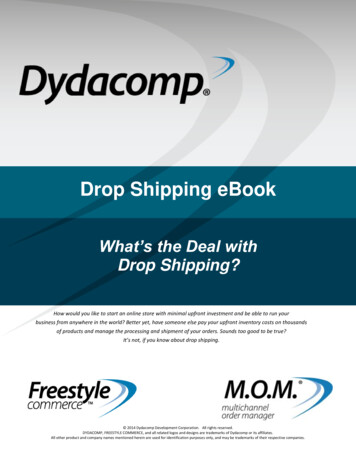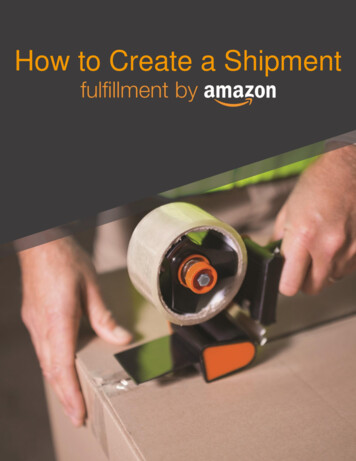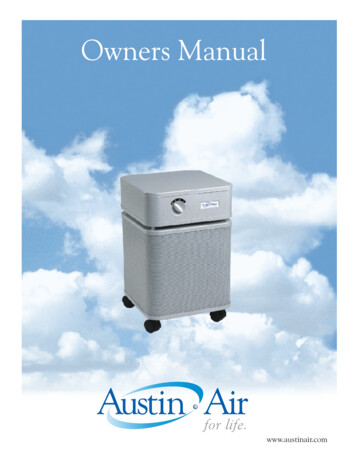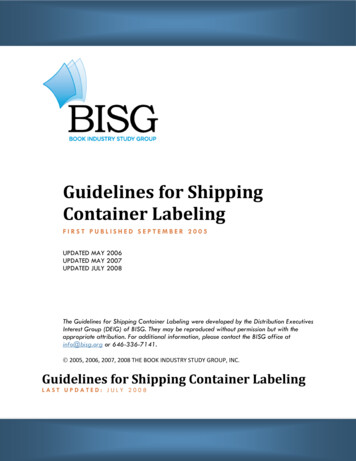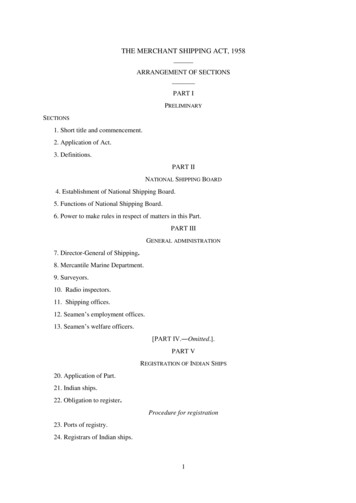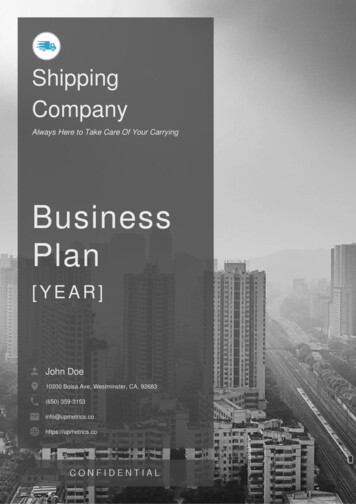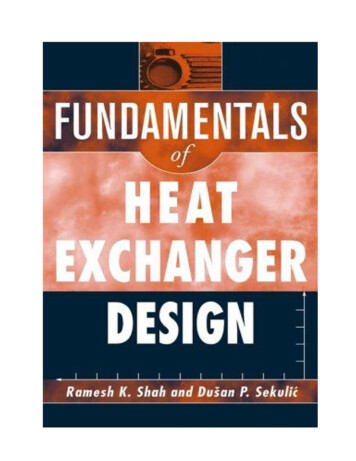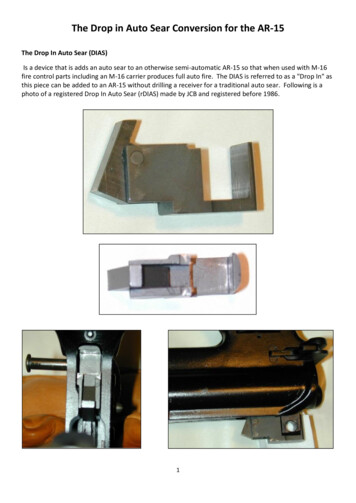Transcription
Drop ShippingContentsOverview2Quick Tips3Basic Setup5Drop Ship Options6File Pickup Options7E-Mail Messages8The Drop Shipments Log Maxum Development Corp.10
Drop ShippingOverviewOne very common file transfer task is sending large files to specific outside people, usually via e-mail, butwithout the restrictions and problems created by sending large files as e-mail attachments. In Rumpus,we call this drop shipping, and it’s such a popular option that it has spawned a desktop applet (Rumplet)and a variety of options for simplifying and customizing sending files to meet your exact needs.In it’s simplest form, here’s how it works:A local user chooses to send a file either by logging in to the Rumpus Web File Manager, or usingRumplet on his or her desktop. In the Web interface, the user clicks “Drop Ship A File” to open the dropship dialog and select the file(s) to send.The Drop Ship file selection box, with all user Drop Ship options disabled.Once the sender selects the file and clicks “Send File”, Rumpus generates a “file pickup URL”, as shownhere.The Drop Shipment is ready, and Rumpus displays a pickup URL.Maxum Development Corp.2
Drop ShippingThe file sender then copies the file pickup URL and sends it to the recipient via e-mail or any othermethod he or she chooses. Rumpus can also automatically send the e-mail to the recipient. For example,here’s how a standard drop ship message might look to a file recipient.An e-mail, sent by Rumpus to a drop ship file recipient.All the file recipient needs to do is click the URL. When they do, the default Web browser will openautomatically and download the file.Quick TipsWe’ll cover complete setup in the next section, but first we present a few tips to help you avoid commonproblems and use drop shipping effectively. These are essentially the short answers to the most commondrop shipping questions:Use “Download Page”Leave the file Transfer Style at “Download Page”, unless you have read and fully understand thesection on “Transfer Styles”. The Download Page option is the most reliable transfer method andprovides the best interface for a variety of file types.Send Files Already On The ServerTo allow users to drop ship files that already exist on the Rumpus server, drop shipping as a fileaction on the "File Actions" tab of the WFM Appearance window. The easiest way to do this is to usethe "File Actions Setup Assistant" to define your actions, and be sure to enable the "Drop Ship File"option for files.Maxum Development Corp.3
Drop ShippingAddressing File “Picked Up” Event NoticesWhen creating an Event Notice to be used as a file “picked up” notice, enter your own e-mail addressas the “Mail To” address to simplify testing. File “Picked Up Notices” will be automatically sent tothe e-mail address of the user who sent the file (as long as it has been provided for that user accounton the Define Users window).Try RumpletRumplet is a desktop application available for both Mac and Windows PC, which allows users tosend drop shipments without logging into the WFM, directly from their desktop. For details, see the“Rumplet” folder in the Rumpus package.Maxum Development Corp.4
Drop ShippingBasic SetupSetup starts on the Network Settings window, with basic network and e-mail server informationcomplete. In particular, be sure that you have supplied the “External Network IP address” and the“External Server Name” fields, and that the E-Mail “Send A Test Message” button results in an e-mailmessage correctly sent to your mailbox.Primary drop ship setup is performed on the WFM Appearance window, on the “Guests” tab.Drop shipping setup options are available on the Web Settings window.To start, check the “Enable Drop Shipping” checkbox.If you would like to allow users to drop ship files that already exist on the server, be sure to flip to the“File Actions” tab and enable a "Drop Shipping" file action. With that option enabled, an action icon (ormenu option, depending on your setup) will be included in WFM file listings, allowing users to drop shipfiles already on the server without re-uploading them from their desktop.Drop shipping can be enabled or disabled for individual user accounts, so you’ll also need to enable the“Drop Ship Files” privilege on the User Accounts window for each user who should be allowed to dropship files.Maxum Development Corp.5
Drop ShippingSeveral options, including “Expiration” and “E-Mail”, can be set to a pre-set value or be offered as a userselection for each drop ship file sent. For example, the “Expiration” option can be set to a specific timeperiod (1 Day, 5 Days, 1 Week, etc.) or to “User Selectable”, giving senders the ability to select theexpiration time period for each file sent. It is recommended that you choose a specific preset value forthese options whenever possible, simplifying drop shipping for end users. By selecting an expirationperiod for all drop shipments, for example, you simplify the drop ship interface by reducing the numberof options, and you’ll always have a consistent answer to the question of how long drop ship URLsremain active.Drop Ship OptionsExpirationThe “Expiration” period determines how long a drop ship URL remains valid after the dropshipment is first created. When a drop shipment expires, the file is automatically removed fromthe holding area and the shipment will no longer appear in the active shipments list on theActivity Detail list or Rumplet History panel. The option “After Pickup” indicates that theshipment can be downloaded only once, causing the shipment to expire immediately after thefirst download completes.E-MailWhen Web users drop ship files, Rumpus can do the whole job, sending the recipient the link viae-mail, or just generate the URL for copy/pasting by the sender.Include “CC” OptionDrop ship e-mail messages sent by Rumpus can be “CC’d” to another e-mail address, if thesender wishes. By enabling this option, senders can address the drop ship message to a primaryrecipient and an alternate e-mail address for delivery.Picked Up NoticeThe “Picked Up Notice” refers to an Event Notice that is automatically triggered whenever adrop ship file is downloaded (or “picked up”) by a recipient. In other words, if file sendersshould be notified when the files they have sent have been accessed, then define an Event Noticeand select it as the “Picked Up Notice”.Maxum Development Corp.6
Drop ShippingEvent Notices used for drop ship sender notifications are usually e-mail notices. In this case,Rumpus will override the “Mail To” field of the Event Notice, and automatically address themessage to either the sender or another e-mail address the sender specifies when they send thefile. To have picked up notices sent to the sender by default, but allow the sender to change theaddress if needed, select “Default To Sender” from the “Address Notice” pop-up menu.File Pickup OptionsFile pickup options allow you to define exactly what happens when a recipient clicks the drop ship URL.Transfer StyleThe “Transfer Style” determines how the file will be downloaded or presented to the recipientwhen they click the download link. The “Download Page” option is often the best choice, andcauses a “your download will begin momentarily” message to be displayed and the file to bedownloaded to the recipient’s local system. The “Simple Download” option causes the browserto load the file directly, in which case certain media types will be displayed in the browserwindow, while other files will be downloaded to the recipient’s system. Some browsers, notablyInternet Explorer, may have security rules that block access to directly downloadable files andwill therefore have problems accessing files when the “Simple Download” option is used.Finally, the “Content Wrapper” option causes the content wrapper page to be displayed, with theuploaded file (presumably an image, movie, or some other media file) displayed within thewrapper. The “Content Wrapper” option is a good choice when sending images or movies forreview only, in which case the file should not actually be permanently stored on the recipient’scomputer.Password ProtectionA drop ship URL is made up of a fairly long and random string of characters, which in effectserves to authenticate users attempting to pick up a file. In other words, it’s extremely unlikelythat someone might stumble upon a pickup URL either accidentally or as part of a coordinatedeffort to hack the server. When a file recipient has a pickup URL, the URL itself acts as apassword.However, drop shipments can be further protected by assigning a pickup password. In this case,drop ship senders are offered the option of assigning a password to the shipment. When therecipient accesses the pickup URL, a password prompt will be shown and the correct passwordmust be entered before the download will proceed.Maxum Development Corp.7
Drop ShippingIt is important to note that requiring a pickup password and then sending the password in the email message along with the pickup URL does not improve security at all, since anyunauthorized person who obtains the pickup URL is also very likely to obtain the passwordalong with it. Pickup passwords, when used, should be sent to the recipient via some entirelydifferent method, like phone, text or fax. By delivering the pickup URL through one channel andthe password through another, security is meaningfully improved.Upload Center FormsWhen recipients click a drop ship URL, Rumpus can also display a form, prompting forinformation before beginning the download. For example, you could configure Rumpus so that auser’s name and e-mail address must be entered before each drop ship download begins. To dothis, create an Upload Center form that defines the needed input fields, then select it from the“Upload Center Form” pop-up menu.Information entered into the form by file recipients can be included in the Picked Up Notice inthe same way normal Upload Center form data is included in Event Notices.Pickup Prompt Title, Labels and Pickup Prompt MessageBoth password protection and Upload Center forms require that file recipients are prompted forinformation before the download begins. The dialog box displayed to prompt for thisinformation can be customized as needed.If you enable password protection or select an Upload Center form for display, start with thedefault text in the “Pickup Prompt Title”, “Password Field Label”, “Submit Button Label” and“Pickup Prompt Message” fields, then try a test drop shipment. Access the drop ship URL andreview the pre-download dialog, then make changes to each of these text options to suit yourneeds.E-Mail MessagesThe message subject and the e-mail message body can also be altered by the sender to customizethe message or include additional information about the file being sent. The message body mayinclude tokens which insert drop shipment information into the e-mail message automatically.These tokens, which must be in all caps, include:DROP SHIP URLInsert the full URL to access the shipped file.FILE NAMEInsert the original filename of the shipped file.Maxum Development Corp.8
Drop ShippingFILE SIZEInsert the drop ship file size.DROP SHIP IDInsert the drop shipment ID, which is part of the full URL.EXP NOTEInsert a short sentence describing when the URL will expire.Users must ensure that the “DROP SHIP URL” token is included in the message body withoutalteration. If that token is altered or removed, no file access URL will be included in the e-mailmessage. All other tokens are optional and may be removed if necessary.As the system administrator, you can customize the default message by clicking the “Edit DefaultDrop Ship Message Text” button on the “Guests” tab of the Web Settings window.Editing the default drop ship mail message text.Tracking ShipmentsDrop shipped files are more than simple files stored on the server; Rumpus maintains a database thatmaps drop ship URLs to the download file and tracks a variety of other information about the shipmentas well. As the system administrator, you can view active drop shipments on the “Activity Monitor”server administration Web page.In either the Web-based Activity Monitor, a full list of all active drop shipments is displayed. If ashipment needs to be cancelled for any reason, simply select it and click the delete button, and the dropship file will be deleted and the drop shipment database will be updated accordingly.Drop ship files are actually stored in a folder called “DropFiles” within the “Transient Data StorageFolder”, which is defined on the “Advanced” tab of the Web Settings window. By default, the TransientStorage folder is "C:\Rumpus\WorkStorage\", so the drop ship files folder will be "C:\Rumpus\WorkStorage\DropFiles\"". Do not delete files manually from the DropFiles folder, sincedoing so will not cause the corresponding drop ship record to be removed from the Rumpus dropshipments database. Instead, use the server activity panel to select and remove unneeded shipments.Maxum Development Corp.9
Drop ShippingDrop ship senders can also view and manage their own shipments from within Rumplet, using the dropship history display. For details, see the “Rumplet” article in the Rumpus package.The Drop Shipments LogA permanent record of drop ship activity is maintained in the “DropShipments.log” file, in the usual logsfolder.As always, the “Logs” display in Rumpus shows only the last few hundred entries in the log file. To viewthe entire log, open the logs folder using the “Open Folder” button, and then open the log file in any texteditor, database or log analyzer you wish.Each line represents an action, beginning with the date and time the action was performed. Recorded inthe next field on each line is the account name of the person who performed the action, or “RumpusSys”to indicate that the action was an automatic expiration performed by the system. Next, the IP address ofclient performing the action is included. (In the example above, all activity originates at the same testaddress.) The action, drop ship ID and filename of the file involved complete each entry in the log.Maxum Development Corp.10
Drop shipping setup options are available on the Web Settings window. To start, check the "Enable Drop Shipping" checkbox. If you would like to allow users to drop ship files that already exist on the server, be sure to flip to the "File Actions" tab and enable a "Drop Shipping" file action. With that option enabled, an action icon (or