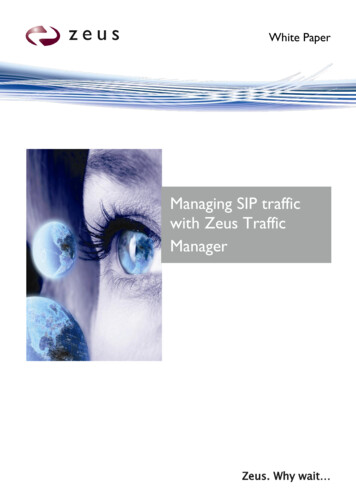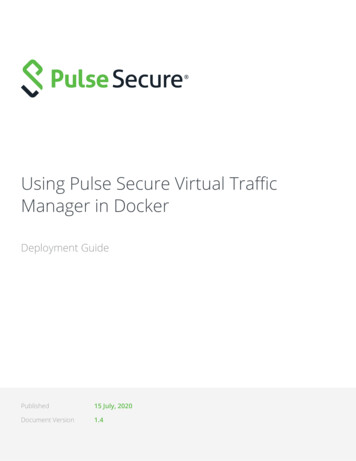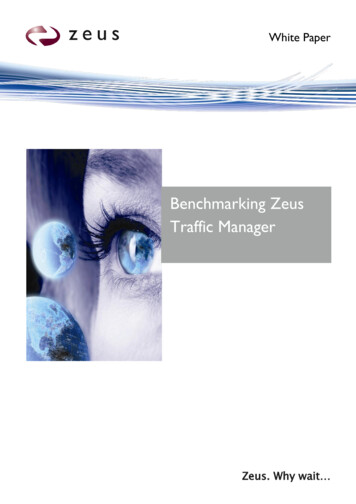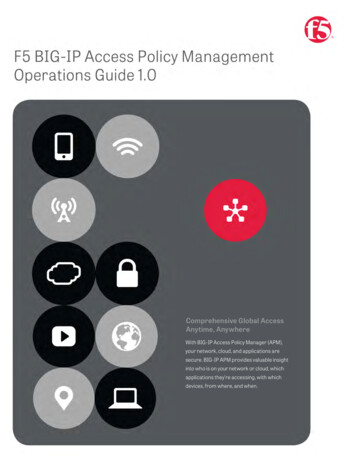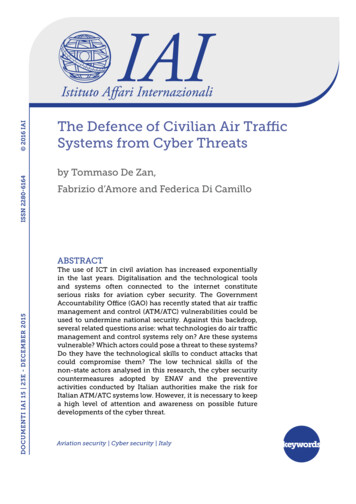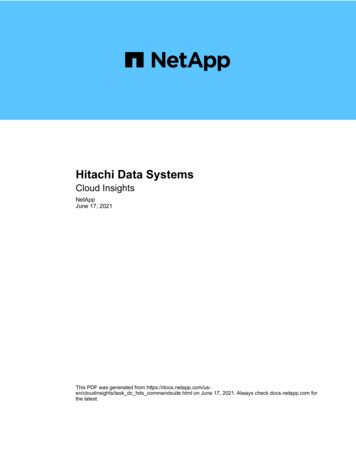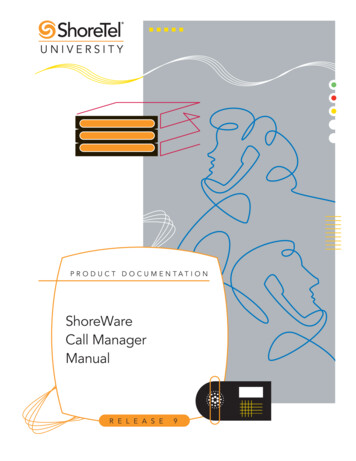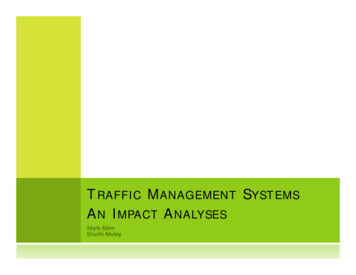Transcription
BIG-IP Global Traffic Manager : LoadBalancingVersion 11.6
Table of ContentsTable of ContentsAbout Global Server Load Balancing.5Introducing the Global Traffic Manager.5About global server load balancing.5Static load balancing methods.5Dynamic load balancing methods.7About load balancing and resource availability.9About virtual server dependency.9Configuring virtual server availability to be dependent on the status of othervirtual servers.9Limit settings for resource availability.10About wide IP-level load balancing.10About the Global Availability load balancing method.10About the Ratio load balancing method.11About the Round Robin load balancing method.12About pool-level load balancing.12About the Drop Packet load balancing method.12About the Virtual Server Score load balancing method.13About the Virtual Server Capacity load balancing method.13About the Round Trip Times load balancing method.13About the Packet Rate load balancing method.13About the Least Connections load balancing method.13About the Kilobyte/Second load balancing method.13About the Hops load balancing method.14About the Completion Rate load balancing method.14About the CPU load balancing method.14About the Return to DNS load balancing method.14About Static Persist load balancing.14About the Fallback IP load balancing method.14About the None load balancing method.15About the QoS load balancing method.15About dynamic ratio load balancing.17Using the preferred load balancing method when metrics are unavailable.18Configuring the resources in a pool for manual resume.18Restoring availability of a pool member manually.19Best Practices: Dynamic load balancing and performance configuration.19Using Topology Load Balancing to Distribute DNS Requests to Specific Resources.21How do I configure GTM to load balance DNS requests to specific resources?.21About Topology load balancing.213
Table of ContentsUnderstanding topology records.21Understanding how the BIG-IP system prioritizes topology records.22Creating a topology record.24Deleting a topology record.25About Topology load balancing for a wide IP.25Example configuration: Topology load balancing for a wide IP.25Configuring a wide IP for Topology load balancing.27About Topology load balancing for a pool.28Example configuration: Topology load balancing for a pool.28Configuring a pool for Topology load balancing.30About Topology load balancing for both wide IPs and pools.30About IP geolocation data.31About topology records and IP geolocation data.31Downloading and installing updates to the IP geolocation data.31Reloading default geolocation data using the Configuration utility.32Reloading default geolocation data using tmsh.32Preparing BIG-IP GTM for Static Persist Load Balancing for Transaction-OrientedTraffic.35About Static Persist load balancing.35About configuring GTM to provide Static Persist load balancing .35Configuring CIDR options for Static Persist load balancing.35Legal Notices.37Legal notices.374
About Global Server Load BalancingIntroducing the Global Traffic ManagerBIG-IP Global Traffic Manager (GTM ) is a system that monitors the availability and performance ofglobal resources and uses that information to manage network traffic patterns. BIG-IP GTM uses loadbalancing algorithms, topology-based routing, and iRules to control and distribute traffic according tospecific policies.About global server load balancingBIG-IP Global Traffic Manager (GTM ) provides tiered global server load balancing (GSLB). BIG-IPGTM distributes DNS name resolution requests, first to the best available pool in a wide IP, and then to thebest available virtual server within that pool. GTM selects the best available resource using either a staticor a dynamic load balancing method. Using a static load balancing method, BIG-IP GTM selects a resourcebased on a pre-defined pattern. Using a dynamic load balancing method, BIG-IP GTM selects a resourcebased on current performance metrics collected by the big3d agents running in each data center.Static load balancing methodsThis table describes the static load balancing methods available in BIG-IP Global Traffic Manager (GTM ).NameDescriptionDropPacketBIG-IP GTM drops the DNS request. Use Drop Packet forNothe Alternate loadbalancing method whenyou want to ensure thatGTM does not offer ina response a virtualserver that is potentiallyunavailable.Fallback IP BIG-IP GTM distributes DNS nameresolution requests to a virtual serverthat you specify. This virtual serveris not monitored for availability.Recommended Use Wide IP Preferred Alternate FallbackLoadMethod Method MethodBalancingUse Fallback IP for the Nofallback load balancingmethod when you wantGTM to return a disasterrecovery site when thepreferred and alternateload balancing methodsdo not return anavailable virtual server.YesYesYesNoNoYes
About Global Server Load BalancingNameDescriptionRecommended Use Wide IP Preferred Alternate FallbackLoadMethod Method MethodBalancingGlobalBIG-IP GTM distributes DNS nameAvailability resolution requests to the firstavailable virtual server in a pool.BIG-IP GTM starts at the top of amanually configured list of virtualservers and sends requests to the firstavailable virtual server in the list.Only when the virtual server becomesunavailable does BIG-IP GTM sendrequests to the next virtual server inthe list. Over time, the first virtualserver in the list receives the mostrequests and the last virtual server inthe list receives the least requests.Use Global Availability Yeswhen you have specificvirtual servers that youwant to handle most ofthe requests.YesYesYesNoneBIG-IP GTM distributes DNS nameresolution requests skipping either thenext available pool in a multiple poolconfiguration or the current loadbalancing method. If all pools areunavailable, BIG-IP GTM returns anaggregate of the IP addresses of allthe virtual servers in the pool usingBIND.Use None for theNoalternate and fallbackmethods when you wantto limit each pool to asingle load balancingmethod. If the preferredload balancing methodfails, GTM offers thenext pool in a loadbalancing response.NoYesYesRatioUse Ratio when youImportant: This functionality is notwant to send twice ascurrently available in the U.S.many connections to aBIG-IP GTM distributes DNS name fast server and half asresolution requests among the virtual many connections to aservers in a pool or among pools in a slow server.YesYesYesYesReturn toDNSBIG-IP GTM immediately distributes Use Return to DNSNoDNS name resolution requests to an when you want toLDNS for resolution.temporarily remove apool from service. Youcan also use Return toDNS when you want tolimit a pool in a singlepool configuration toonly one or two loadbalancing attempts.YesYesYesRoundRobinUse Round RobinImportant: This functionality is notwhen you want tocurrently available in the U.S.distribute requestsYesYesYesmultiple pool configuration usingweighted round robin, a loadbalancing pattern in which requestsare distributed among severalresources based on a priority level orweight assigned to each resource.6Yes
BIG-IP Global Traffic Manager : Load BalancingNameDescriptionRecommended Use Wide IP Preferred Alternate FallbackLoadMethod Method MethodBalancingBIG-IP GTM distributes DNS name equally among allresolution requests in a circular and virtual servers in a pool.sequential pattern among the virtualservers in a pool. Over time eachvirtual server receives an equalnumber of requests.StaticPersistBIG-IP GTM distributes DNS nameresolution requests to the firstavailable virtual server in a pool usingthe persist mask with the source IPaddress of the LDNS and a hashalgorithm to determine the order ofthe virtual servers in the list. Thishash algorithm orders the virtualservers in the list differently for eachLDNS that is passing traffic to thesystem taking into account thespecified CIDR of the LDNS. EachLDNS (and thus each client)generally resolves to the same virtualserver; however, when the selectedvirtual server becomes unavailable,BIG-IP GTM sends requests toanother virtual server until theoriginal virtual server becomesavailable. Then BIG-IP GTM againresolves requests to that virtual server.Use Static Persist when Noyou want requests froma specific LDNS toresolve to a specificvirtual server.YesYesYesTopologyBIG-IP GTM distributes DNS nameresolution requests usingproximity-based load balancing.BIG-IP GTM determines theproximity of the resource bycomparing location informationderived from the DNS message to thetopology records in a topologystatement you have configured.Use Topology whenYesyou want to sendrequests from a client ina particular geographicregion to a data centeror server located in thatregion.YesYesYesDynamic load balancing methodsThis table describes the dynamic load balancing methods available in BIG-IP Global Traffic Manager (GTM ).NameDescriptionWide IPPreferredloadmethodbalancingCompletion RateBIG-IP GTM distributes DNS name resolution Norequests to the virtual server that currentlymaintains the least number of dropped or timed-outpackets during a transaction between a data centerand the client's LDNS.YesAlternatemethodFallbackmethodNoYes7
About Global Server Load hodCPUBIG-IP GTM distributes DNS name resolutionNorequests to the virtual server that currently has themost CPU processing time available.YesNoYesHopsBIG-IP GTM distributes DNS name resolutionNorequests to a virtual server in the data center thathas the fewest router hops from the client's LDNS.BIG-IP GTM uses the traceroute utility to track thenumber of router hops between a client's LDNS andeach data center.YesNoYesNoYesNoYesLeast Connections BIG-IP GTM distributes DNS name resolutionNorequests to virtual servers on BIG-IP Local TrafficManager (LTM ) that currently hosts the fewestconnections. Use Least Connections only withLTM servers.YesNoYesPacket RateBIG-IP GTM distributes DNS name resolutionNorequests to the virtual server that is currentlyprocessing the fewest number of packets per second.YesYesYesQuality of Service BIG-IP GTM distributes DNS name resolutionNorequests to virtual servers based on a score assignedto each virtual server that is calculated from currentperformance metrics. Use Quality of Service onlywhen you have configured BIG-IP GTM tocalculate an overall score for each virtual serverbased on performance metrics.YesNoYesRound Trip TimeBIG-IP GTM distributes DNS name resolutionNorequests to the virtual server with the fastestmeasured round trip time between a data center anda client's LDNS.YesNoYesVirtual ServerScoreBIG-IP GTM distributes DNS name resolutionrequests to virtual servers on LTM based on auser-defined ranking. Use Virtual Server Scoreonly with LTM systems on which you haveassigned scores to each virtual server.NoYesYesYesVirtual ServerCapacityBIG-IP GTM distributes DNS name resolutionNorequests to virtual servers in a list that are weightedby the number of available virtual servers in thepool. The pool with the most available virtualservers is sent more requests; however, over timeall the virtual servers in all the pools are sentrequests. If more than one virtual server has thesame weight, then BIG-IP GTM distributes DNSYesYesYesKilobytes/Second BIG-IP GTM distributes DNS name resolutionrequests to the virtual server that is currentlyprocessing the fewest number of kilobytes persecond. Use Kilobytes/Second only with virtualservers for which BIG-IP GTM can collect thekilobytes per second metric.8Wide IPPreferredloadmethodbalancing
BIG-IP Global Traffic Manager : Load BalancingNameDescriptionWide ackmethodrequests among those virtual servers using theround-robin load balancing method.About load balancing and resource availabilityBIG-IP Global Traffic Manager (GTM ) load balances DNS name resolution requests to resources basedon availability. A resource is available when it meets one or more pre-defined requirements. BIG-IP GTMuses three methods to determine resource availability: a dependency on another resource, limit settings, ora set of values returned by a monitor. When BIG-IP GTM considers a resource unavailable, BIG-IP GTMattempts to select the next resource based on the current load balancing method.About virtual server dependencyWithin BIG-IP GTM , you can configure a virtual server to be available based on the availability of othervirtual servers.Consider the fictional company SiteRequest. One of the servers, serverMain, at the Tokyo data center hastwo virtual servers: vsContact, which points to the contacts page of the web site, and vsMail, which pointsto the mail system. The vsMail virtual server is in the Dependency List of the vsContact virtual server. Asa result, BIG-IP GTM considers the vsContact virtual server available only if the vsMail virtual server isalso available.Configuring virtual server availability to be dependent on the status of other virtual serversEnsure that multiple virtual servers are configured on the server. Determine the virtual servers upon whichyou want the availability of a virtual server to be dependent.Configure a virtual server to be available based on the availability of other virtual servers by configuring aDependency List for the virtual server.1. On the Main tab, click DNS GSLB Servers.The Server List screen opens.2. In the Server List, click a server name.The server settings and values display.3. On the menu bar, click Virtual Servers.A list of the virtual servers configured on the server displays.4. In the Virtual Servers list, click a virtual server name.The virtual server settings and values display.5. From the Configuration list, select Advanced.Additional controls display on the screen.6. In the Dependency List area, from the Virtual Servers list, select each virtual server on which you wantthe virtual server to be dependent, and then click Add.The virtual servers display in the list as you add them.7. Click Finished.9
About Global Server Load BalancingThe virtual server is now available only when the virtual servers on the dependency list are also available.Limit settings for resource availabilityThis table describes the limit settings BIG-IP Global Traffic Manager (GTM ) uses to determine resourceavailability. A limit setting is a threshold for a statistic associated with a system.LimitsettingServer-level Pool-levelVirtualBIG-IPServer-level SystemsOther Load HostsBalancersMaximumYallowablethroughput inbits YConnectionNNYYNNCPUYNNNYYMemoryYNNNYYAbout wide IP-level load balancingBIG-IP Global Traffic Manager (GTM ) selects pools based on the order in which they are listed in awide IP. When you organize pools in conjunction with the Global Availability, Ratio, Round Robin, andTopology load balancing methods, consider the order in which the pools are listed in the Pool List.The Global Availability load balancing method instructs BIG-IP GTM to select the first pool in the wideIP pool list until it becomes unavailable, and then to select the next pool in the list until the first pool becomesavailable again. This ensures that the most robust pool receives DNS name resolution requests, while theother pools act as backups in case the primary pool becomes unavailable.About the Global Availability load balancing methodThe Global Availability load balancing method distributes DNS name resolution requests based on the orderof resources in a list. Using global availability, BIG-IP GTM sends a request to the first available resourcein a list. Only when a resource becomes unavailable does BIG-IP GTM send requests to the next resourcein the list. Over time, the first resource in the list receives the most requests and the last resource in the listreceives the least requests.Testing global server load balancing without verifying availability of virtual serversYou can configure BIG-IP GTM load balancing in a staging environment to load balance DNS nameresolution requests to virtual servers without verifying the availability of the virtual servers.10
BIG-IP Global Traffic Manager : Load Balancing1. On the Main tab, click DNS Settings GSLB Load Balancing.The Load Balancing configuration screen opens.2. Deselect the Verify Virtual Server Availability check box.3. Click Update.About the Ratio load balancing methodImportant: This functionality is not currently available in the U.S. for Link Controller.The Ratio load balancing method distributes DNS name resolution requests among the virtual servers in apool or among pools in a multiple pool configuration using weighted round robin, a load balancing patternin which requests are distributed among several resources based on a priority level or weight assigned toeach resource.Using the Ratio method, you can configure BIG-IP GTM to send twice as many connections to a fast, newserver, and half as many connections to an older, slower server.About wide IPs and weighting pools for the Ratio load balancing methodWhen you configure a wide IP to use the Ratio load balancing method, BIG-IP GTM load balances DNSname resolution requests across the pools in the wide IP based on the weight assigned to each pool. BIG-IPGTM uses pool weight as a percentage of the total of the weights of all the pools in the wide IP to determinethe frequency at which a pool receives connection requests.Consider the fictional company SiteRequest, where the wide IP www.siterequest.com contains threepools, with the following weight assignments: Pool 1: weight 50Pool 2: weight 25Pool 3: weight 25Each time GTM selects this wide IP, it load balances DNS name resolution requests across all three pools.Over time, the load balancing statistics for this wide IP appear as follows: Pool 1: selected 50 percent of the timePool 2: selected 25 percent of the timePool 3: selected 25 percent of the timeAbout pools and weighting pool members for the Ratio load balancing methodWhen you configure a pool to use the Ratio load balancing method, the Global Traffic Manager loadbalances requests across the pool members based on the weight assigned to each pool member (virtualserver). The system uses pool member weight as a percentage of the total of the weights of all the membersassigned to the pool to determine the frequency at which a pool member receives connection requests.Consider the fictional company SiteRequest, where the wide IP www.siterequest.com contains a poolnamed poolMain. This pool contains three members, with the following weight assignments: Virtual Server 1: weight 50Virtual Server 2: weight 2511
About Global Server Load Balancing Virtual Server 3: weight 25Each time the Global Traffic Manager selects this pool, it load balances across all three members. Overtime, the load balancing statistics for this pool appear as follows: Virtual Server 1: selected 50 percent of the timeVirtual Server 2: selected 25 percent of the timeVirtual Server 3: selected 25 percent of the timeAbout the Round Robin load balancing methodImportant: This functionality is not currently available in the U.S. for Link Controller.The Round Robin load balancing method distributes DNS name resolution requests in a circular and sequentialpattern among the virtual servers in a pool. Over time, each virtual server receives an equal number ofconnections.About pool-level load balancingBIG-IP Global Traffic Manager (GTM ) provides three tiers of pool-level load balancing to identify avirtual server to handle a DNS name resolution request.Preferred Load Balancing MethodThe first load balancing method BIG-IP GTM uses to return the IP address of a virtual server in responseto a DNS name resolution request. The preferred method can be either static or dynamic.Alternate Load Balancing MethodIf the preferred load balancing method fails to return a valid resource in response to a DNS nameresolution request, it is likely that BIG-IP GTM was unable to acquire the proper metrics to performload balancing. The alternate method can be only static.Fallback Load Balancing MethodIf the alternate load balancing method fails to return a valid resource in response to a DNS name resolutionrequest, BIG-IP GTM uses the fallback method. To ensure that BIG-IP GTM returns a response to arequest, the fallback method ignores the availability status of a resource. The fallback method can beeither static or dynamic.If all of the configured load balancing methods fail to provide a valid resource in response to a DNS nameresolution request, either the request fails or BIG-IP GTM uses the local BIND to resolve the request.About the Drop Packet load balancing methodThe Drop Packet load balancing method indicates that BIG-IP Global Traffic Manager (GTM ) dropsa DNS name resolution request. This load balancing method is most often selected for the Alternate loadbalancing method to ensure that BIG-IP GTM does note return an IP address for an unavailable resource.12
BIG-IP Global Traffic Manager : Load BalancingAbout the Virtual Server Score load balancing methodThe Virtual Server Score load balancing method distributes DNS name resolution requests to pool members(virtual servers) based on a user-defined ranking system.Note: This method can be used only for distributing requests to pool members controlled by BIG-IP LocalTraffic Manager (LTM ) systems.About the Virtual Server Capacity load balancing methodThe Virtual Server Capacity load balancing method distributes DNS name resolution requests to poolmembers (virtual servers) based on a system-generated list of pool members (virtual servers) weighted bycapacity. BIG-IP GTM selects the pool member with the greatest capacity most often, but over time, allpool members are returned in responses. When pool members have the same capacity, BIG-IP GTM usesthe Round Robin method to select a pool member.About the Round Trip Times load balancing methodThe Round Trip Times load balancing method distributes DNS name resolution requests to the pool member(virtual server) with the fastest measured round trip time between a data center and a client's LDNS.About the Packet Rate load balancing methodThe Packet Rate load balancing method distributes DNS name resolution requests to the pool member(virtual server) that is currently processing the fewest number of packets per second.About the Least Connections load balancing methodThe Least Connections load balancing method distributes DNS name resolution requests to pool members(virtual servers) that are managed by load balancing servers, such as BIG-IP Local Traffic Manager (LTM ). BIG-IP GTM selects a pool member that currently hosts the fewest connections.About the Kilobyte/Second load balancing methodThe Kilobyte/Second load balancing method distributes DNS name resolution requests to the pool member(virtual server) that is currently processing the fewest number of kilobytes per second.Note: This method can be used only with servers for which BIG-IP GTM can collect the kilobytes persecond metric.13
About Global Server Load BalancingAbout the Hops load balancing methodThe Hops load balancing method distributes DNS name resolution requests based on the tracerouteutility and tracks the number of intermediate system transitions (router hops) between a client's LDNS andeach data center. BIG-IP GTM distributes requests to a pool member in the data center that is the fewestrouter hops from the LDNS.About the Completion Rate load balancing methodThe Completion Rate load balancing method distributes DNS name resolution requests to the pool member(virtual server) that currently maintains the least number of dropped or timed-out packets during a transactionbetween a pool member in a data center and the client's LDNS.About the CPU load balancing methodThe CPU load balancing method distributes DNS name resolution requests to the pool member (virtualserver) that currently has the most CPU processing time available.About the Return to DNS load balancing methodThe Return to DNS load balancing method immediately returns DNS name resolution requests to the LDNSfor resolution. When you use this load balancing method, for client queries, the BIG-iP system incrementsthe Return to DNS statistics; otherwise, the system increments the Return from DNS statistics.Use this method when you want to temporarily remove a pool from service or when you want to limit apool, in a single pool configuration, to only one or two request attempts.About Static Persist load balancingThe Static Persist load balancing method uses the persist mask, with the source IP address of the LDNS, ina deterministic algorithm to send requests to a specific pool member (virtual server). Using this method,BIG-IP GTM sends DNS name resolution requests to the first available pool member based on a hashalgorithm that determines the order of the pool members. This algorithm orders the pool members differentlyfor each LDNS that is sending requests to GTM, taking into account the Classless Inter-Domain Routing(CIDR) of the LDNS. As GTM distributes requests across all pool members, requests from each LDNS(and thus, each client) are generally sent to the same pool member. When the selected pool member becomesunavailable, GTM sends requests to another pool member. When the original pool member becomes availableagain, GTM sends requests to that pool member.About the Fallback IP load balancing methodThe Fallback IP load balancing method distributes DNS name resolution requests to a specific user-specifiedIP address. This IP address is not monitored for availability. Use this load balancing method only for theFallback IP method and specifically to provide a disaster recovery site.14
BIG-IP Global Traffic Manager : Load BalancingVerifying the availability of virtual servers when using the fallback load balancing methodYou can configure BIG-IP GTM to verify that a virtual server is up before returning the IP address of thevirtual server in a response to a DNS name resolution request. Do this when the preferred and alternate loadbalancing methods assigned to a pool do not return a valid response and BIG-IP GTM begins to use theconfigured fallback load balancing method.1. On the Main tab, click DNS Settings GSLB Load Balancing.The Load Balancing configuration screen opens.2. Select the Respect Fallback Dependency check box.3. Click Update.About the None load balancing methodThe None load balancing method skips the current load balancing method, distributes DNS name resolu
Static load balancing methods.5 Dynamic load balancing methods.7 About load balancing and resource availability.9 About virtual server dependency.9 Configuring virtual serve