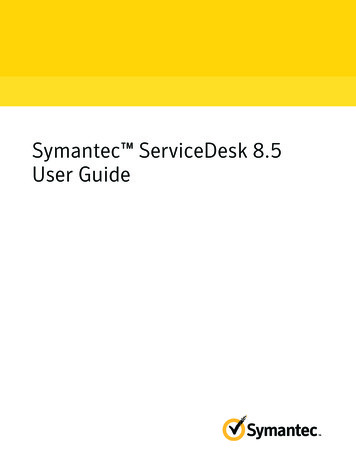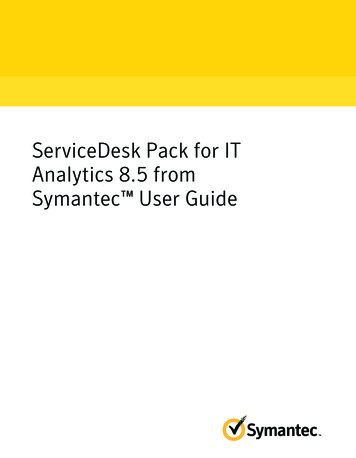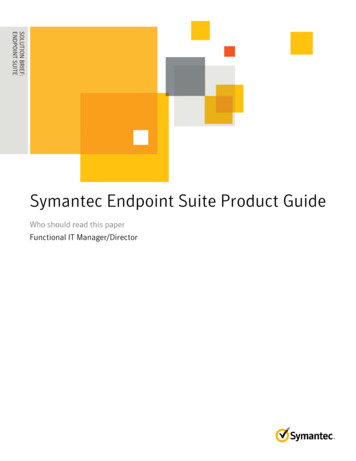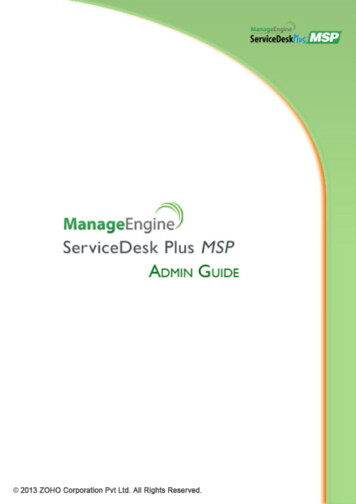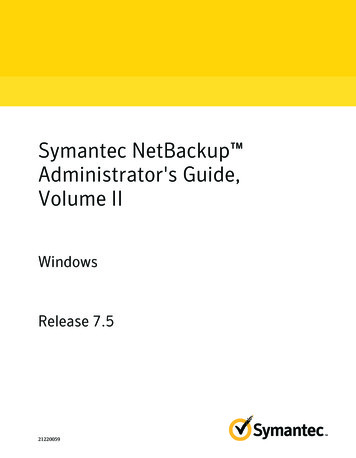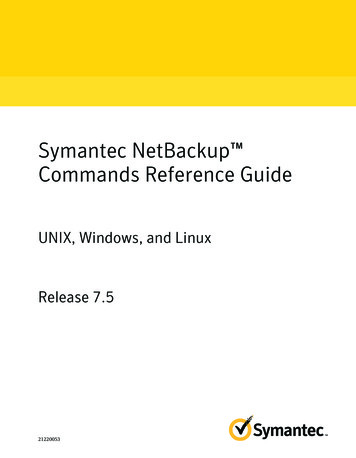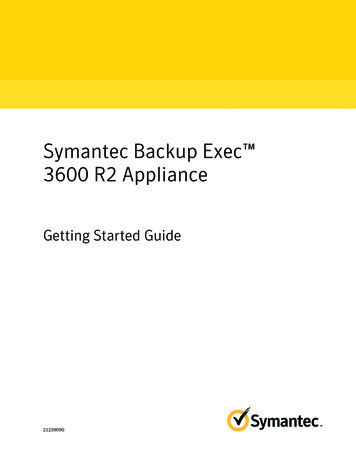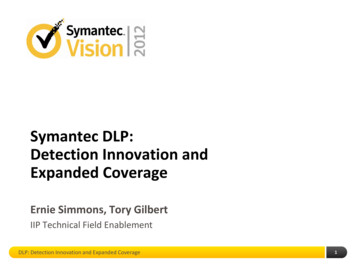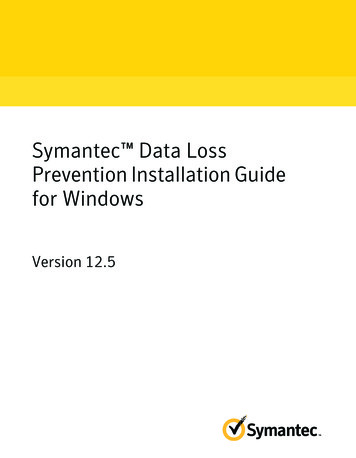Transcription
Symantec ServiceDesk 8.5Implementation Guide
Symantec ServiceDesk 8.5 Implementation GuideLegal NoticeCopyright 2018 Symantec Corporation. All rights reserved.Symantec, the Symantec Logo, the Checkmark Logo are trademarks or registered trademarks of SymantecCorporation or its affiliates in the U.S. and other countries. Other names may be trademarks of theirrespective owners.This Symantec product may contain third party software for which Symantec is required to provide attributionto the third party (“Third Party Programs”). Some of the Third Party Programs are available under opensource or free software licenses. The License Agreement accompanying the Software does not alter anyrights or obligations you may have under those open source or free software licenses. Please see theThird Party Legal Notice Appendix to this Documentation or TPIP ReadMe File accompanying this Symantecproduct for more information on the Third Party Programs.The product described in this document is distributed under licenses restricting its use, copying, distribution,and decompilation/reverse engineering. No part of this document may be reproduced in any form by anymeans without prior written authorization of Symantec Corporation and its licensors, if any.THE DOCUMENTATION IS PROVIDED "AS IS" AND ALL EXPRESS OR IMPLIED CONDITIONS,REPRESENTATIONS AND WARRANTIES, INCLUDING ANY IMPLIED WARRANTY OFMERCHANTABILITY, FITNESS FOR A PARTICULAR PURPOSE OR NON-INFRINGEMENT, AREDISCLAIMED, EXCEPT TO THE EXTENT THAT SUCH DISCLAIMERS ARE HELD TO BE LEGALLYINVALID. SYMANTEC CORPORATION SHALL NOT BE LIABLE FOR INCIDENTAL OR CONSEQUENTIALDAMAGES IN CONNECTION WITH THE FURNISHING, PERFORMANCE, OR USE OF THISDOCUMENTATION. THE INFORMATION CONTAINED IN THIS DOCUMENTATION IS SUBJECT TOCHANGE WITHOUT NOTICE.The Licensed Software and Documentation are deemed to be commercial computer software as definedin FAR 12.212 and subject to restricted rights as defined in FAR Section 52.227-19 "Commercial ComputerSoftware - Restricted Rights" and DFARS 227.7202, et seq. "Commercial Computer Software andCommercial Computer Software Documentation," as applicable, and any successor regulations, whetherdelivered by Symantec as on premises or hosted services. Any use, modification, reproduction release,performance, display or disclosure of the Licensed Software and Documentation by the U.S. Governmentshall be solely in accordance with the terms of this Agreement.
Symantec Corporation350 Ellis StreetMountain View, CA 94043https://www.symantec.com
Symantec SupportAll support services will be delivered in accordance with your support agreement and thethen-current Enterprise Technical Support policy.Contacting Technical SupportCustomers with a current support agreement may access Technical Support information atthe following URL:www.symantec.com/business/support/Before contacting Technical Support, make sure you have satisfied the system requirementsthat are listed in your product documentation. Also, you should be at the computer on whichthe problem occurred, in case it is necessary to replicate the problem.When you contact Technical Support, please have the following information available: Product release level Hardware information Available memory, disk space, and NIC information Operating system Version and patch level Network topology Router, gateway, and IP address information Problem description: Error messages and log files Troubleshooting that was performed before contacting Symantec Recent software configuration changes and network changesLicensing and registrationIf your Symantec product requires registration or a license key, access our technical supportWeb page at the following URL:www.symantec.com/business/support/
ContentsSymantec Support . 4Section 1Introducing ServiceDesk . 13Chapter 1Introducing ServiceDesk . 14About ServiceDesk . 14What you can do with ServiceDesk . 15How ServiceDesk works . 17Chapter 2Understanding ServiceDesk concepts . 20Core architectural components of ServiceDesk . 20Components of ServiceDesk . 21About configuration items . 23About ServiceDesk and the Configuration Management Database(CMDB) . 24About populating the CMDB for ServiceDesk . 24About ServiceDesk licenses . 26About Incident Management . 27About Problem Management . 230About Change Management . 29About Knowledge Management . 30About the Active Directory Self Service Catalog . 31Chapter 3Introducing ServiceDesk Solution software . 32About ServiceDesk Solution software . 32Accessing the ServiceDesk Solution Console page . 33
ContentsSection 2Planning the ServiceDeskImplementation . 34Chapter 4Preparing your ServiceDesk implementation . 35About developing your ServiceDesk installation plan .Assembling your ServiceDesk implementation team .ServiceDesk scalability .Recommendations for scaling the ServiceDesk server and itsdedicated SQL Server .Recommendations for the number of ServiceDesk servers .About load balancing your ServiceDesk environment .SQL Server configuration options for ServiceDesk .Hard drive configuration options for an off-box SQL Server .Throughput metrics of SQL Server for ServiceDesk .Database sizing for SQL Server for ServiceDesk .Memory management options for SQL Server performance .Recommended SQL Server hardware .Server configuration options for ServiceDesk .System requirements for ServiceDesk .ServiceDesk requirements for the Symantec ManagementPlatform .System requirements for the ServiceDesk server .System requirements for the SQL Server .About supported SQL Server collations for the Process Managerdatabase .Requirements for the ServiceDesk client computers .Chapter 535373940414343444546474849515252555657Planning to install ServiceDesk . 58Installing ServiceDesk . 58Installing ServiceDesk for the first time . 59Installing ServiceDesk in an environment with an existing instance ofthe Symantec Management Platform . 60Chapter 6Planning to migrate to ServiceDesk . 62Migrating to ServiceDesk 8.5 .Before you migrate from ServiceDesk 7.1 SP2 without upgrading yourinstance of the Symantec Management Platform .Migrating from ServiceDesk 7.1 SP2 without upgrading your instanceof the Symantec Management Platform .Before you migrate from ServiceDesk 7.1x .626364656
ContentsMigrating from ServiceDesk 7.1x . 65Before you migrate from ServiceDesk 7.0 . 66Migrating from ServiceDesk 7.0 . 67Section 3Installing ServiceDesk . 69Chapter 7Installing ServiceDesk . 70Installing the Symantec Management Platform and ServiceDeskSolution software on the Symantec Management Platformserver . 70Upgrading the Symantec Management Platform and the ServiceDeskSolution software . 74Installing the ServiceDesk application software . 77Information to collect for your ServiceDesk installation . 79Setting up the ServiceDesk server . 82Installing SQL Server support components on the ServiceDeskserver . 84Downloading the ServiceDesk installation file . 85ServiceDesk Installation and Configuration Wizard . 86Installing the Workflow Platform and the ServiceDesk modules . 90Running a system diagnostic . 107Run System Diagnostic page . 107About modifying your ServiceDesk installation . 109Adding a ServiceDesk module . 109About repairing Process Manager portal settings . 114Repairing Process Manager portal settings . 116Uninstalling ServiceDesk from the ServiceDesk server . 120Uninstalling Workflow from the ServiceDesk server . 121Chapter 8Installing the Screen Capture Utility . 123About installing the Screen Capture utility . 123Downloading the Screen Capture Utility installation file . 124Section 4Upgrading ServiceDeskChapter 9Upgrading ServiceDesk . 126. 125Process for upgrading ServiceDesk . 126Upgrading the ServiceDesk application software . 1277
ContentsSection 5Configuring ServiceDesk . 135Chapter 10Configuring ServiceDesk . 136About configuring ServiceDesk .Before you configure ServiceDesk .Configuring ServiceDesk .Additional ServiceDesk configurations .About migrating data to ServiceDesk .Advanced ServiceDesk customizations .Configuring the outbound and the inbound mail settings .About the incident priority .Default priority, urgency, and impact values .How the incident priority is calculated .Creating and Editing Service Level Agreements (SLAs) .About configuring the Service Level Agreement (SLA) late date .About managing your Service Level Agreement (SLA) levels withinServiceDesk Solution .Configuring business hours .About configuring Data Mapping Routing Tables .About incident types .Creating and deleting incident types .Setting the classification requirement for incident resolution .Setting the location requirement for incident resolution .Setting the incident resolution timeout .About the Service Catalog and service items .Chapter 158158159160160Managing security, users, roles, groups, andpermissions .162About ServiceDesk security and permissions .About group-level permissions .About ServiceDesk authentication .About adding users from Active Directory .About adding groups from Active Directory .Creating a group .Adding users to a group .Adding or removing permissions for groups .Copying permissions between groups .Creating an organizational unit .Creating a new user .1621641641651661671681681691701708
ContentsChapter 12Managing categories and data hierarchy . 172About Incident Management classifications and the datahierarchy .Adding an incident classification .Deleting an incident classification .Importing incident classifications .Exporting incident classifications .Chapter 13172173174174175Customizing the Process Manager portal . 176About the Process Manager portal . 176About customizing the contents of Process Manager portalpages . 178Chapter 14Customizing forms . 179About customizing forms .Editing a form in the Process Manager portal .Setting permissions for a form .About the Customer Satisfaction Survey .Chapter 15179181182182Configuring Incident Management . 184Creating incident service queues .Editing incident service queues .Deleting incident service queues .Creating email templates for Incident Management .Editing email templates for Incident Management .Deleting email templates for Incident Management .Adding a link to the incident ticket in an email template .Incident Management Process Automation rules components .Incident Management automation rules rulesets .Incident Management automation rules conditions .Incident Management automation rules actions .Configuring new automation rules for Incident Management .Sending an email To Task Assignees .About incident templates .Creating an incident template .About subtask templates .Creating subtask templates .Editing subtask templates .Deleting subtask templates 112122139
ContentsChapter 16Configuring Change Management . 214About the Change Management process .Creating email templates for Change Management .Editing email templates for Change Management .Deleting email templates for Change Management .Configuring Change Management .Change request rulesets .Configuring change request rulesets .About change templates .Creating a new change template .Editing a change template .Deleting a change template .Chapter 17Configuring Problem Management . 229About Problem Management .About the Problem Management process .Problem statuses .Roles in Problem Management .Sources of problem tickets .Email notifications from Problem Management .Process View page for problem tickets .About discussions in the Problem Management process .Problem Management Process Automation rules objects .Problem Management automation rules rulesets .Problem Management automation rules conditions .Problem Management automation rules actions .Configuring new automation rules for Problem Management .Reporting a problem .Create Problem page .Submit a New Problem page .Adding incidents to a problem ticket .Working a problem ticket .Examination and Analysis page .Propose Workaround page, Propose a Fix page .Reviewing a proposed fix or workaround .Submit Change Request page .
SymantecSupport oursupportagreementandthe then-currentEnt