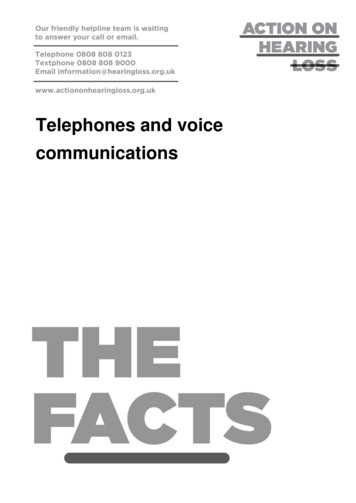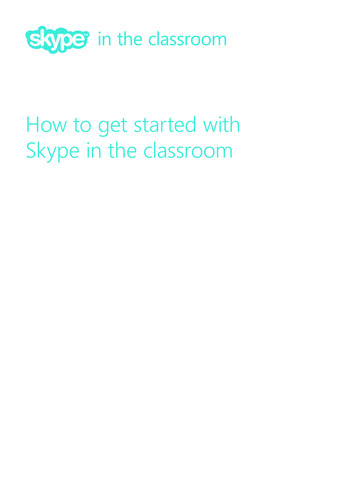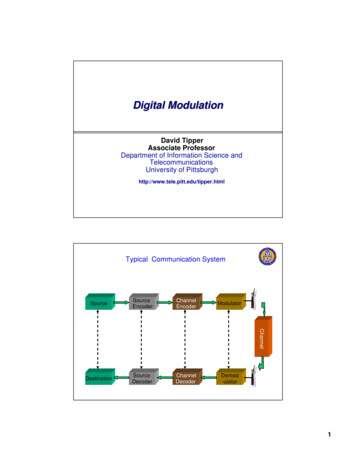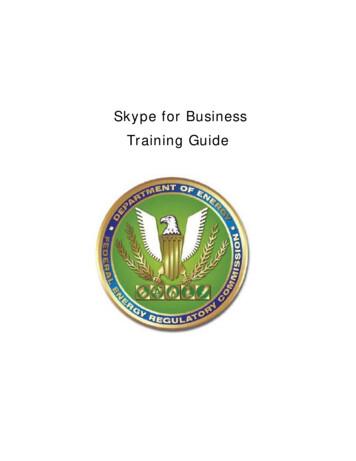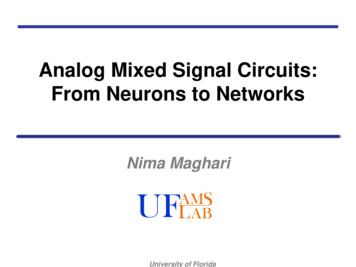Transcription
Ladies and gentlemen, let me guide you through theSkype gateway quickstart ofSky2Sipconnect withAsterisk First of all, thank you for choosing OpenVox Skype gateway Sky2Sip, we will make ourbest efforts for more creative products. Now please follow me to know how to install andset Sky2Sip which connect with Asterisk server.GatewaySky2SipSkype account:Skype :172.16.99.152MobileSkypelanding serverAnalog/digitaltelephoneTelephoneSIP phone301Skype user:openvoxLike the above figure, the software package Sky2Sip can be installed in the Asterisk whichact as a SIP server or another server. The Sky2Sip server must be X86 platform, 32 bit or 64bit are both compatible, and can maximum bear 32 concurrent calls.1/5
Calling out flowLocal SIP phone 301 — Sky2Sip transfer SIP signaling to Skype — Skype landingserver — Mobile/Telphone user; (Direct dialing mode)Local SIP user 301 — SIP server — SIP extension 338 in Sky2Sip — Sky2Siptransfer SIP signaling to Skype — Skype landing server — Mobile/Telphone user;(Secondary Dialing Mode)Calling in flowSkype remote user — Sky2Sip transfer Skype to SIP — SIP server — Local SIPphone; (Direct Dialing Mode)Skype remote user — Skype account gateway login — Sky2Sip transfer Skype to SIP— SIP server — SIP phone; (Secondary Dialing Mode)InstallationRun the following commands in your Linux CLI :Step 1tar –zxvf SkypetoSipGw.tar.gzchmod 777 install.sh./install.shCertifyFor example, if Sky2Sip is installed in the server whoseIP is 172.16.99.152, please enterhttp://172.16.99.152:8888in your IE browser to login web, defaultusername/password is admin/admin, choose button to saveyour license. License keys also can be uploaded.Step 2Step 3SIP Settings1. Select the right IP address for Skypecommunication from the drop-down list sincethere are a few IP detected. Assign a port for“Skype Gateway SIP Port” , 2000 65535 isavailable except those have be used such as2/5
5060 for SIP port. Click will display detail help information.2. Outbound Setting Direct Dial ModeIf you choose “Direct Dial Mode” for your “Outbound Dial Mode”, please press prefix (according to your dial rules) country code destination number when make calls. Atthe same time, “Prompt Tone Language” is not available. If Sky2Sip is installed in theSIP server, in another word, the Skype gateway server is the same server with SIPserver, then “SIP server IP Address” is the same as “Skype Gateway IP Address”. Thedefault setting for “SIP Server Port” is 5060, and there is no need to change it in general.Registered SIP: This option enables Skype Gateway to register SIP accounts to SIPserver.User ID : The SIP ID that Skype gateway registered.Password: SIP ID’s password that the gateway registered.Display Name: Display name that gateway’s SIP ID.Authorization Name: Name that SIP server authorizes SIP account.Peer IP: The IP address(es) of SIP phone(s) allowed to make outbound call through theSkype gateway. Up to 32 IP addresses can be registered.After finish enter username, password display name and peer IP, please register a SIPextension in your SIP server. If Asterisk has been installed in your SIP server, your can alsowrite in /etc/asterisk/sip.conf like that :[338]type frienduser 338secret 338host dynamiccontext from-internalallow allcanreinvite no[from-skype]type friendport 5600Host 172.16.99.152insecure invitecontext from-pstn3/5
The figure registered a SIP extension 338, and SIP extensions in 172.16.8.186, 172.16.8.110these two SIP server are allowed to make and answer calls. Secondary Dial ModeIf you choose “Secondary Dial Mode” for your “Outbound Dial Mode”, Chinese andEnglish Prompt Tone Language are available. When make calls, please dial SIP accountregistered in the SIP server firstly, then you will hear a piece of prompt tone, after that,dial destination country code and number. Other options is the same with direct dialmode.3. Inbound Setting Direct Dial ModeIf you choose “Direct Dial Mode” for your “Inbound Dial Mode”, remote Skype userDial Skype gateway’s account directly, and then the call will be get through to theassigned “Inbound Direct Dial number”. The following figure means when remoteSkype user calls Skype gateway account, Sky2Sip will transfer the call to registered SIPextension 301.4/5
Secondary Dial ModeIf you choose “Secondary Dial Mode” for your “Inbound Dial Mode”, the incoming callwill connect to Sky2Sip’s account firstly, then the gateway plays a piece of prompt tone,after that, remote Skype user dials destination extension end with “#”.Skype Settings1. Skype ConfigureStep 3Skype Account: The Skype account bound to Skypegateway, which will be logged inthe Skype network.Skype Password: The password of the account logged In the Skype network.Skype Message: When gateway receives text from Skypeuser, the message will be replied to the remote sender automaticallybased on this gateway doesn’t support text conversation.2. Outbound RouteThis enables SIP extension calls out to Skype accounts. For example, the followingFigure means when SIP phone dials 123, the call will be connect to the Skype accountopenvox if the Skype gateway’s account has added openvox as a contact.Dial RulesPlease add dial rules in your SIP server like that:[from-pstn]exten X.,1,Answer()exten X.,n,Dial(sip/ {EXTEN},,r)exten X.,n,Hangup()[from-internal]exten 9.,1,Dial(SIP/from-skype/ {EXTEN:1})exten 9.,n,Hangup()After all these steps, I would say “congratulations” that installation is completed.5/5
Asterisk First of all, thank you for choosing OpenVox Skype gateway Sky2Sip, we will make our . Skype userÖ openvox Asterisk/SIP server Analog/digital telephone SIP phone 301 Skype accountÖ Skype_openvox SIP:338 IP:172.16.99.152 IP:172.16.99.152 S k y 2 S ip. 2/5 Calling out flow Local SIP phone 301 — Sky2Sip transfer SIP signaling to .