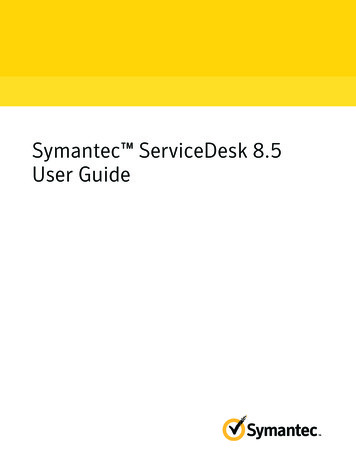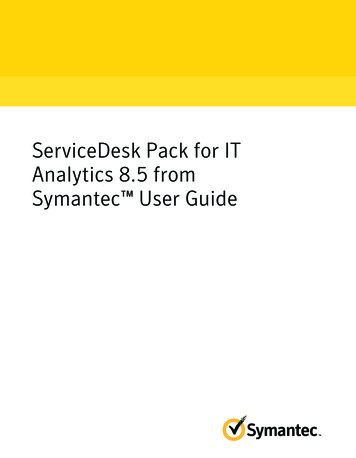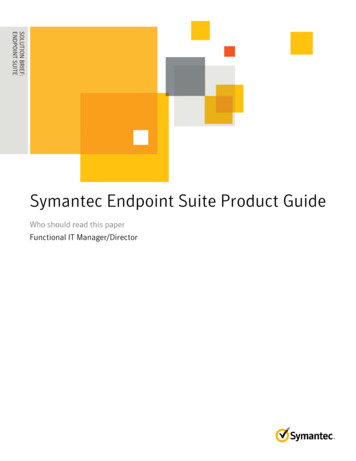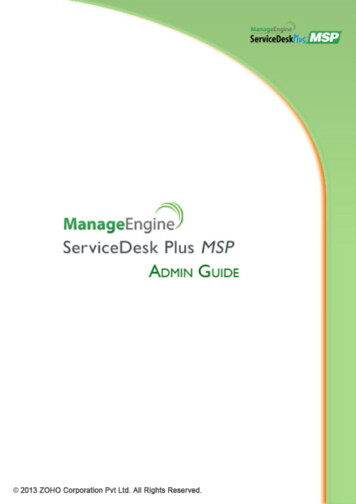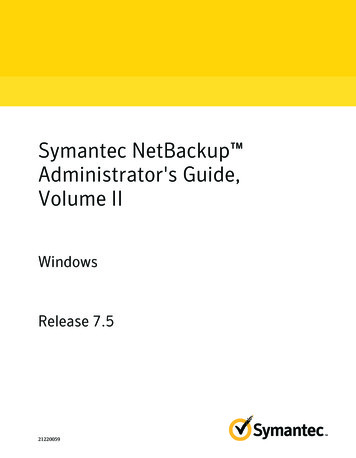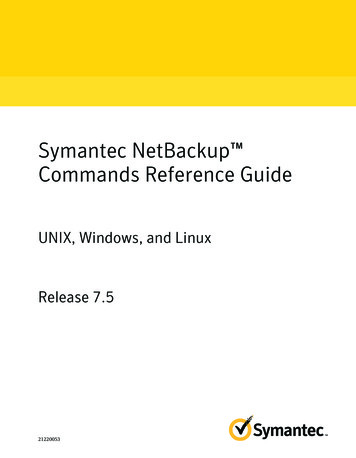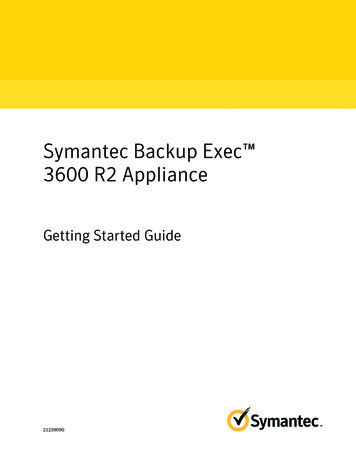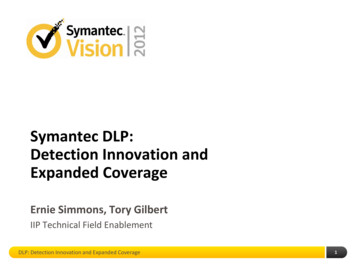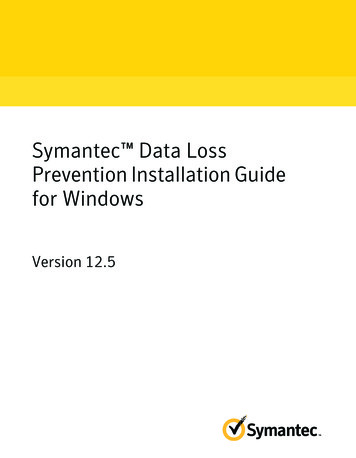Transcription
Symantec ServiceDesk 7.1Implementation Guide
Symantec ServiceDesk 7.1 Implementation GuideThe software described in this book is furnished under a license agreement and may be usedonly in accordance with the terms of the agreement.Legal NoticeCopyright 2011 Symantec Corporation. All rights reserved.Symantec and the Symantec Logo, Altiris, and any Altiris or Symantec trademarks used inthe product are trademarks or registered trademarks of Symantec Corporation or its affiliatesin the U.S. and other countries. Other names may be trademarks of their respective owners.The product described in this document is distributed under licenses restricting its use,copying, distribution, and decompilation/reverse engineering. No part of this documentmay be reproduced in any form by any means without prior written authorization ofSymantec Corporation and its licensors, if any.THE DOCUMENTATION IS PROVIDED "AS IS" AND ALL EXPRESS OR IMPLIED CONDITIONS,REPRESENTATIONS AND WARRANTIES, INCLUDING ANY IMPLIED WARRANTY OFMERCHANTABILITY, FITNESS FOR A PARTICULAR PURPOSE OR NON-INFRINGEMENT,ARE DISCLAIMED, EXCEPT TO THE EXTENT THAT SUCH DISCLAIMERS ARE HELD TOBE LEGALLY INVALID. SYMANTEC CORPORATION SHALL NOT BE LIABLE FOR INCIDENTALOR CONSEQUENTIAL DAMAGES IN CONNECTION WITH THE FURNISHING,PERFORMANCE, OR USE OF THIS DOCUMENTATION. THE INFORMATION CONTAINEDIN THIS DOCUMENTATION IS SUBJECT TO CHANGE WITHOUT NOTICE.The Licensed Software and Documentation are deemed to be commercial computer softwareas defined in FAR 12.212 and subject to restricted rights as defined in FAR Section 52.227-19"Commercial Computer Software - Restricted Rights" and DFARS 227.7202, "Rights inCommercial Computer Software or Commercial Computer Software Documentation", asapplicable, and any successor regulations. Any use, modification, reproduction release,performance, display or disclosure of the Licensed Software and Documentation by the U.S.Government shall be solely in accordance with the terms of this Agreement.Symantec Corporation350 Ellis StreetMountain View, CA 94043http://www.symantec.com
Technical SupportSymantec Technical Support maintains support centers globally. TechnicalSupport’s primary role is to respond to specific queries about product featuresand functionality. The Technical Support group also creates content for our onlineKnowledge Base. The Technical Support group works collaboratively with theother functional areas within Symantec to answer your questions in a timelyfashion. For example, the Technical Support group works with Product Engineeringand Symantec Security Response to provide alerting services and virus definitionupdates.Symantec’s support offerings include the following: A range of support options that give you the flexibility to select the rightamount of service for any size organization Telephone and/or Web-based support that provides rapid response andup-to-the-minute information Upgrade assurance that delivers software upgrades Global support purchased on a regional business hours or 24 hours a day, 7days a week basis Premium service offerings that include Account Management ServicesFor information about Symantec’s support offerings, you can visit our Web siteat the following URL:www.symantec.com/business/support/All support services will be delivered in accordance with your support agreementand the then-current enterprise technical support policy.Contacting Technical SupportCustomers with a current support agreement may access Technical Supportinformation at the following URL:www.symantec.com/business/support/Before contacting Technical Support, make sure you have satisfied the systemrequirements that are listed in your product documentation. Also, you should beat the computer on which the problem occurred, in case it is necessary to replicatethe problem.When you contact Technical Support, please have the following informationavailable: Product release level
Hardware information Available memory, disk space, and NIC information Operating system Version and patch level Network topology Router, gateway, and IP address information Problem description: Error messages and log files Troubleshooting that was performed before contacting Symantec Recent software configuration changes and network changesLicensing and registrationIf your Symantec product requires registration or a license key, access our technicalsupport Web page at the following URL:www.symantec.com/business/support/Customer serviceCustomer service information is available at the following URL:www.symantec.com/business/support/Customer Service is available to assist with non-technical questions, such as thefollowing types of issues: Questions regarding product licensing or serialization Product registration updates, such as address or name changes General product information (features, language availability, local dealers) Latest information about product updates and upgrades Information about upgrade assurance and support contracts Information about the Symantec Buying Programs Advice about Symantec's technical support options Nontechnical presales questions Issues that are related to CD-ROMs or manuals
Support agreement resourcesIf you want to contact Symantec regarding an existing support agreement, pleasecontact the support agreement administration team for your region as follows:Asia-Pacific and Japancustomercare apac@symantec.comEurope, Middle-East, and Africasemea@symantec.comNorth America and Latin Americasupportsolutions@symantec.com
ContentsTechnical Support . 3Section 1Introducing ServiceDesk . 13Chapter 1Introducing ServiceDesk . 15About ServiceDesk . 15Components of ServiceDesk . 17Where to get more information . 19Chapter 2Understanding ServiceDesk concepts . 23About workflows, processes, tickets, and tasks .About ITIL .About the core processes in ServiceDesk .About configuration items .About the Configuration Management Database (CMDB) .About Workflow Designer .About Workflow Server .About ServiceDesk licenses .Chapter 32324252627282829Introducing ServiceDesk solution software . 31About ServiceDesk solution software . 31About the ServiceDesk Solution Console page . 32Accessing the ServiceDesk Solution Console page . 32Section 2Installing ServiceDesk . 35Chapter 4Planning to install ServiceDesk . 37About the ServiceDesk installation . 38Installing a Symantec Management Platform product and ServiceDeskfor the first time . 39Installing ServiceDesk 7.1 on an existing installation of the SymantecManagement Platform . 41
8ContentsUpgrading to the Symantec Management Platform and ServiceDesk7.1 from Altiris 6.x .Upgrading the ServiceDesk application software .Server requirements for the ServiceDesk installation .ServiceDesk requirements for the Symantec ManagementPlatform computer .System requirements for the ServiceDesk server computer .System requirements for the SQL Server computer .Server configuration options for the ServiceDesk installation .Requirements for the ServiceDesk client computers .Adding the ServiceDesk server computer to the Administratorsgroup .About installing Symantec Management Platform products .About populating the CMDB for ServiceDesk .Information to collect for the ServiceDesk installation .Chapter 5434647484950515353545556Installing ServiceDesk . 59About installing the ServiceDesk solution software on the SymantecManagement Platform .Installing the ServiceDesk application software .Downloading the ServiceDesk installation file .Installing the ServiceDesk application software on the ServiceDeskserver computer .Installing Workflow Designer on a client computer .Upgrading the ServiceDesk application software .Setting ServiceDesk post-migration properties .Maintenance page .Server Roles page .Install Location page .Server Configuration page .Workflow Designer Tasks page .Notification Server Credentials page .Database Connection page .Database Configuration page .Database Replication page .System Accounts Access page .Process Manager Configuration page .Process Manager Authentication page .Active Directory Server dialog box .Active Directory Container dialog box .Workflow Persistence page .Symbus ORM page .6061626366697172737576767778798081828284868687
ContentsSystem Check page . 88Chapter 6Configuring the initial ServiceDesk settings . 91Configuring the ServiceDesk application software duringinstallation . 92Welcome page . 95Installation Components page . 96ServiceDesk Settings page . 98Mail Settings page . 99ITIL Process Configuration page . 101Incident Management Configuration page . 102ServiceDesk Groups page . 103Sample Data Configuration page . 104Installation Preview page . 105Installation Summary page . 105Re-running the ServiceDesk installation . 106Setting up the replication database after the initial installation . 109Uninstalling ServiceDesk from the ServiceDesk servercomputer . 110Chapter 7Installing the Screen Capture Utility . 113About installing the Screen Capture utility . 113Installing the Screen Capture utility with Package Delivery . 115Downloading the Screen Capture Utility installation file . 116Chapter 8Migrating data from Altiris HelpdeskSolution . 117About migrating data from Helpdesk Solution .Methods for migrating data from Helpdesk Solution .Migrating incidents from Helpdesk Solution .How Helpdesk Solution incident data corresponds to ServiceDeskincidents .About working Helpdesk Solution incidents in ServiceDesk .Migrating categories from Helpdesk Solution .117118119121122122Section 3Configuring ServiceDesk . 125Chapter 9Configuring the ServiceDesk application . 127About configuring the ServiceDesk application software . 128Before you configure the ServiceDesk application software . 1289
10ContentsChapter 10Chapter 11Configuring the ServiceDesk application software .About incident categories and the data hierarchy .About the incident priority .Default priority, urgency, and impact values .How the incident priority is calculated .About the Service Level Agreement and Operating LevelAgreement .About the Service Level Agreement (SLA) time frames .Default SLA time frames .About business hours and holidays .About Follow the Sun routing .About replicating the Process Manager database .About the Service Catalog and service items .138139140140141142142Managing security, users, roles, groups, andpermissions .145About ServiceDesk security and permissions .About group-level permissions .About ServiceDesk authentication .About adding users from Active Directory .145146147147Customizing the ServiceDesk portal . 149About the ServiceDesk portal .About customizing the contents of ServiceDesk portal pages .About customizing forms .About the Customer Satisfaction Survey .Chapter 12149151151153Customizing the email in ServiceDesk . 155Customizing the email actions for ServiceDesk processes .About automatic email notifications .About the contents of email notifications .About configuring the email monitoring .Chapter 13129134135136137155156157158Distributing the ServiceDesk documentation . 161Making the ServiceDesk documentation available to users .Configuring the Help link for ServiceDesk documentation .Linking to the ServiceDesk documentation from a Links Webpart .Displaying the ServiceDesk documentation in a File Browser Webpart .161163164165
ContentsAdding the ServiceDesk documentation to DocumentManagement . 166Chapter 14Performing administrative tasks . 169Commands on the Admin menu .About application properties .About incident close codes .About the ServiceDesk portal master settings .Creating user relationship types .Chapter 15169174174175176Managing the Active Directory connections inServiceDesk . 177About Active Directory synchronization . 177Methods for synchronizing Active Directory . 179About managing Active Directory servers in ServiceDesk . 180Appendix ADefault categories in ServiceDesk . 181Default categories for incidents . 181Default classifications for problems . 183Index . 18711
12Contents
SectionIntroducing ServiceDesk Chapter 1. Introducing ServiceDesk Chapter 2. Understanding ServiceDesk concepts Chapter 3. Introducing ServiceDesk solution software1
14
Chapter1Introducing ServiceDeskThis chapter includes the following topics: About ServiceDesk Components of ServiceDesk Where to get more informationAbout ServiceDeskSymantec ServiceDesk is an ITIL-compliant service management tool that letsyou improve your IT infrastructure and provide a higher level of service. Itincorporates Symantec Workflow technologies to manage service tickets, providereports, and integrate with other Symantec products such as the ConfigurationManagement Database (CMDB).ServiceDesk requires a completed installation and implementation of a SymantecManagement Platform 7.1 product. Such products include Client ManagementSuite and Server Management Suite. The ServiceDesk solution software is installedusing the standard Symantec Management Platform mechanisms.ServiceDesk includes all the primary ITIL Service Management processes.Processes in ServiceDesk include Incident Management, Problem Management,Change Management, and a Knowledge Management system. ServiceDesk alsoincludes a Service Catalog.After you install ServiceDesk, it is ready to use. However, you might choose tocustomize some aspects of ServiceDesk to meet your organization’s specificrequirements. Because all ServiceDesk processes are based on workflows, you cancustomize the processes without making code-level changes.For information about the kinds of modifications you can perform, see theServiceDesk Customization Guide.
16Introducing ServiceDeskAbout ServiceDeskTable 1-1Key features of ServiceDeskFeatureDescriptionITIL-based processesAll ServiceDesk process
and Symantec Security Response to provide alerting services and virus definition updates. Symantec’s support offerings include the following: A range of support options that give you the flexibility to select the right amount of service for any size organization Telephone