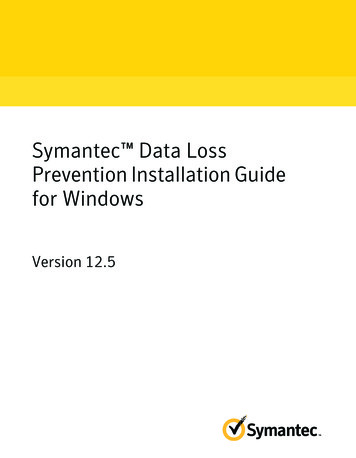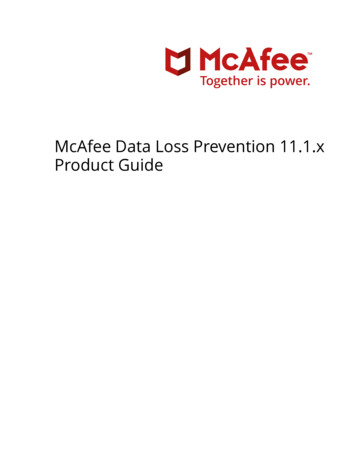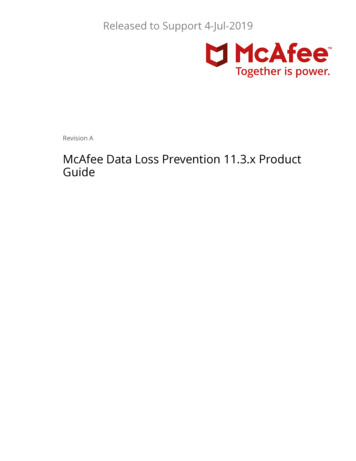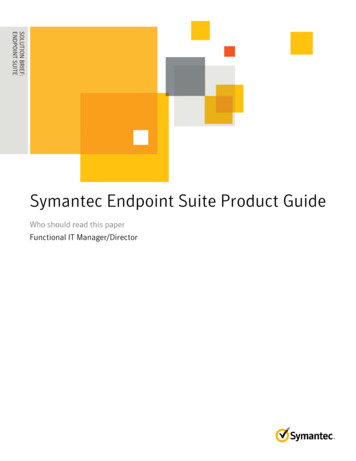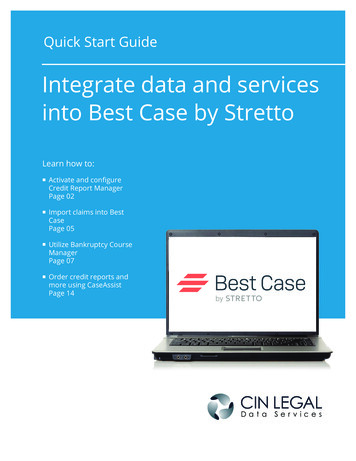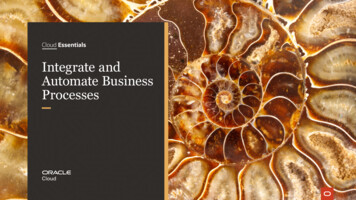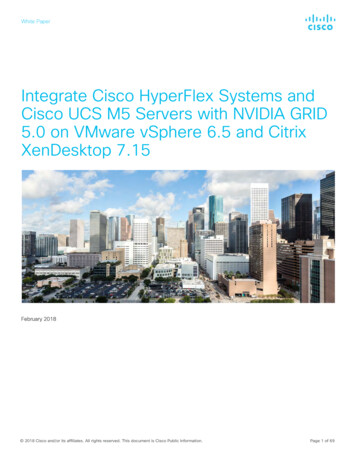Transcription
Integrate Symantec Data LossPreventionEventTracker v8.x and abovePublication Date: April 8, 2019
Integrate Symantec DLPAbstractThis guide provides instructions to configure Symantec Data Loss Prevention to generate logs for criticalevents. Once EventTracker is configured to collect and parse these logs, dashboard and reports can beconfigured to monitor Symantec DLP usage.ScopeThe configurations detailed in this guide are consistent with EventTracker Enterprise version 8.x and later,and Symantec DLP.AudienceIT Admins, Symantec Data Loss Prevention administrators and EventTracker users who wish to forward logsto EventTracker Manager and monitor events using EventTracker Enterprise.The information contained in this document represents the current view of EventTracker. on theissues discussed as of the date of publication. Because EventTracker must respond to changingmarket conditions, it should not be interpreted to be a commitment on the part of EventTracker,and EventTracker cannot guarantee the accuracy of any information presented after the date ofpublication.This document is for informational purposes only. EventTracker MAKES NO WARRANTIES,EXPRESS OR IMPLIED, AS TO THE INFORMATION IN THIS DOCUMENT.Complying with all applicable copyright laws is the responsibility of the user. Without limiting therights under copyright, this paper may be freely distributed without permission fromEventTracker, if its content is unaltered, nothing is added to the content and credit toEventTracker is provided.EventTracker may have patents, patent applications, trademarks, copyrights, or other intellectualproperty rights covering subject matter in this document. Except as expressly provided in anywritten license agreement from EventTracker, the furnishing of this document does not give youany license to these patents, trademarks, copyrights, or other intellectual property.The example companies, organizations, products, people and events depicted herein are fictitious.No association with any real company, organization, product, person or event is intended orshould be inferred. 2019 EventTracker Security LLC. All rights reserved. The names of actual companies andproducts mentioned herein may be the trademarks of their respective owners.1
Integrate Symantec DLPTable of ContentsAbstract . 1Scope . 1Audience . 1Overview . 3Prerequisites . 3Configure Symantec DLP Syslog . 3EventTracker Agent LFM Configuration . 6EventTracker Knowledge Pack (KP) . 14Alert . 14Reports . 14Dashboards . 16Import Knowledge Pack into EventTracker . 18Category. 19Alerts. 19Knowledge Objects . 20Flex Reports . 22Dashlets . 23Verify Knowledge Pack in EventTracker . 26Category. 26Alerts. 27Knowledge Object . 28Flex Reports . 28Dashlets . 292
Integrate Symantec DLPOverviewEventTracker Knowledge pack for Symantec DLP captures important and critical activities in Symantec DLPalerts, Symantec DLP Audit logs, Symantec DLP Access logs and Symantec DLP policy name details. Monitoringthese activities is critical from a security aspect and is required for compliance and operational reasons.The Symantec Data Loss Prevention Enforce Server is the central management platform that enables you todefine, deploy, and enforce data loss prevention and security policies. The Enforce Server administrationconsole provides a centralized, web-based interface for deploying detection servers, authoring policies,remediating incidents, and managing the system.As your data spreads across a wider range of devices and storage environments, the ability to consistentlydefine and enforce policies becomes even more critical. Symantec DLP features a unified managementconsole, the DLP Enforce Platform, and a business intelligence reporting tool, IT Analytics for DLP, whichallows you to write policies once and then enforce them everywhere, and measurably reduce informationrisks.EventTracker helps you to monitor day to day activities like alerts, user audits, access log and policy violation.Prerequisites EventTracker v8.x or above should be installed. EventTracker Agent should be installed on Symantec DLP enforce server system. Symantec DLP 14.5 or above versions. For all version, we need to customize the syslog format accordingto policy rule and policy name.Configure Symantec DLP Syslog1. Logon to the Symantec DLP enforce server.2. Click Manage go to policies and go to Response rules.Figure 13
Integrate Symantec DLP3. Creating new response rule by clicking Add Response Rule.Figure 24. Check Automated Response and click next.Figure 35. Fill details for Configure Response Rule.i) Rule Name: we can give the Response Rule name as per Policies Names.ii) Description: Description should give overview about Rule Name.iii) Actions: Add Condition as Log to a Syslog Server for Actions.iv) Host: Mention EventTracker installed host IP Address.v) Port: Mention EventTracker syslog port (514) number.vi) Message: Follow below message for logging syslogs.vii) Level: Select 7 debugging form level.4
Integrate Symantec DLPFigure 4Use below log format.Log Format:ID: INCIDENT ID ,Policy Rule: RULES ,Severity: SEVERITY ,Match count: MATCH COUNT ,PolicyName: POLICY ,ApplicationName: APPLICATION NAME ,ApplicationUserName: APPLICATION USER ,AttachmentFileName: ATTACHMENT FILENAME ,MachineIP: MACHINE IP ,DestinationIP: DESTINATION IP ,EndpointUserName: ENDPOINT USERNAME ,EndpointMachine: ENDPOINT MACHINE ,EndpointLocation: ENDPOINT LOCATION ,Attachment: ATTACHMENT FILENAME ,Blocked: BLOCKED ,URL: URL ,Protocol: PROTOCOL ,status: STATUS 6. After configuring response rule click Save.7. Response Rule must map with Policy Rule. Whenever user violated the Policy Rule it will triggerResponse Rule and Response Rule send syslog to EventTracker.5
Integrate Symantec DLPFollow the process given below for mapping Response Rule to Policy Rule.Same process needs to be followed for other Policy rules.i) Click Manage go to Policies and go to Policy List.Figure 5ii) Click any one Policy Rule for mapping Response Rule.Figure 6iii) After clicking Policy Rule go to Response and choose response rule and select Response Rule.Figure 7iv) Click save.Note: Repeat same process for mapping Response Rule to all Policy Rules.EventTracker Agent LFM Configuration1. Logon to Symantec DLP enforce server host.6
Integrate Symantec DLP2. Navigate to %EventTracker install directory% \Prism Microsystems\EventTracker\Agent\.Figure 83. Right-click etaconfig.exe and select Run as administrator.Figure 9Symantec DLP audit logs has (.txt) and (.log) file extensions.Below process is for (.txt) audit logs.1. Select Logfile Monitor tab and click Add File Name.7
Integrate Symantec DLPFigure 102.3.4.5.Select Get All Existing Log Files Checkbox.Select Text line from Select Log File Type drop-down.Click browse and browse to the earlier selected log file path.Click OK to continue.Figure 11Figure 126. Click Add String for adding the Search String.8
Integrate Symantec DLPFigure 137. Select text from Select Field Name.8. Mention * for Enter Search String.9. Check Current Date Time.10. Click Ok to Continue.Figure 1411. Click Ok to Accepting Search String.9
Integrate Symantec DLPFigure 1512. Click Save from EventTracker Agent Configuration for completing LFM configuration for (.txt) auditlogs.Figure 16Below Process is for (.log) audit logs.1. Select Logfile Monitor tab and click Add File Name.10
Integrate Symantec DLPFigure 172.3.4.5.Select Get All Existing Log Files Checkbox.Select Text line from Select Log File Type drop-down.Click browse and browse to the earlier selected log file path.Click OK to continue.Figure 18Figure 1911
Integrate Symantec DLP6. Click Add String for adding the Search String.Figure 207. Select text from Select Field Name.8. Mention * for Enter Search String.9. Check Current Date Time.10. Click OK to Continue.Figure 2111. Click OK to Accepting Search String.12
Integrate Symantec DLPFigure 2212. Click Save from EventTracker Agent Configuration for completing LFM configuration for (.log) auditlogs.Figure 2313
Integrate Symantec DLPEventTracker Knowledge Pack (KP)Once logs are received in EventTracker; alert, reports and dashboards can be configured in EventTracker.The following Knowledge Packs are available in EventTracker v9.x and later to support Symantec DLP.Alert Symantec DLP: Audit Changes – This alert will trigger whenever policy rule is updated, Policy rule ischanged.Symantec DLP: Authentication Failed - This alert will trigger whenever Symantec DLP enforce serveruser authentication failed, and user not found.Symantec DLP: Policy Violations – This alert will trigger whenever response rule match with severity ishigh or severe or critical.Reports Symantec DLP Policy Violation – This report provides information related to what are the user andsystem violated in the mentioned policy.Figure 24 Symantec DLP User Login and Logout - This report provides information related to the user login,logout and user authenticated.Figure 2514
Integrate Symantec DLP Symantec DLP Authentication Failed - This report provides information related to the authenticationfailed for user and could not find the user.Figure 26 Symantec DLP Web Activities - This report provides information related to the accessing (access log)Symantec DLP detail IP address, web request method, and browser details.Figure 27 Symantec DLP Audit Activities – This report provides information related to policy changed, policyupdated.Figure 2815
Integrate Symantec DLPDashboards Symantec DLP Audit Activity – This dashboard shows information about policy updated, policychanged, and Schedule report sent by the user.Figure 29 Top System Violated DLP Policies – This dashboard shows information about which host, or userviolated DLP policies.Figure 30 16Symantec DLP Web Activities – This dashboard shows information about what are the IP Addressaccessed by Symantec DLP portal, web request methods, URL and web browser detail.
Integrate Symantec DLPFigure 31 Symantec DLP User Login and Logout – This dashboard shows information about which user isauthenticated, login and logout.Figure 32 17Symantec DLP Authentication Failed – This dashboard shows information for which userauthentication failed and user could not find.
Integrate Symantec DLPFigure 33Import Knowledge Pack into EventTracker1. Launch EventTracker Control Panel.2. Double click Export/Import Utility, and then click the Import tab.Figure 343. Import Tokens/Flex Reports as given below.18
Integrate Symantec DLPCategory1. Click Category option, and then click the browsebutton.Figure 352. Locate Category Symantec DLP.iscat file, and then
14 Integrate Symantec DLP EventTracker Knowledge Pack (KP) Once logs are received in EventTracker; alert, reports and dashboards can be configured in EventTracker. The following Knowledge Packs are available in EventTracker v9.x and later to support Symantec DLP. Alert Symantec DLP: Audit Changes – This alert will trigger whenever policy rule is updated, Policy rule is changed .