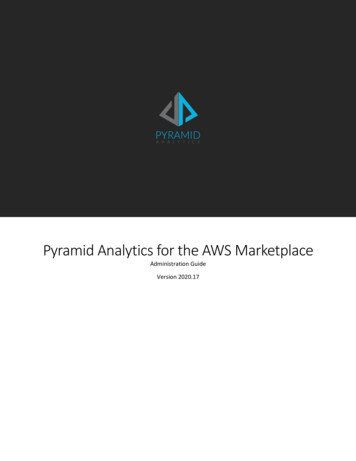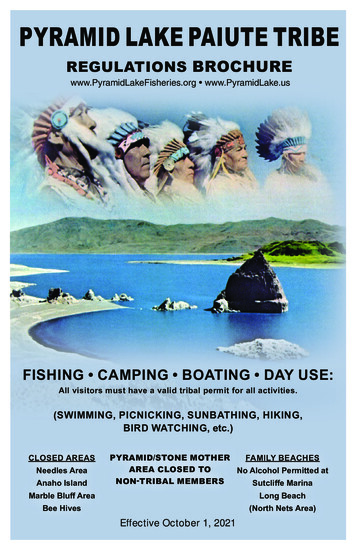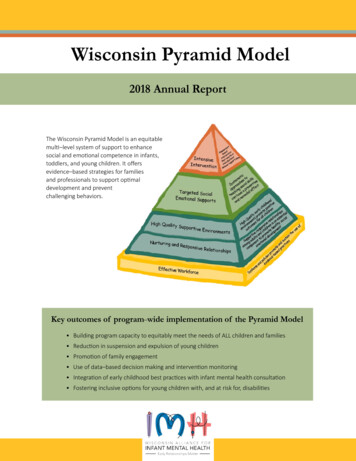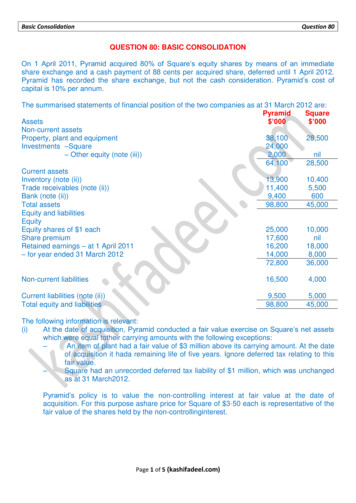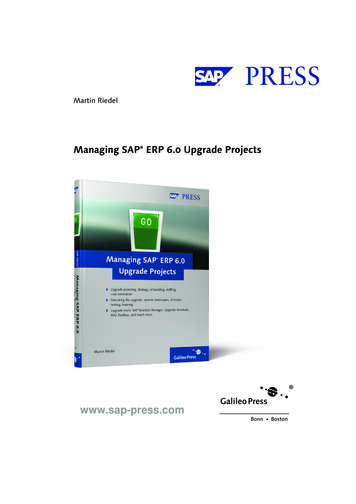Transcription
Pyramid Software Upgrade GuideBest practices for upgrading the Pyramid software Pyramid Analytics 2019
ContentsOverview . 3Technique 1 . 7Upgrade Planning . 4Single server. 7Single Environment . 5Multi server. 8Multiple Environments . 5Technique 2 . 8Test/Development Environment . 5Single server. 8Production Environment . 5Multi server. 9Rollback to previous version . 6Other Items . 9Restoring External Files . 6Appendix . 10Reuse Pre-existing Repository . 6Clearing the Instances table . 10Duplicating the Environments . 7Clearing SPNs from the instance table . 10Overview . 7Backing up External Files and Content . 10Prerequisites . 72 Pyramid Software Upgrade Guide Pyramid Analytics 2019
OverviewPyramid software is an enterprise BI & Analytics platform.The Pyramid software is available in 2 server versions; Standard and Enterprise. The Standard edition allows customersto install the Pyramid software in a single Production environment, on a single machine. The Enterprise edition allowscustomers to install the Pyramid as a cluster on multiple machines. Separately, 2 extra sets of licenses can be obtainedfor enterprise deployments, for separate test and development environments.Based on market and customer demands the Pyramid software development cycle produces 2-3 major software releasesper year, plus interim hot fix releases. We recommend customers to run the latest software release, however, werecognize that customer internal procedures for implementing new software releases will mean there is a lag betweenthe Pyramid software release date and when the latest version is installed in a Production environment. Pyramid willprovide support on each major release for a period of 12 months from the release date.This document provides a best practice guide for upgrading the Pyramid software running in your Productionenvironment.3 Pyramid Software Upgrade Guide Pyramid Analytics 2019
Upgrade PlanningThe Pyramid software installation includes an upgrade process to update an existing installation of the Pyramidsoftware. The Pyramid software installation provide guidelines for running the software upgrade for single and multiserver deployments.Pyramid software upgrade considerations; Plan the software upgrade to minimize business disruption and downtime. In the ideal scenario the softwareupgrade should be performed outside of normal business hours, especially if you are running a single Pyramidenvironment. Create a test plan of what Pyramid content you will test to ensure the upgrade has been successful. Define the procedures of what is required to roll-back to the previous Pyramid software version, if required. Backup your database repository before performing an upgrade. In the event of upgrade failure, the systemcan ONLY be restored using the backup. Ensure you have copies of the Pyramid software versions, the current installed software and the new version.Read the Pyramid Installation Guide (see online Help), including upgrade steps, to understand the softwareupgrade process.4 Pyramid Software Upgrade Guide Pyramid Analytics 2019
Single EnvironmentCustomers running Pyramid software in a single Production environment should perform the follows upgrade steps;1. Backup the Pyramid database repository2. Backup published content and In-memory databases if these features have been used. See Appendix for details.3. Download the latest Pyramid software from the customer portal. Ensure you have a copy of the current versionrunning in the Production environment.4. Document the Pyramid upgrade test plan including the Pyramid content you will test following the upgrade5. Run the Pyramid software installation and follow the upgrade instructions.6. Perform the upgrade tests, if successful continue using the new version. If the upgrade is not successful use thefollowing steps to roll back to the previous software version.Multiple EnvironmentsCustomers running Pyramid software in multiple environments should perform the following upgrade steps;Test/Development Environment1. Ensure the Test environment is running the same Pyramid software version as the Production environment.2. Ensure the Test environment contains sample content from the Production environment you want to test.a. This can be achieved by using the Pyramid content export / import options to move content betweenPyramid instances or copying the entire Pyramid database repository (see guidelines below).3. Download the latest Pyramid software from the customer portal.a. Ensure you have a copy of the current version running in the Production environment.4. Run the Pyramid software installation and follow the upgrade instructions.5. Perform the planned Pyramid content tests, if successful move to the Production environment upgrade.Production Environment1.2.3.4.Backup the Pyramid database repositoryBackup published content and In-memory databases if these features have been used. See Appendix for details.Run the Pyramid software installation and follow the upgrade instructions.Perform the upgrade tests, if successful continue using the new version. If the upgrade is not successful roll backto the previous version.5 Pyramid Software Upgrade Guide Pyramid Analytics 2019
Rollback to previous versionThe following steps describe the process to roll back to a previous Pyramid software version1. Restore the Pyramid database repository2. In the database repository, remove all the objects from the table Server.Instances (otherwise there will beduplications of instances and you will not be able to log in). See the appendix for scripts.3. Uninstall / remove the Pyramid software installation completely4. Install the previous version of Pyramid that matches the backed-up database repository.5. On the installation process, when it asked where to deploy the repository choose the existing databaserepository.Restoring External FilesIf the in-memory database files were lost or corrupted, you should restore content backed up as described in theappendix. Restore the \IMDATA folder on the Pyramid server (typically C:\Program Files\Pyramid2018\repository\imdata). This contains the data related to the Pyramid IMDB.NOTE: The Pyramid uninstall option on a single server will prompt you to back up the folder. This is not offered in multiserver installations.If published content was lost, you should restore the published content previously backed up. Restore the \Generalfolder on the Pyramid server (typically C:\Program Files\Pyramid 2018\general). This contains published publications. Ina multi-server deployment this folder should be included in the back up process on all serversReuse Pre-existing RepositorySelect “Reuse” from the Repository Setup window if it’s the first installation using an existing repository from a previousinstallation.This option restores Pyramid from the database backup and restores all content saved to the CMS and all itemsconfigured in the Admin consol. Files (such as files exported to print) will not be restored.In a multi-server environment, the “Reuse” option only needs to be chosen for installation on the first server; all otherservers should be added to the cluster (choose the “Current Repository” option).6 Pyramid Software Upgrade Guide Pyramid Analytics 2019
Duplicating the EnvironmentsOverviewThe following procedure is available for Enterprise customers wanting to duplicate a Pyramid database repositorybetween different test, development and production environments. The following instructions apply to all supporteddatabase repository types.Two techniques are available: Technique 1: Full duplication, with peripheral files. More complicated and involved.Technique 2: Duplication without peripheral files. Less complicated and faster.CARE SHOULD BE TAKEN DURING THIS PROCEDURE WITH ALL REPOSITORIES BACKED UP BEFORE APPLICATION.Prerequisites The license used on the installation needs to be ‘Enterprise’ and specially tagged1 by Pyramid to enable thisfunctionality.This functionality will only operate fully, without issue, from version 2018.05 onwards.Technique 1This technique involves duplicating the entire environment – with the on-disk files used or produced by the system(publications, printings, uploaded files for data flows etc.)Single serverTo copy the Pyramid database repository from one environment (will be referenced in this document as srv1) to anotherenvironment (will be referenced in this document as srv2) the following steps need to be done: Stop all services running on srv2Backup srv1 DBDelete srv2 DBRestore srv1 DB backup to srv2 DBConfig.ini changeso Go the srv2 {installDir2}/config.ini and override the machineKey3 value with the machineKey value fromsrv1 {installDir}/config.ini.o Override srv1 {installDir}/repository/general directory with srv2 {installDir}/repository/general directoryo Override srv1 {installDir}/repository/ imdata directory with srv2 {installDir}/repository/ imdata directoryo Override srv1 {installDir}/repository/ upload directory with srv2 {installDir}/repository/ upload directoryIf some admin settings were configured on srv1 and the customer wishes to keep them on srv2 as well (this isrelevant only for specific settings which are saved in the server instances specific settings) then go to serverinstances table and update all server address values for all records to srv2 host name and delete all SPN valuesfrom all records. Otherwise just delete all records in server instancesStart all services on srv2.o There is no mandatory order to restarting services, though starting the router last is best practice.1Contact Pyramid sales to get your license tagged if and when requiredThis is the installation directory of Pyramid3This is NOT the licensing machine Key. Instead, it’s the machine ID key used to mark a specific server.27 Pyramid Software Upgrade Guide Pyramid Analytics 2019
Multi serverTo copy the Pyramid repository from one environment (env1(a,b,c)) to another environment (env2(a,b,c)) the followingsteps need to be done: Stop all services running on env2(a,b,c)Backup env1 DBDelete env2 DBRestore env1 DB backup to env2 DBConfig.ini changeso Go the env2(a) {installDir}/config.ini and override the machineKey value with the machineKey valuefrom env1(a) {installDir}/config.ini Repeat the previous step for each pair of machines, env1(b) to env2(b), c to c and so ono Override env1(a) {installDir}/repository/general directory with env2(a) {installDir}/repository/generaldirectory Repeat the previous step for each pair of machineso Override env1(a) {installDir}/repository/ imdata directory with env2(a) {installDir}/repository/ imdatadirectory Repeat the previous step for each pair of machines, some might not have imdata if this is thecase, don’t copyo Override env1(a) {installDir}/repository/ upload directory with env2(a) {installDir}/repository/ uploaddirectory Repeat the previous step for each pair of machines, some might not have imdata if this is thecase, don’t copyIf some admin settings were configured on env1 and the customer wishes to keep them on env2 as well (this isrelevant only for specific settings which are saved in the server instances specific settings) then go to serverinstances table and update all server address values for all records to env2 host name and delete all SPN valuesfrom all records (see appendix 2). Otherwise just delete all records in server instances.start all services on env2Technique 2This technique involves duplicating the environment – but WITHOUT the on-disk files used or produced by the system(publications, printings, uploaded files for data flows etc.).Single serverTo copy the Pyramid 2018 database repository from one environment (will be referenced in this document as srv1) toanother environment (will be referenced in this document as srv2) the following steps need to be done: Stop all services running on srv2Backup srv1 DBDelete srv2 DBRestore srv1 DB backup to srv2 DBClear the server instances table in the srv2 DB repository. See appendix 1.start all services on srv2o There is no mandatory order to restarting services, though starting the router last is best practice.8 Pyramid Software Upgrade Guide Pyramid Analytics 2019
Multi serverTo copy the Pyramid 2018 repository from one environment (env1(a,b,c)) to another environment (env2(a,b,c)) thefollowing steps need to be done: Stop all services running on env2(a,b,c)Backup env1 DBDelete env2 DBRestore env1 DB backup to env2 DBClear the server instances table in the env2 DB repository. See appendix 1.Start all services on env2o There is no mandatory order to restarting services, though starting the router last is best practice.Other Items All data sources will remain configured and pointed at the same machines in srv1/env1. To swap these out toalternatives, change addresses for the data sources in the admin console of env2.Any Pulse servers deployed on srv1/env1 it will not be available in srv2/env2 and must be re-added and/orreconfigured again.9 Pyramid Software Upgrade Guide Pyramid Analytics 2019
AppendixClearing the Instances tableRun this SQL script:DELETE FROM server instancesClearing SPNs from the instance tableRun this SQL script:UPDATE server instances SET spn NULLBacking up External Files and ContentIn-memoryIf the in-memory database has been used we recommend that you backup the \IMDATA folder on the Pyramid server(typically C:\Program Files\Pyramid 2018\repository\imdata). This contains the data related to the Pyramid IMDB. Incase you need to re-install software this will enable you to restore any IMDB data models.PublicationsIf you have created and generated publications that you wish to keep. backup the \General folder on the Pyramid server(typically C:\Program Files\Pyramid 2018\general). This contains published publications. In a multi-server deploymentthis folder should be included in the back up process on all serversMachine ID KeyThe CONFIG.INI file, found in the root of the installation, contains the machine ID key information for the server.Although not critical, it is good practice to document the machine ID for the Pyramid server – which will make theprocess of restoration easier.NOTE: This is NOT the machine key used for licensing of Pyramid.10 Pyramid Software Upgrade Guide Pyramid Analytics 2019
Pyramid instances or copying the entire Pyramid database repository (see guidelines below). 3. Download the latest Pyramid software from the customer portal. a. Ensure you have a copy of the current version running in the Production environment. 4. Run the Pyramid software installation and follow the upgrade instructions. 5.