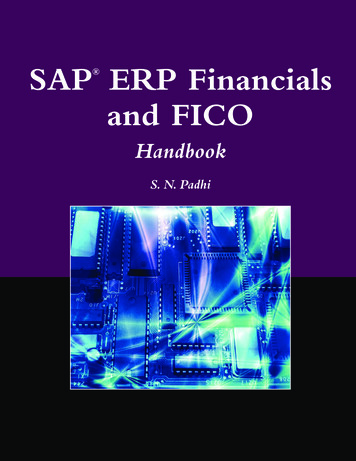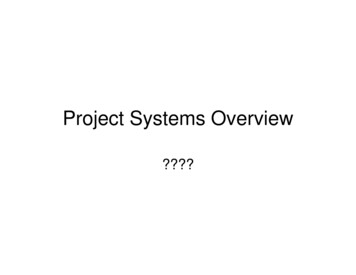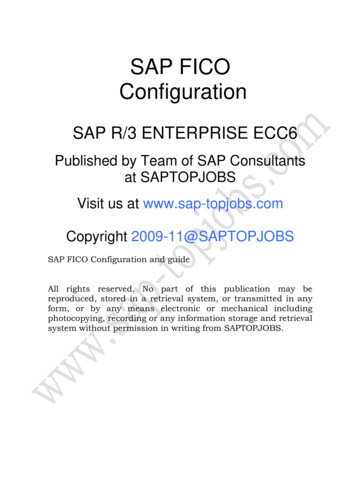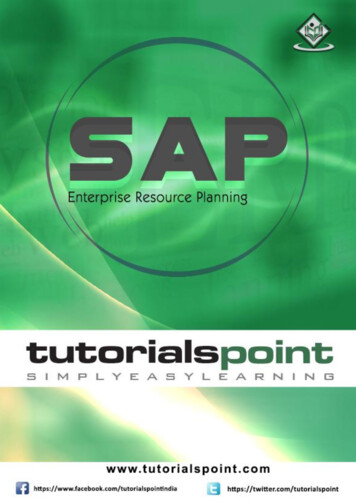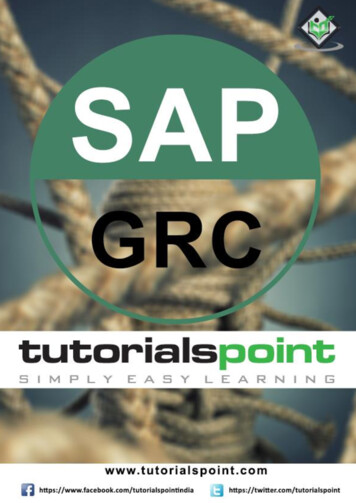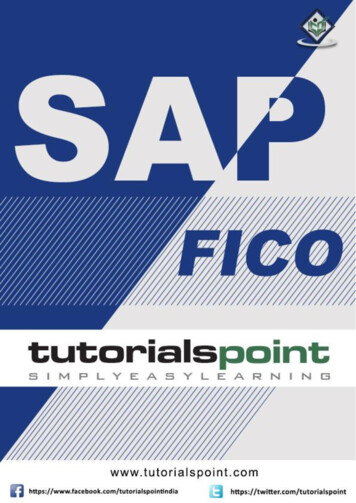
Transcription
SAP FICOi
SAP FICOAbout the TutorialSAP FI stands for Financial Accounting and it is one of important modules of SAP ERP. Itis used to store the financial data of an organization. SAP FI helps to analyze the financialconditions of a company in the market. It can integrate with other SAP modules likeSAP SD, SAP PP, SAP MM, SAP SCM, etc.SAP Controlling (CO) is another important SAP module offered to an organization. Itsupports coordination, monitoring, and optimization of all the processes in an organization.SAP CO includes managing and configuring master data that covers cost and profit centers,internal orders, and other cost elements and functional areas.This is an introductory tutorial that covers the basics of SAP FICO and how to deal with itsvarious modules and sub-modules.AudienceThis tutorial will be extremely useful for professionals who aspire to learn the ropes of SAPFICO and implement it in practice. It is especially going to help consultants who are mainlyresponsible for implementing Financial Accounting and Cost Accounting with SAP ERPFinancials.PrerequisitesIt is an elementary tutorial and you can easily understand the concepts explained herewith a basic knowledge of how a business deals its Financials. However, it will help if youhave some prior exposure to accounting and how to deal with financial data.Copyright & Disclaimer Copyright 2018 by Tutorials Point (I) Pvt. Ltd.All the content and graphics published in this e-book are the property of Tutorials Point (I)Pvt. Ltd. The user of this e-book is prohibited to reuse, retain, copy, distribute or republishany contents or a part of contents of this e-book in any manner without written consentof the publisher.We strive to update the contents of our website and tutorials as timely and as precisely aspossible, however, the contents may contain inaccuracies or errors. Tutorials Point (I) Pvt.Ltd. provides no guarantee regarding the accuracy, timeliness or completeness of ourwebsite or its contents including this tutorial. If you discover any errors on our website orin this tutorial, please notify us at contact@tutorialspoint.comi
SAP FICOTable of ContentsAbout the Tutorial . iAudience . iPrerequisites . iCopyright & Disclaimer . iTable of Contents . ii1.SAP FI – Overview . 12.SAP FI – Submodules . 2Finance Accounting – General Ledger . 2Finance Accounting – Accounts Receivable and Payable (AR / AP) . 2Finance Accounting Asset Accounting . 3Finance Accounting Bank Accounting . 3Finance Accounting Travel Management . 4Finance Accounting Fund Management . 4Finance Accounting Legal Consolidation . 53.SAP FI – Company Basics . 6SAP FI – Create Company . 6SAP FI – Create Company Code . 84.SAP FI – Define Business Area . 115.SAP FI – Define Functional Area . 136.SAP FI – Define Credit Control . 157.SAP FI – General Ledger . 18SAP FI – Chart of Accounts . 188.SAP FI – COA Group. 209.SAP FI – Retained Earnings Account . 2210. SAP FI – G/L Account . 2411. SAP FI – Block G/L Accounts . 2912. SAP FI – Deleting G/L Accounts . 30SAP FI – Modify a G/L Account . 3113. SAP FI – Financial Statement Version . 3214. SAP FI – Journal Entry Posting . 3415. SAP FI – Fiscal Year Variant . 3616. SAP FI – Posting Period Variant . 3817. SAP FI – Field Status Variant . 41ii
SAP FICO18. SAP FI – Field Status Group . 4419. SAP FI – Define Posting Keys . 4520. SAP FI – Define Document Type . 4821. SAP FI – Document Number Ranges . 5022. SAP FI – Post with Reference. 5223. SAP FI – Hold a G/L Document Posting . 5324. SAP FI – Park a G/L Document Posting . 5525. SAP FI – G/L Reporting . 57G / L Chart of Accounts List . 57G / L Account Balances . 59G / L Account List . 59G / L Account Totals and Balances. 6126. SAP FI – Accounts Receivable . 6227. SAP FI – Customer Master Data . 6328. SAP FI – Block a Customer . 6729. SAP FI – Delete a Customer . 6930. SAP FI – Customer Account Group . 7131. SAP FI – One-Time Customer Master . 7432. SAP FI – Post a Sales Invoice. 7733. SAP FI – Document Reversal . 7934. SAP FI – Sales Returns . 8135. SAP FI – Post Incoming Payment . 8336. SAP FI – Foreign Currency Invoice . 8537. SAP FI – Incoming Partial Payments . 8638. SAP FI – Reset AR Cleared Items. 8839. SAP FI – Credit Control . 8940. SAP FI – Accounts Payable . 9141. SAP FI – Create a Vendor. 9242. SAP FI – Create Vendor Account Group . 96iii
SAP FICO43. SAP FI – Display Changed Fields . 9944. SAP FI – Block a Vendor . 10145. SAP FI – Delete a Vendor. 10346. SAP FI – One-Time Vendor . 10547. SAP FI – Post Purchase Invoice . 11048. SAP FI – Purchases Returns . 11249. SAP FI – Post Outgoing Vendor Payment . 11450. SAP FI – Foreign Currency Invoice . 11651. SAP FI – Withholding Tax in vendor invoice . 11852. SAP FI – Outgoing Partial Payments . 12053. SAP FI – Reset AP Cleared Items . 12254. SAP FI – Automatic Payment Run . 123Setup all Company Codes . 124Setup Paying Company Codes . 124Payment Method in Country . 125Payment Method in Company Code . 126Bank Determination .
This tutorial will be extremely useful for professionals who aspire to learn the ropes of SAP FICO and implement it in practice. It is especially going to help consultants who are mainly responsible for implementing Financial Accounting and Cost Accounting with SAP ERP Financials. Prerequisites It is an elementary tutorial and you can easily understand the concepts explained here with a basic .