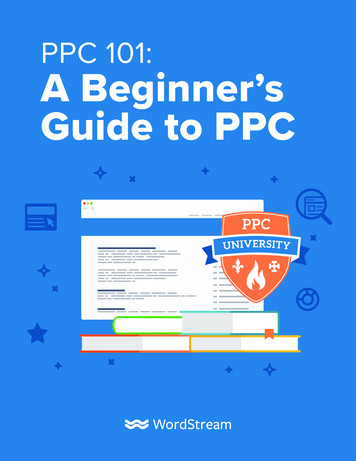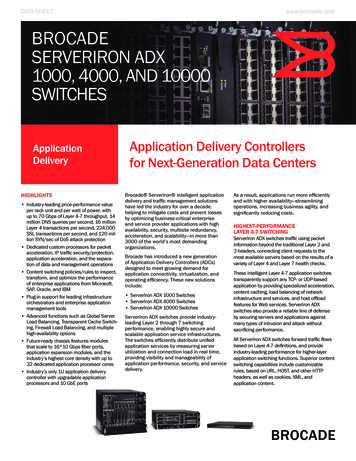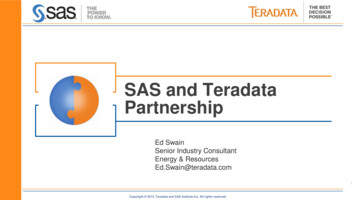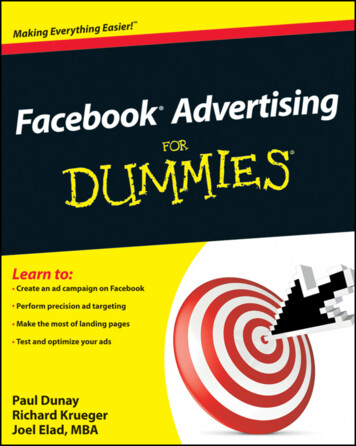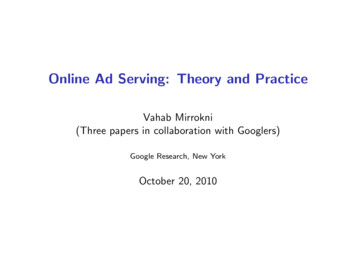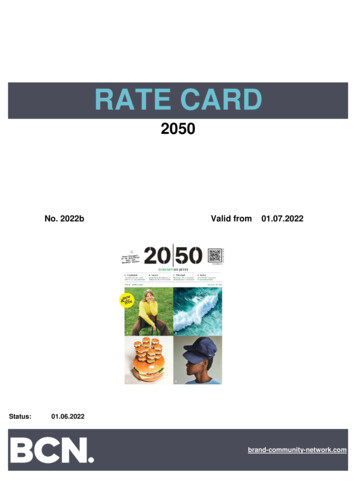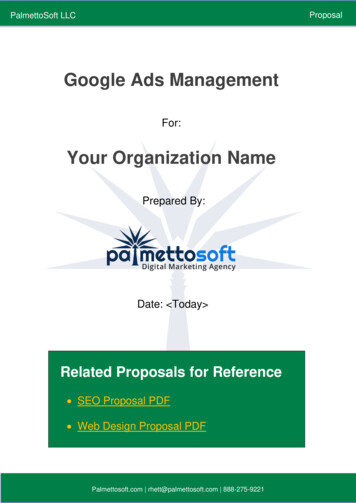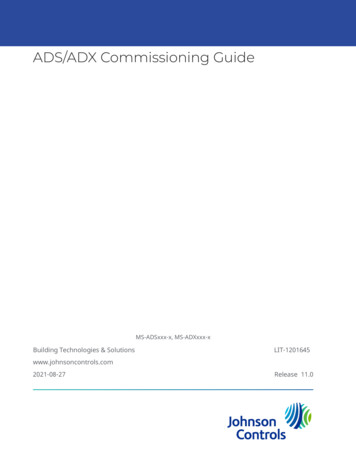
Transcription
ADS/ADX Commissioning GuideMS-ADSxxx-x, MS-ADXxxx-xBuilding Technologies & -27Release 11.0
2ADS/ADX Commissioning Guide
ContentsContentsIntroduction. 7Summary of changes. 7Commissioning the ADS overview. 7Application and Data Server (ADS) and Extended Application and Data Server (ADX). 8ADS device object.8Site Director.10Repositories.10Trend repository database.11Audit repository database.12Event repository database. 12Annotation repository database. 13Metasys reporting repository database. 13Spaces authorization repository database. 13Potential problem areas repository overview. 14Fault detection repository overview. 14Fault triage repository overview.14Message queue size considerations.14System security for the ADS/ADX. 15Remote notifications. 16What is the remote notifications feature?. 16Who can access the remote notifications feature?.16How do I access the remote notifications feature?. 16Which destination types are supported on servers? Which destination types aresupported on engines?. 17Is the remote notifications feature supported on all devices?.18Antivirus software.18Printing information displayed on the user interface.19Additional configuration notes. 19An ADS and ADX on the same site. 19Uninterruptible power supply. 19Detailed procedures.19Configuring an ADS/ADX as Site Director.19Configuring an ADS/ADX as Site Director if you delete the current Site Director.19Configuring ADS/ADX repositories.19Sizing the message queue.20Setting the time zone, date, and time on an. 21Setting power options for the ADS/ADX. 21Setting power options for the ADS/ADX network card. 21Setting power failure options for the ADS/ADX. 22Setting up a local or network printer on an ADS/ADX. 22Setting up a local or network printer for scheduled reports output.23Removing user accounts from a demoted Site Director.24ADS/ADX Commissioning Guide3
Changing the Site Director.24Moving the security database and clearing it from the demoted Site Director.24Configuring Metasys system settings. 24Changing Metasys login window background. 24Changing the action queue timeout.26Creating audit entries for discard events.26Configuring Metasys Advanced Reporting System settings. 26Refreshing the Metasys Advanced Reporting System data manually. 26Changing Metasys Advanced Reporting System settings for IIS. 27Changing the archive database used by the Metasys Advanced Reporting System(Windows Server platform only).29Implementing SSL security for the Metasys Advanced Reporting System. 30Troubleshooting. 32Split ADX troubleshooting. 35ADS/ADX slow performance.35Backup, restoration, and renaming of the SQL Server databases. 35Using Communication Log Files. 36Windows log file cleanup. 36ADS/ADX and SCT temporary file cleanup.37ADS/ADX startup failures.37ADS/ADX/ODS stops responding after Windows updates. 38Folders in the Windows Event Viewer on the ADS/ADX. 38Anti-spyware software on the ADS/ADX computer. 39Metasys Advanced Reporting cache refresh or report execution may fail with 'Outof memory' or 'Memory pressure' messages in the SQL Server log. 39Sync engine command scenarios. 39Metasys UI login failure after an out-of-place-installation or upgrade to Release 11.0. 40Metasys services utilities introduction. 40Metasys Services Utilities detailed procedures. 41Technical specifications. 41Application and Data Server (ADS) system requirements.41Application and Data Server-Lite system requirements. 43Extended Application and Data Server system requirements (Unified 10 or 25User ADX). 44Extended Application and Data Server system requirements (Unified 50 or 100User ADX). 46Extended Application and Data Server system requirements (Split 10 or 25 User ADX).48Extended Application and Data Server system requirements (Split 50 or 100 User ADX).50Appendix: Time zone, date, and time management.52Time zone, date, and time management introduction. 52Overview of time synchronization. 53ADS/ADX Site Director with network engines.53Time synchronization methods. 544ADS/ADX Commissioning Guide
Windows time synchronization. 54Multicast time synchronization. 54BACnet time synchronization. 55Example network. 55Multiple time zones. 56Site time server. 57Time in device object and user interface status bar. 57Steps for successful time management.58Verifying the Site Director defined for an engine/server.58Setting the time synchronization method. 59ADS/ADX as Site Director. 60Configuring additional multicast time synchronization settings. 63Appendix: Changing the ADS or ADX name and the computer name on an ADS and unifiedADX.64Overview of changing the ADS or ADX name and the computer name. 64Starting the Metasys Rename Assistant. 65Connecting to the local SQL Server. 65Preparing the computer. 65Preparing the archive database.66Uninstalling the Metasys software. 68Renaming the computer.68Verifying the SQL server software. 68Reinstalling the Metasys software.69Downloading the Metasys archive database. 70Applying the ADS/ADX settings. 70Applying the launcher settings. 71Uploading the Metasys archive database.71Verifying the Metasys Advanced Reporting System.72Appendix: Configuring and maintaining preferences. 73Configuring and maintaining preferences introduction. 73Preferences concepts. 73System and user preferences. 73Managing preferences. 75Detailed procedures. 76Configuring preferences. 76Restoring default system preferences. 76Copying preferences between devices.76Restoring default user preferences. 77Removing user preference files.77Copying user preferences to another user.77Preserving preferences in an upgrade. 77Appendix: Microsoft Windows operating system and SQL Server software licenserequirements. 78ADS/ADX Commissioning Guide5
Windows operating system license requirements. 78License requirements for servers and SQL Server.78Purchasing and designating CALs.81Licensing modes and CAL examples.82ADS/ADS-Lite and non-server based OAS requirements. 83Microsoft SQL Server licensing requirements. 84Appendix: Windows firewall.85Configuring the Windows firewall. 85Closing ports. 88Appendix: Installing antivirus software.90Installing and configuring Symantec Endpoint Protection software. 90Installing and configuring McAfee VirusScan Enterprise software. 91Related documentation. 92Product warranty.92Software terms. 92Patents.93Contact information.936ADS/ADX Commissioning Guide
IntroductionThe ADS/ADX software contains features and configurations that are not set up by the installationor license selection. This document describes the workflow for how to commission the ApplicationData Server (ADS) or the Extended Application and Data Server (ADX) as part of the Metasys system,and set up and modify the configuration of the ADS/ADX to better suit the needs of your facility.For ADS/ADX hardware and software requirements, refer to the Metasys System Configuration Guide(LIT-12011832).Note: In this document, the term ADS includes ADS-Lite except where noted. The term NAEincludes the NAE45-Lite except where noted. These products are available only to specificmarkets. Contact your Johnson Controls representative for details.Summary of changesThe following information is new or revised: Added three new SQL databases, MetaysValue, MetasysFault, and MetasysFaultTriage,see Repositories. Added support for Windows Server 2019. Removed support for Windows Server 2012. Removed support for Windows 7 . Removed support for SQL Server 2012. Removed support for SQL Server Express 2012. Added support for Apple macOS Catalina. For more information on these updates, see Technical specifications. The latest available version of the Open Data Server (ODS) is Release 10.1. The ODS is notavailable for upgrade to Metasys Release 11.0. Removed support for RADIUS, for current RADIUS user accounts, you need to manuallymigrate to Active Directory. For more information, refer to the Metasys Server Installationand Upgrade Guide (LIT-12012162) and the Security Administrator System Technical Bulletin(LIT-1201528) . Note: Make sure that you enable and configure proper certificate revocation, such asOnline Certificate Status Protocol (OCSP) stapling. For more information about OCSPconfiguration refer to https://docs.microsoft.com/en-us/openspecs/windows fb66.Added Metasys UI login failure after an out-of-place-installation or upgrade to Release 11.0topic to the Troubleshooting section.Commissioning the ADS overviewThe importance of commissioning the ADS/ADX relates to the Microsoft Licensing requirements.Refer to http://www.microsoft.com and see Appendix: Microsoft Windows Operating Systemand SQL Server Software License Requirements for details on licensing. You must also license theADS/ADX software if you have not already done so. For information on activating licenses, refer tothe Software Manager Help (LIT-12012389).ADS/ADX Commissioning Guide7
Application and Data Server (ADS) and Extended Applicationand Data Server (ADX)The ADS is a scalable platform that serves multiple users and provides database software optionsfor archiving historical data using the Microsoft SQL Server Express software database.The extended version of the ADS, the ADX, serves a larger number of users and provides highercapacity historical data storage using the SQL Server software database. The ADX may also beconfigured in a split configuration, where the web/application components of the ADX reside ona dedicated web/application server and the historical databases of the ADX reside on a dedicateddatabase server. See the following table for ADX split configuration guidelines.Table 1: ADX Split Configuration GuidelinesProductGuidelineADX Web/Application ServerMust be loaded on a full server.Note:ADX Database Server ADX software and all required ADX prerequisitesreside on a web/application server. Users browse tothe web/application server to see system data. You may install Metasys Advanced Reporting Systemor Energy Essentials on this server.Must be loaded on a full server.Note: SQL Server software resides on the ADX database server.The database server stores historical Metasys system data andserves as a historical data repository for the web/applicationserver.System Configuration Tool (SCT)Must be loaded on a third server that is separate from the ADXweb/application server and ADX database server.For ADS/ADX hardware and software requirements, refer to the Metasys System ConfigurationGuide (LIT-12011832).Note: We recommend that you do not install or run additional software, such as wordprocessors, games, or Computer Aided Drafting (CAD) software, on the ADS/ADX computer.Only install and run the software listed in the SCT Installation and Upgrade Instructions(LIT-12012067), Metasys Server Installation and Upgrade Instructions (LIT-12012162) or theMetasys Server Lite Installation and Upgrade Instructions (LIT-12012258), including ADS/ADX, SCT,and antivirus software.ADS device objectThe user interface organizes the ADS device object attributes in the tabs in the right pane. For adescription of each tab, see Table 2. In the focus tab, the object type and model name of an ADX areboth shown as ADS for the ADS device object.8ADS/ADX Commissioning Guide
Figure 1: ADS Device ObjectNote: In the following table, online refers to the tabs you see when you look at the ADS/ADXuser interface. SCT refers to the tabs you see when you look at an archive database in the SCT.To view this information in Metasys UI, navigate to Building Network Tree ADS Object Details widget.Table 2: User interface tabs of the ADS device objectTabPurposeFocus/ConfigurationDescription of device including information Bothrelated to site. The tab also includes generalNote: The focus tabinformation about the ADS repository,appears online andthe configuration tabparticularly if historical data needs to beappears in the SCT.forwarded to other ADS repositories.SummaryName, value, status, and description forOnlinetrend study or user graphic items in the ADSDiagnosticHTTPS messaging information for diagnostic OnlinepurposesEmailEmail configuration and destinationinformationBothSNMPSimple Network Management Protocol(SNMP) configuration and destinationinformationBothADS/ADX Commissioning GuideOnline/SCT9
Table 2: User interface tabs of the ADS device objectTabPurposeOnline/SCTSyslogThe syslog option provides positiveindication of each field possible in theMetasys event and audit entries, replacingany blank field with the single characterdash (-).BothPrinterAlarm printer configuration and destinationinformationBothSite DirectorThe Site Director provides all users a uniform point of entry to the system and the ability to viewall network components, including the information defined in the site object. The Site Directorsupports functions such as user login, user administration, and time synchronization.On a Metasys site, only one ADS/ADX server can be configured as the Site Director. All User Viewscreated for a site need to reside on the ADS/ADX configured as the Site Director. Typically, the usergraphics created for a site also reside on the Site Director ADS/ADX.Note: From Release 10.0, it is not possible to configure a connection to a cloud-based platformwith the attributes in the remote services connection table of the site object.RepositoriesImportant: The ADS Repository attribute in the engine or server determines where the devicesends historical information. The Default ADS Repository attribute in the Site object defineswhere historical data is stored. By default, these repository attributes are blank. Be sureto enter the address or name of your repository device (typically the Site Director) in theseattributes to ensure that you do not lose historical data. For the Site Director itself, leave theADS Repository attribute blank if the Site Director also serves as the repository. The DefaultADS Repository attribute defines the location of the ADS repository for all devices on thesite that do not have the ADS Repository attribute defined on their own. The ADS Repositoryattribute, once defined on an NAE, overwrites the Default ADS Repository attribute of the sitefor that NAE.Three new SQL databases: MetasysValue, MetasysFault, and MetasysFaultTriage have beenintroduced at Metasys Release 11.0. To activate the databases, license the associated Metasysfeatures, these include, potential problem areas, fault detection, and fault triage. The MetasysValueand MetasysFault databases self-maintain and store a rolling seven days’ worth of data. Thesedatabases are not monitored or managed by Metasys Database Manager.A repository provides long-term storage for historical data. Typically, the ADS/ADX configured asthe Site Director also provides the individual repositories for trend data, event messages, auditmessages, annotations, reporting, spaces authorization, potential problem area, fault detection,and fault triage data. Individual repositories may reside in the SQL Server database. For a split ADX,the repositories are on the database server where the SQL Server software is installed. You caninstall a split ADX where the database server computer stores all historical data.Note: The ADS-Lite cannot be a Site Director for other ADS or ADX servers.The following table lists the ADS/ADX repositories, the corresponding online Metasys SMP Help(LIT-1201793) or Metasys UI Help (LIT-12011953) topic, and the corresponding file name. The nextsections describe the repositories in more detail and suggest ways to optimize the repositories.10ADS/ADX Commissioning Guide
Table 3: ADS/ADX RepositoriesRepositoryRefer ToDatabase File Name on theADS/ADX ComputerTrendsTrend Extensions in the MetasysSMP Help (LIT-1201793)JCIHistorianDBAuditsAudit Trail in the Metasys SMP Help(LIT-1201793)JCIAuditTrailsEventsAlarm and Event Management inthe Metasys SMP Help (LIT-1201793)JCIEventsAnnotationObject Message Annotations in theMetasys SMP Help (LIT-1201793)JCIItemAnnotationReportingAdvanced Reporting in the MetasysSMP Help (LIT-1201793)MetasysReportingMetasys UI ReportingReporting: Trend Widget andJCIReportingDBCustom Trend Viewer in the MetasysUI Help (LIT-12011953)Spaces AuthorizationUser Authorization and DashboardManager in the Metasys UI Help(LIT-12011953).SpacesAuthorizationPotential problem areasPotential problem areas section inthe Metasys UI Help (LIT-12011953)MetasysValueFault detectionPotential problem areas section inthe Metasys UI Help (LIT-12011953)MetasysFaultFault triagePotential problem areas section inthe Metasys UI Help (LIT-12011953)MetasysFaultTriageNote: Metasys UI doesnot use this database.Trend repository databaseTrend repository overviewThe Trend repository database resides on the ADS/ADX within the SQL Server software database.The installation program places the Trend repository on the same computer w
MS-ADSxxx-x, MS-ADXxxx-x Building Technologies & Solutions www.johnsoncontrols.com 2021-08-27 ADS/ADX Commissioning Guide