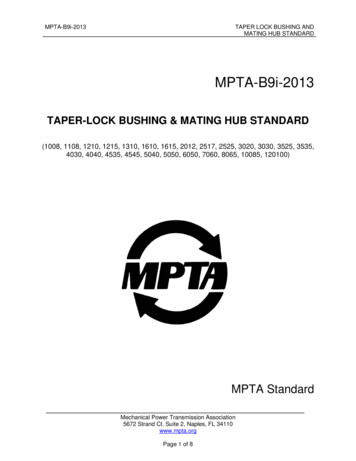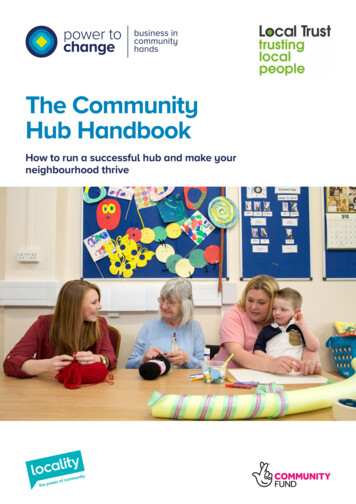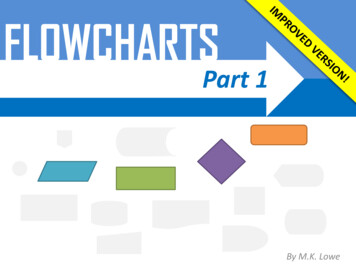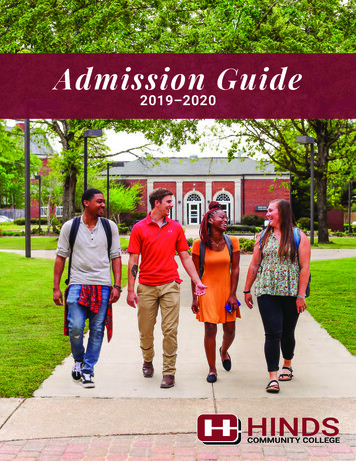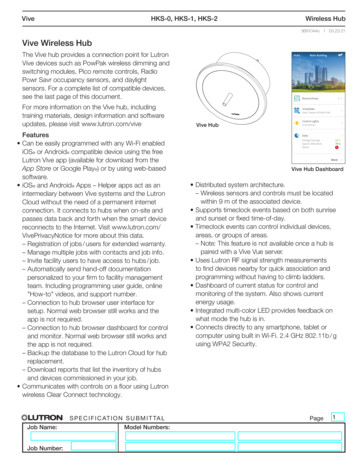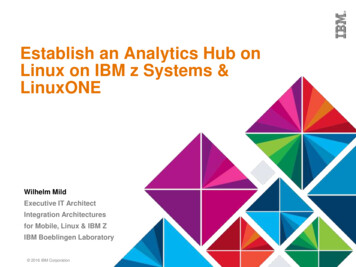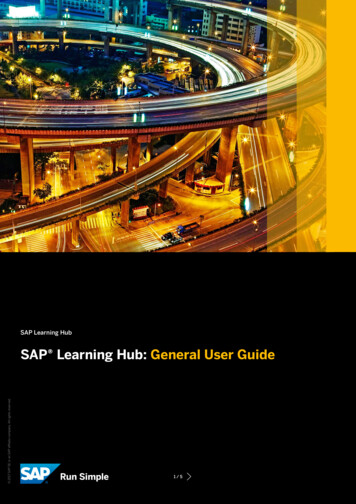
Transcription
2017 SAP SE or an SAP affiliate company. All rights reserved.SAP Learning HubSAP Learning Hub: General User Guide1/5
SAP Learning Hub is your one-stopsite for learning more about SAP software, collaborating with your peers,and consulting with experts from SAP –anytime, anywhere. Make the most ofyour subscription to SAP Learning Hubby taking advantage of all the onlinelearning courses, social learning and collaboration rooms, and resourcesthe hub has to offer.GETTING STARTED WITH SAP LEARNING HUBThe best way to gain an understanding of howSAP Learning Hub operates and identify its corecomponents is to start at the landing page forSAP Learning Hub.The landing page provides information, videos,and guides on navigating in the hub, using search functionalities, choosing between different training delivery formats, and collaboratingwith other learners.2/5 2017 SAP SE or an SAP affiliate company. All rights reserved.
NAVIGATING THROUGHSAP LEARNING HUBYou can navigate between the hub’sdifferent components by using theHome drop-down menu located at thetop left corner of the page.The drop-down menu includes threeoptions: Home – Takes you back to the landingpage Learning Rooms – Takes you to sociallearning and collaboration rooms Learning Content – Takes you to yourtraining environments, where you canbook and c onsume online courses andofferingsUSING LEARNING ROOMSThe SAP Education organization hostsSAP Learning Rooms to provide aforum for learners to interact withSAP solution experts on various topics.As a subscriber to SAP Learning Hub,you can network and c onnect with otherusers, attend live Webinars, and accessadditional content uploaded by the trainers in v arious learning rooms.3/5 2017 SAP SE or an SAP affiliate company. All rights reserved.
ACCESSING LEARNINGCONTENTThe Learning Content section of the hubcontains thousands of online learningcourses and offerings from SAP Education,all available for subscribers to book andconsume. The booking process is simpleand does not require any workflows or authorization steps.The entry screen consists of differenttiles that provide an overview of thecourses and curriculums currently inyour training plan, a History section,and a quick search option.To access the Catalog Search page,click on the Browse all courses link inthe Find Courses tile.Searching for Online Learning CoursesThe Catalog Search page provides anumber of filtering options related tothe preferred solution, level, and deliveryformat of the different courses.A free text search is also enabled, andthe results can be further filtered by selecting from the options on the leftside of the page.SAP Learning Hub offers multiple coursesin various languages. You can identifyand search for the applicable languageby using the drop-down menu locateddirectly under the Search field.4/5
Following Curriculum PathsCurriculum paths are an important element of SAP Learning Hub. They visualize relationships between therelevant courses for different trainingpaths. Courses attached to a curriculumcan be added to a training plan witha single c lick. Dozens of preconfiguredcurriculums are available, coveringa range of topic areas such as theSAP HANA platform.LEARN MORE ABOUT SAP LEARNING HUBGet more information about the features and e ditions of SAP Learning Hub.5/5 2017 SAP SE or an SAP affiliate company. All rights reserved.
www.sap.com/contactsapStudio SAP 33437enUS (17/09) 2017 SAP SE or an SAP affiliate company. All rights reserved.No part of this publication may be reproduced or transmitted in anyform or for any purpose without the express permission of SAP SE oran SAP affiliate company.The information contained herein may be changed without prior notice.Some software products marketed by SAP SE and its distributorscontain proprietary software components of other software vendors.National product specifications may vary.These materials are provided by SAP SE or an SAP affiliate company forinformational purposes only, without representation or warranty of anykind, and SAP or its affiliated companies shall not be liable for errors oromissions with respect to the materials. The only warranties for SAP orSAP affiliate company products and services are those that are set forthin the express warranty statements accompanying such products andservices, if any. Nothing herein should be construed as constituting anadditional warranty.In particular, SAP SE or its affiliated companies have no obligation topursue any course of business outlined in this document or any relatedpresentation, or to develop or release any functionality mentioned therein.This document, or any related presentation, and SAP SE’s or its affiliatedcompanies’ strategy and possible future developments, products, and/orplatform directions and functionality are all subject to change and may bechanged by SAP SE or its affiliated companies at any time for any reasonwithout notice. The information in this document is not a commitment,promise, or legal obligation to deliver any material, code, or functionality.All forward-looking statements are subject to various risks anduncertainties that could cause actual results to differ materially fromexpectations. Readers are cautioned not to place undue reliance on theseforward-looking statements, and they should not be relied upon in makingpurchasing decisions.SAP and other SAP products and services mentioned herein as well astheir respective logos are trademarks or registered trademarks of SAP SE(or an SAP affiliate company) in Germany and other countries. All otherproduct and service names mentioned are the trademarks of theirrespective companies.See dex.epx foradditional trademark information and notices.
element of SAP Learning Hub. They visualize relationships between the relevant courses for different training paths. Courses attached to a curriculum can be added to a training plan with a single click. Dozens of preconfigured curriculums are available, covering a range of topic areas such as the SAP HANA platform.File Size: 1MBPage Count: 6