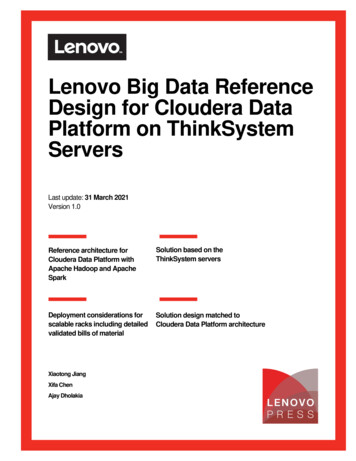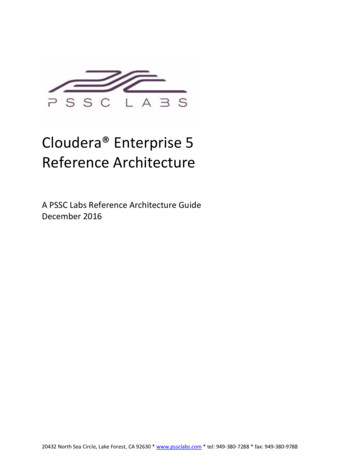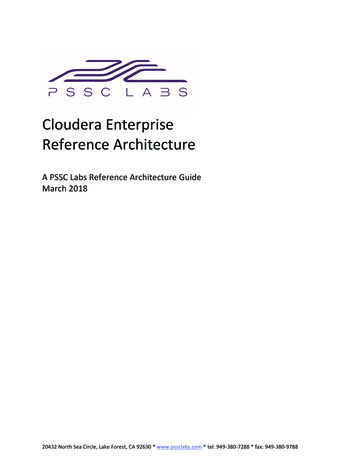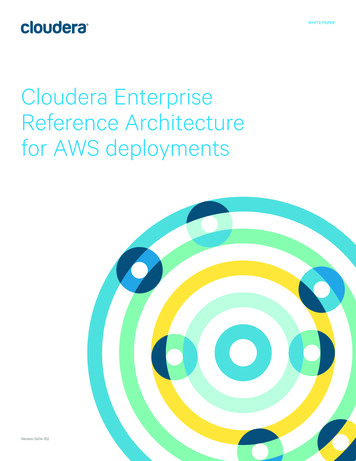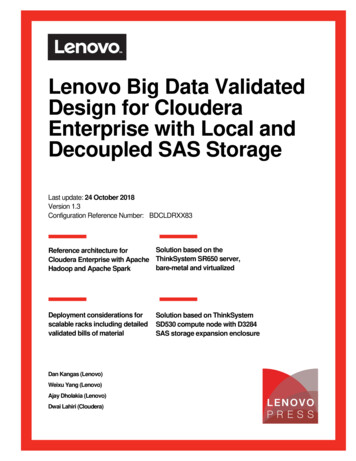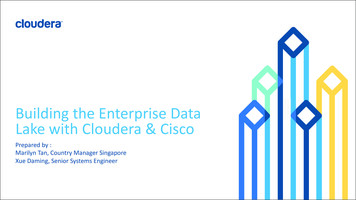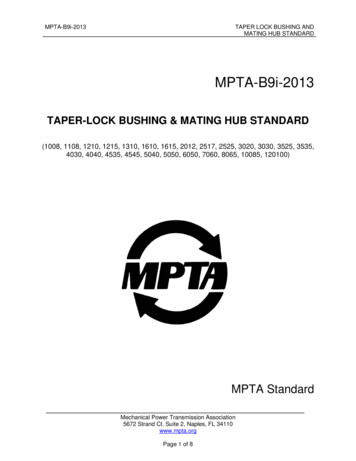Transcription
Cloudera Enterprise Data Hub ReferenceArchitecture for Oracle Cloud InfrastructureDeploymentsORACLE WHITE PAPER NOVEMBER 2018
DisclaimerThe following is intended to outline our general product direction. It is intended for informationpurposes only, and may not be incorporated into any contract. It is not a commitment to deliver anymaterial, code, or functionality, and should not be relied upon in making purchasing decisions. Thedevelopment, release, and timing of any features or functionality described for Oracle’s productsremains at the sole discretion of Oracle.Revision HistoryThe following revisions have been made to this white paper since its initial publication:DateRevisionNovember 29, 2018Updated the minimum and suggested shapes for worker instances in thedevelopment deployment.June 7, 2018Initial publication of paper.You can find the most recent versions of the Oracle Cloud Infrastructure white papers s.2 CLOUDERA ENTERPRISE DATA HUB REFERENCE ARCHITECTURE FOR ORACLE CLOUD INFRASTRUCTURE DEPLOYMENTS
Table of ContentsOverview4Oracle Cloud Infrastructure Terminology4Infrastructure Guidance4Compute Considerations4Storage Considerations5Network Considerations6Enterprise Data Hub on Oracle Cloud Infrastructure: Deployment Recommendations7Cluster Architecture8Network Architecture9Automated Cluster Deployment with Terraform and the Oracle Cloud Infrastructure Provider12Installation Model Overview12Single Availability Domain Deployment Model14Terraform Templates14Enterprise Data Hub Configuration ix17Benefits of Running Cloudera on Oracle Cloud Infrastructure17Oracle Cloud Infrastructure Terminology Reference18Availability Domain Spanning Deployment Model20References223 CLOUDERA ENTERPRISE DATA HUB REFERENCE ARCHITECTURE FOR ORACLE CLOUD INFRASTRUCTURE DEPLOYMENTS
OverviewCustomers of both Cloudera and Oracle Cloud Infrastructure can now run Cloudera EnterpriseData Hub deployments in the cloud. Leveraging the power of Oracle Cloud Infrastructure baremetal instances, customers can drive flexible, easily scalable, and performant Enterprise Data Hubclusters in an automated fashion by using Terraform on Oracle Cloud Infrastructure.This white paper details best practices for running Enterprise Data Hub on Oracle CloudInfrastructure. Although individual use cases and requirements might vary and demand differentapproaches, the practices set forth in this paper represent the ideal configuration for bothperformance and security on Oracle Cloud Infrastructure. Topics covered in this paper includeinstallation automation, automated configuration and tuning, and best practices for deploymentand topology to support security and high availability.The cloud reference architecture presented here represents best practices for sizing anddeployment on Oracle Cloud Infrastructure. For more reference information about Cloudera, seethe Appendix for links to the latest Cloudera documentation.Oracle Cloud Infrastructure TerminologyThis paper uses many terms specific to Oracle Cloud Infrastructure. For definitions of these terms,see “Oracle Cloud Infrastructure Terminology Reference” in the Appendix.Infrastructure GuidanceAll Enterprise Data Hub deployments on Oracle Cloud Infrastructure leverage either bare metal orvirtual machine instances. The choice of which instances to use is yours, and this section providessome best practices to follow when making that choice. Terraform templates available on theOracle Cloud Infrastructure Provider GitHub are preconfigured with the recommended instancetypes.Note: Changing the instance types as part of the deployment could result in an unsupported clusterconfiguration, so consider this before making changes.Compute ConsiderationsYou have many options to consider when choosing the architecture for your Enterprise Data Hubdeployment on Oracle Cloud Infrastructure. This section provides information about whichinstances are supported configurations for Cloudera.4 CLOUDERA ENTERPRISE DATA HUB REFERENCE ARCHITECTURE FOR ORACLE CLOUD INFRASTRUCTURE DEPLOYMENTS
Oracle Cloud Infrastructure Bare Metal ComputeEnterprise Data Hub on Oracle Cloud Infrastructure is validated by Cloudera for Bare MetalDenseIO worker instances only, using NVMe-based local storage for Apache Hadoop DistributedFile System (HDFS). Two profiles are supported for bare metal instances running Enterprise DataHub as workers, which differ based on compute, memory, and storage density. BMDenseIO1.36 workers: This instance provides 36 OCPUs (72 vCores), 512 GB ofmemory, and 28.8 TB in local NVMe storage. Additional block storage can be attached,up to 512 TB per host, but is not currently supported for HDFS. BMDenseIO2.52 workers: This instance provides 52 OCPUs (104 vCores), 768 GB ofmemory, and 51.2 TB in local NVMe storage. Additional block storage can be attached,up to 512 TB per host, but is not currently supported for HDFS.More information about these compute profiles, including performance-related metrics, is locatedin the blog post High Performance X7 Compute Service Review and Analysis.Oracle Cloud Infrastructure Virtual Machine ComputeEnterprise Data Hub can be deployed on virtual machines by using block storage for HDFS, butthis is not currently supported by Cloudera. Oracle plans on getting vendor validation for thisarchitecture in the near future. When you deploy using virtual machines, it is important to considerIOPS and bandwidth constraints when configuring your deployment.Virtual machines are currently leveraged as non-worker elements of Enterprise Data Hubdeployments that use the Terraform templates detailed later in this paper. Virtual machines areacceptable for bastion, utility, and master hosts, which do not require large compute, memory, orlocal disk capacity like worker nodes do for workload execution.Note: It is possible to configure Enterprise Data Hub deployment to leverage BM.Standard and VM instancesas workers. Although this configuration is not currently supported by Cloudera, we have found it to beextremely performant while also being cost effective. Before assigning an instance to a particular role, see the“Terraform Templates” section for minimum required shapes per role.Storage ConsiderationsOracle Cloud Infrastructure has several offerings to consider when choosing which storage to usefor HDFS or for other purposes in your Enterprise Data Hub deployment.5 CLOUDERA ENTERPRISE DATA HUB REFERENCE ARCHITECTURE FOR ORACLE CLOUD INFRASTRUCTURE DEPLOYMENTS
Bare Metal NVMe StorageOracle Cloud Infrastructure’s bare metal NVMe storage provides a fast option for use as HDFS,and is currently supported by Cloudera for Enterprise Data Hub on Oracle Cloud Infrastructure.This model uses bare metal instances that have local NVMe-based storage as the underlyingcapacity for HDFS. This model is the highest performant storage option for running ClouderaEnterprise Data Hub on Oracle Cloud Infrastructure, and is recommended for productiondeployments.When you deploy Enterprise Data Hub on bare metal, consider the HDFS replication factor forenvironments that require data redundancy. We recommend a replication factor of 3 when you usebare metal NVMe for HDFS.Block StorageThe Oracle Cloud Infrastructure Block Volume service provides a cost effective means for securelyand reliably storing data while maintaining performance. Block storage volumes are completelyflexible in configuration, from 50 GB to 16 TB per volume, in 1 GB increments. Each instance canhave a maximum of 32 volumes attached.Oracle has a guaranteed SLA on block storage, ensuring 3K IOPS and 24 MB/s per 50 GB ofblock storage, up to a maximum of 25K IOPS and 320 MB/s per volume. This means that a blockstorage volume peaks at 700 GB for IOPS and throughput. This bandwidth aggregates at the hostlevel and is something that you should consider if you choose to use block storage as HDFS. If theaggregate volume bandwidth is not high enough, HDFS stability during load will be a concern.Although this does not usually affect smaller deployments, it can become problematic for instancetypes with large CPU and memory capacity, or for large clusters.Block storage does provide a unique advantage when used for HDFS. Because redundancy isbuilt into the platform, the requirement for running an HDFS replication factor of 3 for physicalredundancy is not necessary. HDFS can be run at a replication factor of 1 with block storage,allowing for performance gains, while still being redundant because of the underlying replication ofblock storage volumes on Oracle Cloud Infrastructure.Network ConsiderationsOracle provides a guaranteed networking SLA for instance and block storage bandwidth. Fordetailed bandwidth information for each instance, see the Compute service documentation.Networking on Oracle Cloud Infrastructure uses virtual cloud networks (VCNs) as the basis for allconnectivity. For basic information about VCNs, read the FAQ.6 CLOUDERA ENTERPRISE DATA HUB REFERENCE ARCHITECTURE FOR ORACLE CLOUD INFRASTRUCTURE DEPLOYMENTS
VCNs support the concept of security lists to manage security and network access. Security listsare used with host-level firewalls to limit or permit access to services run on instances in OracleCloud Infrastructure.VCNs are local to each region and can span multiple availability domains. Multiple subnets canexist inside a single VCN and availability domain. Subnets must have a unique CIDR inside eachVCN.Instances have virtual network interface cards (VNICs), which are attached to specific subnetsinside a availability domain. Instances and VNICs can only be a part of the same availabilitydomain. BMDenseIO1.36 instances support 10Gbps, with a maximum of 16 VNICs per instance. BMDenseIO2.52 instances support dual 25Gbps, with a maximum of 24 VNICs perinstance (12 per physical NIC).On-Premises ConnectivityOracle Cloud Infrastructure supports private connectivity across your on-premises and cloudnetworks, allowing you to extend your IT infrastructure with connectivity services that offerpredictable and consistent performance, isolation, and availability.This connectivity gives you the ability to leverage a hybrid deployment model, allowing for versatileuses of cloud infrastructure as part of your big data ecosystem.For more information about this connectivity, see the Oracle Cloud Infrastructure Fast ConnectFAQ.Enterprise Data Hub on Oracle Cloud Infrastructure:Deployment RecommendationsThis section provides detailed best practices for cluster and network architecture, and deploymenttopology for Enterprise Data Hub on Oracle Cloud Infrastructure.7 CLOUDERA ENTERPRISE DATA HUB REFERENCE ARCHITECTURE FOR ORACLE CLOUD INFRASTRUCTURE DEPLOYMENTS
Cluster ArchitectureEnterprise Data Hub cluster architecture on Oracle Cloud Infrastructure follows the supportedreference architecture from Cloudera. A basic cluster consists of a utility host, master hosts,worker hosts, and one or more bastion hosts. The utility host is the primary host in the cluster used for core administrative services. Ithosts the Cloudera Manager, Hue server, and Job History server UI. It is also leveragedduring initial cluster setup, and runs a ZooKeeper daemon for cluster servicecoordination. Master hosts run core cluster service daemons for NameNode, Failover Controller,Resource Manager, HBase, and ZooKeeper. These daemons drive workloads on theworker hosts. Worker hosts run HDFS and Apache Hadoop YARN, and are the target for all jobsinside the cluster. These hosts facilitate compute and memory resources for all jobexecution, and HDFS for file storage and replication. The bastion host acts as an edge node for user interaction and job submission for thecluster. It’s also where third-party software should be installed for use with the EnterpriseData Hub cluster.Bastion and utility hosts should have public IP addresses so that they can be accessed outside theVCN, and access should be restricted though security lists. Master and worker hosts should bedeployed on a private network and not be directly accessible from the internet.The following table shows the services that run on each type of host:ServiceHDFSYARNHiveHueSparkUtility Host Journal Node HTTP FileserverJob History server MetaStore WebHCat Hive Server 2Master Hosts (2) NameNode Journal Node FailoverControllerResource ManagerWorker HostsBastion HostsData HostHost ManagerHue serverHistory server8 CLOUDERA ENTERPRISE DATA HUB REFERENCE ARCHITECTURE FOR ORACLE CLOUD INFRASTRUCTURE DEPLOYMENTS
ServiceImpalaUtility HostMaster Hosts (2)ZooKeeperSolrThrift serverHBase MasterZooKeeper ServiceZooKeeper ServiceRegion serverFlume AgentFlumeGateway RoleManagement RoleBastion HostsImpala DaemonCatalog serverCloudera SearchHBaseWorker Hosts ClouderaManager andService ClouderaManager Agent OozieCloudera ManagerAgentCloudera ManagerAgent HDFS YARN Hive Sqoop HueCloudera ManagerAgentNetwork ArchitectureThe recommended network architecture for Enterprise Data Hub deployment on Oracle CloudInfrastructure consists of a VCN containing three subnets, which are duplicated across allavailability domains in a target region. This architecture enables you to deploy an Enterprise DataHub cluster in any availability domain in the region and have the same topology and security listsassociated with each network.Bastion NetworkThe bastion network is used as an edge network, has direct access to the internet, and is wherethe bastion hosts are deployed. Instances in this network have both a public and a private IPaddress. This network acts as an entry point for accessing cluster resources while not exposingthose services directly to the internet.9 CLOUDERA ENTERPRISE DATA HUB REFERENCE ARCHITECTURE FOR ORACLE CLOUD INFRASTRUCTURE DEPLOYMENTS
Public NetworkThe public network is secondary to the bastion network and also has direct access to the internet,along with public and private IP addresses for each instance associated with it. This network iswhere the utility node is deployed, and it provides additional services like Cloudera ServiceManager, Job History, Hue, and other UIs that require external access to interact with.Private NetworkThe private network should have only private IP addresses for all instances associated with it. Thisnetwork is more secure because the instances on it can’t be accessed directly from the internet.This network is where master and worker instances are deployed, which provides additionalsecurity for services and data on these instances.Network AccessAccess to all of these networks is controlled by Security Lists. Security lists are whitelists that allownetwork connectivity between the internet and subnets, and subnet interaction inside a VCN. Formore information about security lists, see the Networking service documentation.There is no deny rule for network traffic on Oracle Cloud Infrastructure in a VCN because thedefault behavior is to deny. The only way for traffic to route is to create a security list rule thatallows the traffic, whether it is allowing the entire network segment internal access betweensubnets in the VCN, or allowing a specific host IP/network access to the Cloudera ServiceManager UI on the utility node.Automation deployment for Enterprise Data Hub on Oracle Cloud Infrastructure using Terraformcreates the Cloudera VCN and associated subnets automatically. The network CIDR used for theVCN is an entire Class B 10-net, and each subnet is programmatically set as a unique Class Cnetwork member.SSH access to hosts with public IP addresses is enabled by default, and a few specific ports areenabled with global access through security lists for ease of access. These configurations arecustomizable in post-deployment, and we recommend that you review the rules and adjust them tomeet your network security requirements.Network TopologyThe recommended network topology for an Enterprise Data Hub deployment consists of a singleVCN in the region that you choose. This VCN should contain nine subnets, three per availabilitydomain for the bastion, public, and private networks. This model allows for granular control ofhosts deployed in each subnet by using security lists.10 CLOUDERA ENTERPRISE DATA HUB REFERENCE ARCHITECTURE FOR ORACLE CLOUD INFRASTRUCTURE DEPLOYMENTS
The following diagram shows a single availability domain in this model, with host associations atthe subnet level.Connectivity and SecurityConnectivity between hosts inside the VCN is controlled by a combination of security lists and localfirewalls. This means that any connection between hosts is required to exist both in a security listand the local firewall on the hosts where the connection is needed. Security list rules are global inthe sense that they allow a particular port or port range across all hosts inside the subnetsassociated with the security list. There is no host-level control at the security-list level; host-levelcontrol is applied only at the local firewall level. This makes it important to manage security lists ina manner that is most restrictive to allowed traffic into subnets that are publicly addressable.This is why we recommend keeping host-level firewalls in place across all deployed hosts. ManyHadoop vendors suggest disabling the local firewall for connectivity, but that security model isappropriate only for non-cloud deployments. Connectivity at the host level can be whitelisted forinternal networks in a broad manner, and fine-grained control for external access can also beapplied. This is done with iptables (EL6) or firewalld (EL7). Primers for how to leverageconnectivity using these firewalls can be found readily online.11 CLOUDERA ENTERPRISE DATA HUB REFERENCE ARCHITECTURE FOR ORACLE CLOUD INFRASTRUCTURE DEPLOYMENTS
Find out more about security best practices with automation by reading the readme.Automated Cluster Deployment with Terraform and theOracle Cloud Infrastructure ProviderCloudera Enterprise Data Hub on Oracle Cloud Infrastructure using Terraform and the OracleCloud Infrastructure Provider allows for flexible deployments in several preset configurations.These configurations are available on GitHub. From provisioning to a fully ready cluster typicallytakes a half hour and requires minimal user interaction after setting up a few configuration valuesin the Terraform template.Detailed steps for deploying Enterprise Data Hub on Oracle Cloud Infrastructure are located in thereadme file available in Oracle’s public GitHub repository. Deployment templates there leverageTerraform by Hashicorp. Detailed setup instructions for Terraform are located on the Terraformwebsite, and complementary information is located on the Oracle Cloud Infrastructure ProviderGitHub page.Installation Model OverviewAt a high level, the deployment process leverages the Terraform Deployer to invoke Oracle CloudInfrastructure API calls, which provision infrastructure inside the customer tenancy. A compartmentis targeted for the deployment, where a VCN is set up with three subnets, which are duplicatedacross each availability domain to allow deployment to any availability domain in the region. Abastion subnet is set up for the bastion hosts, a public subnet is set up for a utility host, and aprivate subnet is set up for master and worker hosts. Hosts are then provisioned in these subnetsin the target availability domain.When all the infrastructure provisioning is complete, the following steps occur:1.An automated setup script is triggered to run on the bastion host.2.All the hosts in the deployment are bootstrapped.3.The Cloudera Manager is installed and set up.4.The Cloudera Manager sets up the cluster through a Python script, which invokes theCloudera Manager API to configure and deploy Enterprise Data Hub.12 CLOUDERA ENTERPRISE DATA HUB REFERENCE ARCHITECTURE FOR ORACLE CLOUD INFRASTRUCTURE DEPLOYMENTS
This process is i
reference architecture from Cloudera. A basic cluster consists of a utility host, master hosts, worker hosts, and one or more bastion hosts. The . utility host; is the primary host