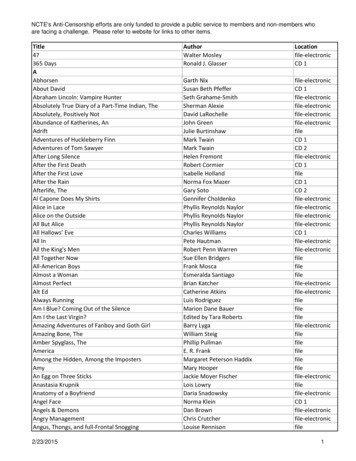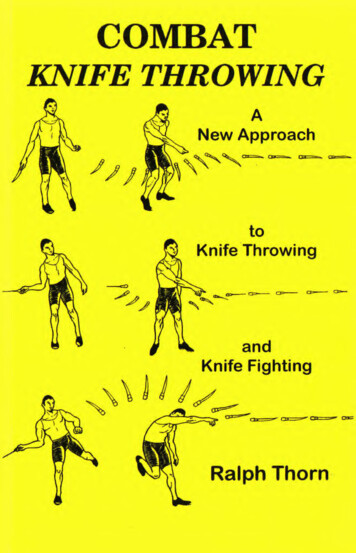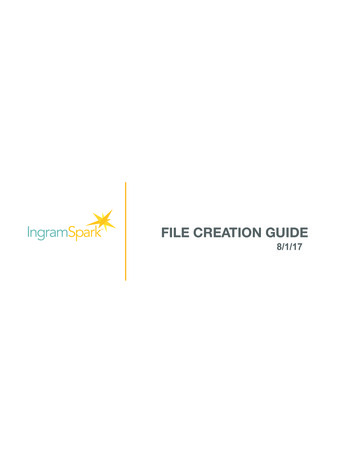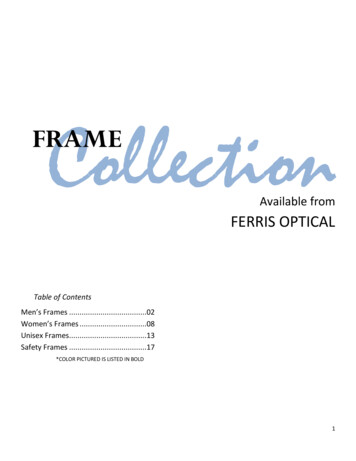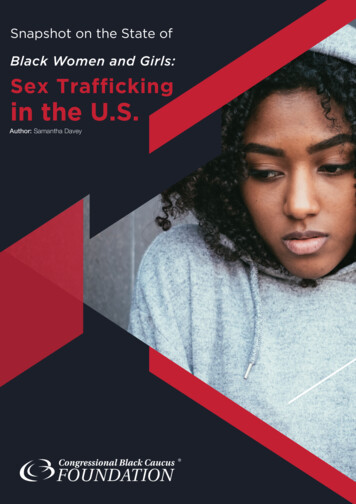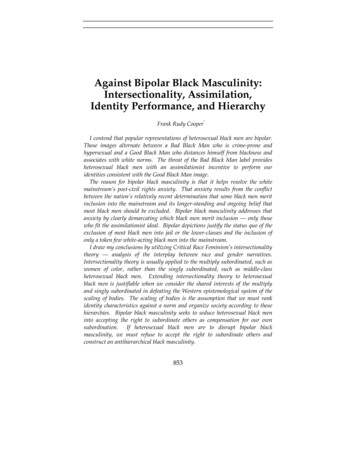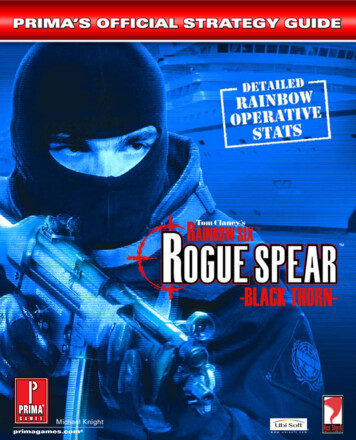
Transcription
Michael Knightprimagames.com
Prima’s Official Strategy GuideMichael KnightPrima GamesA Division of Random House, Inc.The Prima Games logo is a registered trademark of Random House, Inc., registered inthe United States and other countries. Primagames.com is a registered trademark ofRandom House, Inc., registered in the United States. 2001 by Ubi Soft Entertainment. All rights reserved. No part of this book may be reproducedor transmitted in any form or by any means, electronic or mechanical, including photocopying,recording, or by any information storage or retrieval system without written permission fromPrima Games. Prima Games is a division of Random House, Inc.Senior Product Manager: Sara E. WilsonProject Editor: Michelle PritchardEditorial Assistant: Etelvina Hernandez 2001 Red Storm Entertainment, Inc. Rogue Spear Black Thorn is a trademark of Red StormEntertainment, Inc. Red Storm and Red Storm Entertainment are trademarks of Red StormEntertainment, Inc. Red Storm Entertainment, Inc. is an Ubi Soft Entertainment company.All Rights Reserved.All products and characters mentioned in this book are trademarks of their respective companies.Important:Prima Games has made every effort to determine that the information contained in this book isaccurate. However, the publisher makes no warranty, either expressed or implied, as to the accuracy,effectiveness, or completeness of the material in this book; nor does the publisher assume liability fordamages, either incidental or consequential, that may result from using the information in this book.The publisher cannot provide information regarding game play, hints and strategies, or problems withhardware or software. Questions should be directed to the support numbers provided by the game anddevice manufacturers in their documentation. Some game tricks require precise timing and mayrequire repeated attempts before the desired result is achieved.ISBN: 0-7615-3699-XLibrary of Congress Catalog Card Number: 20010950013000 Lava Ridge CourtRoseville, CA ntsI would like to thank Patrick Naud atUbi Soft for his support as well asMichelle Pritchard and Sara Wilson atPrima Games for making this bookpossible. Special thanks to my wifeand children for their love and supportwhich is greatly appreciated.
Prima’s Official Strategy GuideTable of ContentsIntroduction . . . . . . . . . . . . . . . . . . . . . . . . . . . . . . . . . . . . . . . . . . .1Back In Action . . . . . . . . . . . . . . . . . . . . . . . . . . . . . . . . . . . . . . .1Black Thorn—The Strategy Guide . . . . . . . . . . . . . . . . . . . . .2Section 1: Basic Training . . . . . . . . . . . . . . . . . . . . . . . . . . . . . . . . . .3Close Quarters Combat Tactics . . . . . . . . . . . . . . . . . . . . . . . . . . .4Basics of Close-Quarter Battle . . . . . . . . . . . . . . . . . . . . . . . .4Multiple Teams and Coordination . . . . . . . . . . . . . . . . . . . . . .8Heartbeats and Hostages . . . . . . . . . . . . . . . . . . . . . . . . . .11Stealth . . . . . . . . . . . . . . . . . . . . . . . . . . . . . . . . . . . . . . . .12Noncombatants . . . . . . . . . . . . . . . . . . . . . . . . . . . . . . . . . .13Sweepers . . . . . . . . . . . . . . . . . . . . . . . . . . . . . . . . . . . . . .13The Rainbow Operatives . . . . . . . . . . . . . . . . . . . . . . . . . . . . . . .14Attributes . . . . . . . . . . . . . . . . . . . . . . . . . . . . . . . . . . . . . .14Specialties . . . . . . . . . . . . . . . . . . . . . . . . . . . . . . . . . . . . .15The Rainbow Arsenal . . . . . . . . . . . . . . . . . . . . . . . . . . . . . . . . .31Firearms . . . . . . . . . . . . . . . . . . . . . . . . . . . . . . . . . . . . . . .31Ammunition . . . . . . . . . . . . . . . . . . . . . . . . . . . . . . . . . . . .46Equipment . . . . . . . . . . . . . . . . . . . . . . . . . . . . . . . . . . . . .47Uniforms . . . . . . . . . . . . . . . . . . . . . . . . . . . . . . . . . . . . . . .52Planning A Mission . . . . . . . . . . . . . . . . . . . . . . . . . . . . . . . . . .55Briefing . . . . . . . . . . . . . . . . . . . . . . . . . . . . . . . . . . . . . . . .55Intel . . . . . . . . . . . . . . . . . . . . . . . . . . . . . . . . . . . . . . . . . .56Roster Selection . . . . . . . . . . . . . . . . . . . . . . . . . . . . . . . . .56Kit . . . . . . . . . . . . . . . . . . . . . . . . . . . . . . . . . . . . . . . . . . .56Team Assignment . . . . . . . . . . . . . . . . . . . . . . . . . . . . . . . .57Plan . . . . . . . . . . . . . . . . . . . . . . . . . . . . . . . . . . . . . . . . . .57Execute . . . . . . . . . . . . . . . . . . . . . . . . . . . . . . . . . . . . . . . .58Planning a Mission . . . . . . . . . . . . . . . . . . . . . . . . . . . . . . .58Section 2: The Black Thorn Campaign . . . . . . . . . . . . . . . . . . . . . . .63Operation: Desert Dragon . . . . . . . . . . . . . . . . . . . . . . . . . . .64Mission Orders . . . . . . . . . . . . . . . . . . . . . . . . . . . . . . . . . .64Team Assignments . . . . . . . . . . . . . . . . . . . . . . . . . . . . . . .65Strategy . . . . . . . . . . . . . . . . . . . . . . . . . . . . . . . . . . . . . . .67Notes . . . . . . . . . . . . . . . . . . . . . . . . . . . . . . . . . . . . . . . . .72Operation: Silent Ace . . . . . . . . . . . . . . . . . . . . . . . . . . . . . . . . .73Mission Orders . . . . . . . . . . . . . . . . . . . . . . . . . . . . . . . . . .73Team Assignments . . . . . . . . . . . . . . . . . . . . . . . . . . . . . . .74Strategy . . . . . . . . . . . . . . . . . . . . . . . . . . . . . . . . . . . . . . .76Notes . . . . . . . . . . . . . . . . . . . . . . . . . . . . . . . . . . . . . . . . .82Operation: Copper King . . . . . . . . . . . . . . . . . . . . . . . . . . . . . . .83Mission Orders . . . . . . . . . . . . . . . . . . . . . . . . . . . . . . . . . .83Team Assignments . . . . . . . . . . . . . . . . . . . . . . . . . . . . . . .84Strategy . . . . . . . . . . . . . . . . . . . . . . . . . . . . . . . . . . . . . . .85Notes . . . . . . . . . . . . . . . . . . . . . . . . . . . . . . . . . . . . . . . . .91Operation: Course Blade . . . . . . . . . . . . . . . . . . . . . . . . . . . . . . .92Mission Orders . . . . . . . . . . . . . . . . . . . . . . . . . . . . . . . . . .92Team Assignments . . . . . . . . . . . . . . . . . . . . . . . . . . . . . . .93Strategy . . . . . . . . . . . . . . . . . . . . . . . . . . . . . . . . . . . . . . .94Notes . . . . . . . . . . . . . . . . . . . . . . . . . . . . . . . . . . . . . . . . .99Operation: Spirit Clasp . . . . . . . . . . . . . . . . . . . . . . . . . . . . . . .100Mission Orders . . . . . . . . . . . . . . . . . . . . . . . . . . . . . . . . .100Team Assignments . . . . . . . . . . . . . . . . . . . . . . . . . . . . . .101Strategy . . . . . . . . . . . . . . . . . . . . . . . . . . . . . . . . . . . . . .103Notes . . . . . . . . . . . . . . . . . . . . . . . . . . . . . . . . . . . . . . . .108Operation: Golden Song . . . . . . . . . . . . . . . . . . . . . . . . . . . . . .110Mission Orders . . . . . . . . . . . . . . . . . . . . . . . . . . . . . . . . .110Team Assignments . . . . . . . . . . . . . . . . . . . . . . . . . . . . . .111Strategy . . . . . . . . . . . . . . . . . . . . . . . . . . . . . . . . . . . . . .114Notes . . . . . . . . . . . . . . . . . . . . . . . . . . . . . . . . . . . . . . . .119Operation: Blunt Scroll . . . . . . . . . . . . . . . . . . . . . . . . . . . . . . .120Mission Orders . . . . . . . . . . . . . . . . . . . . . . . . . . . . . . . . .120Team Assignments . . . . . . . . . . . . . . . . . . . . . . . . . . . . . .121Strategy . . . . . . . . . . . . . . . . . . . . . . . . . . . . . . . . . . . . . .123Notes . . . . . . . . . . . . . . . . . . . . . . . . . . . . . . . . . . . . . . . .128Operation: Broken Sceptre . . . . . . . . . . . . . . . . . . . . . . . . . . . .130Mission Orders . . . . . . . . . . . . . . . . . . . . . . . . . . . . . . . . .130Team Assignments . . . . . . . . . . . . . . . . . . . . . . . . . . . . . .131Strategy . . . . . . . . . . . . . . . . . . . . . . . . . . . . . . . . . . . . . .134Notes . . . . . . . . . . . . . . . . . . . . . . . . . . . . . . . . . . . . . . . .140Operation: Empty Cloud . . . . . . . . . . . . . . . . . . . . . . . . . . . . . .141Mission Orders . . . . . . . . . . . . . . . . . . . . . . . . . . . . . . . . .141Team Assignments . . . . . . . . . . . . . . . . . . . . . . . . . . . . . .142Strategy . . . . . . . . . . . . . . . . . . . . . . . . . . . . . . . . . . . . . .144Notes . . . . . . . . . . . . . . . . . . . . . . . . . . . . . . . . . . . . . . . .150Section 3: Other Missions . . . . . . . . . . . . . . . . . . . . . . . . . . . . . . .151The Custom Missions . . . . . . . . . . . . . . . . . . . . . . . . . . . . . . . .152Assault . . . . . . . . . . . . . . . . . . . . . . . . . . . . . . . . . . . . . . .152Lone Wolf . . . . . . . . . . . . . . . . . . . . . . . . . . . . . . . . . . . . .153Terrorist Hunt . . . . . . . . . . . . . . . . . . . . . . . . . . . . . . . . . .154Hostage Rescue . . . . . . . . . . . . . . . . . . . . . . . . . . . . . . . . .155Defend . . . . . . . . . . . . . . . . . . . . . . . . . . . . . . . . . . . . . . .155Recon . . . . . . . . . . . . . . . . . . . . . . . . . . . . . . . . . . . . . . . .156Multiplayer Missions . . . . . . . . . . . . . . . . . . . . . . . . . . . . . . . .157Cooperative Games . . . . . . . . . . . . . . . . . . . . . . . . . . . . . .158Adversarial Games . . . . . . . . . . . . . . . . . . . . . . . . . . . . . .158Additional Equipment for Multiplayer Games . . . . . . . . . . .161Tactics for Multiplayer Games . . . . . . . . . . . . . . . . . . . . . .161More Tips and Hints for Multiplayer Games . . . . . . . . . . . . .166The Maps . . . . . . . . . . . . . . . . . . . . . . . . . . . . . . . . . . . . .168
introductionBack in ActionIn 1998, a fairly new company released a new type of game.Red Storm Entertainment developed a first-person shooterthat incorporated teamwork with computer-controlledoperatives and a realistic combat engine. This game wasbased on Tom Clancy’s novel Rainbow Six.primagames.comUnlike other games of the genre, Rainbow Six focused on counterterrorist operations withunprecedented realism. Mistakes didn’t just cost your character a small chunk from the lifebar, if the enemy hit you, you were down. A complete planning phase was also incorporatedinto the game, allowing a player to control up to four teams at once by giving orders toeach team in advance. In addition to interesting and challenging missions, Rainbow Sixincluded a multiplayer format that allowed players to work as teams to accomplish anobjective. In early 1999, the Eagle Watch mission pack was released, adding five new missions to those in Rainbow Six.Red Storm Entertainment listened to their customers, and in the fall of 1999 theyreleased the sequel to Rainbow Six—Rogue Spear. This was a new game rather than anadd-on, and it had a new engine. The game incorporated many of the aspects asked for byloyal fans of the original. Rogue Spear included several new weapons and abilities thatmade it easier to give orders to computer-controlled operatives. Then, in early 2000, theUrban Operations mission pack was released, adding five new missions and five originalRainbow Six missions that had been updated for Rogue Spear.Continuing to build on the series, Covert Ops Essentials was a stand-alone game usingthe Rogue Spear engine. It offered several new missions and a CD-ROM training guide oncounterterrorism.Now Red Storm Entertainment has produced Black Thorn. This stand-alone game hasa new campaign of nine linked missions involving an unknown enemy that draws theRAINBOW team into a trap.I have had the opportunity to work with the Rainbow Six series since the beginningwhen I wrote the strategy guide for the original and also have been able to work with RedStorm Entertainment first-hand. Through all of this Rainbow Six immersion, I’ve enjoyedplaying the games, both individually and with other players, and I hope that you will enjoythis newest installment as much as I have.1
Prima’s Official Strategy GuideBlack Thorn —the Strategy GuideThis guide contains hints, tips, tactics and strategies to help you become a proficientcounterterrorist operative, capable of taking on the worst the world throws at you. Manymissions in Black Thorn require careful planning and coordination of various teams, plussound tactical skills and a quick trigger finger. Don’t expect to get through these missionsusing the same strategies you would for a standard first-person shooter. Black Thorn requirescareful thought and quick reflexes.This guide is organized into three main parts. Section 1 provides the basics for the game.Chapter 1 covers the tactics of Close-Quarters Battle. Chapters 2 and 3 provide detailed information on each of the RAINBOW operatives and their equipment. Chapter 4 guides you throughplanning a successful mission.Section 2 provides a walkthrough for each mission in the Black Thorn campaign. Thewalkthroughs offer advice on which operatives you should use, what weapons to equip themwith, how to plan the mission, and the best way to execute the mission.Section 3 covers the other types of missions in Black Thorn.Chapter 14 discusses each of the Custom Mission types and gives tipsfor each, while Chapter 15 discusses the multiplayer missions.Good luck and good hunting!2
sectionbasic training
Prima’s Official Strategy GuideClose-QuartersCombat TacticsGoing up against terrorists is a dangerous business. In manymissions, your life and the lives of your operatives are not theonly ones on the line. You must protect hostages, as well. Sloppyassaults and poor planning result in body bags filled with goodguys, not bad ones. It’s vital to acquire theskills to complete the missions you face as acounterterrorist operative.This chapter serves as a tutorial for close-quarters and other types of combat. Study eachlesson, then go to the game’s training missions and apply what you’ve learned.B a sics of Close-Quar ter sB attleMost missions, such as those that take place in building interiors, force you to fight at closerange around obstacles. This section helps you maneuver your operative, fire weapons, usegrenades, and breach doors. By the end of this lesson, you will be ready for the first trainingmission and be able to enter and clear a room with a single team.During any mission, you directly control one team member. The others act on orders youissue. Control involves handling movement and weapons smoothly and simultaneously. Toachieve this, first master them individually, then put them together.MovementIn Black Thorn, you choose how to control your team members. Although you can use a joystickor other game controller, the keyboard-and-mouse combination gives you greater control andfiner targeting.Use W, S, A, and D to move forward and backward and to strafe left and right. Themouse controls the direction your operatives face and their line of sight elevation. Move themouse forward to look down and backward to look up. Move it left and right to turn in thecorresponding direction. Hold down the right mouse button to run as you move. To peek aroundcorners, use Q to peek left and E to peek right.4
close-quarters combat tacticsTo avoid exposure, press C to crouch. Use z to manipulate your environment—open doors, climb ladders, surmount obstacles, and the like. Jumping is an uncontrolledmovement: after you’re in the air, you can’t stop or change direction until your feet hit theground again. Elite units such as RAINBOW avoid uncontrolled movements. Their missions aredifficult and deadly enough without introducing more variables. None of the training or combatmissions require jumping.Strafing and Peekingprimagames.comStrafing and peeking are powerful skills. Using them during a mission can mean thedifference between life and death. Tangos wait in ambush as you move around corners.Therefore, strafe or peek around corners so you can get in the first shot.Strafing consists of sidestepping left or right without changing the direction you face—moving laterally while maintaining a facing. When rounding a corner or obstacle, face towardthe threat, then strafe away from the obstacle. For example, if you must round a corner to theright, face the wall on your right, then strafe left. If a tango waits around the corner, youshould have the enemy in your sights. This saves precious time and gives you a better chanceat a first shot. If you walked to the corner and then turned to face the threat, the time it tookyou to turn would give the tango a chance to fire first.Peeking is better than strafing for corners and obstacles such as trees. Rather than moveinto the open and expose your whole body, peeking exposes only your head, shoulders, andweapon. You can peek far more quickly than you can strafe in one direction and back towardanother. Tangos are less likely to notice a peeking operative than one strafing into view, andyou offer a smaller target.FirearmsThe weapons in Black Thorn are realistically modeled after weapons counterterrorist groupsuse. (Chapter 3 covers weapons in detail.)During missions, a targeting reticle (a red circle with four lines extending in the fourcompass directions) is always in the center of your view. The reticle indicates where yourrounds will hit. Although the center remains the same, the four short lines moving out from thecircle reflect the area where your bullets will strike as your accuracy changes. Keep this areaas small as possible.Factors affecting accuracy include fatigue, health, distractions, and taking hits. As youroperative tires or becomes wounded, his or her accuracy decreases for the rest of the mission.Distractions such as flashbangs, seeing a teammate or hostage go down, or hearing an alarmtemporarily decrease accuracy.To fire a gun, left-click the mouse. You may select a rate of fire—that is, the number ofrounds you fire each time you click the mouse—for any gun. Each gun has a safety and a5
Prima’s Official Strategy Guidesingle-shot setting. When the safety is on, the weapon won’t fire. The single-shot setting firesone round each time you pull the trigger (click on the mouse). Most submachine guns andassault rifles have two additional settings—three-round burst and full-automatic.Three-round burst fires three rounds and stops each time you click on the mouse.Full-automatic continues firing as long as you hold down the fire button, or until the clip isempty. To change a weapon’s rate of fire, press B.Each firearm affords its own level of accuracy. A pistol is less accurate than a riflebecause of its shorter barrel. Rate of fire affects accuracy, as well. For example, when firing atfull-automatic, the first few rounds will hit the target, but remaining rounds will scatter. Thisis the reason for the three-round burst setting: Accuracy decreases dramatically after threerounds are fired. When a gun fires once, its recoil alters a weapon’s aim. Multiple recoils in ashort amount of time during full-automatic firing can significantly change the aim. All roundsof a three-round burst should hit the target, then allow the shooter to correct the aim and fireagain. Full-automatic is suited only for spraying a lot of bullets into an area when accuracyand ammunition aren’t concerns. Remember, a round that misses its target will still hitsomething. Take care that hostages and team members aren’t on the receiving end of yourstray bullets.TipA shooter’s motion also affects accuracy. It’s harder tokeep your firearm trained on a target when you’re walkingthan when you’re standing still; running increases thedifficulty. When you move, your weapon moves up and downand side to side with your body. Forward and backwardmotion decrease accuracy, but turning impacts it most. Avoidturning and sidestep when you fire.At times, especially when shooting at medium to long range, you want to get a closer viewof your target to help you aim better. Most weapons (except pistols and some submachine guns) allow you to use a zoomed-in Sniperview. Press Left-s to zoom the view in and out.While zoomed in, your peripheral visionSniper rifles have two zoom levels. Use Left-sis decreased by the tunneling effect.twice to zoom in to the maximum.The three-round burst is theideal rate of fire for missions.It’s as accurate as single-shot,yet it packs a punch that willknock down a target. Usefull-automatic only when you want to hosedown an area with lead and you haveammunition to spare.noteGrenades6Grenades help when it comes to safely entering a room or building. RAINBOW operatives havetwo types at their disposal—flashbangs andfragmentation grenades. Flashbangs explode with a loud noise and a bright flash of light.They’re also called stun grenades, because they briefly stun people nearby. The effect lastsonly a few seconds, but that can be long enough for your team to enter a room and kill theterrorists within.
close-quarters combat tacticsFragmentation grenades are those the military uses in combat. When they explode, theysend shrapnel flying in all directions, killing those close by and wounding others farther away.Take care when using fragmentation grenades; the blast radius may be greater than thedistance your character can throw them. Make sure you have cover to hide behind after youthrow them.To throw a grenade, select it as your current weapon. Then aim the reticle toward where youwant to throw it, and press the mouse button. Release it to throw. The longer you hold thebutton, the farther you throw the grenade. If you’re too near a flashbang when it goes off, thescreen goes black briefly and spots appear in your sight: you’ve stunned yourself. If you’re toonear a frag grenade, you may kill yourself. To avoid this, throw grenades around corners ortake cover after you throw.Grenades offer an efficient way to attack tangos without exposing yourself to fire. Throw agrenade at an angle to bounce off a wall (and hopefully out of your sight) toward the tango.Frag grenades kill good and bad alike. Therefore, do not use them near hostages. Whenhostages are at risk, toss a flashbang into the room to stun the tangos, then enter the roomafter it goes off.primagames.comBreachingSome missions involve combat in urban environments, and nearly all require your teams toenter buildings. It’s important, therefore, to learn how to enter buildings using breachingdevices and explosives.When you confront a closed door, you must choose how you want to open it. To open a doornormally, walk to it and press z. It takes a few seconds to open. If it doesn’t open,it’s locked. If silence is key to a mission, let your character pick the lock. You do this the sameway you open the door; it just takes longer. A lockpick kit—either your character’s or anotherteam member’s—shortens the time it takes to pick a lock.When stealth isn’t a factor, you have more choices.Blasting a door’s lock with a shotgun opens it easily. Or useIn a pinch, use a frag grenade to blast open aa breaching charge. This involves placing small amounts ofdoor. Unlike the breaching charge, however,explosives around a door, then detonating them to blow ita grenade explodes in all directions. Takecover after you throw a grenade at a door.in, removing the door and briefly stunning those beyond it.To use a breaching charge, select it as your active item. Move to adoor and click the mouse. It takes time to place a charge. Stepback and click the mouse to detonate it. Quicklyswitch to a gun before you run into the room. The blast often kills or incapacitates anyone nextto the door on the other side of a charge, so use care when you breach a room containinghostages.Tip7
Prima’s Official Strategy GuideGiving Order s to Other OperativesBecause a single operative can’t always carry all the equipment necessary for a mission,sometimes you’ll order teammates to toss grenades or breach doors.To give such orders, face toward where you want the action to occur. Press the Orders modekey (U) to bring up a menu over the action bar and lock your mouse (to control a cursorinstead of your view). Click on the order you want to issue, then press U again to return toaction mode.Multiple Teams andCoordinationIn the first training mission, you need only one team to complete your objective. In manymissions, however, you need to coordinate up to four teams. You can’t control them all at oncepersonally, so you must prepare their orders in advance during the planning phase. Then,during the mission’s action phase, you can coordinate the timing of various orders usingGo Codes.Planning a MissionReal-life counterterrorist units spend a lot of time preparing for each mission. They never rushinto action. Instead, they study maps and blueprints of the operational area. If time allows,they configure a “kill house” training facility to resemble the area where the unit will operate.If time doesn’t allow for this, they’ll make a “glass house”—tape laid on the ground torepresent walls and other solid structures in the building or area they’ll assault. The team willgo over the plan several times until their timing is perfect and everyone knows exactly what’ssupposed to happen. Most successful operations take only minutes, so there’s no time to figureout what you should do as you go.In Black Thorn, you spend most of your time preparing for missions. After you choose theoperatives and their kits and organize them into teams, you come to the Plan screen. Fromthere, go to the box in the lower left and select Recon to learn the actual or probable locationsof hostages and terrorists in the mission area. The Landmarks category provides importantinformation about terrain and structures—whether a trellis is climbable or an entrancebarricaded, for example. Learn as much as you can about what you face. Then decide howmany teams you need and what their tasks will be.8
close-quarters combat tacticsSetting WaypointsTo set waypoints, change the Recon box to Orders, select a team, and plot. Waypoints tell ateam where to move and which path to take. The first point must be within an insertion zone,and the last within an extraction zone if one is available (some missions don’t have extractionzones). Then you’ll determine where the team enters a building, their route to that spot, howthey’ll reach their objective, and how they’ll get out.Go CodesUse Go Codes to coordinate team activity. For example, you wantto have all teams enter a building at the same time. But in somecases, one team may have to complete a task before another teamcan continue. Go Codes act as stop gates to a team’s progress. Ateam will move through each waypoint until it reaches one with a Go Code.It will halt there until a Go Code is given.TipEach of the four Go Codes has acorresponding key: Alpha J, BravoK, Charlie L, and Delta M. You canuse each Go Code more than once.For example, you may want toassign all Alpha codes to Blue Team, Bravocodes to Green, and so forth.You can also issue orders at each waypoint. For example, you can order the team to use aflashbang or frag grenade, or even a breaching charge. These require a waypoint near adoorway. Such orders are important, because computer-controlled teams won’t do thesethings unless you instruct them to.Set orders for your own team, as well. If you want a demolitions specialist on your team tobreach a door a certain way, order it at that waypoint. Otherwise, you’ll have to do it yourselfusing the equipment you’re carrying, or issue an order to your team in Order mode duringthe mission.You also can order teams to disarm bombs, deactivate security systems, and perform othermission-related tasks.primagames.comOrdersCover and DefendWhen you assign a Go Code to a waypoint, you can tell the team how to act at that point.Defend orders the team to set up a 360-degree defensive perimeter around the point. This isgood if your team is stopped in an open area. Cover limits the defensive arc to 180 degrees inthe direction you choose. This is better than Defend because each team member covers anarrow arc. Use this when your team can back up against a wall or when it doesn’t have toworry about being attacked from a certain direction.At each Go Code, give some order for the team. Usually it will be Cover, to direct wherethey watch for tangos.9
Prima’s Official Strategy GuideSnipeAlthough you’ll usually issue the Snipe order to a team containing a sniper, you can give it toany team. The sniper (or team member with the best sniper skill) will aim at the point youdesignate on the planning map with Sniper view activated. This is a narrow arc, so don’texpect a sniper to cover a large area. Meanwhile, the other team members assume a posturesimilar to Defend to protect the sniper.Rules of EngagementTipRules of Engagement (ROE) tell your teams how to behave as they advance to the nextwaypoint. There are two types of ROE—speed and mode.Speed tells the team how fast to move and how careful to be when targeting and firingweapons: Blitz speed instructs the team to move as quickly as possible and fire at anythingthat moves; use it only when there are no friendlies in the area. Normal speed is a basic walk;the team exercises more caution before firing. Teams assigned Cautious speed move slowly,pausing every so often, and take deliberate aim at well-identified targets before firing,perhaps even risking their own safety. When approaching areas where hostages are, changethe speed to Cautious.Mode tells a team how to act and react. Teams with the Assault order move along theirpath while attacking targets. If possible, such as in smallrooms, they’ll clear the area before advancing to the nextAfter setting waypoints for all teams,area. Recon orders a team to move stealthily and only returnmake a few notes on what each GoCode does
close-quarters combat tactics p r i m a g a m e s. c o m To avoid exposure, press C to crouch. Use z to manipulate your environment— open doors, climb ladders, surmount obstacles, and the like. Jumping is an uncontrolled movement: after you’re in the air, you can’t stop