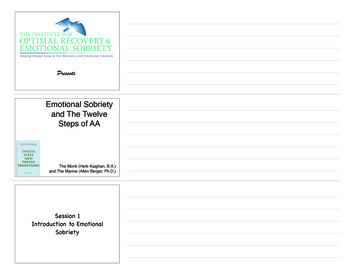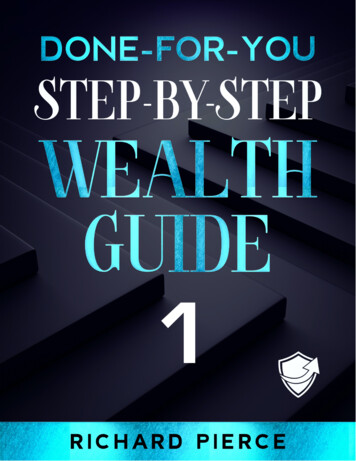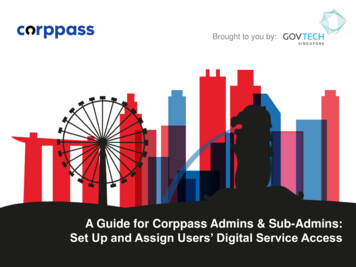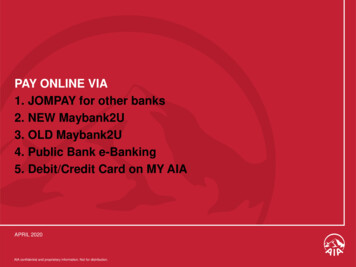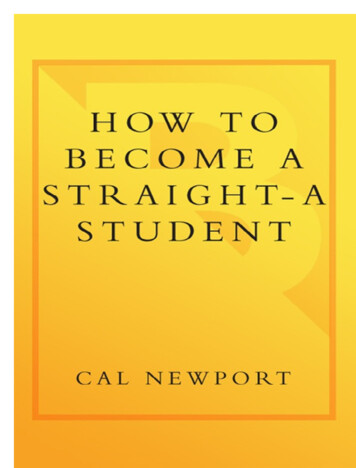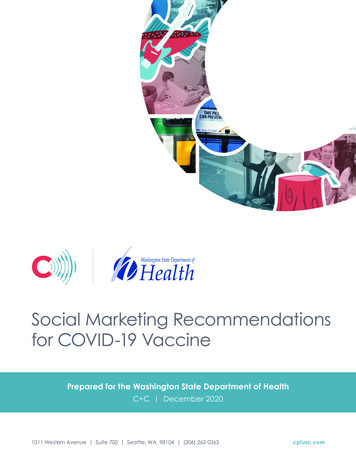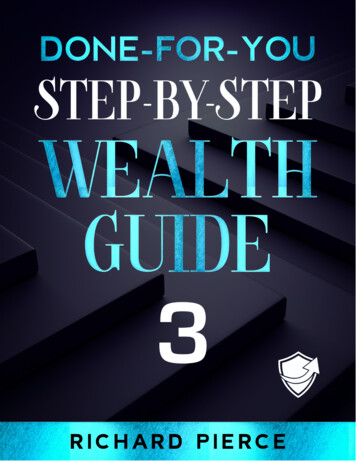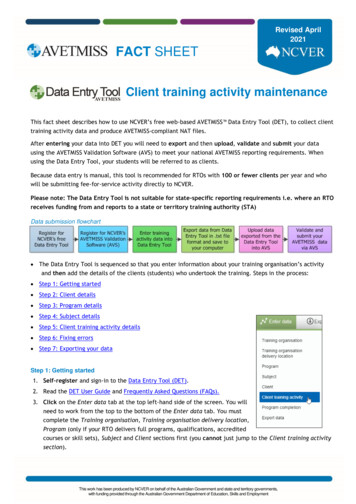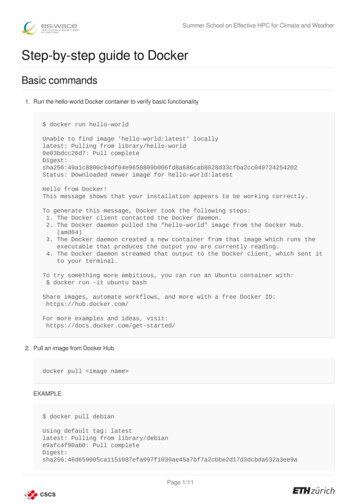
Transcription
Summer School on Effective HPC for Climate and WeatherStep-by-step guide to DockerBasic commands1. Run the hello-world Docker container to verify basic functionality docker run hello-worldUnable to find image 'hello-world:latest' locallylatest: Pulling from library/hello-world0e03bdcc26d7: Pull fd8a686cab8028d33cfba2cc049724254202Status: Downloaded newer image for hello-world:latestHello from Docker!This message shows that your installation appears to be working correctly.To generate this message, Docker took the following steps:1. The Docker client contacted the Docker daemon.2. The Docker daemon pulled the "hello-world" image from the Docker Hub.(amd64)3. The Docker daemon created a new container from that image which runs theexecutable that produces the output you are currently reading.4. The Docker daemon streamed that output to the Docker client, which sent itto your terminal.To try something more ambitious, you can run an Ubuntu container with: docker run -it ubuntu bashShare images, automate workflows, and more with a free Docker ID:https://hub.docker.com/For more examples and ideas, visit:https://docs.docker.com/get-started/2. Pull an image from Docker Hubdocker pull image name EXAMPLE: docker pull debianUsing default tag: latestlatest: Pulling from library/debiane9afc4f90ab0: Pull 9ae45a7bf7a2cbbe2d17d3dcbda632a3ee9aPage 1/11
Summer School on Effective HPC for Climate and WeatherStatus: Downloaded newer image for debian:latestdocker.io/library/debian:latest3. Run a container and print OS informationdocker run [options] image name command We can display information about the OS by printing the /etc/os-release file: docker run debian cat /etc/os-releasePRETTY NAME "Debian GNU/Linux 10 (buster)"NAME "Debian GNU/Linux"VERSION ID "10"VERSION "10 (buster)"VERSION CODENAME busterID debianHOME URL "https://www.debian.org/"SUPPORT URL "https://www.debian.org/support"BUG REPORT URL "https://bugs.debian.org/"Compare this information with those from your native OS.4. Run an interactive shell inside a containerdocker run -it image name bash-i stands for interactive-t allocates a pseudo-TTYEXAMPLE: docker run -it debian bashroot@9eed5b3d3044:/# whoamirootroot@9eed5b3d3044:/# lsbin boot dev etc home libsrv sys tmp usr varroot@9eed5b3d3044:/# exitlib64mediaPage 2/11mntoptprocrootrunsbin
Summer School on Effective HPC for Climate and Weather5. List Docker images in the system docker AGE ID1b686a95ddbfbf756fb1ae65CREATED6 weeks ago6 months agoSIZE114MB13.3kB6. Run a container from an image with a tag different from latestThe general identifier of Docker images is in the form user name / image name : image tag ; in case ofofficially hosted images, the form is simply image name : tag . If the tag is not specified, Docker will default it tolatest .EXAMPLE: docker pull debian:stretchstretch: Pulling from library/debian81fc19181915: Pull 7ecad13b8ee0d21da8b013cee0df7e91c170Status: Downloaded newer image for debian:stretchdocker.io/library/debian:stretch docker run debian:stretch cat /etc/os-releasePRETTY NAME "Debian GNU/Linux 9 (stretch)"NAME "Debian GNU/Linux"VERSION ID "9"VERSION "9 (stretch)"VERSION CODENAME stretchID debianHOME URL "https://www.debian.org/"SUPPORT URL "https://www.debian.org/support"BUG REPORT URL "https://bugs.debian.org/"Compare this example with the one from point 2.7. Write a simple DockerfileDockerfiles are made of a sequence of commands to incrementally build the environment that will constitute aDocker image. They are similar to Bash scripts, with the addition of some specific keywords, called instructions.Every statement in a Dockerfile must start with an instruction.The simplest and most useful instructions are:FROM: identify an already existing image as a base image; the subsequent instructions in the Dockerfile willadd stuff on top of what's already defined in that image.COPY: copy files and directories from a source path into the image. The destination path will be automaticallycreated if it does not exist.Page 3/11
Summer School on Effective HPC for Climate and WeatherRUN: execute any command as if you were into a shell. RUN instructions usually make up the most of aDockerfile, either installing software from the package manager or downloading and compiling resources.ENV: create a new environment variable in the imageEXAMPLE:FROM debian:latestRUN apt-get update && apt-get install -y wgetCOPY script.sh /appENV NAME World8. Build an image from a Dockerfiledocker build -t name:tag -f Dockerfile path build context -t associates a user-supplied identifier to the new image. It is useful to already choose an identifier suitable forDocker Hub.-f indicates the location of the Dockerfile to use. When the option is not provided, Docker defaults to a file calledDockerfile in the current directory. -f is thus useful when Dockerfiles have more elaborate names or reside in adifferent directory.The build context is the set of files which will be available to the image builder. It usually corresponds to the currentdirectory (i.e. . ). The build context is used, for example, to find the files used by a COPY instruction.EXAMPLE (with default Dockerfile and build context in the current directory): docker build -t my user/my image:latest .NOTE: In the example above and throughout the rest of the document, my user and my image are used asplaceholders in image identifiers. You are encouraged to replace them with your Docker Hub ID and chosen imagename respectively!9. Login and push an image to Docker Hub docker loginLogin with your Docker ID to push and pull images from Docker Hub. If youdon't have a Docker ID,head over to https://hub.docker.com to create one.Username ( last logged user ):Password:Login Succeeded docker push my user/my image:latestPage 4/11
Summer School on Effective HPC for Climate and WeatherAdditional commands1. List all Docker containers in the system (even stopped ones) docker ps -aCONTAINER IDSTATUSb8de0659bae5Exited (0) 129eed5b3d3044Exited (0) 25dc0faa01b3a4Exited (0) 26526cc2a156f6Exited (0) 35IMAGEPORTSdebian:stretchminutes agodebianminutes agodebianminutes agohello-worldminutes agoCOMMANDNAMES"cat /etc/os-release"hopeful payne"bash"zen poitras"cat /etc/os-release"wizardly herschel"/hello"admiring mendeleevCREATED12 minutes ago25 minutes ago26 minutes ago35 minutes ago2. Run a container with automatic removal upon exitBy default, Docker does not delete containers after they complete the tasks assigned to them and return control tothe shell. Instead, those containers remain in a stopped state, ready to be resumed if the user wishes so. To run acontainer that will be automatically removed when it exits, use the --rm option of docker run .EXAMPLE: docker ps -aCONTAINER IDSTATUSb8de0659bae5Exited (0) 129eed5b3d3044Exited (0) 25dc0faa01b3a4Exited (0) 26526cc2a156f6Exited (0) 35IMAGEPORTSdebian:stretchminutes agodebianminutes agodebianminutes agohello-worldminutes agoCOMMANDNAMES"cat /etc/os-release"hopeful payne"bash"zen poitras"cat /etc/os-release"wizardly herschel"/hello"admiring mendeleevCREATED12 minutes ago25 minutes ago26 minutes ago35 minutes ago docker run --rm debian:latest cat /etc/os-releasePRETTY NAME "Debian GNU/Linux 10 (buster)"NAME "Debian GNU/Linux"VERSION ID "10"VERSION "10 (buster)"VERSION CODENAME busterID debianHOME URL "https://www.debian.org/"SUPPORT URL "https://www.debian.org/support"BUG REPORT URL "https://bugs.debian.org/" docker ps -aCONTAINER IDIMAGECOMMANDPage 5/11CREATED
Summer School on Effective HPC for Climate and WeatherSTATUSb8de0659bae5Exited (0) 159eed5b3d3044Exited (0) 27dc0faa01b3a4Exited (0) 29526cc2a156f6Exited (0) 38PORTSdebian:stretchminutes agodebianminutes agodebianminutes agohello-worldminutes agoNAMES"cat /etc/os-release"hopeful payne"bash"zen poitras"cat /etc/os-release"wizardly herschel"/hello"admiring mendeleev15 minutes ago28 minutes ago29 minutes ago38 minutes ago3. Remove containersdocker rm container ID or name [ container ID or name .]EXAMPLE: docker ps -aCONTAINER IDSTATUSb8de0659bae5Exited (0) 159eed5b3d3044Exited (0) 27dc0faa01b3a4Exited (0) 29526cc2a156f6Exited (0) 38IMAGEPORTSdebian:stretchminutes agodebianminutes agodebianminutes agohello-worldminutes agoCOMMANDNAMES"cat /etc/os-release"hopeful payne"bash"zen poitras"cat /etc/os-release"wizardly herschel"/hello"admiring mendeleevCREATED15 minutes ago28 minutes ago29 minutes ago38 minutes ago docker rm b8de0659bae5b8de0659bae5 docker rm 9eed5b3d3044 dc0faa01b3a4 admiring mendeleev9eed5b3d3044dc0faa01b3a4admiring mendeleev docker ps -aCONTAINER IDSTATUSIMAGEPORTSCOMMANDNAMESCREATEDA useful combination to remove all containers on the system with a single command is the following: docker rm (docker ps -aq)Page 6/11
Summer School on Effective HPC for Climate and Weather4. Remove Docker imagesdocker rmi image ID or name [ image ID or name .]EXAMPLE: docker atestlatestIMAGE ID5738956efb6b1b686a95ddbfbf756fb1ae65CREATED6 weeks ago6 weeks ago6 months agoSIZE101MB114MB13.3kB docker rmi 5738956efb6b 1b686a95ddbf hello-worldUntagged: 40f4b9a27Untagged: afef8e4fUntagged: hello-world:latestUntagged: 0cc0b88bc973ba3b1686355f221c38a36978ac63 docker imagesREPOSITORYTAGIMAGE IDCREATED5. Assign a different identifier to an existing imagedocker tag source image target image EXAMPLE: docker tag dummy image my user/awesome image:latestPage 7/11SIZE
Summer School on Effective HPC for Climate and WeatherAdditional Dockerfile instructionsADD: copy files, directories and remote file URLs from a source into the image. It also automatically extracts tararchives into the image, which constitutes its best use case. Since the additional features of ADD are notimmediately obvious, the official Docker documentation indicates COPY as the preferred instruction if files have tosimply be transferred into an image.WORKDIR: set the working directory for subsequent instructions in the Dockerfile. If the WORKDIR doesn’t exist, itwill be created. Without a WORKDIR instruction, all actions in a Docker file happen at the filesystem root.CMD: provide default arguments for a container. These are the arguments used when nothing is entered after theimage name in a docker run command. Providing arguments as part of docker run overrides the defaults setby CMD .LABEL: add metadata to an image in a key-value pair. An image can have multiple labels. Labels are additive,including labels in the base image indicated with FROM. Labels are useful for improved image classification and aresometimes used by third-party software.Basic Dockerfile good practicesDo not use too many image layers: Docker images are built from a series of layers, stacked on top of each other.Each layer represents an instruction in the image's Dockerfile and is simply a set of differences from the layer beforeit.Try to achieve a balance between readability of the Dockerfile and reducing the number of image layers. Minimizingthe number of layers also benefits total image size and performance of build and pull processes.Cleanup after installations: Because of the layered structure of Docker images, if files are downloaded andremoved with different instructions, a copy of those files will still exist in the layer associated with the first instructionthat retrieved them.You can reduce the total image size by using a single RUN instruction that also cleans the package manager cache,or performs a complete installation from source and removes the original code.Examples:# Install from package manager and clean its cacheRUN apt-get update \&& apt-get install -y --no-install-recommends \build-essential \wget \&& rm -rf /var/lib/apt/lists/*# Install from source and remove the codeRUN wget -q http://www.something.org/source-package.tar.gz \&& tar xf source-package.tar.gz \&& cd source-package \&& ./configure \&& make \&& make install \&& cd . \&& rm -rf source-package \&& rm source-package.tar.gzPage 8/11
Summer School on Effective HPC for Climate and WeatherAvoid invalidating the build cache: Each time docker build executes a Dockerfile instruction successfully, itcaches the resulting image (even if it is an intermediate layer). When carrying out future builds of the Dockerfile,Docker will look for a match of a given instruction in its cache and, if found, it will reuse the cached layer instead ofre-building it. Thus, proper use of the build cache can greatly speed up the creation of images.Generally, if an instruction changes in a previously built Dockerfile, the lookup will fail and the build cache will beinvalidated. When this happens, all subsequent Dockerfile commands will re-build new layers and the cache will notbe used.Special care should be used with ADD and COPY instructions: the contents of the files in the images arechecksummed and, during cache lookup, the new checksum is compared against the checksum in the cachedimages. If anything has changed in the file(s), such as the contents and metadata, then the cache is invalidated. Thismeans that even if the Dockerfile is identical, but you changed the files copied by an ADD or COPY instruction, a fullrebuild will happen from that instruction onwards.Building an "MPI Hello World" Docker imageIn this extended example, we will package an "Hello World" MPI program in a Docker image. The program consists of asingle C source file, called hello mpi.c :/* hello mpi.c */#include mpi.h #include stdio.h int main(int argc, char** argv) {// Initialize the MPI environmentMPI Init(NULL, NULL);// Get the number of processesint size;MPI Comm size(MPI COMM WORLD, &size);// Get the rank of the processint rank;MPI Comm rank(MPI COMM WORLD, &rank);// Print off a hello world messageprintf("Hello world from rank %d of %d\n",rank, size);// Finalize the MPI environment.MPI Finalize();}It can be compiled with the accompanying Makefile, which uses the MPI compiler wrapper mpicc :Page 9/11
Summer School on Effective HPC for Climate and Weather# MakefileBIN hello mpiMPICC? mpiccall: {BIN}hello mpi: hello mpi.c {MPICC} -o hello mpi hello mpi.cclean:rm {BIN}To create the container image, we need to write a Dockerfile covering the following points:1. Provide a Linux distribution of choice2. Install the necessary compilation tools3. Install an MPI implementation4. Assuming the "Hello MPI" program sources are available locally, copy them into the container5. Call make to compile the "Hello MPI" programA possible Dockerfile performing these tasks is provided below. The chosen Linux distribution is Debian 10 and thecompilation toolchain is provided by the build-essential package. The MPI implementation of choice is MPICH3.1.4, which is built from source after retrieving the corresponding archive with the wget utility.# DockerfileFROM debian:busterRUN apt-get update && apt-get install -y -recommends\&& rm -rf /var/lib/apt/lists/*RUN wget -q 3.1.4.tar.gz \&& tar xf mpich-3.1.4.tar.gz \&& cd mpich-3.1.4 \&& ./configure --disable-fortran --enable-fast all,O3 --prefix /usr \&& make -j (nproc) \&& make install \&& ldconfig \&& cd . \&& rm -rf mpich-3.1.4 \&& rm mpich-3.1.4.tar.gzCOPY . /hello mpiRUN cd /hello mpi && makePage10/11
Summer School on Effective HPC for Climate and WeatherThe image is then created with docker build :docker build -t my user/hello mpi .We can verify the correct functionality of the image by running multiple "Hello MPI" ranks with mpirun inside a container: docker run --rm my user/hello mpi mpirun -n 4 /hello mpi/hello mfromfromrankrankrankrank0321ofofofof4444Page11/11
To generate this message, Docker took the following steps: 1. The Docker client contacted the Docker daemon. 2. The Docker daemon pulled the "hello-world" image from the Docker Hub. (amd64) 3. The Docker daemon created a new container from that image which runs the executable that produces the output you are currently reading. 4.