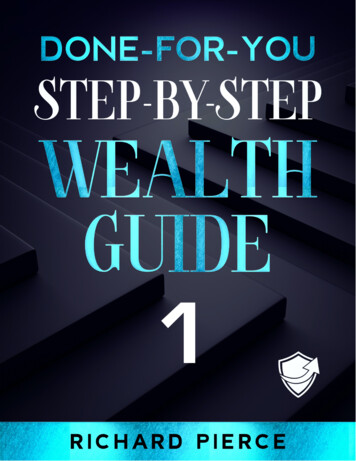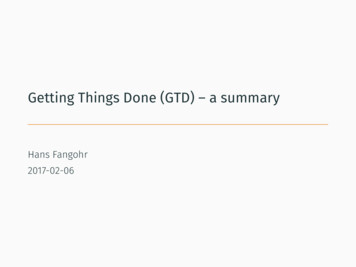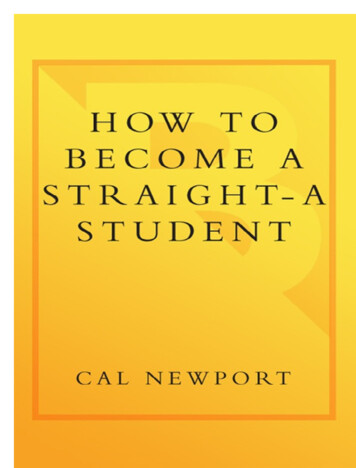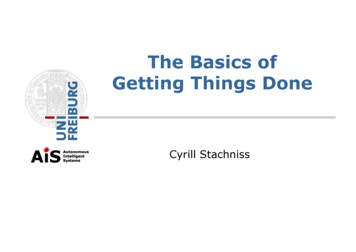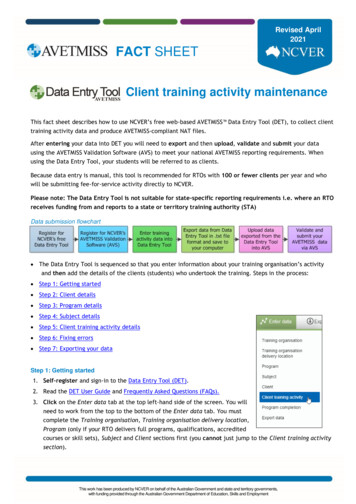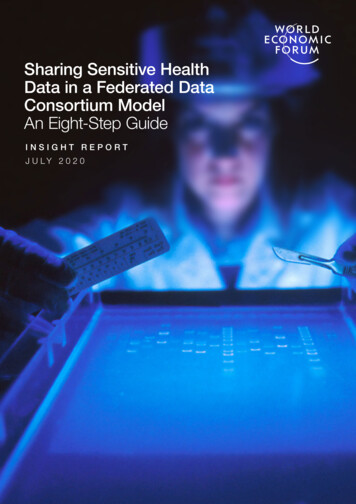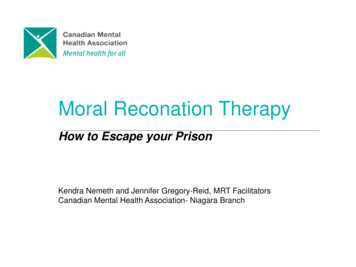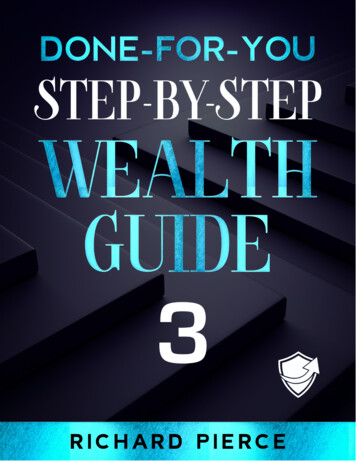
Transcription
DONE-FOR-YOUSTEP-BY-STEP WEALTH GUIDEGUIDE 3: STORING CRYPTOCURRENCYDONE-FOR-YOU STEP-BY-STEP WEALTH GUIDE: GUIDE 32
CONTENTSEXODUS GUIDE .4GETTING STARTED WITH EXODUS. 5BACKING IT ALL UP . 8SENDING AND RECEIVING . 12INTRODUCTION TO TREZOR . 15DONE-FOR-YOU STEP-BY-STEP WEALTH GUIDE: GUIDE 33
EXODUS GUIDEThe world of Crypto’s Is famous for boasting about our superior technology, security,and decentralized like nature. And we should! Because we do a great job in theseareas and many more! Unfortunately, our most significant strengths sometimes playto be our biggest weaknesses as well. Hackers are always trying to stay ten stepsahead of the Blockchain and prey on any possibility or “hodler” that they can.Horror stories of exchanges and online Crypto wallets being hacked almost seem likea regular occurrence now. But the Crypto community never cease to disappoint.Exodus wallet was created to be the only solution needed while dealing with storingyour wallet. An authentic cold storage crypto wallet that is free, EASY to use, and hasa great visual layout with amazing features. There are cold storage devices similarto portable USB devices, but they can be non-user friendly, a hassle to transferCrypto’s, and still doesn’t negate the fact that you HAVE to send your Crypto’s fromthat device onto exchanges to trade or liquidate.Exodus allows you to install their app on your phone along with your computer so youcan genuinely have the benefits of a portable cold storage wallet (your phone.)Exodus is not a bank, and even though you may store your valuable Crypto’s on theirwallet, you are responsible and held fully accountable for your assets that youdeposit into your Exodus wallet.When you deposit funds into an account at a bank, the bank is the Custodian,meaning they are responsible for monitoring that account and funds within. Becauseof this, they are also able to charge you fees. However, if your money is misplaced orremoved from your account without your permission, they are held fully accountablefor this. With Crypto, especially with cold storage wallets like Exodus, you are yourown Custodian for assets held in storage devices, paper wallets, and offline desktopwallets just like Exodus.DONE-FOR-YOU STEP-BY-STEP WEALTH GUIDE: GUIDE 34
GETTING STARTED WITH EXODUSStep 1: Navigating to the correct website Exodus.ioStep 2: Choosing the Desktop wallet vs. Mobile; for now we will choose the DesktopWalletDONE-FOR-YOU STEP-BY-STEP WEALTH GUIDE: GUIDE 35
Step 3: Choose your Platform from the Drop-down menuStep 4: After selecting download, you will be asked to run this file: Select RunDONE-FOR-YOU STEP-BY-STEP WEALTH GUIDE: GUIDE 36
Step 5: Exodus has started installingStep 6: Congratulations! You have successfully installed your Exodus Cold storagewallet. Look for the app on your desktop to access your Exodus WalletDONE-FOR-YOU STEP-BY-STEP WEALTH GUIDE: GUIDE 37
BACKING IT ALL UPNo one even likes to consider those horrible, horrible thoughts of having to replaceyour beloved laptop. You have both been through oh so much together. Althoughhaving the newest, fastest, latest, and most durable piece of technology is always aJoy, getting re-acquainted with a new device such as a laptop can be a New Year’sresolution by its self. To make matters worse, what if you had an unplanned,unforeseen sequence of events that FORCED you to replace your laptop? Ok, whatcould be worse? What if you did not have access to your old laptop, OR the coldstorage Crypto wallets that were on it?I know it isn’t very comforting. And Exodus knew that and kept that as a thoughtwhile building their platform. Exodus allows you with an option to “Back up” yourwallet. This adds an additional line of defense to your account and gives you anotheropportunity of recovering your account should you lose your device.Step 1: Log in to your Exodus App. From the landing page, click “Advanced” to the farrightDONE-FOR-YOU STEP-BY-STEP WEALTH GUIDE: GUIDE 38
Step 2: Once you click advanced, it will automatically prompt you to create apassword for your walletStep 3: Confirm your Password. This is how serious this is. Write it down, tattoo it onyour hand and try not to lose that either!DONE-FOR-YOU STEP-BY-STEP WEALTH GUIDE: GUIDE 39
Step 4: Record your 12-Word Phrase. This can be used to access your wallet shouldyou lose your device. ANYONE with access to this phrase WILL be able to access yourwallet. Write This down. This is also known as your “Paper Backup”DONE-FOR-YOU STEP-BY-STEP WEALTH GUIDE: GUIDE 310
Step 5: Just like verifying your password, they want to verify that you know your 12word phrase. Following your personal set of instructions, choose the word that is partof your phrase.Step 6: After you match it up correctly and press finish. well you’re finished! Congrats!You have successfully backed your wallet up.DONE-FOR-YOU STEP-BY-STEP WEALTH GUIDE: GUIDE 311
SENDING AND RECEIVINGAs stated before, Exodus Wallet not only draws attention for its Easy to use, secure,multi-faceted platform. But also due to how easy it is to use and operate on! Sendingand receiving is extremely clear, simple, and straightforward.Step 1: Log onto your Exodus Platform; on the left of your landing page, click on“Wallet”DONE-FOR-YOU STEP-BY-STEP WEALTH GUIDE: GUIDE 312
Step 2: Your Crypto wallets will automatically populate. Click on the Crypto you wishto send, we chose BTC here. And then choose “Send”Step 3: First enter the Bitcoin address you will be sending to. On the first line underthat, enter the exact amount of BTC or Bitcoin you wish to send. Hit tab and then hitsend.DONE-FOR-YOU STEP-BY-STEP WEALTH GUIDE: GUIDE 313
RECEIVING COINSTo start, repeat Steps 1-2 from the last exercise on how to send coins, but once youget to step 2, chose “receive” instead of send.Step 3: Once you click receive, your will be provided with a page similar to this. Fromhere you can directly copy your Address, or email it to someone directly.DONE-FOR-YOU STEP-BY-STEP WEALTH GUIDE: GUIDE 314
INTRODUCTION TO TREZORTrezor is a company that offers Crypto cold storage hardware devices or wallets. It’slike having a private exchange in your pocket or desk. Trezor uses a security methodthat was created while having one main problem in mind, not having to expose yourassets to the rest of the world by getting online and having to connect with anexchange, possibly exposing you to hackers.Hardware wallets like Trezor have become increasingly popular over the years forthis very reason. But Trezor is genuinely unlike any other hardware wallets. With allthe other hardware wallets, you have to connect your device to your computer viaUSB cable, then send your Crypto’s from your hardware wallet to an exchange tobuy/sell or trade them. A multi-step process that defeats the process of using ahardware wallet.So. it sounds like every other hardware device is genuinely just a “cold storage”device. That’s great, but what about those of us who want to completely stay awayfrom online Exchanges and having to share our information with the public? Otherdevices still put you at risk with hackers but NOT Trezor!Trezor is fully integrable with the Exodus wallet, which is also an offline cold storagedesktop wallet. Instead of having to connect online with a significant exchange, youcan trade and swap right from your Trezor wallet. There are two different Trezorwallet models.The Model 1, and the Model T. The Model 1 is smaller, with a smaller black and whiteOLED screen and two buttons, auto-generates a code for you on the device for yourcomputer and allows storage of 5-10 Cryptos. The Model T is slightly larger than theModel 1, Is a multi-color touch screen and will enable you to enter the pin directly onthe device instead of a computer.DONE-FOR-YOU STEP-BY-STEP WEALTH GUIDE: GUIDE 315
Step 1: Log in to your Exodus App. From the landing page, click “Advanced ” to the far right . DONE-FOR-YOU STEP-BY-STEP WEALTH GUIDE: GUIDE 3 9 Step 2: Once you click advanced, it will automatically prompt you to create a password for your wallet Step