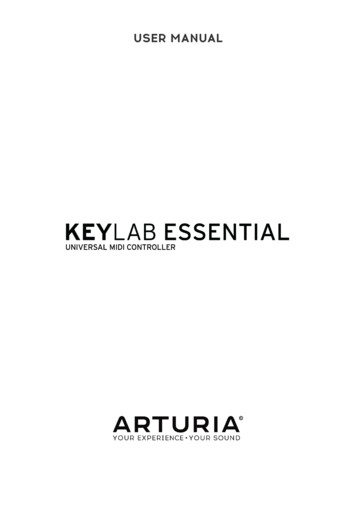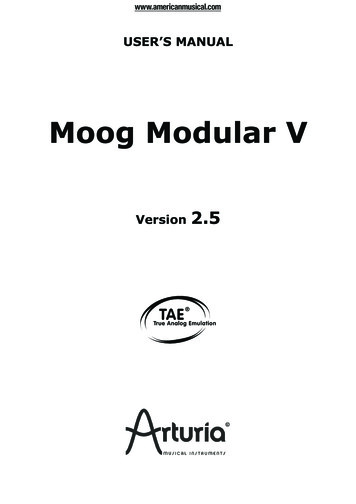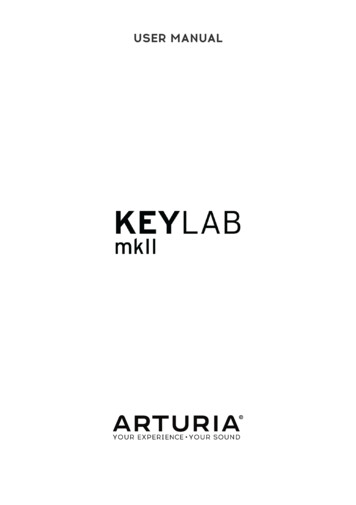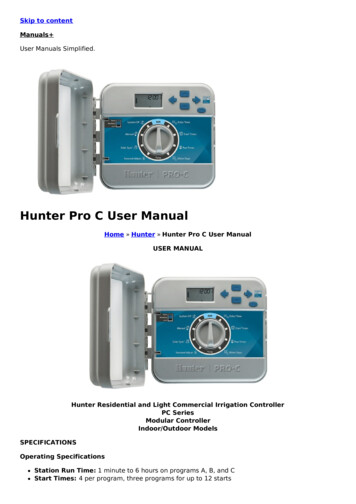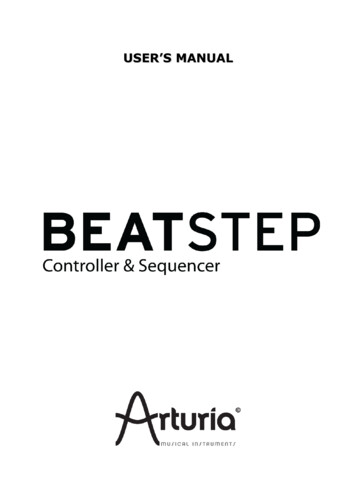
Transcription
USER’S MANUAL
PROGRAMMING:Mark XiaomaiRobert BocquierINDUSTRIALIZATION:Nicolas DuboisMANUAL:Robert BocquierGlen DarceyTomoya FukushiRandy LeeJérôme ParrodDESIGN:Glen DarceyAxel HartmannMorgan Perrier ARTURIA SA – 2013-2014 – All rights reserved.30, Chemin du Vieux Chêne38240 MeylanFRANCEhttp://www.arturia.comInformation contained in this manual is subject to change without notice and does not represent a commitmenton the part of Arturia. The software described in this manual is provided under the terms of a licenseagreement or non-disclosure agreement. The software license agreement specifies the terms and conditions forits lawful use. No part of this manual may be produced or transmitted in any form or by any purpose otherthan purchaser’s personal use, without the express written permission of ARTURIA S.A.All other products, logos or company names quoted in this manual are trademarks or registered trademarks oftheir respective owners.2ARTURIA – BeatStep – USER’S MANUAL
Thank you for purchasing the Arturia BeatStep!This manual covers the features and operation of Arturia’s BeatStep, a full-featuredpad/knob controller and analog-style step sequencer.In this package you will find:One BeatStep controllerOne USB cableOne MIDI adapter cableThe Quick Start Guide for BeatStep. This document has a sticker on the inside ofits front cover providing the serial number and registration code you will need inorder to register your BeatStep.Be sure to store your registration information carefully! It contains the serialnumber that is required during the online registration process. Registering yourBeatStep provides the following benefits: It enables you to download the BeatStep user manual and the MIDI ControlCenter software It allows you to receive special offers restricted to BeatStep owners.ARTURIA – BeatStep – USER’S MANUAL3
Special Message SectionSPECIFICATIONS SUBJECT TO CHANGE:The information contained in this manual is believed to be correct at the time of printing.However, Arturia reserves the right to change or modify any of the specifications withoutnotice or obligation to update the hardware that has been purchased.IMPORTANT:The product and its software, when used in combination with an amplifier, headphonesor speakers, may be able to produce sound levels that could cause permanent hearingloss. DO NOT operate for long periods of time at a high level or at a level that isuncomfortable.If you encounter any hearing loss or ringing in the ears, you should consult anaudiologist.NOTICE:Service charges incurred due to a lack of knowledge relating to how a function or featureworks (when the product is operating as designed) are not covered by themanufacturer’s warranty, and are therefore the owner's responsibility. Please study thismanual carefully and consult your dealer before requesting service.PRECAUTIONS INCLUDE, BUT ARE NOT LIMITED TO, THE FOLLOWING:1. Read and understand all the instructions.2. Always follow the instructions on the instrument.3. Before cleaning the instrument, always remove the USB cable. When cleaning,use a soft and dry cloth. Do not use gasoline, alcohol, acetone, turpentine or anyother organic solutions; do not use a liquid cleaner, spray or cloth that's too wet.4. Do not use the instrument near water or moisture, such as a bathtub, sink,swimming pool or similar place.5. Do not place the instrument in an unstable position where it might accidentallyfall over.6. Do not place heavy objects on the instrument. Do not block openings or vents ofthe instrument; these locations are used for air circulation to prevent theinstrument from overheating. Do not place the instrument near a heat vent orany place of poor air circulation.7. Do not open and insert anything into the instrument that may cause a fire orelectrical shock.8. Do not spill any kind of liquid onto the instrument.9. Always take the instrument to a qualified service center. You will invalidate yourwarranty if you open and remove the cover, and improper assembly may causeelectrical shock or other malfunctions.10. Do not use the instrument with thunder and lightning present; otherwise it maycause long distance electrical shock.11. Do not expose the instrument to hot sunlight.12. Do not use the instrument when there is a gas leak nearby.13. Arturia is not responsible for any damage or data loss caused by improperoperation of the instrument.4ARTURIA – BeatStep – USER’S MANUAL
Table of Contents1INTRODUCTION . 72BEATSTEP OVERVIEW . 82.1FIRST STEP: MAKING THE CONNECTIONS . 82.1.1Using BeatStep with a Computer . 82.1.2Using BeatStep with MIDI and/or CV/GATE products . 82.1.3Using BeatStep with an iPad . 92.2FRONT PANEL OVERVIEW . 102.2.1Level/Rate/Transpose encoder . 102.2.2Encoders . 102.2.3Pads . 112.2.4Transport Controls . 112.2.5Mode buttons . 112.2.6RECALL/STORE buttons . 112.2.7SHIFT button . 112.2.8CHAN button (Global MIDI Channel) . 112.3SIDE PANEL OVERVIEW . 122.3.1Gate/CV outputs. 122.3.2MIDI connection . 122.3.3USB/DC IN . 122.4REAR PANEL OVERVIEW . 123BASIC BEATSTEP OPERATIONS . 133.13.23.33.44MIDI CONTROL CENTER . 164.14.24.34.44.55THE DEFAULT PRESET . 13RECALLING A PRESET OR SEQUENCE . 14STORING A PRESET OR SEQUENCE . 14CHANGING THE GLOBAL MIDI CHANNEL . 15SYSTEM REQUIREMENTS . 16INSTALLATION AND LOCATION . 16CONNECTION . 16THE SYNC BUTTON . 17THE MIDI CONTROL CENTER MANUAL . 17EDITING THE BEATSTEP CONTROLLER SETTINGS . 185.1CREATING MIDI PRESETS WITH THE MIDI CONTROL CENTER . 185.1.1Overview: What is a BeatStep Preset? . 185.1.2Assign a Pad to toggle a MIDI CC # between two values . 185.1.3Assign an Encoder to control a MIDI CC # between two values . 205.2STORING AND RECALLING PRESETS . 205.2.1Store the new settings to a BeatStep Preset . 215.2.2Recalling a BeatStep front panel edit into the MIDI Control Center . 215.2.3Recalling a BeatStep preset into the Working Memory . 225.3GLOBAL PARAMETERS . 225.3.1Global Channel. 225.3.2CV/Gate Channel . 225.3.3Knob Acceleration . 235.3.4Pad Velocity Curve . 235.4PERFORMANCE DATA . 235.4.1Sequencer Channel . 235.4.2Overall Transpose . 235.4.3Pattern Mode . 245.4.4Legato . 245.4.5Scale Type . 245.4.6Swing . 245.4.7Gate Time . 245.5SEQUENCE DATA . 24ARTURIA – BeatStep – USER’S MANUAL5
5.5.1Step Size . 245.5.2Pattern Length . 245.6TEMPLATE MANAGEMENT: SAVE, DELETE, IMPORT, EXPORT, ETC. . 255.7THE SEQUENCE WINDOW . 255.7.1Musical notation . 255.7.2Note names. 255.7.3Step on/off . 265.8USER SCALE . 266SEQUENCER OPERATION . 286.1WHAT’S A STEP SEQUENCER? . 286.2BEATSTEP SEQUENCER CHARACTERISTICS . 286.2.1What the Scales do . 286.2.2Scale Types . 296.2.3How the root note of a sequence is determined . 306.2.4How to send an All Notes Off command . 306.3PATTERN EDITING . 306.3.1Editing Pitch with the Encoders . 306.3.2Using the Pads to Enable/Disable Sequence Steps . 306.3.3Setting the Sequence Parameters . 316.3.3.16.3.3.26.3.3.36.3.3.4Input Scale . 31Pattern Mode . 31Step Size . 31Pattern Length . 316.4SYNCHRONIZATION . 326.4.1As Master . 326.4.2As Slave. 326.5SEQUENCE SETTINGS FOUND ONLY IN THE MIDI CONTROL CENTER . 3
This manual covers the features and operation of Arturia's BeatStep, a full-featured pad/knob controller and analog-style step sequencer. In this package you will find: One BeatStep controller One USB cable One MIDI adapter cable The Quick Start Guide for BeatStep. This document has a sticker on the inside of its front cover providing the serial number and registration code you will need in .